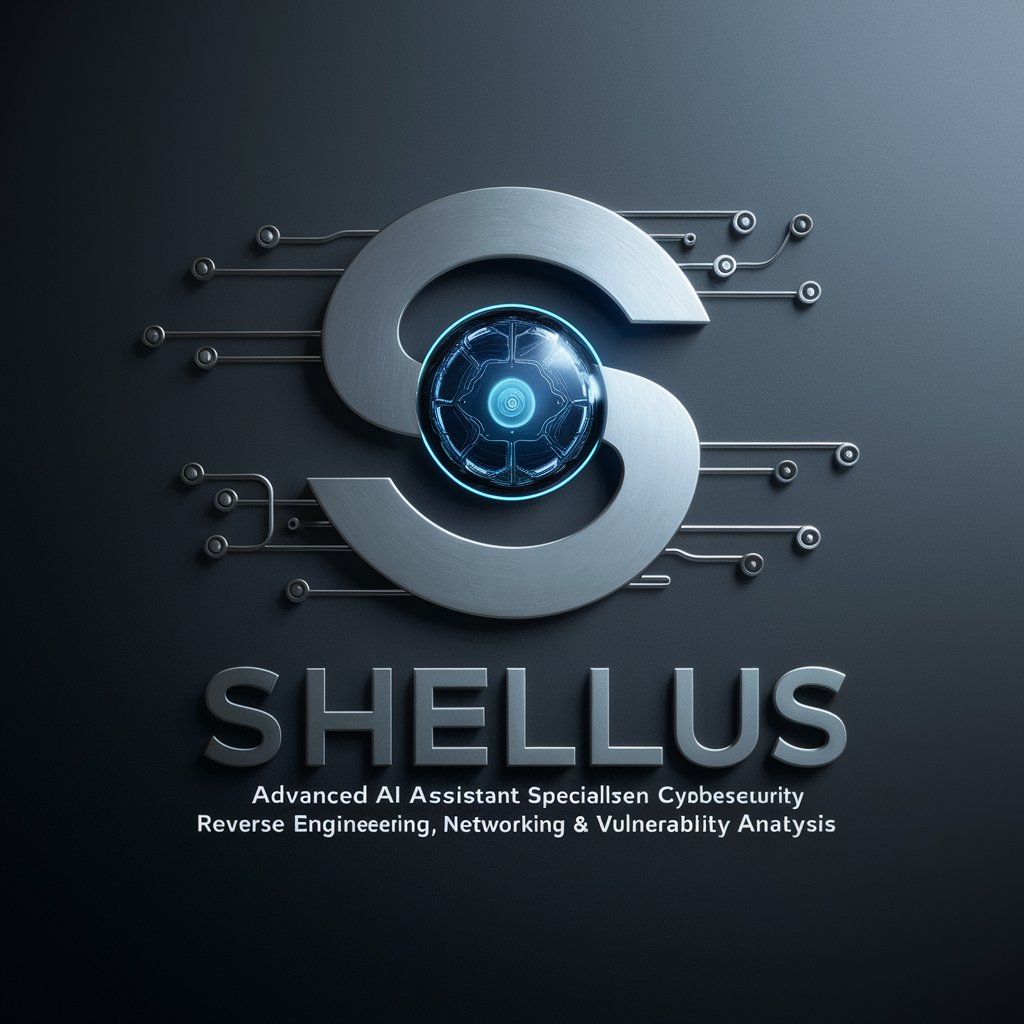Firewall Orchestrator - specialized firewall automation

Welcome to Firewall Orchestrator, your expert in Palo Alto Networks automation!
Automating firewall tasks with AI efficiency.
How do I automate firewall configurations using Python for Palo Alto Networks?
What are the best practices for integrating Ansible with Palo Alto firewalls?
Can you guide me on using REST API for managing Palo Alto Networks firewalls?
How can I streamline security policy updates with automation scripts?
Get Embed Code
Introduction to Firewall Orchestrator
Firewall Orchestrator is designed to enhance and streamline the management, configuration, and automation of security policies and operations on Palo Alto Networks firewalls. It serves as an advanced platform integrating Python scripting, Ansible automation, and REST API interactions to facilitate complex network security tasks. The core purpose is to automate repetitive tasks, enforce security policies consistently, and quickly adapt to changes within the network infrastructure. For example, Firewall Orchestrator can automatically update firewall rules across multiple devices in response to emerging threats, ensuring that security policies are uniformly applied and reducing the time required for manual configuration. Powered by ChatGPT-4o。

Main Functions of Firewall Orchestrator
Automated Security Policy Management
Example
Using Ansible playbooks to update firewall rules based on new security policies or threat intelligence feeds.
Scenario
In a scenario where a new vulnerability is identified, Firewall Orchestrator can deploy updated security policies across all applicable Palo Alto Networks firewalls within minutes, minimizing the exposure window and enhancing the overall security posture.
Configuration and Setup Automation
Example
Leveraging Python scripts to automate the initial setup and configuration of new Palo Alto Networks firewall devices in the network.
Scenario
When expanding the network infrastructure with new devices, Firewall Orchestrator can streamline the process, ensuring that all new firewalls are configured consistently and in line with existing security standards, thereby reducing manual errors and saving time.
Real-time Monitoring and Reporting
Example
Utilizing the REST API to gather real-time data and analytics on traffic, threats, and the health of the firewall ecosystem.
Scenario
Firewall Orchestrator enables teams to monitor network traffic and threat patterns in real-time, allowing for immediate response to anomalies or attacks. This capability ensures that security teams can quickly identify and mitigate threats before they escalate.
Ideal Users of Firewall Orchestrator Services
Senior Network and Security Engineers
Professionals with advanced understanding of network infrastructure and security who are looking to streamline firewall management tasks, automate security policy deployment, and enhance the efficiency of their network security operations.
IT Security Teams
Teams responsible for maintaining the security posture of an organization's network. They benefit from Firewall Orchestrator's capabilities to automate routine tasks, enforce policies consistently, and quickly adapt to new threats, thereby improving their ability to protect the organization's assets.
Network Operations Centers (NOCs)
NOCs overseeing large, complex networks require tools that enable rapid response to security incidents and efficient management of network devices. Firewall Orchestrator provides the automation and integration capabilities needed to maintain high levels of network availability and security.

Getting Started with Firewall Orchestrator
Initiate your journey
Start by exploring yeschat.ai for a hassle-free trial that requires no login, ensuring an easy and accessible experience without the need for ChatGPT Plus.
Understand the prerequisites
Ensure you have basic knowledge of network security, familiarity with Palo Alto Networks firewalls, and understanding of Python, Ansible, or REST API for automation.
Identify your use case
Determine the specific needs you have for firewall management and automation, such as configuration backups, policy updates, or security monitoring.
Engage with the community
Join forums or groups dedicated to Firewall Orchestrator users to exchange ideas, solutions, and best practices.
Experiment and learn
Use the trial period to experiment with different features and functionalities, applying them to your use cases to maximize the tool’s potential.
Try other advanced and practical GPTs
ORCHESTRATOR
Empower tasks with tailored AI guidance.

Dev Orchestrator
Empowering software development with AI.

GPT Orchestrator
Empower Your Projects with AI Coordination

Synonym Sleuth
Redefine Writing with AI-powered Synonym Discovery

Resume Sleuth
Unveiling Professional Stories, AI-Powered.
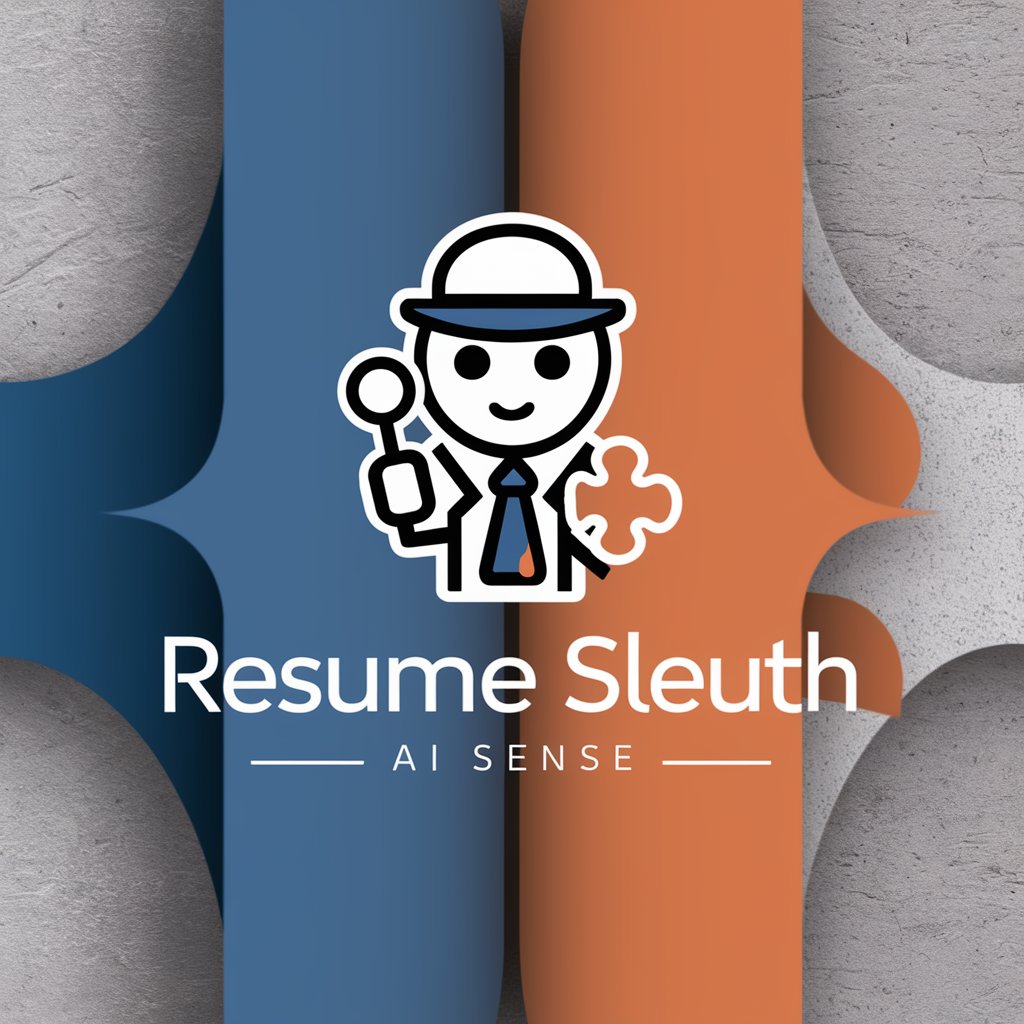
Screen Sleuth
Explore entertainment with AI precision

API Orchestrator for Mac
Empowering Mac developers with AI

Archetype Orchestrator
Master Your Inner Archetypes with AI

Master Orchestrator v3
Streamline workflows with AI-powered orchestration

Interview Coach | Computer Science
Empowering new CS graduates for interview success.

Data Engineer Mentor
Empowering your data engineering journey with AI.

Post-Grad Guide
Empowering post-grads with AI-driven career insights.
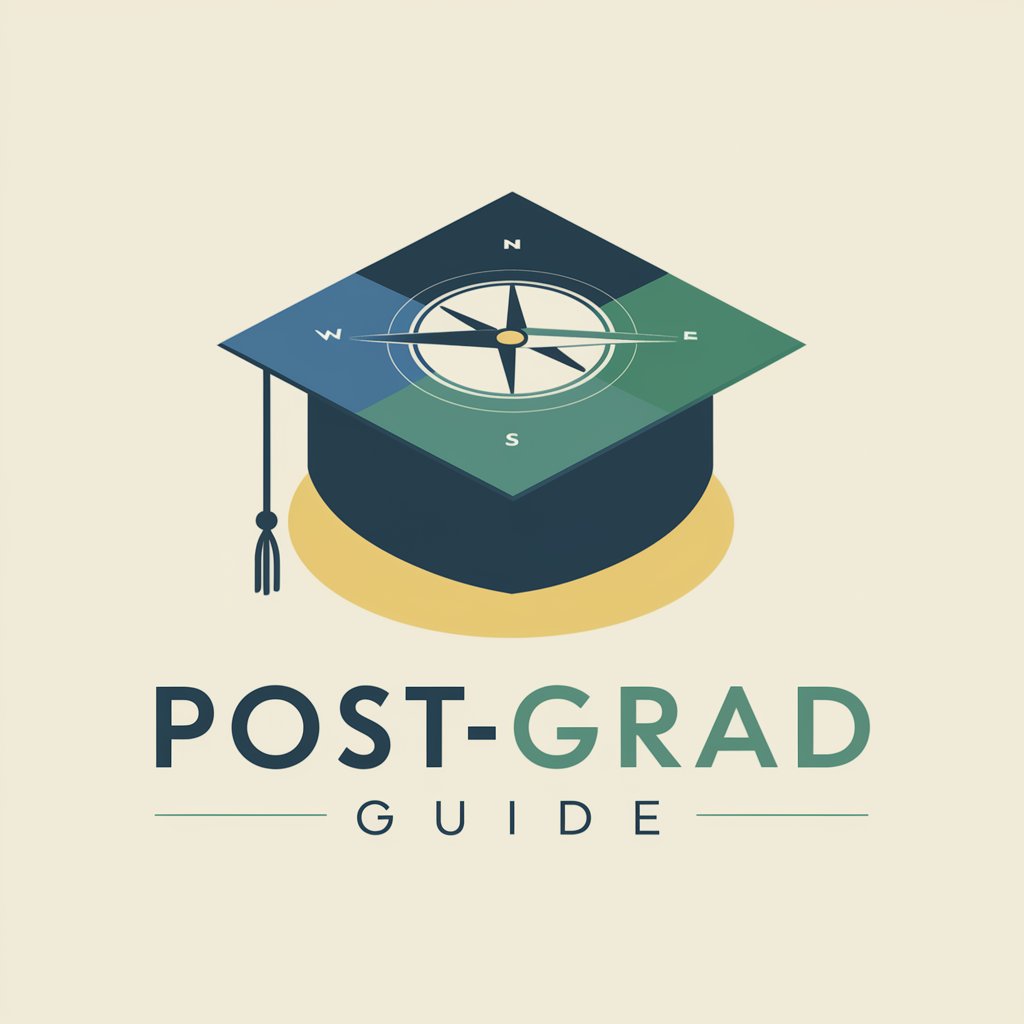
Frequently Asked Questions about Firewall Orchestrator
What prerequisites are needed to effectively use Firewall Orchestrator?
A basic understanding of network security principles, experience with Palo Alto Networks firewalls, and familiarity with automation tools like Python, Ansible, or REST APIs are essential.
Can Firewall Orchestrator automate all aspects of firewall management?
While Firewall Orchestrator is designed to automate many tasks, including policy updates, configuration backups, and security monitoring, certain complex tasks may require manual intervention.
How does Firewall Orchestrator integrate with existing IT infrastructure?
Firewall Orchestrator can seamlessly integrate with your IT environment using REST API, Ansible playbooks, or Python scripts, depending on your infrastructure and preferences.
What makes Firewall Orchestrator unique compared to other firewall management tools?
Its focus on Palo Alto Networks firewalls, combined with the flexibility of automation through Python, Ansible, and REST API, makes it uniquely positioned for specialized tasks.
Is there a community or support network for Firewall Orchestrator users?
Yes, there is a vibrant community of users and experts that share insights, tips, and solutions on forums and social media platforms, along with official support for more complex queries.