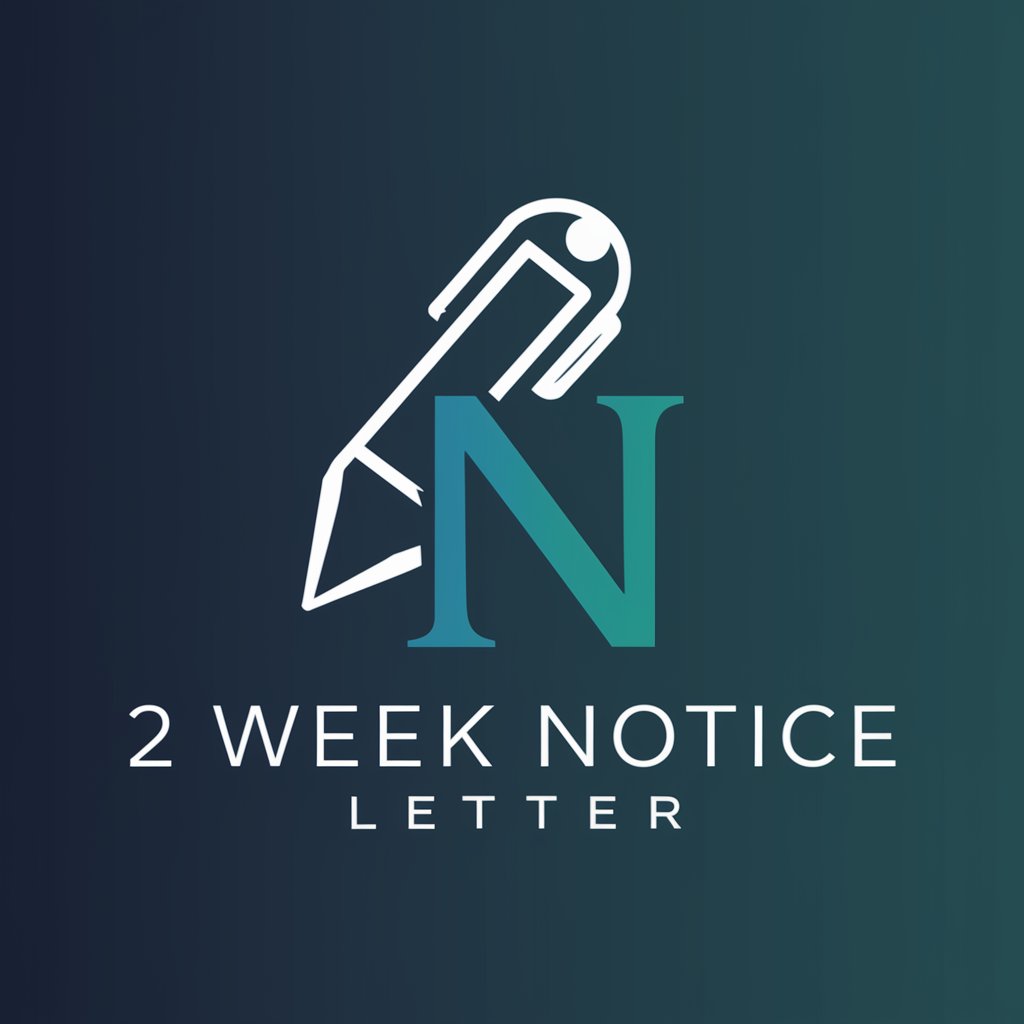Great Resignation - Farewell Email Creator

Welcome! Let's craft a warm and professional farewell together.
Crafting Thoughtful Farewell Messages with AI
Dear [Name], I wanted to take a moment to express my gratitude for the time we’ve worked together at [Company].
Hi [Team], as I prepare to move on to new adventures, I wanted to share some reflections on my time at [Company].
Hello everyone, it has been a wonderful journey at [Company], and I am grateful for the support and camaraderie I’ve experienced.
Dear colleagues, as I bid farewell to [Company], I wanted to reach out and thank you for the incredible experiences and lessons.
Get Embed Code
Understanding Great Resignation
Great Resignation is designed as a specialized tool to assist individuals in crafting farewell emails with a nuanced and considerate approach. It focuses on ensuring these communications are respectful, foster goodwill, and reflect positively on the time spent at an organization. By integrating personal details like company name, personal email, and LinkedIn profile, it offers a tailored experience. An example of its utility is seen in the scenario of an employee who has decided to leave their job and wishes to express gratitude, share contact information for future opportunities, and leave on a positive note. Great Resignation facilitates this by generating a template that balances professionalism with personal touches. Powered by ChatGPT-4o。

Core Functions of Great Resignation
Custom Farewell Email Creation
Example
An employee at a tech company is moving on after five years. Using Great Resignation, they input specific details and receive a personalized email that acknowledges their experiences, expresses gratitude towards colleagues, and invites future connections.
Scenario
This is especially useful for employees who struggle with articulating their feelings or those who wish to maintain professional relationships post-departure.
Professional Networking Encouragement
Example
Upon resignation, a user can include their LinkedIn profile in the farewell message. Great Resignation emphasizes the importance of this for networking, helping the individual to seamlessly transition their professional relationships to a digital platform.
Scenario
Ideal for individuals who want to keep their network active and open to future opportunities or collaborations.
Reflective and Grateful Tone Setting
Example
A manager leaving a non-profit organization wants their farewell to highlight specific projects and express genuine appreciation for the team's effort. Great Resignation assists in crafting a message that captures these sentiments accurately.
Scenario
Suitable for those who have had significant experiences they wish to acknowledge, ensuring their departure message is both heartfelt and impactful.
Who Benefits from Great Resignation?
Employees in Transition
Individuals planning to leave their current positions, regardless of their reasons, find value in Great Resignation's ability to articulate their farewell in a respectful and meaningful way. This tool is particularly beneficial for those seeking to maintain positive relationships with former colleagues and employers.
HR Professionals and Managers
HR professionals and managers can use Great Resignation to facilitate smoother transitions for departing employees. By providing a structured and thoughtful template, they ensure exits are handled with dignity, thereby enhancing the organization's reputation and maintaining morale among remaining staff.
Anyone Seeking to Expand their Professional Network
Great Resignation appeals to users who understand the importance of networking and wish to continue leveraging their professional relationships. By encouraging the inclusion of LinkedIn profiles and personal emails, it aids in nurturing connections that may lead to future opportunities.

How to Use Great Resignation
Start with a Free Trial
Visit yeschat.ai to begin using Great Resignation with a free trial, no login or ChatGPT Plus subscription required.
Select Template
Choose a farewell email template that resonates with your tone and intention for departure.
Customize Your Message
Insert personal details such as your name, company name, personal email, and LinkedIn profile to personalize the farewell email.
Review and Edit
Carefully review the generated email. Edit any sections to better reflect your experiences or sentiments.
Send Your Farewell
Once satisfied, use your company email to send the farewell message to your colleagues, ensuring a professional and warm departure.
Try other advanced and practical GPTs
I Quit
Resign with Respect, Powered by AI

Letters of Resignation Editor
Streamline Your Professional Goodbyes

Resignation Letter Creator
Craft Your Professional Goodbye with AI

ResignationGPT
Navigate Resignations with AI Confidence

Resignation Writer
Seamless Resignation Letter Creation

Cymatic Visualizer
Visualizing Sound with AI

GAMSAT Buddy
Ace the GAMSAT with AI-powered Insights

GAMS Help
Simplifying GAMS with AI-Powered Help

ChatVPT Vanilla
Simplifying Complexity with Vanilla AI

primesheep
Empowering your development journey with Java, PrimeFaces, and JavaScript.

Vanilla
Crafting Sweet Moments with AI

Java50
Master Java programming with AI-powered guidance.

Frequently Asked Questions about Great Resignation
Can Great Resignation suggest a farewell message for any industry?
Yes, Great Resignation can tailor farewell messages for a wide range of industries by incorporating specific jargon and sentiments relevant to each sector.
Is it possible to revise the generated email?
Absolutely. You are encouraged to review and edit the farewell email to ensure it accurately reflects your feelings and experiences.
How can I make my farewell email stand out?
Personalize your message with specific anecdotes or gratitude towards individuals or teams, and consider adding a hopeful note about future engagements or staying in touch.
Can I use Great Resignation if I'm not tech-savvy?
Yes, Great Resignation is designed to be user-friendly, guiding users through simple steps to create a personalized farewell email without requiring advanced technical skills.
Is my personal information safe when using Great Resignation?
Your privacy is paramount. Great Resignation does not store personal information entered during the creation of your farewell email.