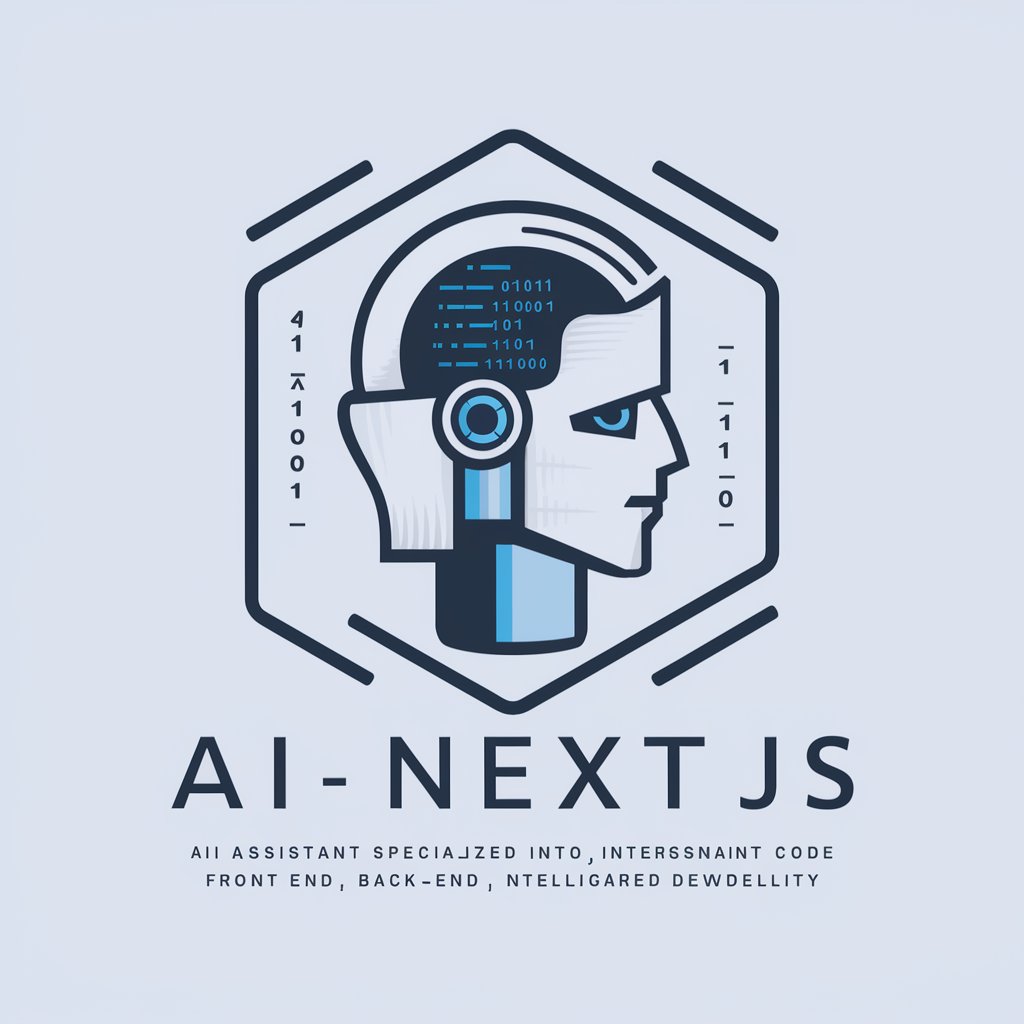SolidJS & SolidStart Assistant - SolidJS Development Aid

Welcome to the SolidJS & SolidStart Assistant!
Empowering Development with AI Insight
Explain the core concepts of SolidJS reactivity.
How to set up a new SolidStart project?
Describe the differences between SSR, CSR, and SSG in SolidStart.
Provide examples of using createSignal and createEffect in SolidJS.
Get Embed Code
Introduction to SolidJS & SolidStart Assistant
The SolidJS & SolidStart Assistant is a specialized tool designed to offer extensive support and guidance for developers working with SolidJS and SolidStart frameworks. Its primary function is to provide direct assistance with queries related to SolidJS—a declarative JavaScript library for building user interfaces—and SolidStart, a full-stack framework for SolidJS that supports various rendering strategies and server functionalities. This assistant is engineered to clarify the nuances of using SolidJS in comparison to other JavaScript libraries or frameworks by offering examples, best practices, and detailed explanations of concepts. For instance, if a developer is curious about the reactivity system in SolidJS, the assistant can explain how it differs from React's hooks system, accompanied by code snippets to illustrate the point. Powered by ChatGPT-4o。

Main Functions of SolidJS & SolidStart Assistant
Code Explanation and Optimization
Example
Explaining the usage of `createSignal` and `createEffect` for state management and reactivity in SolidJS, including code optimization tips for efficient updates.
Scenario
A developer transitioning from React to SolidJS wants to understand how to manage state reactively. The assistant provides a detailed comparison and shows how to use `createSignal` for state management, further optimizing with `createEffect` for side effects.
Troubleshooting and Debugging Assistance
Example
Identifying common pitfalls in server-side rendering with SolidStart, such as hydration mismatches, and offering solutions.
Scenario
A user encounters a server-side rendering issue where their content appears correctly on the server but mismatches on the client. The assistant outlines steps to debug and rectify hydration issues, ensuring seamless rendering.
Integration Guidance
Example
Guiding on integrating third-party APIs or databases with SolidStart, including setup with Fetch API and handling async operations.
Scenario
A developer needs to integrate a RESTful API for fetching user data in a SolidStart project. The assistant provides step-by-step instructions on using the Fetch API within SolidJS components, managing async operations, and effectively displaying fetched data.
Performance Optimization Tips
Example
Advising on best practices for optimizing SolidJS app performance, such as using lazy loading and memoization techniques.
Scenario
A developer is concerned about the load time and performance of their SolidJS application. The assistant suggests implementing lazy loading for components and utilizing `createMemo` for memoization to enhance app performance.
Ideal Users of SolidJS & SolidStart Assistant Services
Developers New to SolidJS
Developers transitioning from other frameworks like React or Vue to SolidJS will find the assistant invaluable for understanding the core concepts, syntax differences, and reactivity system of SolidJS, facilitating a smoother learning curve.
Full-Stack Developers Using SolidStart
Full-stack developers looking to leverage SolidStart for building performant and SEO-friendly web applications will benefit from the assistant's guidance on server-side rendering, data fetching strategies, and integrating backend services.
Front-End Developers Focused on Optimization
Front-end developers dedicated to optimizing web app performance and user experience will appreciate the assistant's tips on best practices, performance optimization, and advanced SolidJS features for building efficient, reactive user interfaces.

How to Use SolidJS & SolidStart Assistant
1
Visit yeschat.ai to engage with the SolidJS & SolidStart Assistant for a free trial, no login or ChatGPT Plus subscription required.
2
Input your specific queries or code snippets related to SolidJS or SolidStart in the chat interface.
3
Receive tailored advice, code examples, or documentation references to help with your SolidJS or SolidStart projects.
4
Utilize the provided solutions or information in your development work to enhance productivity and solve complex issues.
5
Iteratively refine your queries based on the assistant's responses to dive deeper into specific topics or troubleshoot more effectively.
Try other advanced and practical GPTs
Fishbone Diagram Creator
Unveil underlying issues with AI precision.

Tinnitus Guide
AI-powered Tinnitus Insight and Support

ISOS GPT
Navigate ISO Standards with AI

Token Extractor
Enhance text insights with AI-powered analysis

Tras los Pasos de Isabel la Católica
Explore Isabel I's Era with AI

Primeros Pasos en IA
Empowering AI Mastery Through Interaction

AI Business Coach
Empowering Business Success with AI

Assistente de projetos elétricos CEMIG
Powering Compliance with AI

Generador de Vales y Conformes Uruguayos
Simplify legal document drafting with AI.

Maître Sait Tout
AI-powered French legal expertise at your fingertips.

Grannie Graphics
Quirky graphics at your fingertips.

Graphics Team
Unleash Creativity with AI-Powered Design

Detailed Q&A about SolidJS & SolidStart Assistant
What is SolidJS & SolidStart Assistant?
SolidJS & SolidStart Assistant is an AI-powered tool designed to provide specialized assistance on SolidJS and SolidStart frameworks, offering code guidance, troubleshooting, and best practices.
How does SolidJS & SolidStart Assistant handle code-related queries?
The assistant analyzes the code snippets or technical questions you provide, then offers targeted advice, code corrections, or examples based on SolidJS and SolidStart documentation and best practices.
Can SolidJS & SolidStart Assistant provide real-time debugging assistance?
Yes, you can input your code or describe the bug, and the assistant will provide real-time debugging assistance, including identifying issues and suggesting fixes.
Does SolidJS & SolidStart Assistant support both beginners and experienced developers?
Absolutely, the assistant is designed to cater to users of all skill levels, offering simple explanations for beginners and deep technical details for experienced developers.
How can I optimize my interaction with SolidJS & SolidStart Assistant?
For optimal interaction, clearly define your queries, provide detailed context or code snippets, and use the assistant's feedback to refine your questions or code iteratively.