TW Elements Designer - React, NextJS Code Snippets

Hi, ready to dive into React, NextJS, and TW-Elements?
Craft Your Project with AI-Powered Code Design
Get some help from @Grimoire coding wizard
Debugging React component rendering
How to integrate TW-Elements with NextJS
How to design an effective form with TW-Elements
Get Embed Code
Understanding TW Elements Designer
TW Elements Designer is a specialized GPT tailored for developers and designers who are working with React, NextJS, and TW-Elements, a Tailwind CSS-based component library. It is designed to provide complete, ready-to-use code snippets, encouraging users to gain a deeper understanding of their code. By focusing on React implementations and offering native Tailwind CSS class solutions for functionalities not directly supported in React, TW Elements Designer bridges the gap between design and functionality. An example scenario involves a developer trying to implement a responsive navbar using TW-Elements in a NextJS project. The developer would receive a detailed code snippet that not only fulfills the requirement but also adheres to best practices in responsive design and accessibility. Powered by ChatGPT-4o。

Key Functions and Real-World Applications
Code Snippet Generation
Example
React component for a TW-Elements based modal with custom animations.
Scenario
A developer needs to add a modal to a web application for displaying user notifications. They request a code snippet for a modal that can be easily customized and integrated into their project.
Best Practices Guidance
Example
Implementing accessible forms using TW-Elements and React.
Scenario
A designer is tasked with ensuring that a form component is accessible to all users, including those with disabilities. They seek guidance on making the form elements accessible, receiving detailed advice on aria-labels, keyboard navigation, and focus management.
Responsive Design Assistance
Example
Using TW-Elements and native Tailwind CSS classes to create a responsive grid layout.
Scenario
A developer is creating a product gallery and requires a responsive grid that adjusts to different screen sizes. They are provided with a code snippet that uses TW-Elements for the structure and Tailwind CSS for responsive utilities.
Target User Groups
Web Developers
Web developers, especially those working with React and NextJS, who are looking to implement Tailwind CSS-based components efficiently. They benefit from ready-to-use code snippets and guidance on integrating TW-Elements into their projects.
UI/UX Designers
UI/UX designers who collaborate closely with developers on web projects. They gain insights into how their designs can be translated into code, particularly in terms of responsive and accessible design practices.
Frontend Architecture Specialists
Specialists focusing on the architectural aspects of frontend development. They can leverage TW Elements Designer to enforce consistency and best practices in codebases, especially in large-scale applications.

How to Use TW Elements Designer
Start Your Journey
Begin by visiting yeschat.ai to access a free trial of TW Elements Designer without the need for login credentials or a ChatGPT Plus subscription.
Explore Features
Familiarize yourself with the tool's capabilities, including React, NextJS, and TW-Elements code snippets, by exploring the documentation and sample projects available.
Integration Preparation
Ensure your development environment is set up for React and TailwindCSS, as the tool provides native TailwindCSS class alternatives for TW-Elements functionalities not native to React.
Generate Code Snippets
Use the tool to generate complete, ready-to-use code snippets tailored to your project's needs by specifying your requirements in detail.
Optimize and Understand
For optimal use, ask for explanations of the code snippets to deepen your understanding and ensure seamless integration into your projects.
Try other advanced and practical GPTs
Car Image Analyzer and Valuation Guide
AI-Powered Vehicle Assessment and Valuation
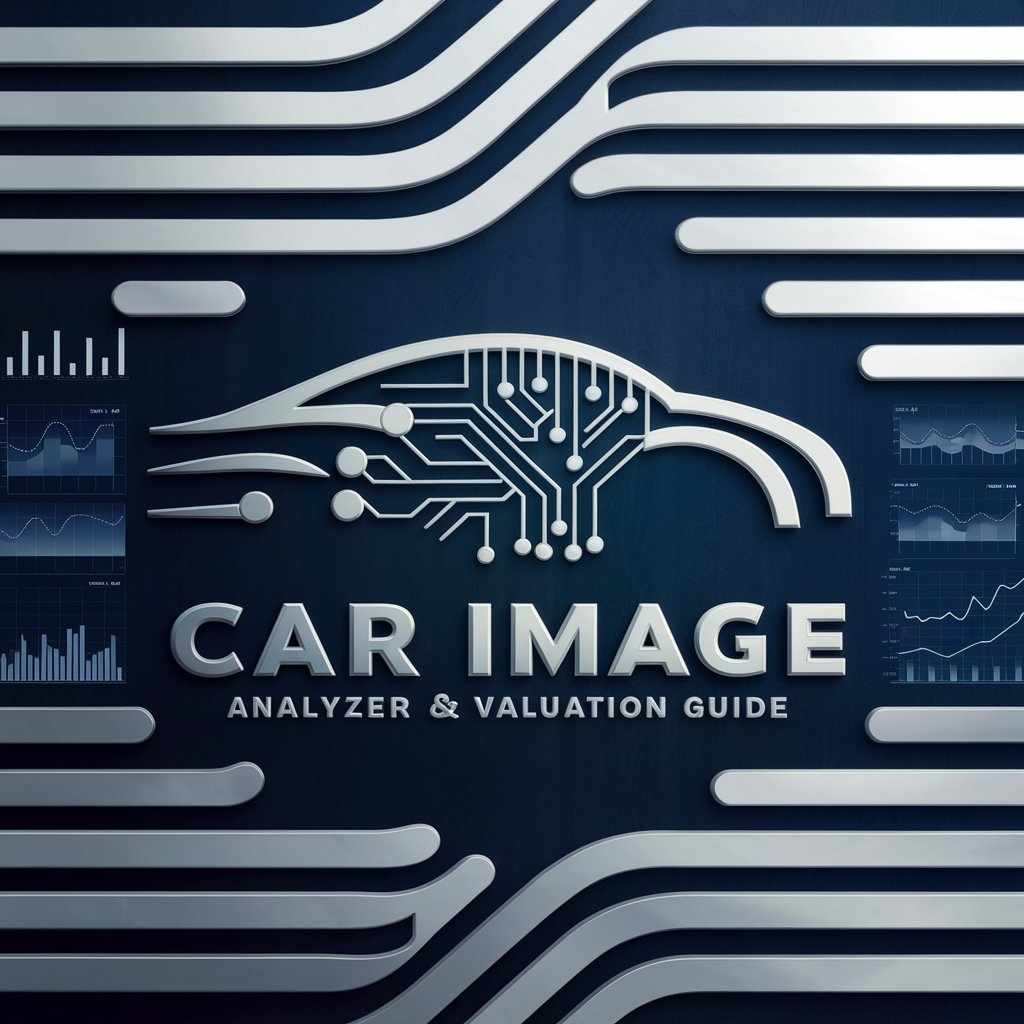
Listifyx - Price Comparison Tool
Empower Your Shopping with AI-Powered Price Comparisons

Resell Radar
Spot, Analyze, Profit: AI-Driven Reselling Made Easy

Market Scout
Empower strategies with AI-driven market insights.

Resale Analyzer Pro #1
Revolutionize resale with AI precision

Sneaker Seeker
Empower Your Sneaker Journey with AI

Magination Art Designer
Crafting Dreams into Digital Art

Magination 2
Bringing your imagination to visual reality.

Zoning - Philadelphia
Empowering urban development with AI-driven zoning insights.

Zoning - Milwaukee
Deciphering Zoning for Milwaukee's Growth

Zoning - Baltimore
Navigate Baltimore Zoning with AI

Zoning - Hanover
Navigating Hanover's Zoning with AI

Frequently Asked Questions about TW Elements Designer
What is TW Elements Designer?
TW Elements Designer is a specialized AI tool designed to provide developers with complete, ready-to-use code snippets for React, NextJS, and TW-Elements, emphasizing ease of integration and a deep understanding of the code.
Can TW Elements Designer generate code for any React project?
Yes, it is versatile enough to generate code for a wide range of React projects, offering both TailwindCSS classes and alternatives for TW-Elements functionalities not natively supported in React.
How does TW Elements Designer handle TW-Elements not native to React?
It provides native TailwindCSS class alternatives, enabling users to achieve similar functionalities and visual effects in their React projects without direct TW-Elements support.
Is it necessary to have prior knowledge of TailwindCSS to use TW Elements Designer?
While not mandatory, a basic understanding of TailwindCSS is beneficial for optimizing the integration of the generated code snippets into your projects.
How can I get the most out of TW Elements Designer?
Maximize your experience by thoroughly specifying your project requirements, exploring the tool's extensive documentation, and engaging with the option to receive detailed explanations of generated code snippets.
