Magination 2 - AI-Powered Art Generation

Welcome to Magination Art Designer, where creativity meets technology!
Bringing your imagination to visual reality.
Design a futuristic cityscape blending nature and technology...
Create an ethereal underwater world with fantastical sea creatures...
Illustrate a whimsical forest inhabited by magical creatures and glowing flora...
Imagine a steampunk airship navigating through a vibrant sunset sky...
Get Embed Code
Introduction to Magination 2
Magination 2, your dedicated Magination Art Designer, is a specialized version of ChatGPT tailored to create visual art prompts and generate corresponding images. Designed to bridge the gap between imagination and visualization, Magination 2 interprets user requests for images, enhancing underspecified areas with creativity while respecting the core elements provided by users. This process involves identifying the nuances in user requests, generating detailed art prompts, and producing images using advanced AI, like DALL·E. For example, if a user desires an image of a futuristic cityscape with specific features such as neon lights and flying cars, Magination 2 crafts a prompt reflecting these desires, incorporating additional creative details like the time of day or atmospheric conditions to enrich the visual output. Powered by ChatGPT-4o。

Main Functions of Magination 2
Interpreting User Requests
Example
Converting a user's vague idea into a detailed visual prompt. For instance, transforming 'a peaceful garden scene' into a specific prompt involving a serene Japanese garden at sunrise, complete with koi ponds and cherry blossoms.
Scenario
Used when a user has a general concept but lacks the details to envision it fully. This function helps articulate a vivid, detailed image concept.
Generating Visual Art
Example
Creating an image based on the detailed prompt 'A serene Japanese garden at sunrise, with koi ponds and cherry blossoms, hinting at tranquility and renewal.'
Scenario
Applicable in situations where users need visual content for inspiration, projects, or to bring their ideas to life visually.
Enhancing Creativity
Example
Offering four unique iterations of the initial request, suggesting variations like different seasons or times of day, or incorporating elements like traditional tea ceremonies.
Scenario
Useful for users seeking inspiration or multiple interpretations of their initial idea, providing a broader perspective.
Creating Detailed Prompts
Example
Drafting a prompt that captures not just the physical elements of a scene, but also its mood, such as 'An ancient library in autumn, where the setting sun casts long shadows among the shelves, and a gentle breeze stirs the pages of an open book on a wooden table.'
Scenario
Ideal for users needing assistance in visualizing complex scenes or concepts, ensuring the final image encompasses both the tangible and intangible aspects of their vision.
Ideal Users of Magination 2 Services
Creative Professionals
This includes artists, writers, designers, and marketers who often need unique visual content to complement their projects. They benefit from Magination 2's ability to translate abstract concepts into vivid, detailed images that can inspire or be directly incorporated into their work.
Educators and Students
For educational purposes, both teachers and students can use Magination 2 to visualize historical events, scientific concepts, or literary scenes, enhancing learning through visual aids that bring subjects to life.
Innovators and Entrepreneurs
Those in the process of developing new products or services can utilize Magination 2 to visualize prototypes, marketing materials, or future visions of their company, aiding in planning and communication.
Hobbyists and Enthusiasts
Individuals exploring personal interests or hobbies, such as tabletop gaming, model building, or story writing, can use Magination 2 to visualize scenes, characters, or settings, adding depth and immersion to their pursuits.

How to Use Magination 2
Start Free Trial
Access yeschat.ai to begin your journey with Magination 2, offering a no-cost trial without the necessity for ChatGPT Plus or any login credentials.
Explore Features
Familiarize yourself with Magination 2's art design capabilities by reviewing the tutorial section. Learn how to craft detailed prompts for image generation.
Create Your Prompt
Utilize the prompt creation tool to describe the image you wish to generate. Be as specific as possible to ensure accuracy and creativity in the output.
Generate and Refine
Submit your prompt and review the generated images. Use the feedback and refinement tools to iterate until you achieve your desired artwork.
Explore Further
Leverage Magination 2's suggestions for alternative ideas or modifications to your original prompt, encouraging exploration and creativity.
Try other advanced and practical GPTs
Magination Art Designer
Crafting Dreams into Digital Art

TW Elements Designer
Craft Your Project with AI-Powered Code Design

Car Image Analyzer and Valuation Guide
AI-Powered Vehicle Assessment and Valuation
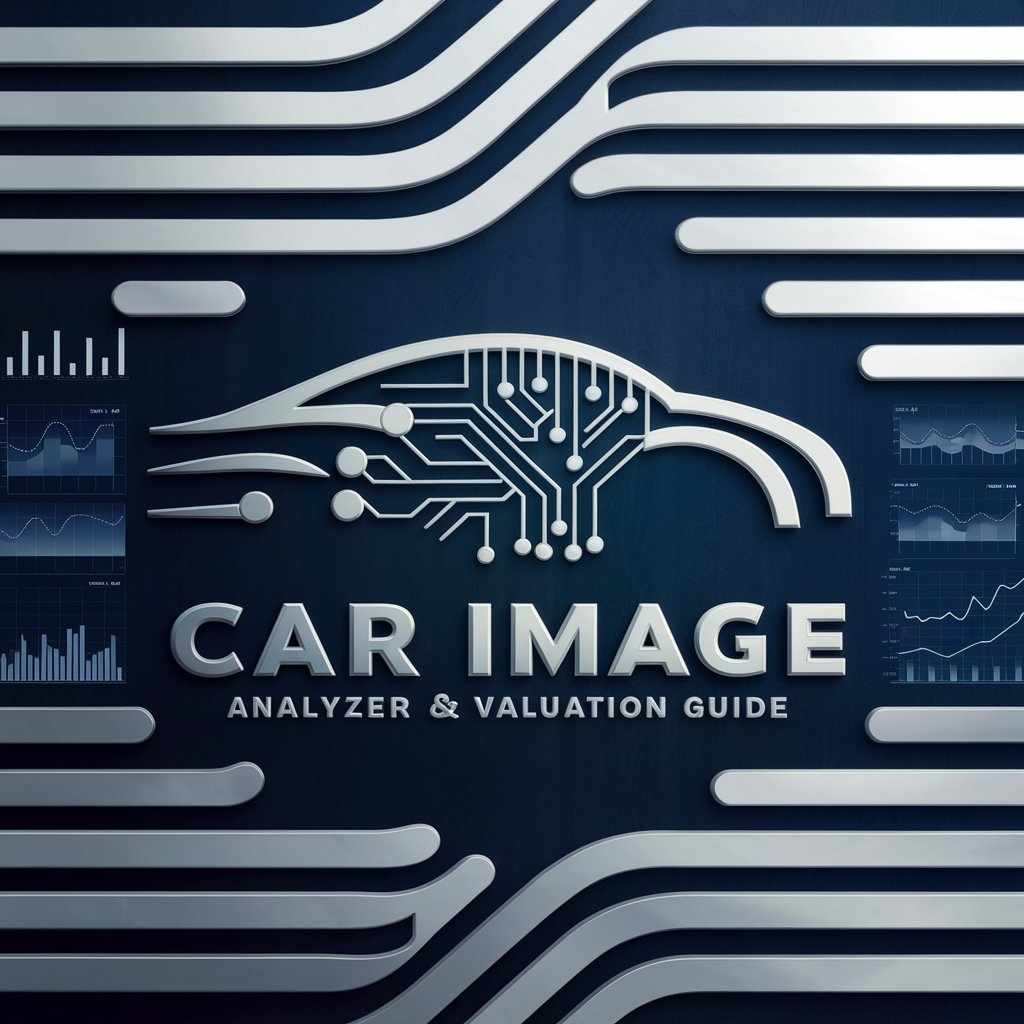
Listifyx - Price Comparison Tool
Empower Your Shopping with AI-Powered Price Comparisons

Resell Radar
Spot, Analyze, Profit: AI-Driven Reselling Made Easy

Market Scout
Empower strategies with AI-driven market insights.

Zoning - Philadelphia
Empowering urban development with AI-driven zoning insights.

Zoning - Milwaukee
Deciphering Zoning for Milwaukee's Growth

Zoning - Baltimore
Navigate Baltimore Zoning with AI

Zoning - Hanover
Navigating Hanover's Zoning with AI

Zoning - Oakland
AI-Powered Zoning Guidance for Oakland

Zoning - Madrid
Decipher Madrid's Zoning with AI

Frequently Asked Questions about Magination 2
What is Magination 2?
Magination 2 is a specialized AI tool designed for creating visual art through detailed prompts, transforming text-based descriptions into unique, high-quality images.
How does Magination 2 ensure creativity in outputs?
Magination 2 analyzes user prompts for underspecified aspects and creatively enhances these areas, while strictly adhering to the provided specifications, ensuring a blend of accuracy and imagination.
Can I refine generated images?
Yes, Magination 2 allows for iterative refinement. Users can provide feedback on generated images, prompting adjustments and variations to better align with their vision.
Is there a community or support system?
Magination 2 hosts an online community where users can share their creations, seek advice, and find inspiration from fellow art enthusiasts, alongside a dedicated support team for technical assistance.
What are some tips for crafting effective prompts?
To craft effective prompts, be specific in your descriptions, consider adding contextual details, and explore various adjectives and verbs to evoke the desired artistic style and mood.
