Email Clarity Assistant - AI-Powered Email Enhancement

Hello! How can I assist with your email today?
Elevate Your Emails with AI
Improve the readability of this email by focusing on...
Can you enhance the structure of this message without changing its intent?
Please refine the grammar in this email while keeping the original tone intact.
Make this email clearer and more professional without adding new information.
Get Embed Code
Introduction to Email Clarity Assistant
Email Clarity Assistant is designed to help users refine and improve their email communications. Its primary goal is to enhance the clarity, readability, and effectiveness of emails without altering the core message or intent. This is achieved by focusing on aspects such as grammar, structure, and the overall flow of the email. For example, if a user composes an email that's lengthy and convoluted, Email Clarity Assistant can suggest a more concise and clear version, ensuring the recipient understands the message without unnecessary complexity. Another scenario could involve correcting grammatical errors and improving sentence structure to make an email appear more professional. Powered by ChatGPT-4o。

Main Functions of Email Clarity Assistant
Improving Readability
Example
Transforming complex, lengthy sentences into simpler, more direct statements.
Scenario
An email to a team outlining new project guidelines is restructured for easier comprehension, ensuring that all team members can quickly grasp their responsibilities.
Enhancing Grammar and Structure
Example
Correcting grammatical errors and improving sentence structure.
Scenario
A job application email is revised to fix grammatical mistakes and awkward phrasing, increasing the applicant's chances of making a positive impression.
Preserving Tone and Intent
Example
Adjusting language to maintain the writer's original tone and purpose while clarifying the message.
Scenario
A complaint email to a service provider is modified to ensure it's assertive yet respectful, effectively communicating the issue without alienating the recipient.
Ideal Users of Email Clarity Assistant Services
Professionals
Individuals in the business or professional sectors who frequently communicate via email would benefit greatly. Whether it's communicating with colleagues, superiors, or clients, clear and concise emails can enhance professionalism and efficiency.
Students
Students, especially those in higher education, can use the service to refine emails to professors or advisors, ensuring their queries or concerns are clearly expressed and understood.
Job Seekers
Those applying for jobs can improve their application emails, cover letters, and follow-up messages, making a better impression with clear and professionally structured communications.

How to Use Email Clarity Assistant
1
Visit yeschat.ai for a free trial without login, also no need for ChatGPT Plus.
2
Compose or paste your draft email into the provided text box.
3
Specify any particular issues or areas you need assistance with, such as tone, grammar, or structure.
4
Submit the email draft for analysis and receive suggestions for improvements.
5
Review and apply the suggested changes, maintaining the original intent and content of the email.
Try other advanced and practical GPTs
Stoic Sage
Navigating life with Stoic wisdom.
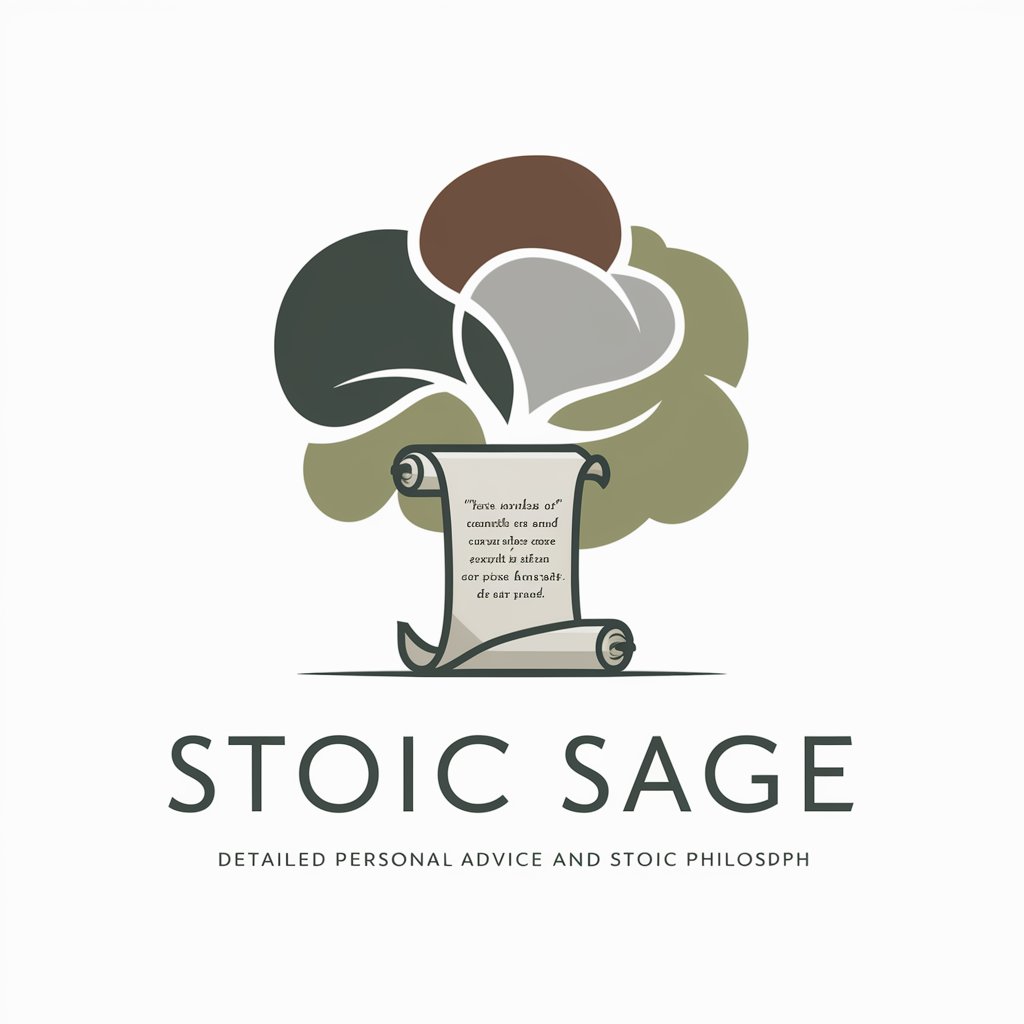
Game Changer
Empowering Insights with AI

Changing artist
Craft your vision with AI-driven precision.

Random GPT
Experience AI's Diverse Personalities

Sticker helper
Craft unique stickers effortlessly with AI

Doc to Editable PDF
Transform documents seamlessly with AI
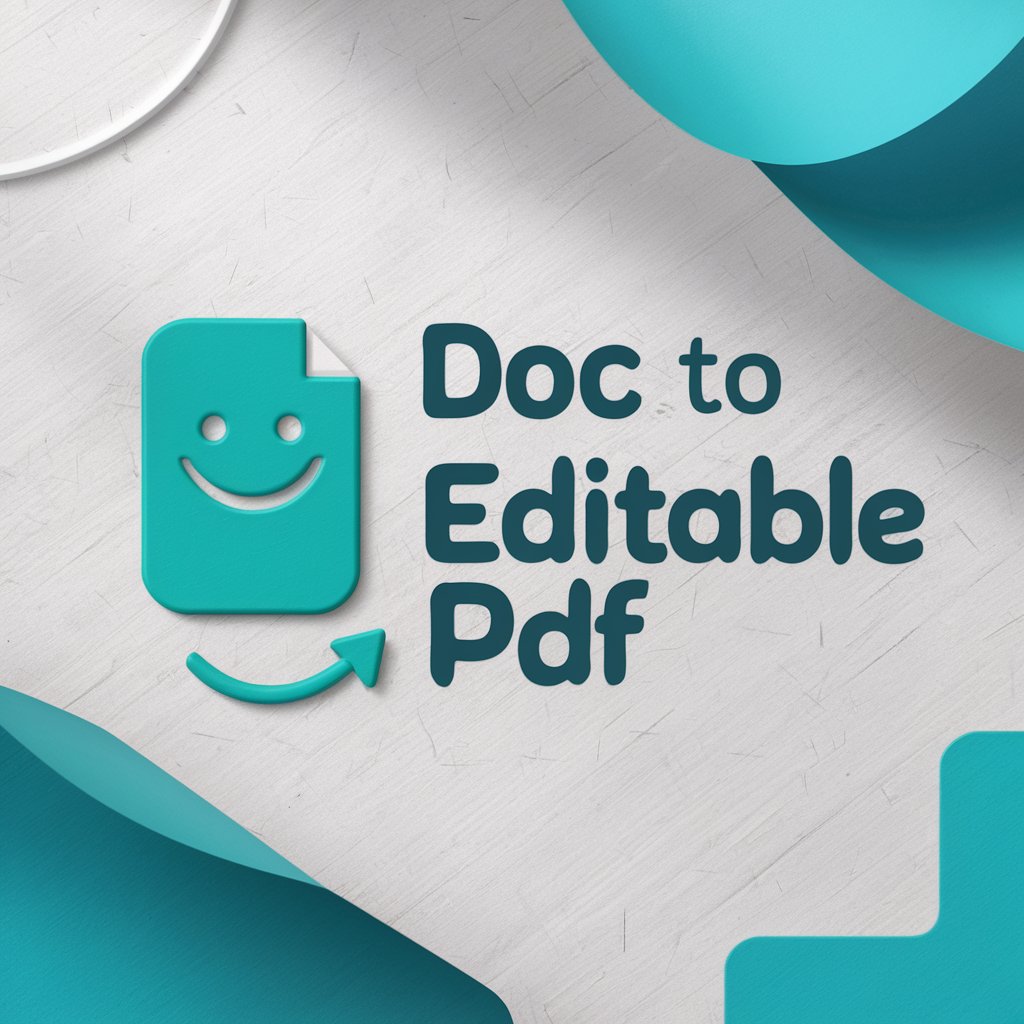
Camping Guide USA
Plan Smarter, Explore Further with AI
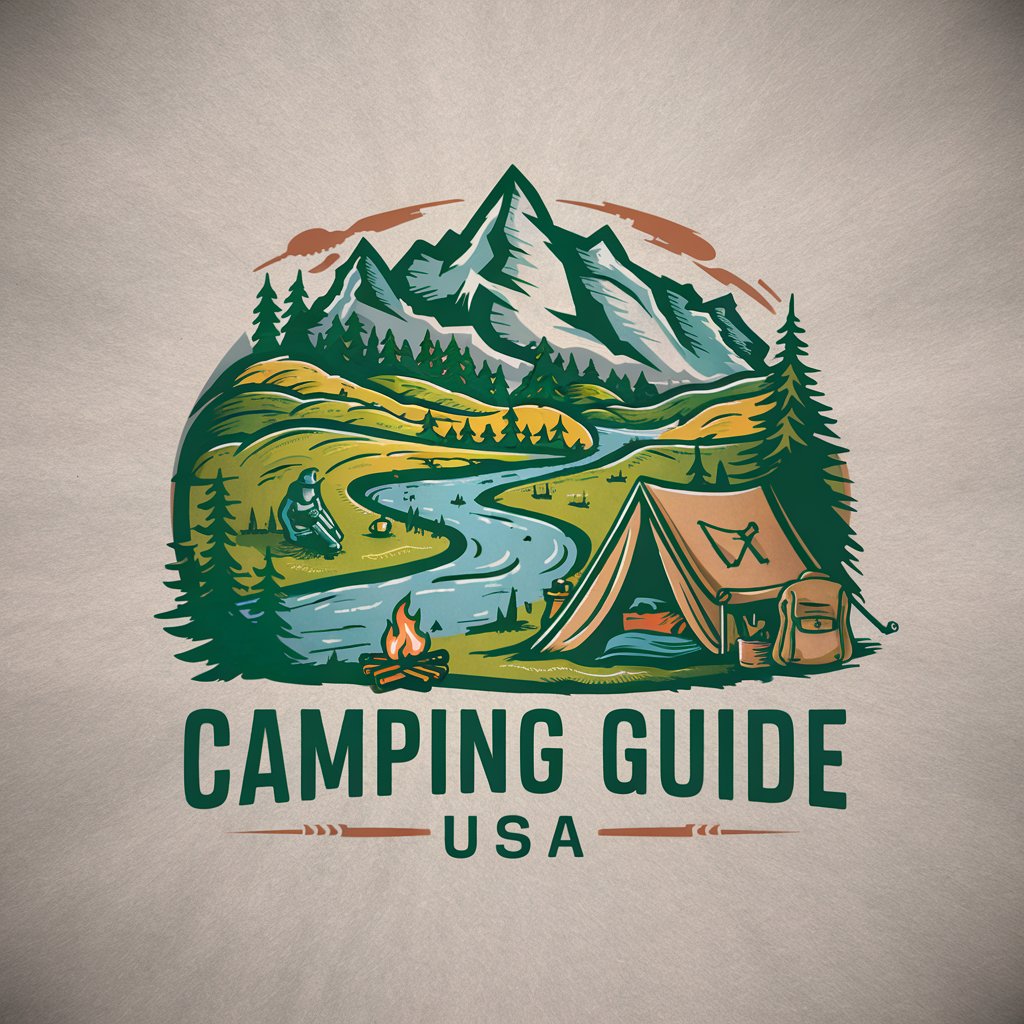
Hiking and Camping Enthusiast
AI-Powered Outdoor Exploration Assistant

Outdoorithm Camping Copilot
Your AI-Powered Camping Guide

Camping and RV Advisor
Explore the great outdoors with AI-driven insights

Car Camping Guide
Explore and Camp Smarter with AI

Camping Los Madriles Info Assistant
Your AI-Powered Camping Companion

Email Clarity Assistant: FAQs
What types of emails can Email Clarity Assistant improve?
Email Clarity Assistant can enhance a wide range of emails, from professional business communications to academic correspondence, ensuring clarity, proper grammar, and effective structure.
Can this tool help with emails in languages other than English?
Currently, Email Clarity Assistant is optimized for English-language emails. However, it can provide basic assistance with grammar and structure in other languages.
Does Email Clarity Assistant change the meaning of my original email?
No, the assistant focuses on improving clarity and readability while preserving the original intent and content of your email.
How does Email Clarity Assistant handle sensitive information?
Email Clarity Assistant prioritizes privacy and confidentiality. It does not store or share your email content.
Is technical expertise required to use Email Clarity Assistant?
No, the tool is user-friendly and does not require any technical expertise. Users simply input their draft email and receive suggestions for improvement.
