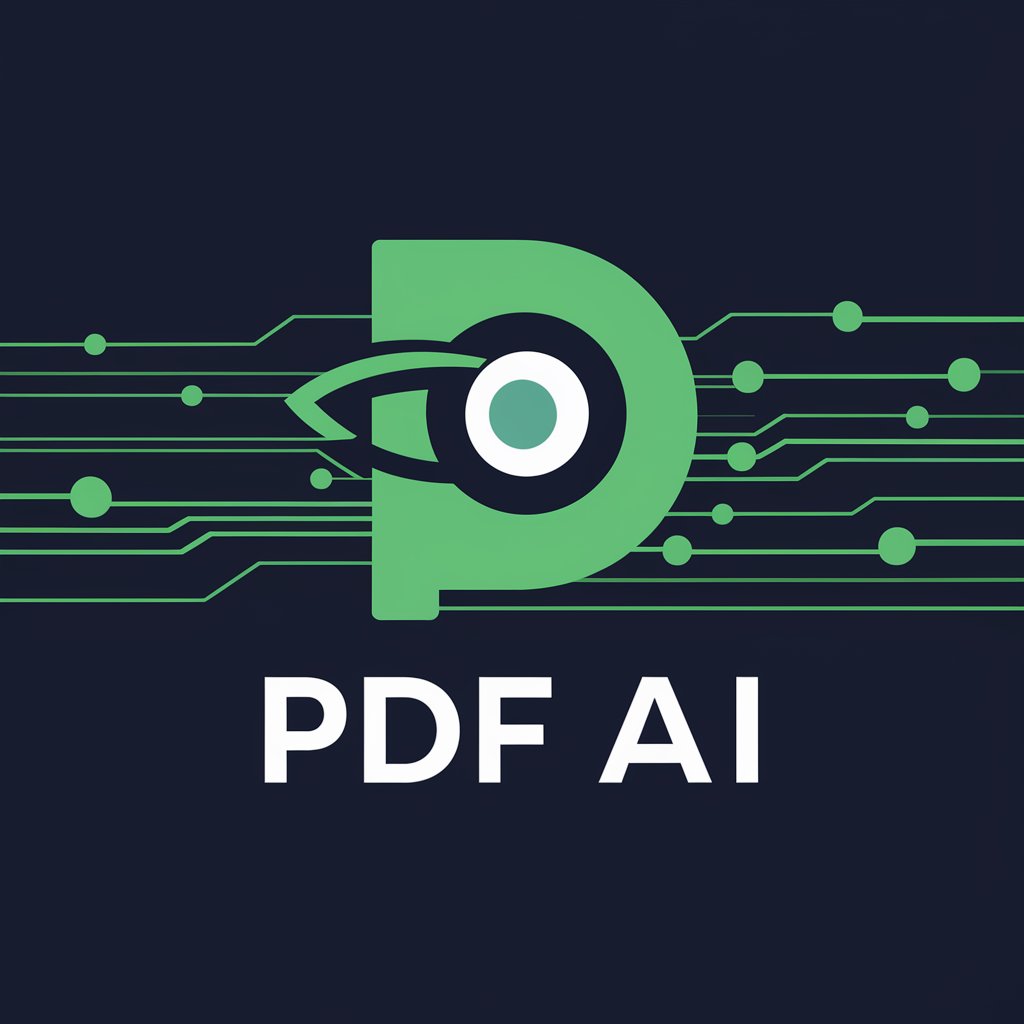Doc to Editable PDF - DOC to Editable PDF Converter
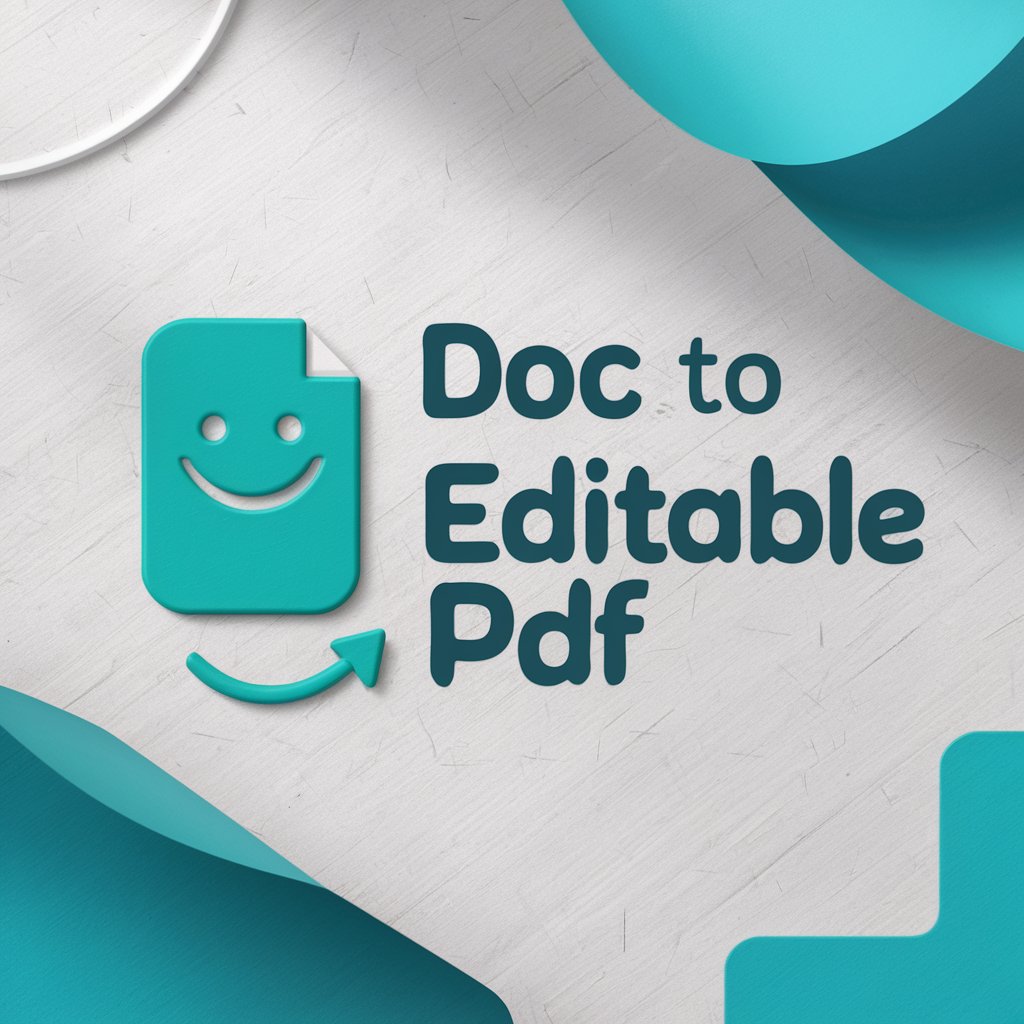
Hey there! Need help with your documents? I'm here for you!
Transform documents seamlessly with AI
Could you please convert this document to an editable PDF?
Hey there, I need help making this Word document into an editable PDF.
Can you assist me with transforming this file into an editable PDF?
Hi! Can you turn this doc into an editable PDF for me?
Get Embed Code
Introduction to Doc to Editable PDF Conversion
The conversion from document formats, such as Microsoft Word (Doc, Docx) to editable PDFs, is a digital process that allows users to transform their non-PDF documents into PDF format while retaining the ability to edit the text. This functionality is designed to bridge the gap between the widely used PDF format, known for its portability and fixed layout, and the need for document editability. The primary purpose is to facilitate easier sharing, storing, and archiving of documents in a universally accessible format without losing the flexibility of editing. Common scenarios include converting contracts, reports, and manuscripts, where the user benefits from the PDF format's compatibility across platforms but requires occasional adjustments or updates to the document content. Powered by ChatGPT-4o。

Core Functions of Doc to Editable PDF Services
Text Recognition and Conversion
Example
Converting a Word document containing a project proposal into an editable PDF.
Scenario
This allows stakeholders to make last-minute changes directly in the PDF before final approval, enhancing collaboration efficiency.
Layout Preservation
Example
Maintaining the original formatting of a complexly formatted document, such as a newsletter, when converting to PDF.
Scenario
This is crucial for publications or informational documents where layout and design play key roles in the document's effectiveness and readability.
Comment and Edit Tracking
Example
Using editable PDFs to gather feedback on a draft of a research paper.
Scenario
Researchers can send out the draft to peers, who can then add comments and edits directly in the PDF, streamlining the peer review process.
Integration with Cloud Services
Example
Seamlessly uploading and converting documents stored in cloud storage services like Google Drive or Dropbox.
Scenario
This enables users to easily convert and manage documents without the need for local storage, facilitating remote work and collaboration.
Ideal Users of Doc to Editable PDF Services
Professionals and Businesses
Professionals in legal, finance, and consulting fields often deal with contracts, reports, and presentations that require frequent revisions. Editable PDFs offer a secure and professional format for these documents, making them ideal for business communications.
Educators and Researchers
For educators and researchers, editable PDFs are valuable for creating and distributing instructional materials, assignments, and research papers. The ability to easily modify content and collect feedback in a single document enhances the academic process.
Government Agencies
Government entities that need to distribute forms and documents publicly can benefit from editable PDFs. They allow citizens to fill out forms digitally, improving accessibility and efficiency in processing governmental paperwork.

Converting Documents to Editable PDFs
Start with a Free Trial
Begin by visiting a platform that offers document conversion services, such as yeschat.ai, for a free trial that doesn’t require login or a subscription to premium services.
Upload Your Document
Choose the 'Upload Document' option to select the DOC file you wish to convert into an editable PDF format from your device.
Select Conversion Settings
Opt for 'Editable PDF' as your desired output format. Adjust any specific settings available for the PDF output according to your needs.
Initiate Conversion
Click on the 'Convert' button to start the transformation of your DOC file into an editable PDF. The process might take a few moments depending on the file size and complexity.
Download Your PDF
Once the conversion is complete, download the editable PDF to your device. Review the document to ensure the conversion meets your expectations.
Try other advanced and practical GPTs
Dynamo
Unleash Your Creativity with AI-Powered Writing Guidance

Slide Transformer
Revolutionizing Slide Creation with AI

Visual Narrator
Transcribe Any Text, Anytime, Anywhere.

Image to Source Code Converter
Turning images into editable code, powered by AI.
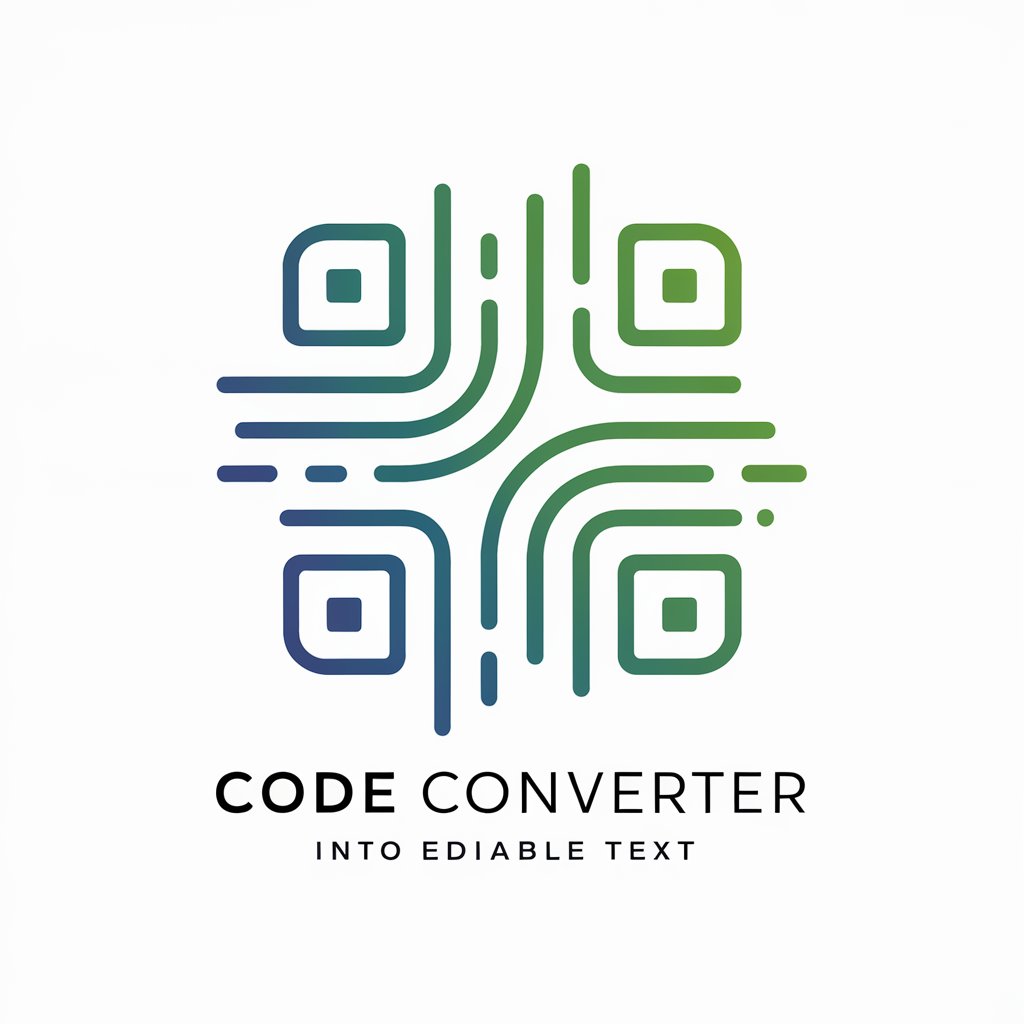
Idea Buddy & Proposal Development
Empowering Ideas with AI

Visa Assistant
Navigating Visa Applications with AI

Sticker helper
Craft unique stickers effortlessly with AI

Random GPT
Experience AI's Diverse Personalities

Changing artist
Craft your vision with AI-driven precision.

Game Changer
Empowering Insights with AI

Stoic Sage
Navigating life with Stoic wisdom.
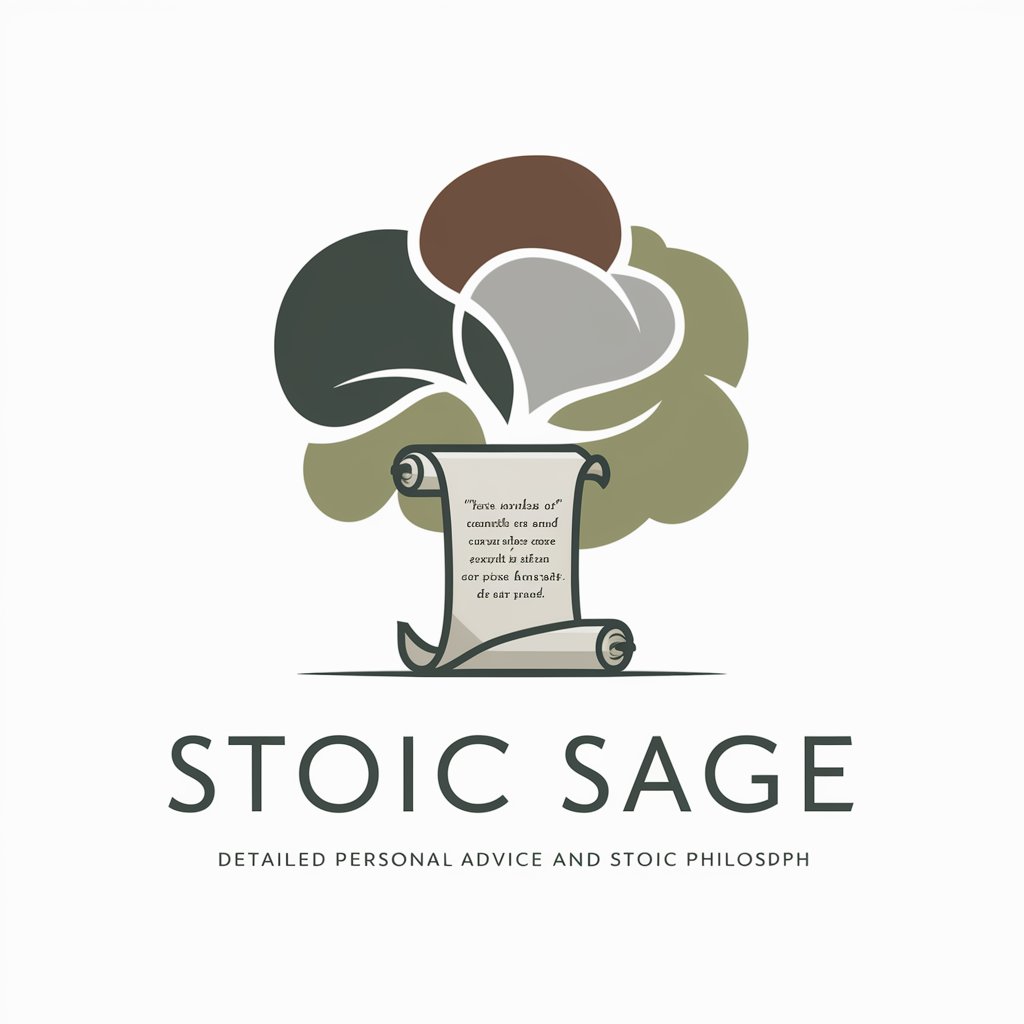
Email Clarity Assistant
Elevate Your Emails with AI

FAQs on DOC to Editable PDF Conversion
Can I convert scanned documents to editable PDFs?
Yes, you can convert scanned documents into editable PDFs using OCR (Optical Character Recognition) technology available in advanced conversion tools. This feature extracts text from scanned images, making it editable.
How do I maintain formatting in the conversion?
To maintain formatting, use conversion tools that specifically support the retention of layout, fonts, and styles. Ensure you select the correct settings before conversion to minimize discrepancies.
Is it possible to batch convert multiple documents?
Yes, many document conversion services offer batch processing, allowing you to convert multiple DOC files to editable PDFs in one go, saving time and effort.
Can I edit the PDF after conversion?
Absolutely, the converted PDFs are editable. You can use any PDF editor to modify text, add images, or adjust formatting as needed.
Are there any file size limits for conversion?
File size limits depend on the platform you're using. Free trials might have lower limits compared to premium accounts. Check the service’s guidelines for specific limitations.