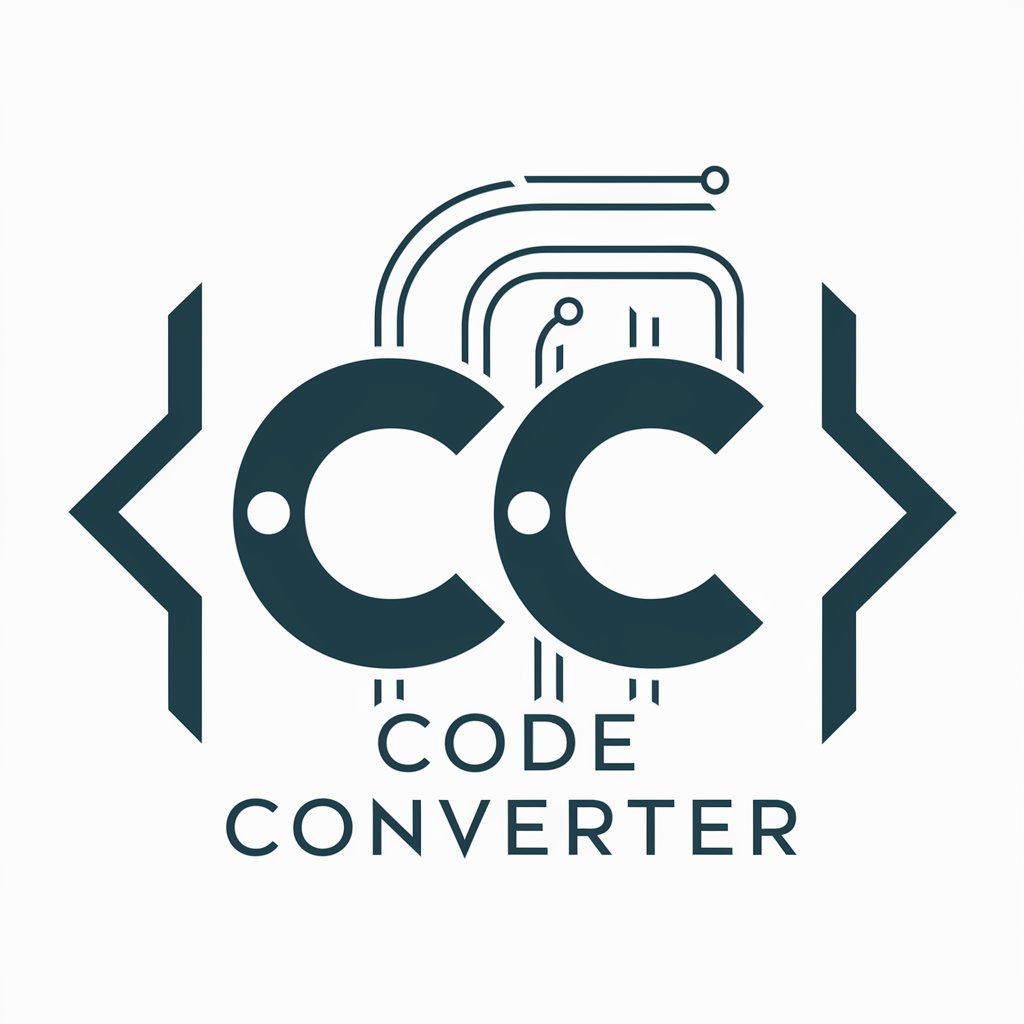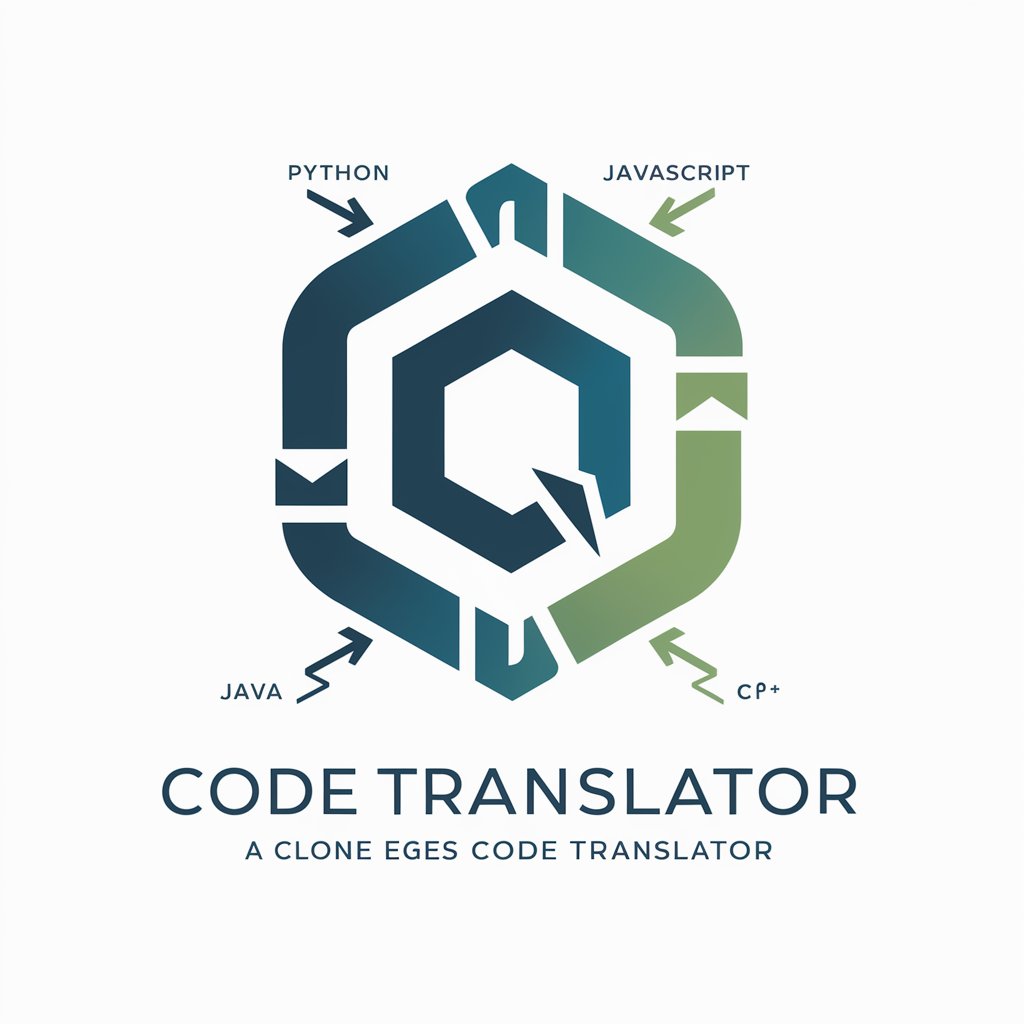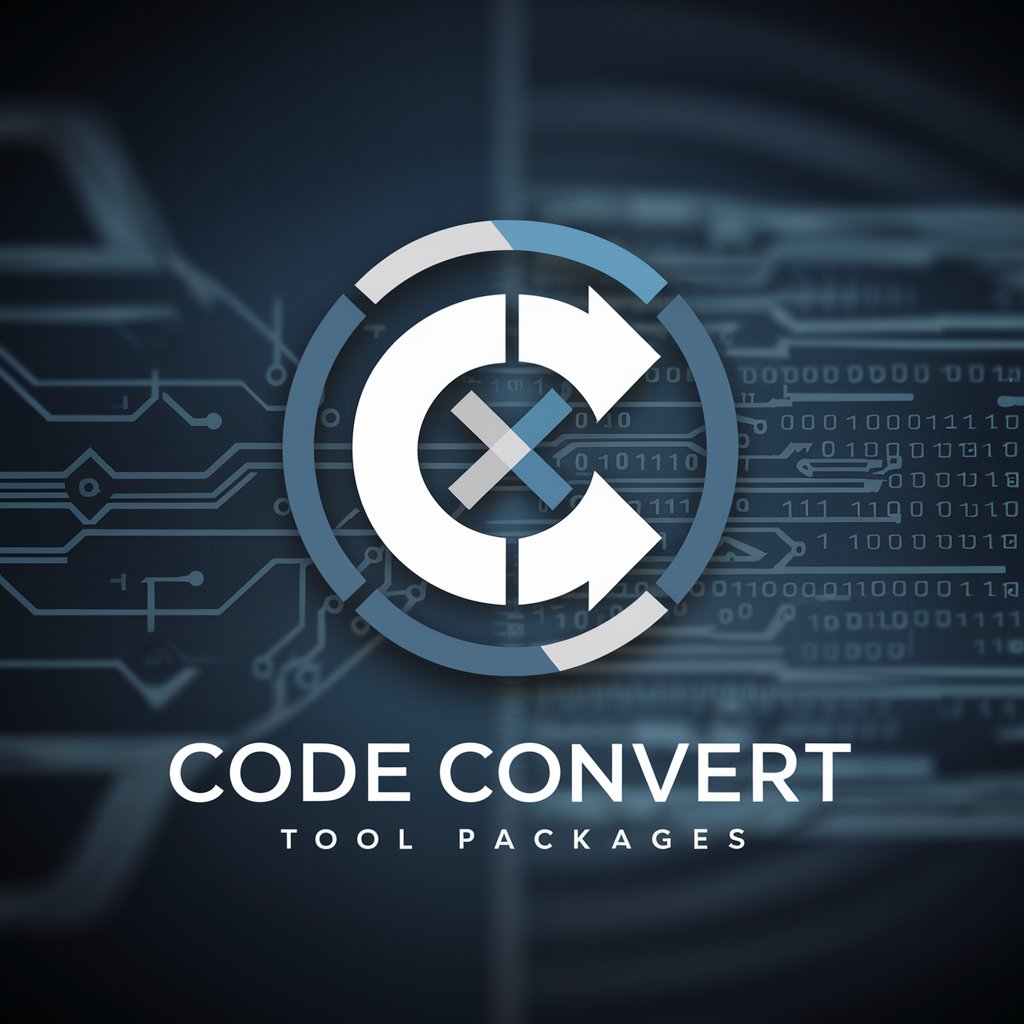Image to Source Code Converter - Easy Code Transcription
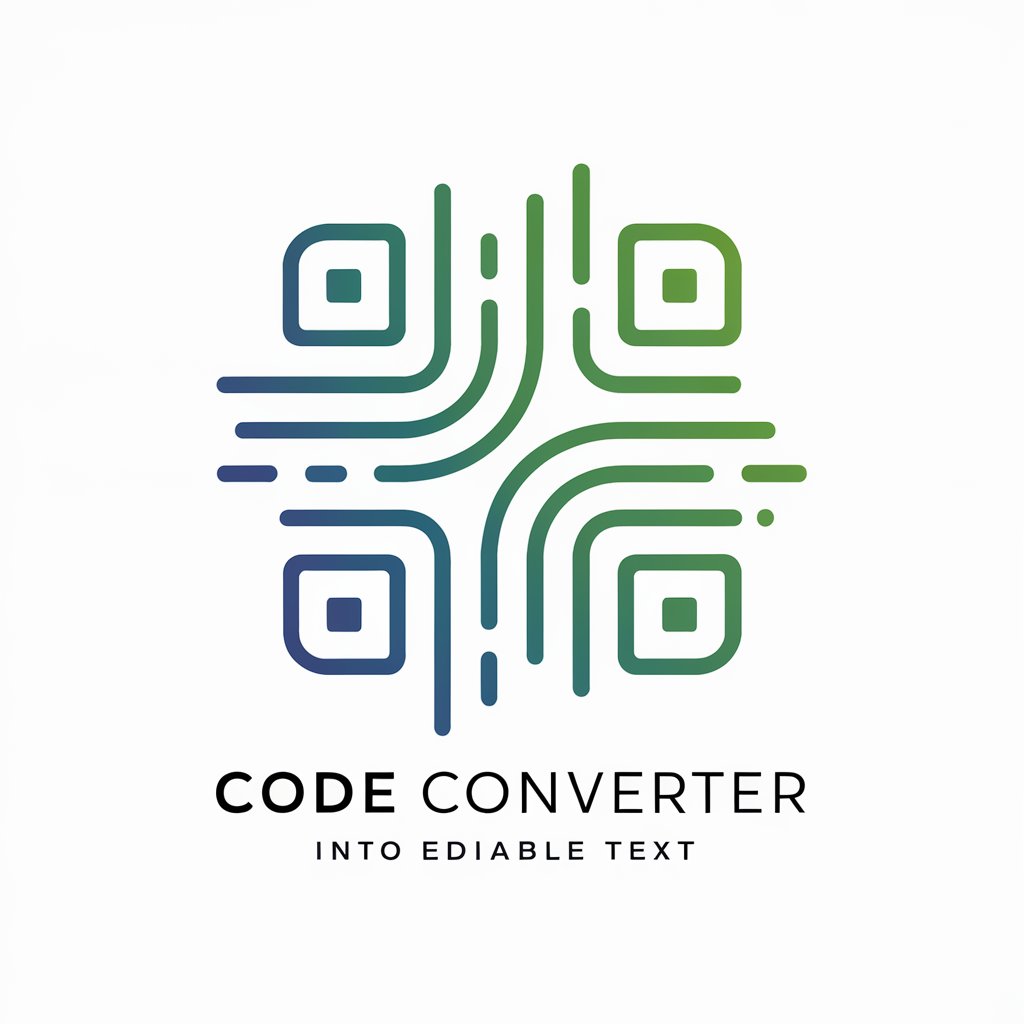
Hello! Ready to convert your code image to text?
Turning images into editable code, powered by AI.
Upload a screenshot of your code to get started.
Need to convert an image of code to text? Just share your screenshot.
Share your code image, and I'll transcribe it for you.
Got a code screenshot? Let me help you convert it to editable text.
Get Embed Code
Overview of Image to Source Code Converter
Image to Source Code Converter is a specialized tool designed to transform images containing source code into editable, plain text code. This unique capability is particularly useful for developers, students, and professionals who often encounter code in non-textual formats, such as screenshots or scans of printed documents. By converting images of code into a text format, users can easily edit, compile, and run the code without the need to manually retype it. The converter supports a wide range of programming languages, ensuring versatility for a diverse user base. For instance, a student might upload a screenshot of a Python script they found in an online tutorial to quickly grab the text and experiment with it, or a developer could convert a photographed code snippet from a whiteboard session into a workable format for further development. Powered by ChatGPT-4o。

Core Functions of Image to Source Code Converter
Code Recognition and Transcription
Example
Converting a screenshot of a Java function into editable Java code.
Scenario
A developer takes a photo of a whiteboard after brainstorming session that includes crucial algorithm pseudocode. Using the converter, they can easily transform this photo into editable code, allowing for quick iteration and testing.
Multi-Language Support
Example
Identifying and accurately transcribing Python, C++, and JavaScript code from images.
Scenario
A student is compiling notes for a study guide and uses the converter to extract code samples from various textbook screenshots. The tool recognizes and transcribes code in multiple languages, facilitating a seamless study process.
Image Quality Analysis
Example
Evaluating the clarity of a code image and suggesting improvements for better transcription.
Scenario
When an image of code is too blurry or partially obscured, the converter analyzes it and suggests the user to capture a clearer image. This ensures the accuracy of the converted text and saves time on manual corrections.
Who Benefits from Image to Source Code Converter
Developers and Programmers
Professionals who often work with code in various formats can save time and reduce errors by quickly converting code images into editable text. This is especially useful for developers sharing code snippets through images on forums or social media.
Students and Educators
Students learning programming can extract code from educational materials or notes for further experimentation and study. Educators can also use this tool to prepare teaching materials by converting code snippets into a format that's easy for students to copy and run.
Technical Content Creators
Writers and bloggers who produce technical content often need to include code snippets in their articles or posts. The converter allows them to easily extract and use code from various image-based sources, ensuring the accuracy of the code they share with their audience.

How to Use Image to Source Code Converter
Step 1
Visit yeschat.ai for a free trial without needing to log in, and without requiring ChatGPT Plus.
Step 2
Prepare your source code image by ensuring the code is clearly visible and well-lit. Avoid glares and shadows for best results.
Step 3
Upload your screenshot of the code directly into the converter tool via the provided interface.
Step 4
Review the automatically transcribed code; make adjustments if needed to correct any misinterpretations by the AI.
Step 5
Copy the transcribed code from the output field, and paste it into your preferred code editor or development environment for further use.
Try other advanced and practical GPTs
Idea Buddy & Proposal Development
Empowering Ideas with AI

Visa Assistant
Navigating Visa Applications with AI

Hacer mapas mentales con GitMind AI
AI-driven tool for mind mapping excellence

ilustra imágenes realistas para historias
Bringing History to Life with AI

LOVE KEN CODE
Empowering Swift Decisions with AI
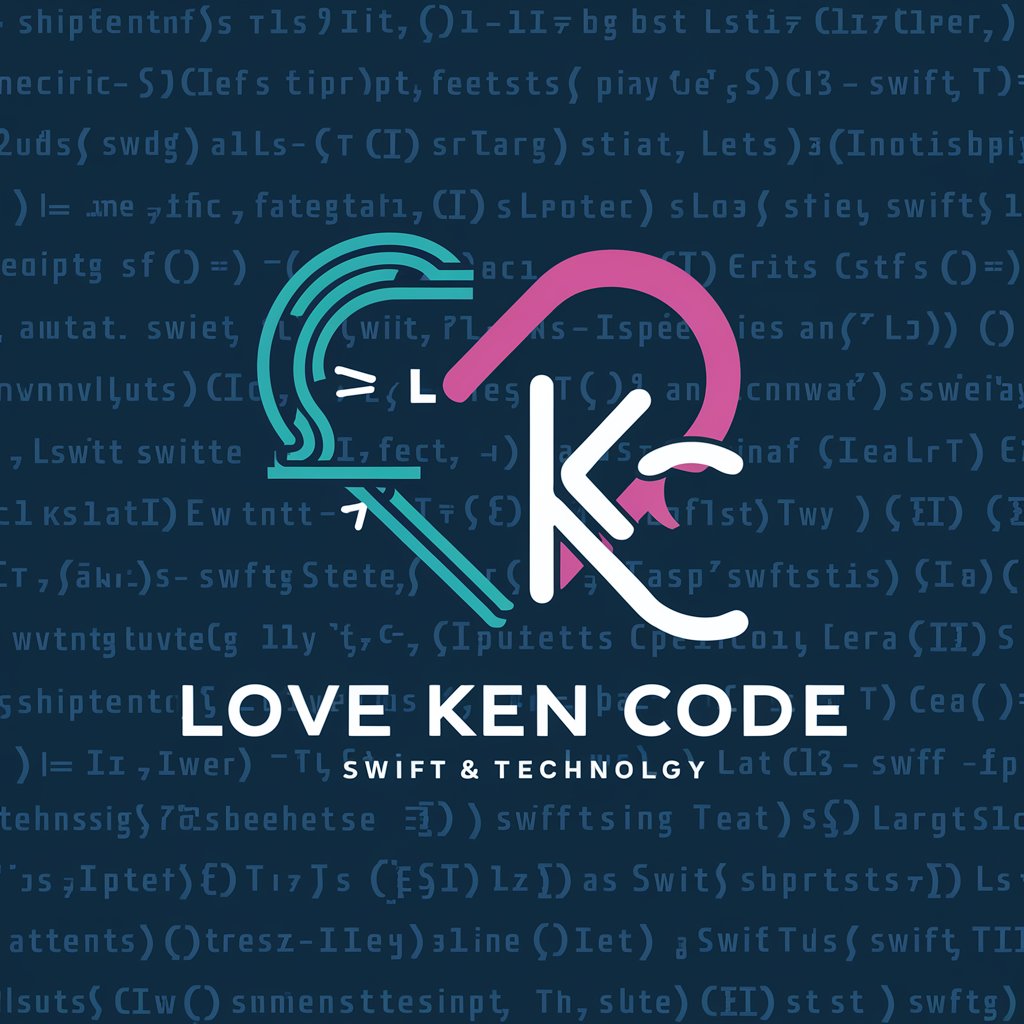
Legal Helper
Empowering legal decisions with AI.

Visual Narrator
Transcribe Any Text, Anytime, Anywhere.

Slide Transformer
Revolutionizing Slide Creation with AI

Dynamo
Unleash Your Creativity with AI-Powered Writing Guidance

Doc to Editable PDF
Transform documents seamlessly with AI
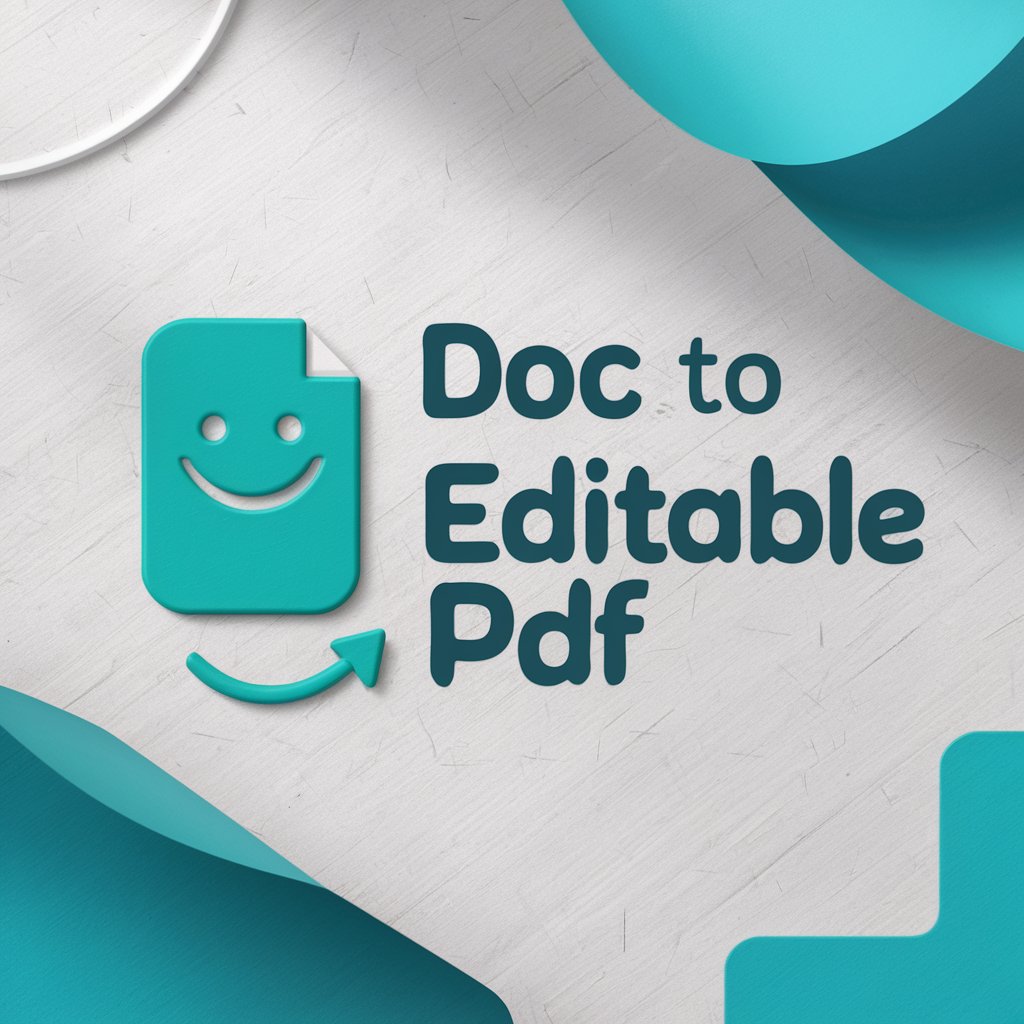
Sticker helper
Craft unique stickers effortlessly with AI

Random GPT
Experience AI's Diverse Personalities

Frequently Asked Questions about Image to Source Code Converter
What types of programming languages can the Image to Source Code Converter handle?
The tool supports a wide range of programming languages, including but not limited to Python, Java, C++, and JavaScript.
Is the tool accurate with handwritten code?
The tool is optimized for typed code. Handwritten code may result in lower accuracy, and using typed, clear fonts is recommended.
Can the tool handle code with comments and annotations?
Yes, it can transcribe comments and annotations as long as they are clearly written and visible in the screenshot.
What should I do if the transcribed code contains errors?
You can manually correct any errors in the transcribed text. Ensuring the original image is clear and well-lit helps minimize transcription errors.
How can I optimize the results I get from the Image to Source Code Converter?
For optimal results, use high-resolution images with clear contrast between the text and background. Avoid shadows and ensure that the text is not cut off.