Visual Narrator - AI-powered Text Transcription

Welcome to Visual Narrator, your tool for precise text conversion.
Transcribe Any Text, Anytime, Anywhere.
Describe an image containing text...
Convert the following handwritten note into digital text...
Transcribe the text from this old document...
Recognize and digitize the text from the provided image...
Get Embed Code
Overview of Visual Narrator
Visual Narrator is designed as a specialized AI tool that excels in extracting and transcribing text from images. This capability spans across various fonts, styles, and backgrounds, ensuring a high degree of accuracy and readability. The primary goal of Visual Narrator is to preserve the integrity of the original text, making it accessible in a digital format while retaining its original context and formatting nuances. For instance, Visual Narrator can interpret and transcribe text from a photograph of a handwritten note, a screenshot of a tweet, or a scanned historical document, converting these texts into editable, digital formats. This process involves recognizing text elements within images, accurately interpreting them, and presenting them in a clear, concise manner suitable for digital use. Powered by ChatGPT-4o。

Core Functions of Visual Narrator
Text Extraction
Example
Extracting the text from an image of a vintage poster to recreate its content in digital form.
Scenario
A graphic designer wants to incorporate the text from a vintage concert poster into a modern event's promotional materials. Visual Narrator can accurately transcribe the poster's stylized text, enabling the designer to use this text in new digital designs.
Handwritten Note Transcription
Example
Transcribing handwritten notes from a meeting or lecture into editable text.
Scenario
A student has photographed their handwritten lecture notes and wishes to convert them into typed notes for easier review and study. Visual Narrator can decipher the handwriting and provide a digital transcript of the notes.
Document Digitization
Example
Converting scanned documents into searchable, editable digital files.
Scenario
An archivist is digitizing historical documents to preserve them and make them accessible online. Visual Narrator helps by accurately transcribing the text within these documents, making them searchable and editable for future research and reference.
Target Users of Visual Narrator
Graphic Designers
Graphic designers often need to extract text from images for redesign or to incorporate into new digital creations. Visual Narrator facilitates this process by accurately transcribing text, even from stylized or complex backgrounds, aiding in design workflow efficiency.
Students and Academics
This group benefits from Visual Narrator by converting handwritten notes or photographed study materials into typed text, streamlining study practices and research documentation. It's also valuable for digitizing archival materials for academic research.
Professionals in Digital Archiving and Librarianship
These users require efficient tools to digitize historical and archival documents, making them accessible and searchable online. Visual Narrator's ability to transcribe texts accurately from various sources and periods makes it an invaluable asset for preserving and sharing knowledge.

How to Use Visual Narrator
Start for Free
Access Visual Narrator effortlessly by visiting yeschat.ai; no registration or ChatGPT Plus subscription required for a trial.
Upload Your Image
Select and upload the image containing text you wish to transcribe. Ensure the text is as clear as possible for optimal accuracy.
Select Text Area
Use the tool to highlight the specific area of the image you want transcribed if the platform offers this feature.
Review and Edit
Once the text is transcribed, review it for accuracy. Edit any parts as necessary to match the original image's text.
Download or Copy
After ensuring the transcription's accuracy, download the digital text file or copy the text to your clipboard for immediate use.
Try other advanced and practical GPTs
Image to Source Code Converter
Turning images into editable code, powered by AI.
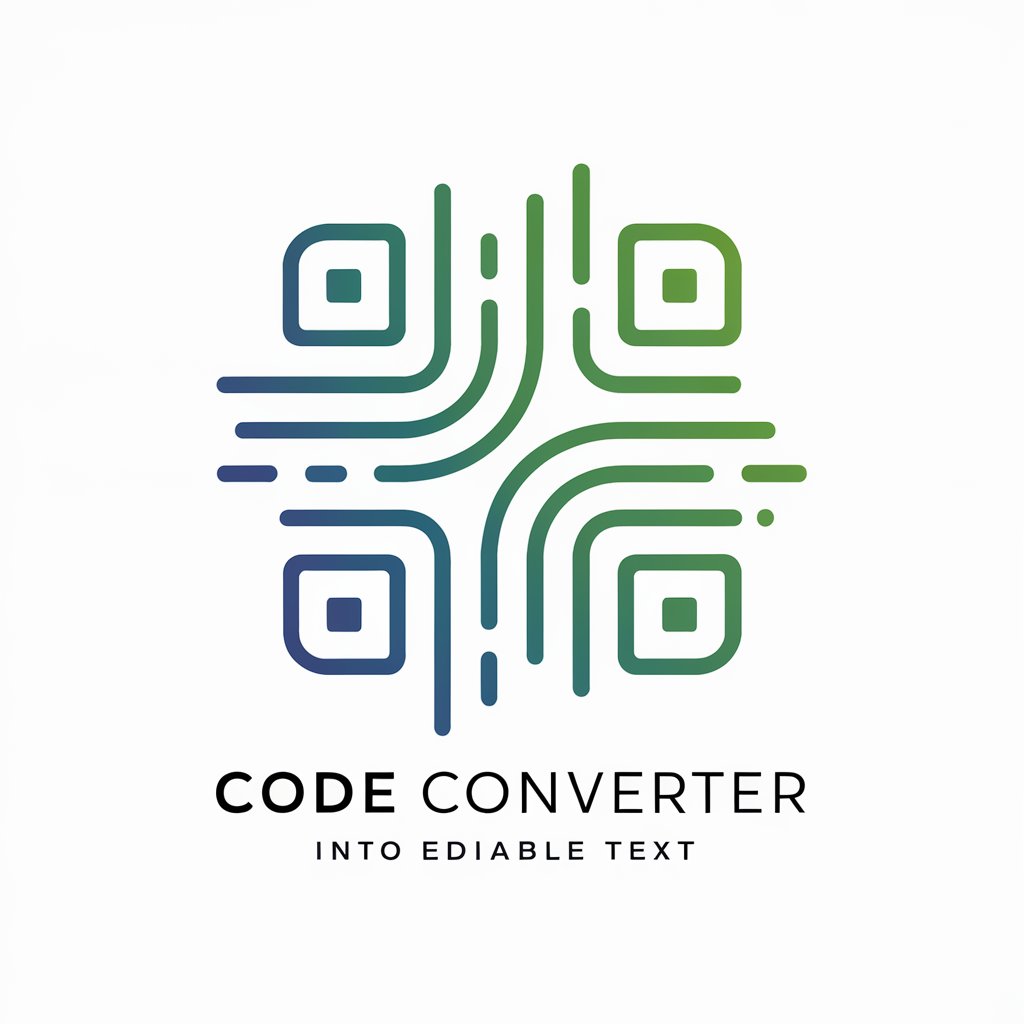
Idea Buddy & Proposal Development
Empowering Ideas with AI

Visa Assistant
Navigating Visa Applications with AI

Hacer mapas mentales con GitMind AI
AI-driven tool for mind mapping excellence

ilustra imágenes realistas para historias
Bringing History to Life with AI

LOVE KEN CODE
Empowering Swift Decisions with AI
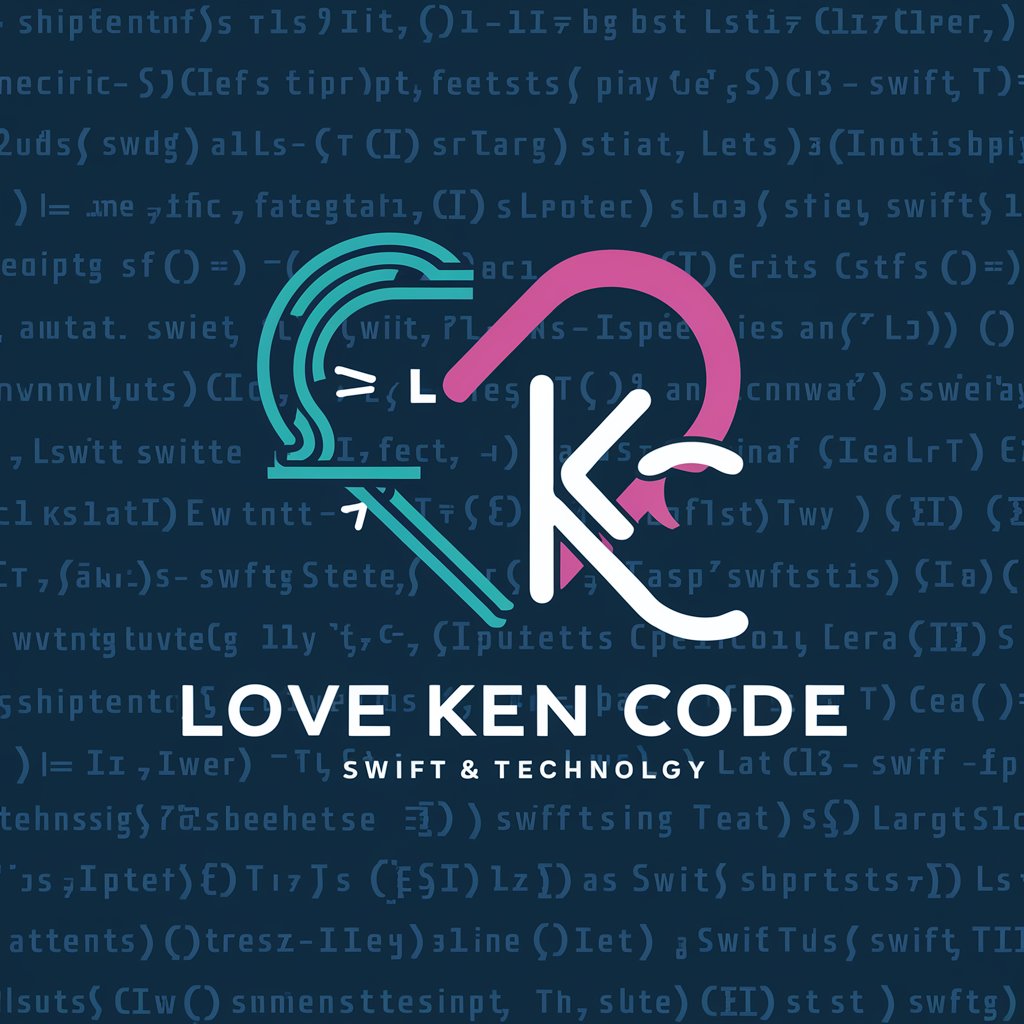
Slide Transformer
Revolutionizing Slide Creation with AI

Dynamo
Unleash Your Creativity with AI-Powered Writing Guidance

Doc to Editable PDF
Transform documents seamlessly with AI
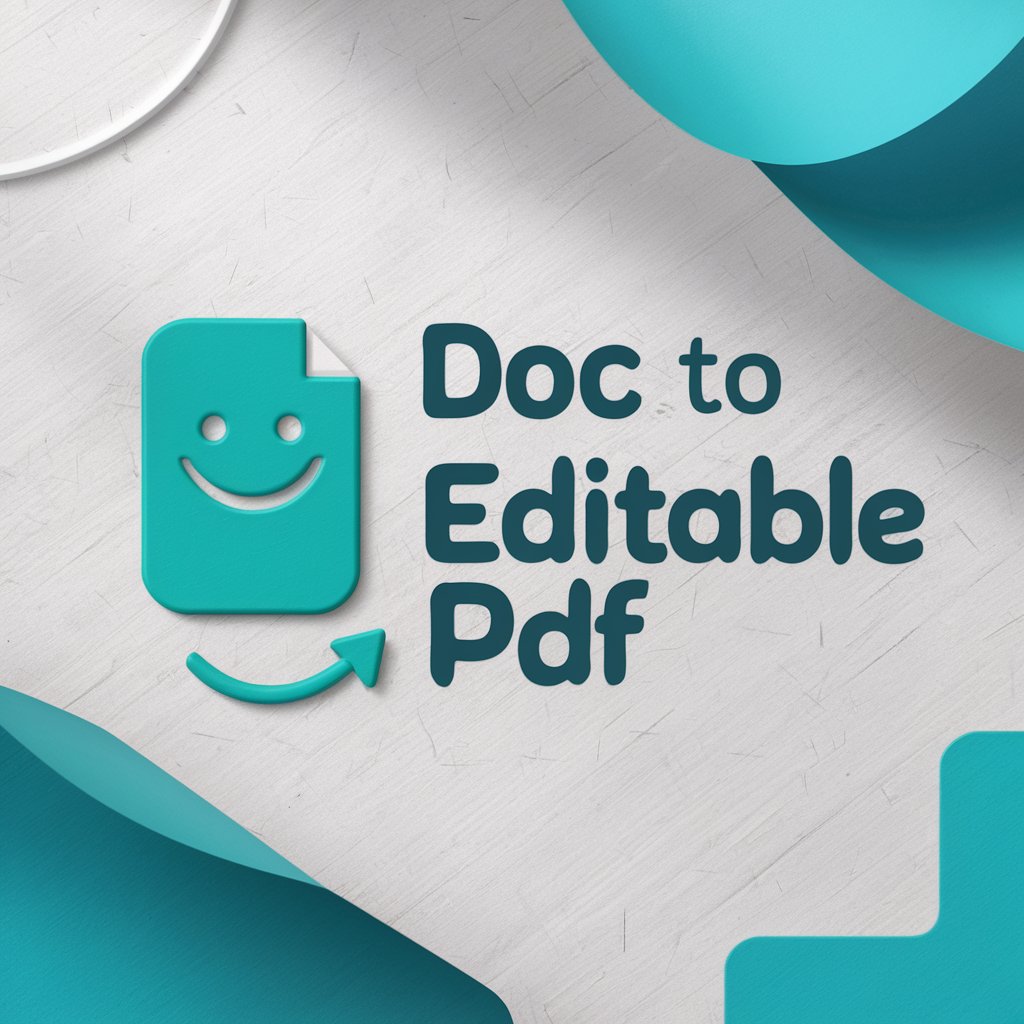
Sticker helper
Craft unique stickers effortlessly with AI

Random GPT
Experience AI's Diverse Personalities

Changing artist
Craft your vision with AI-driven precision.

Visual Narrator FAQs
What file formats does Visual Narrator support for text transcription?
Visual Narrator supports a wide range of image file formats, including JPG, PNG, and PDF, to accommodate various user needs.
How accurate is the text transcription?
The accuracy of transcription can vary based on the clarity and complexity of the text in the image. Visual Narrator uses advanced AI to ensure high levels of accuracy.
Can Visual Narrator transcribe handwritten notes?
Yes, it can transcribe handwritten notes, though the success rate heavily depends on the legibility of the handwriting.
Is there a limit to the number of transcriptions I can do?
For free trials, there might be a limit on the number of transcriptions. However, this can be extended or removed with subscription plans.
Does Visual Narrator offer multi-language support?
Yes, Visual Narrator is capable of transcribing text in multiple languages, making it a versatile tool for global users.
