
Hacer mapas mentales con GitMind AI - AI-powered mind map creation

AI-driven tool for mind mapping excellence
¿Cómo puedo evitar ser sustituido por la IA?
Formas de crear mi propio modelo de IA
Generar un mapa mental sobre cómo ganar dinero con IA
Desarrollar un mapa mental para un plan de marketing en redes sociales.
Get Embed Code
Introduction to Hacer mapas mentales con GitMind AI
Hacer mapas mentales con GitMind AI is designed to facilitate the creation of structured, visual representations of information, ideas, or tasks to help with organization and planning. It leverages artificial intelligence to extract key themes and ideas from user inputs, transforming them into clear and logical mind maps. These maps can serve various purposes, such as brainstorming, project planning, knowledge summarization, and more. For example, a project manager could input project objectives, milestones, and tasks, and GitMind AI would generate a mind map outlining the project structure, facilitating visualization and planning. Powered by ChatGPT-4o。

Main Functions of Hacer mapas mentales con GitMind AI
Keyword and Theme Extraction
Example
Extracting main ideas from a lecture transcript to create a study guide.
Scenario
A student inputs a detailed lecture transcript, and GitMind AI identifies key concepts and themes, organizing them into a coherent mind map for efficient study.
Logical Structuring of Information
Example
Organizing business plan components into a strategic outline.
Scenario
An entrepreneur inputs various elements of a business plan (market analysis, financial planning, etc.), and GitMind AI structures these into a comprehensive, logical mind map, aiding in clarity and strategic planning.
Visualization of Complex Information
Example
Turning complex project details into an easily understandable visual map.
Scenario
A project team inputs complex project details including goals, resources, and timelines, and GitMind AI creates a visual mind map, making it easier for the team to understand, discuss, and execute the project.
Ideal Users of Hacer mapas mentales con GitMind AI Services
Students and Academics
Students and academics can use GitMind AI to organize notes, summarize research findings, and plan papers or projects, enhancing learning and research efficiency.
Project Managers and Teams
Project managers and their teams benefit from using GitMind AI for project planning and management. It helps in visualizing project timelines, tasks, and dependencies, improving collaboration and execution.
Business Professionals
Business professionals, including entrepreneurs, use GitMind AI for strategic planning, brainstorming business ideas, and organizing information for presentations, enabling clearer communication and decision-making.

How to Use Hacer Mapas Mentales con GitMind AI
1
Visit yeschat.ai for a free trial without login, no need for ChatGPT Plus.
2
Input your topic or content that you wish to transform into a mind map. The AI will automatically detect key themes and structure them into a clear, logical hierarchy.
3
Customize the mind map nodes by adding or removing sections to better reflect your desired structure. Use drag-and-drop features for easier organization.
4
Export or share your mind map. The tool allows you to download it as an image or link for easy collaboration with others.
5
For optimal experience, ensure your content is well-structured. Focus on key themes and subtopics, so the AI can generate an accurate map. Use it for planning, brainstorming, or project management.
Try other advanced and practical GPTs
ilustra imágenes realistas para historias
Bringing History to Life with AI

LOVE KEN CODE
Empowering Swift Decisions with AI
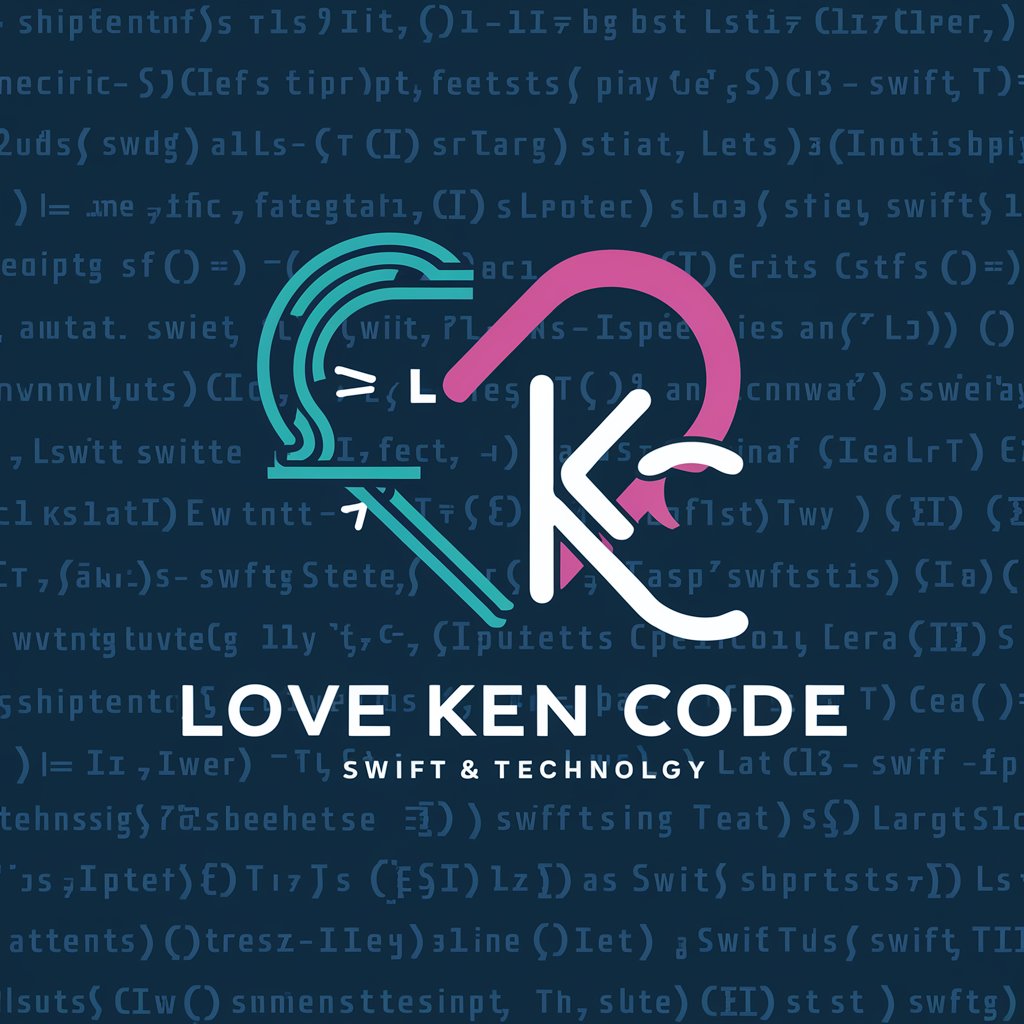
Legal Helper
Empowering legal decisions with AI.

Lustr by A'lure
Tailoring Style with AI Precision
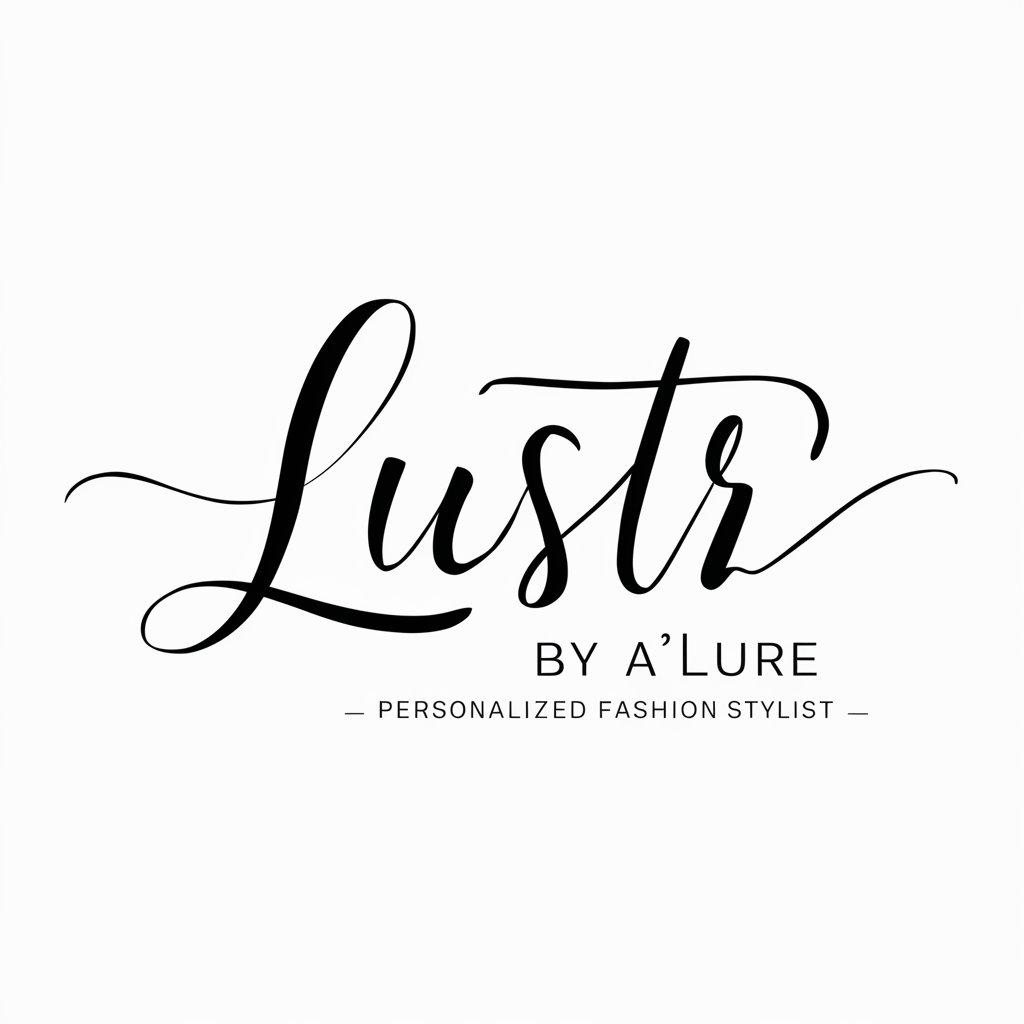
Face Rating GPT 😐
AI-Powered Beauty Insights at Your Fingertips

Charm Coach
Empowering Your Charm with AI

Visa Assistant
Navigating Visa Applications with AI

Idea Buddy & Proposal Development
Empowering Ideas with AI

Image to Source Code Converter
Turning images into editable code, powered by AI.
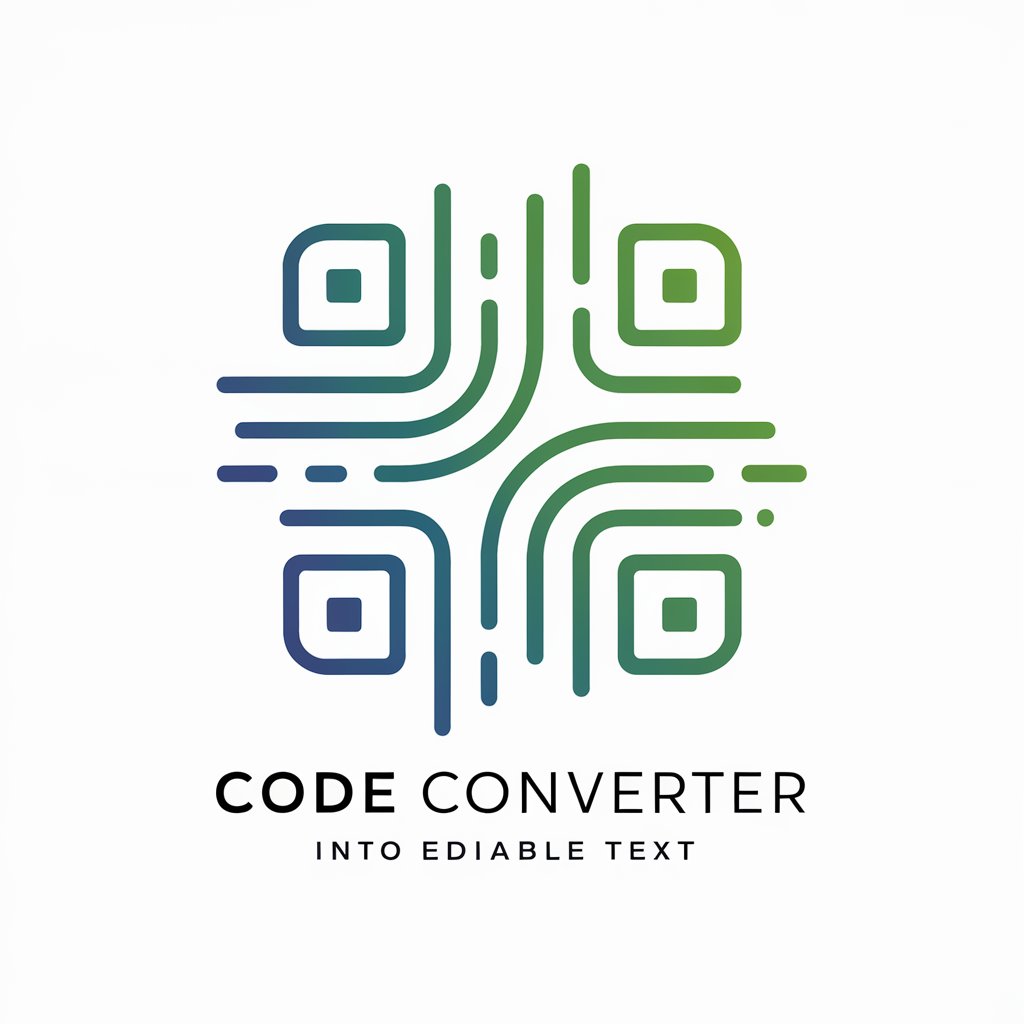
Visual Narrator
Transcribe Any Text, Anytime, Anywhere.

Slide Transformer
Revolutionizing Slide Creation with AI

Dynamo
Unleash Your Creativity with AI-Powered Writing Guidance

Q&A About Hacer Mapas Mentales con GitMind AI
How can I access Hacer Mapas Mentales con GitMind AI?
You can access it by visiting yeschat.ai, where you can start a free trial without needing to log in or subscribe to ChatGPT Plus. It's simple and quick to use.
What types of content can I input to create a mind map?
You can input any text content, such as brainstorming ideas, project plans, study notes, or business strategies. The AI will break it down into key themes and organize it into a structured map.
Can I customize the mind map after it's generated?
Yes, you can easily customize your mind map. You can modify nodes, add or remove sections, and reorganize the map by dragging and dropping elements to suit your needs.
What are common use cases for Hacer Mapas Mentales con GitMind AI?
Common use cases include academic research, project planning, business strategy, brainstorming sessions, and study guides. It's also ideal for visualizing complex data and workflows.
Is it possible to export and share my mind maps?
Yes, once your mind map is created, you can export it as an image or share it via a link. This makes it easy to collaborate with others or integrate into presentations.





