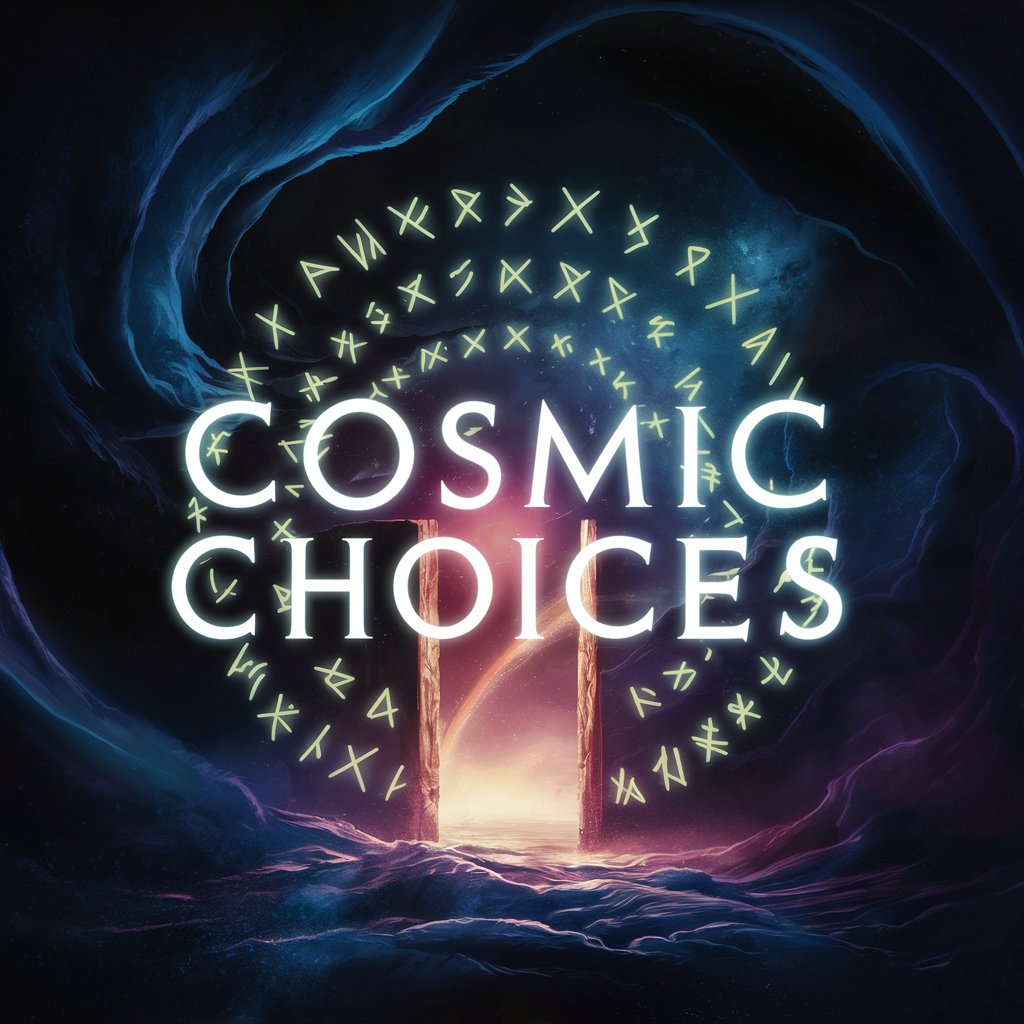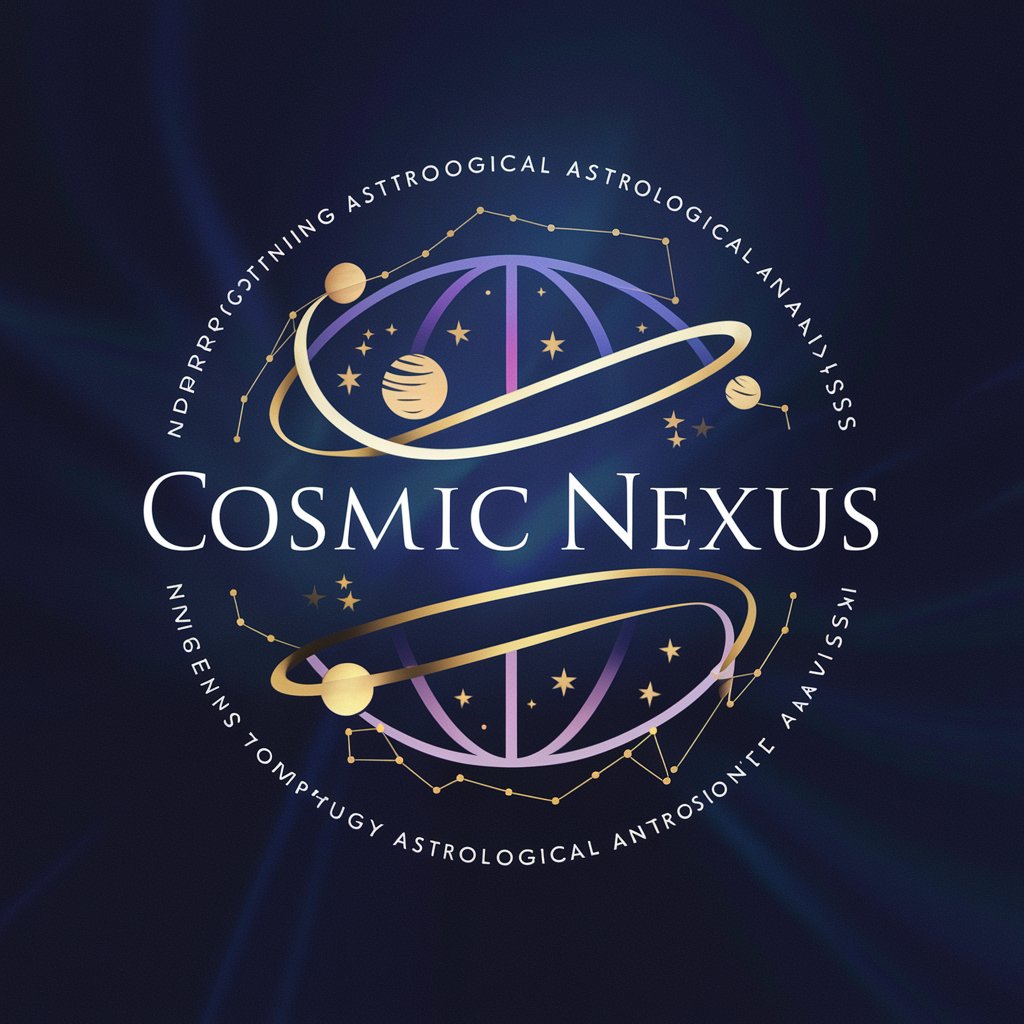Cosmic Connector - AI-Powered Social Media Tool

Hello! Ready to explore the universe of social media connections?
Visualize Connections, Power Your Network
How can I integrate multiple social media APIs to track user connections effectively?
What are the best practices for visualizing social media data in real-time?
Can you explain how to design a database schema for storing social media connections?
What are the key considerations when creating a user interface for a social media tracking tool?
Get Embed Code
Overview of Cosmic Connector
Cosmic Connector is a specialized tool designed to assist in building, displaying, and managing the connections across various social media platforms. It integrates with social media APIs to fetch real-time data and uses graph-based visualization techniques to display the interconnections between different users or topics. This tool is particularly useful in understanding the dynamics of social interactions and the spread of information across networks. A typical example includes analyzing the influence of a viral marketing campaign, where Cosmic Connector can map out the spread of campaign-related messages from user to user, highlighting influential nodes in the network. Powered by ChatGPT-4o。

Key Functions of Cosmic Connector
Data Integration
Example
Automatically pulls data from social media platforms like Twitter and Facebook using their public APIs.
Scenario
In a scenario where a digital marketing firm wants to track the reach of their online campaigns, Cosmic Connector can aggregate data from various sources, process it, and provide a unified view of how information is being shared across different platforms.
Social Network Analysis
Example
Applies algorithms to identify key influencers, communities, or hubs within a social network.
Scenario
For a public relations company, identifying how information flows through a network can help in targeting influential users for promotions or crisis management. Cosmic Connector can analyze the connectivity and centrality measures to find these key players.
Interactive Visualizations
Example
Generates dynamic, graph-based visualizations that allow users to interact with the data and discover patterns.
Scenario
An academic researcher can use Cosmic Connector to visually explore the connections between different political figures on social media and their followers, thus aiding in qualitative analyses of political communication.
Custom Reporting and Alerts
Example
Allows users to configure custom reports and receive alerts based on specific triggers within the network.
Scenario
A social media manager might set up alerts for when a certain hashtag starts gaining unusual traction, which can be crucial for real-time marketing adjustments or monitoring potential PR crises.
Target User Groups for Cosmic Connector
Digital Marketers
Digital marketers can leverage Cosmic Connector to understand the impact of their online campaigns, identify key influencers, and optimize their strategies based on the network dynamics observed.
Academic Researchers
Researchers focusing on social dynamics, information dissemination, and network theory can utilize the tool to collect data, perform network analysis, and visually represent complex relationships in their studies.
Public Relations Firms
PR professionals can use Cosmic Connector to monitor the spread of information, manage crisis communication more effectively, and strategize on the best approaches to leverage or mitigate the influence of social networks.
Data Analysts and Scientists
Data professionals in various sectors can use Cosmic Connector for complex data integration, analysis, and visualization to drive data-driven decision-making processes.

How to Use Cosmic Connector
Start Free Trial
Visit yeschat.ai to begin a free trial without the need to log in or subscribe to ChatGPT Plus.
Explore Interface
Familiarize yourself with the user interface to understand the different functionalities available, such as connection visualization, data analysis, and settings for customization.
Set Your Preferences
Configure your preferences for data visualization and tracking, including the types of social media connections you are most interested in analyzing.
Connect Social Media Accounts
Link your social media accounts securely to enable the tool to retrieve and analyze your network data effectively.
Analyze and Visualize
Use the analytics and visualization features to monitor and explore your social media connections, trends, and metrics for deeper insights.
Try other advanced and practical GPTs
Corporate Connector
Empower your corporate communications with AI

Code Connector
Seamlessly connect your web elements with AI.
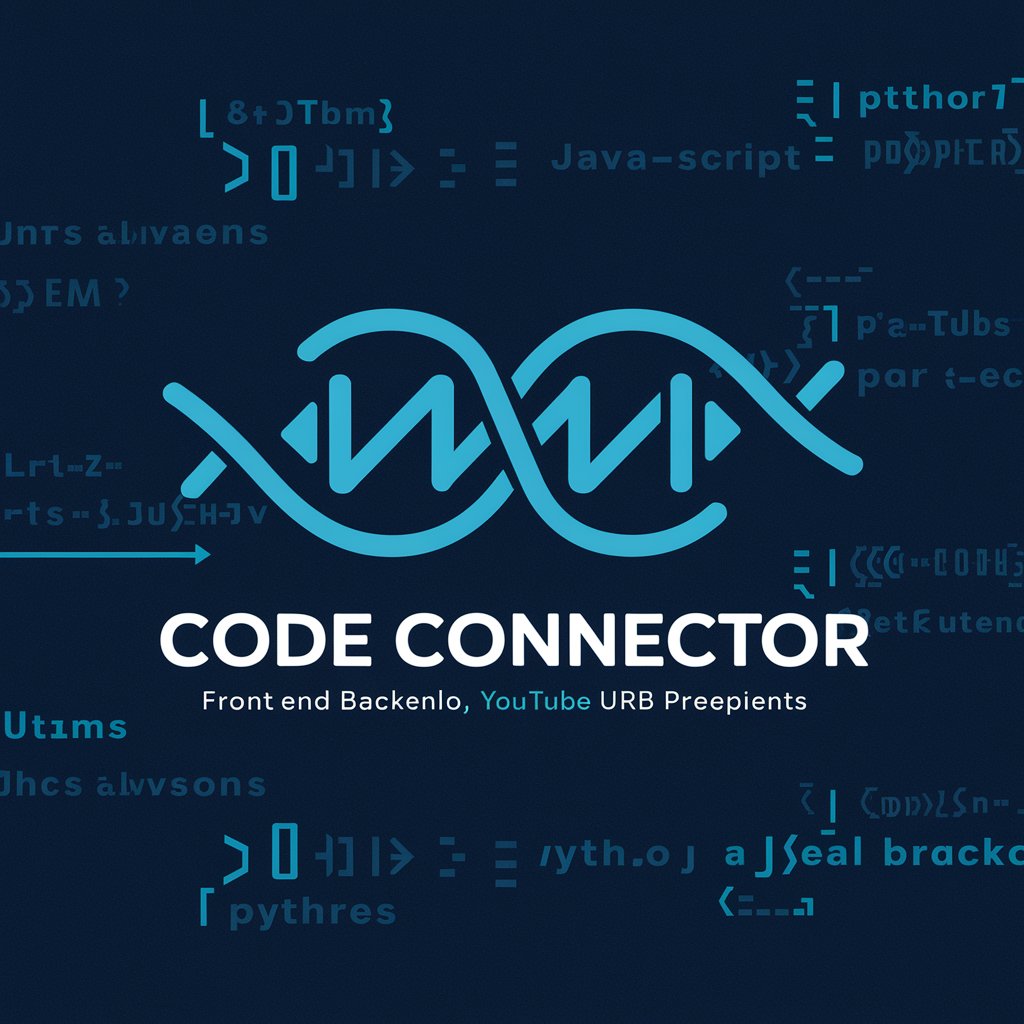
Social Connector
Spark Your Creativity with AI

Community Connector
Powering Community with AI Interaction

Bacon Connector
Connect the dots with Kevin Bacon

small biz memes
Energize your business with AI-powered humor

LegalGPT
Empowering legal understanding with AI

Faerun & Mystara Lore Builder
Unleashing lore with AI power
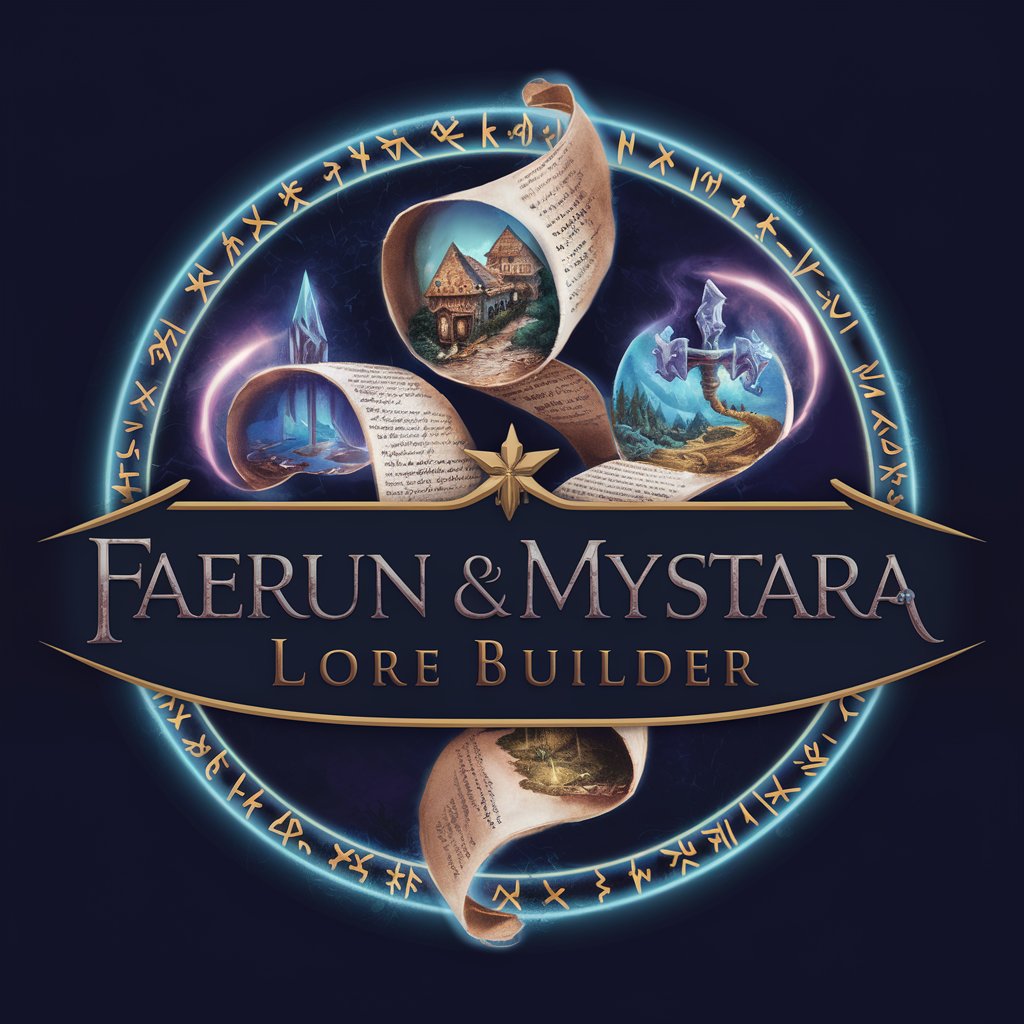
Heimdall | Ask me anything
Empowering Inquiry with AI

Idiom Savant
Master Idioms with AI-Powered Guidance

Movies and series suggestions
Streamline Your Streaming with AI

sergen
Power Your Projects with AI

Frequently Asked Questions about Cosmic Connector
What types of social media platforms does Cosmic Connector support?
Cosmic Connector supports a variety of social media platforms, including mainstream networks like Facebook, Twitter, and Instagram, as well as professional networks like LinkedIn.
Can I customize the data visualization in Cosmic Connector?
Yes, you can customize the visualizations by choosing different graph types, color schemes, and filters to represent your social media connections according to your preferences and analysis needs.
Is my data secure with Cosmic Connector?
Absolutely, security is a top priority. Cosmic Connector uses advanced encryption and secure authentication methods to ensure that all user data remains private and protected.
How can Cosmic Connector help me improve my network engagement?
By providing detailed analytics on your social media interactions, Cosmic Connector helps you identify key influencers, trends, and patterns in your network, allowing you to strategically engage and expand your influence.
Does Cosmic Connector offer real-time analytics?
Yes, Cosmic Connector offers real-time analytics, allowing users to see up-to-date data and respond promptly to changes in their social media networks.