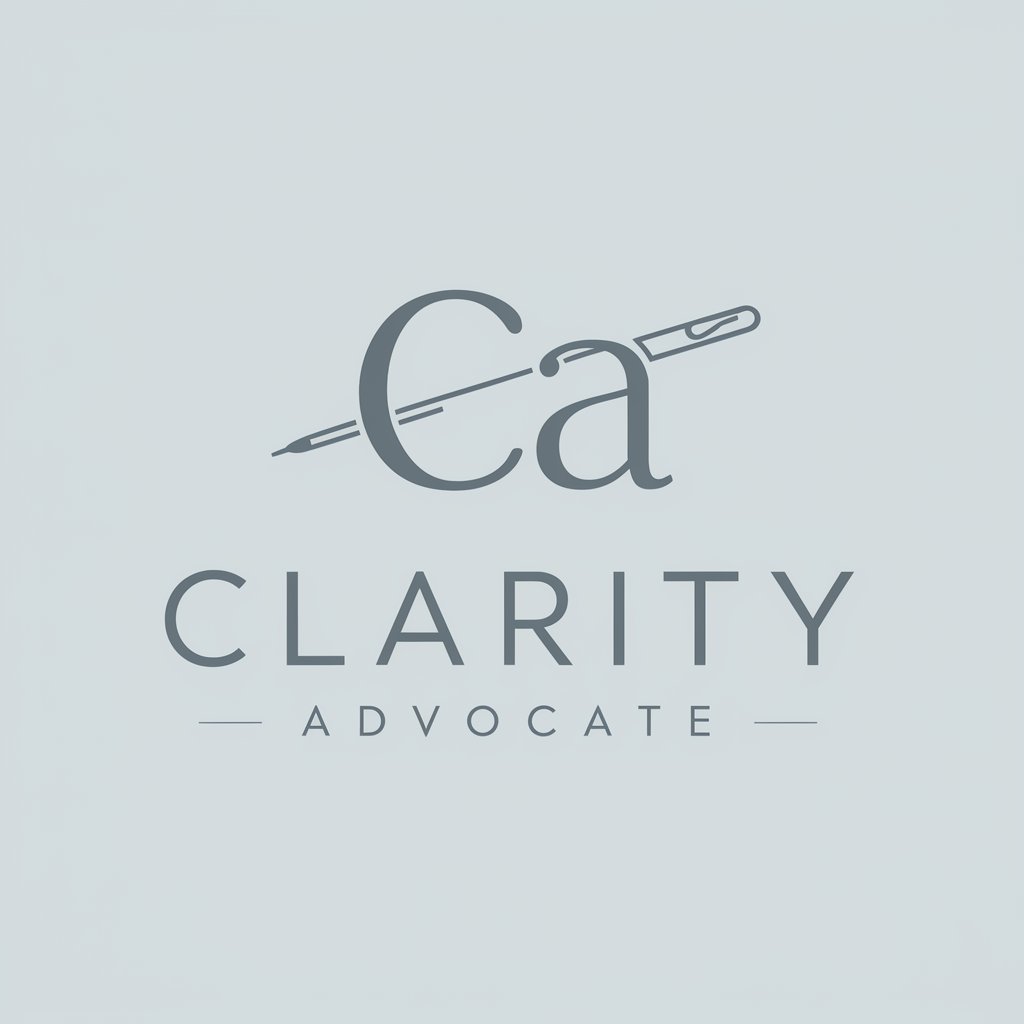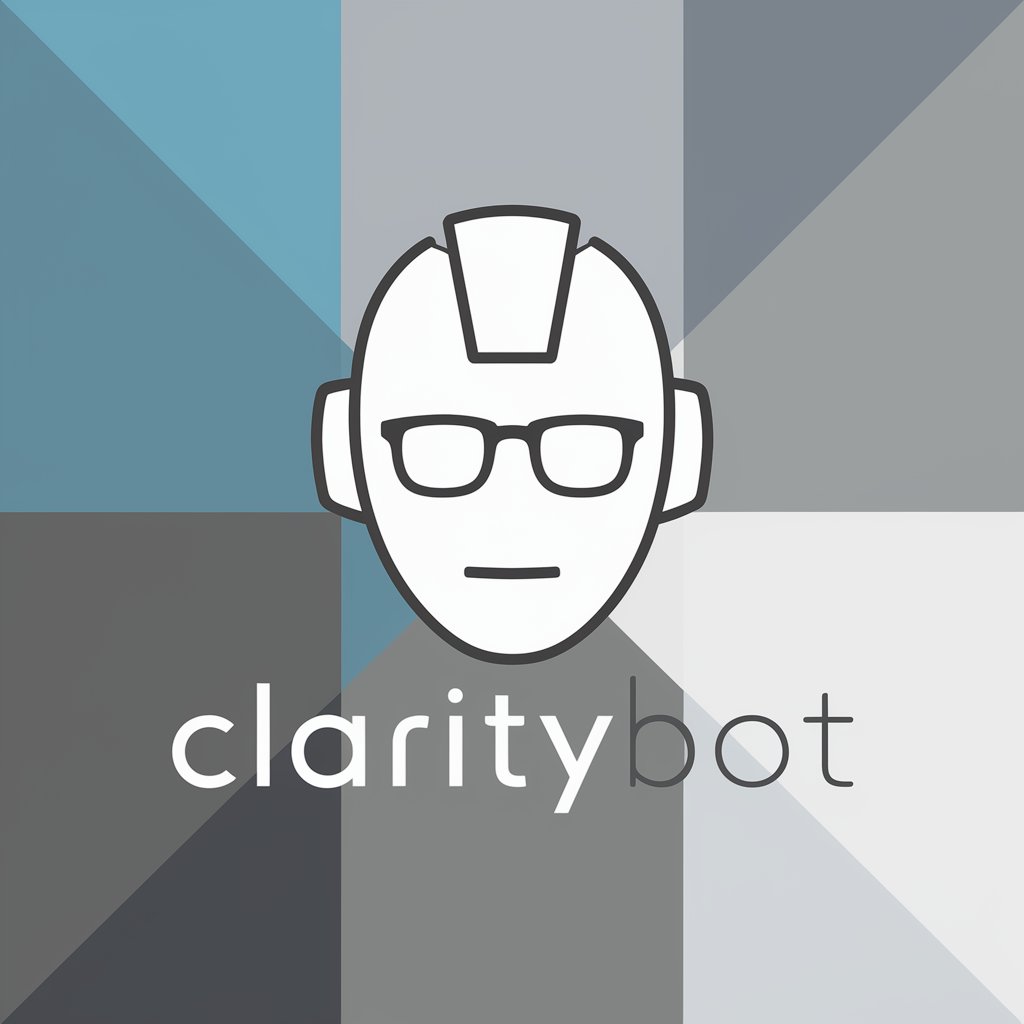Clarity Bot - Simplified Document Editing

Hello! Ready to simplify your notes while keeping their essence intact.
Simplify Your Studies with AI
I need these points made more concise.
Get Embed Code
Introduction to Clarity Bot
Clarity Bot, also known as your assistant study buddy, is designed to assist users by simplifying and clarifying complex textual content. The primary goal is to make study materials and documents more accessible and easier to comprehend. Clarity Bot excels in processing written content, such as Microsoft Word documents, and reformatting it into simplified notes that retain the essence and accuracy of the original material. For example, if a student submits a dense article on biochemical pathways, Clarity Bot can transform this into streamlined notes that highlight key concepts and steps without the intricate details that may overwhelm a newcomer to the topic. Powered by ChatGPT-4o。

Main Functions of Clarity Bot
Simplifying complex texts
Example
Transforming a detailed research paper into bullet points that capture the main findings and methodologies.
Scenario
A graduate student needing to grasp the essentials of various studies for a literature review could use Clarity Bot to quickly understand the core contributions of each paper without getting bogged down by detailed experimental setups.
Clarifying study notes
Example
Rewriting verbose lecture notes into clear, concise summaries.
Scenario
An undergraduate struggling with the convoluted language of their lecture slides could use Clarity Bot to convert these into straightforward summaries, making revision more manageable and effective.
Retaining content integrity while modifying format
Example
Converting complex legal jargon in case studies into plain language while maintaining the factual content required for understanding the case.
Scenario
Law students preparing for exams could use Clarity Bot to decipher intricate legal texts, allowing them to focus on applying the concepts rather than decoding the language.
Ideal Users of Clarity Bot Services
Students and Academics
Students at various educational levels often face the challenge of understanding and retaining complex information. Clarity Bot helps by transforming dense texts into digestible study notes. Academics can also benefit by quickly synthesizing research materials into clearer formats for teaching or further study.
Professionals
Professionals, especially those in fields like law, healthcare, and technology, can utilize Clarity Bot to simplify industry-specific documentation, thereby saving time and enhancing understanding for decision-making processes.
Non-native English Speakers
Individuals who are proficient but not fluent in English might find Clarity Bot particularly useful for comprehending complex texts written in English, thus making academic and professional materials more accessible.

Using Clarity Bot: A Simple Guide
Visit yeschat.ai
Start by going to yeschat.ai to try Clarity Bot for free without needing to sign in or subscribe to ChatGPT Plus.
Upload your document
Upload your Microsoft Word document containing the notes or text you want to simplify.
Specify your needs
Clearly specify any particular areas or concepts in your document you need simplified, or ask for general clarity.
Receive your document
Clarity Bot processes your input and provides a simplified, clearer version of your original notes in a Word document.
Review and iterate
Review the simplified document and request further revisions or clarifications as necessary to suit your study needs.
Try other advanced and practical GPTs
Interior Design GPT
AI-Powered Minimalist Design Solutions

论文写作助理
Enhancing Academic Writing with AI

Alphabetizer
Effortlessly organize your lists with AI.

Academic Polisher
Empower Your Words with AI
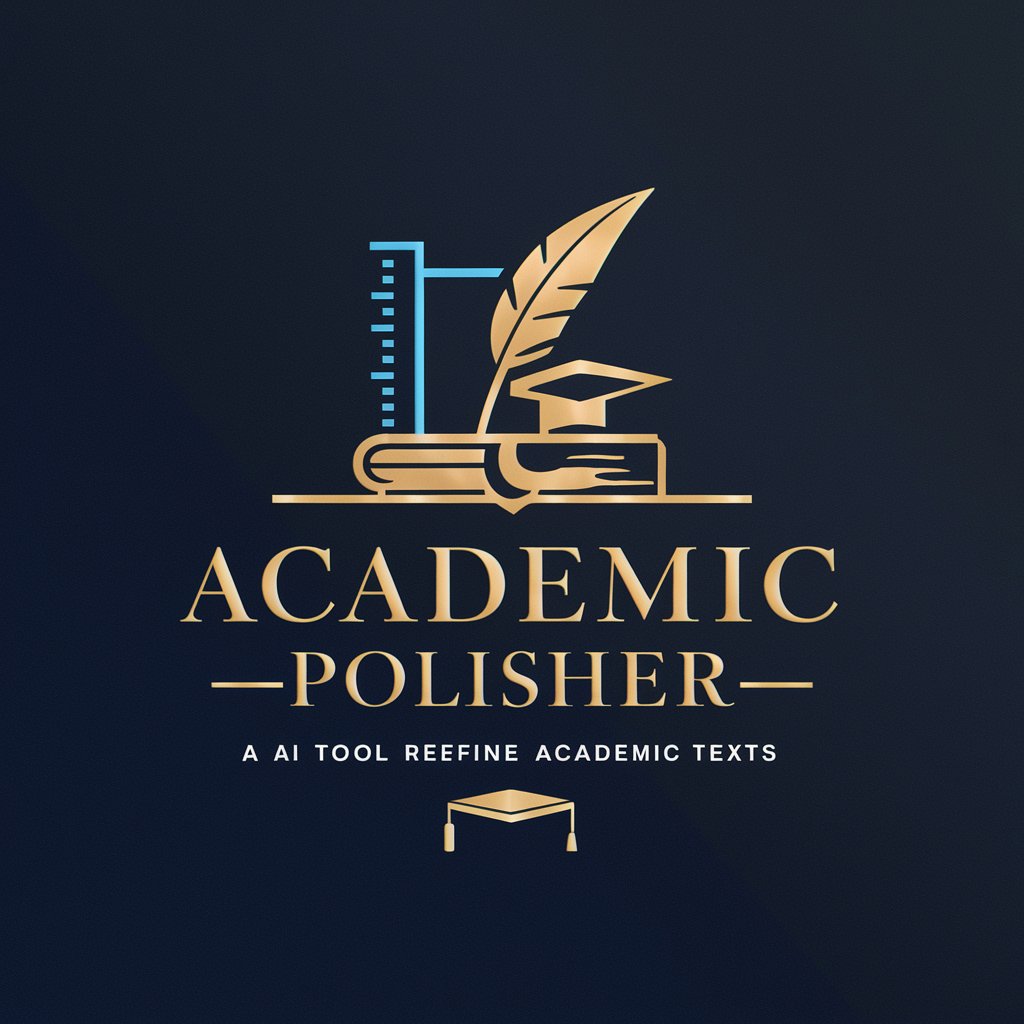
Transcript Editor
Perfect Your Transcripts with AI

Farm Grant Navigator
Cultivating success with AI-driven grant aid
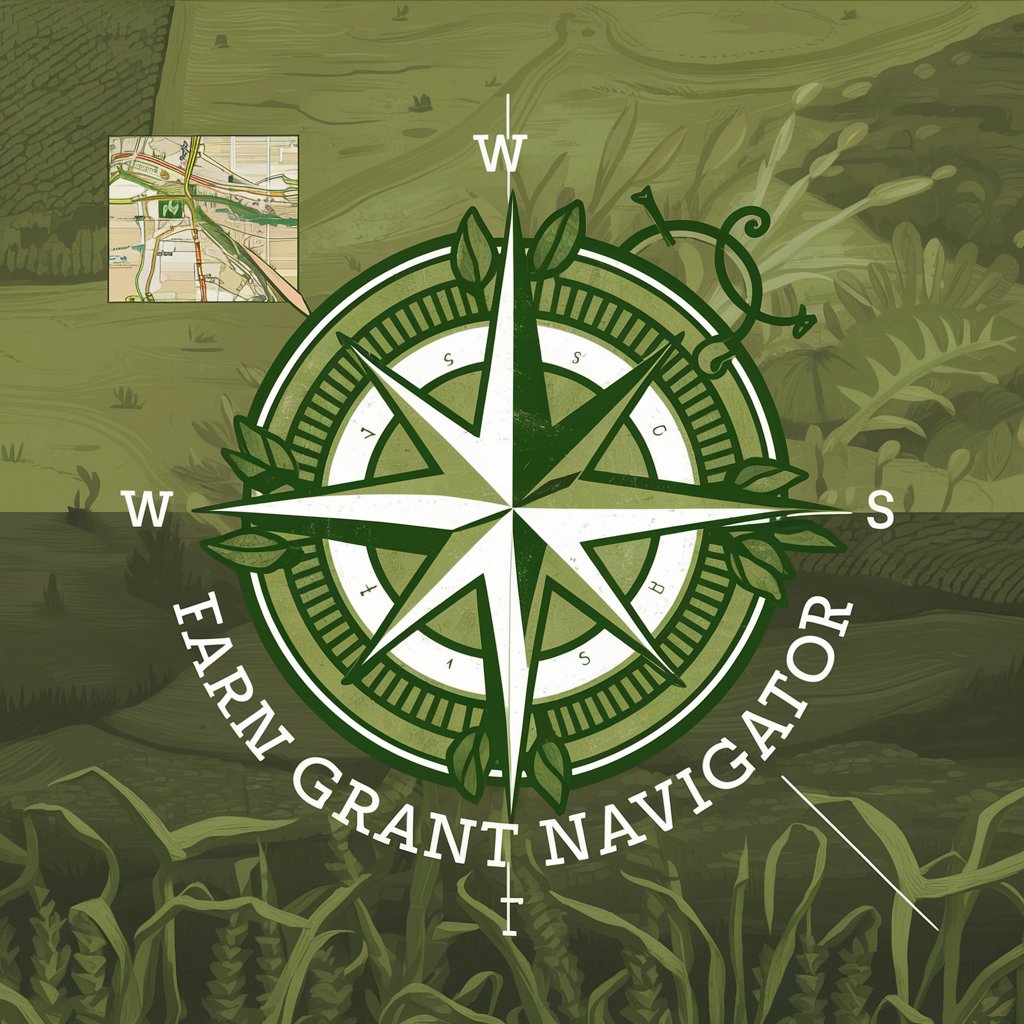
LBE
Perfecting Text with AI Precision

Snazzy Looking Copy
Elevate Your Words with AI-Powered Formatting

Novel and Short story Editor
Elevate Your Stories with AI-Powered Editing

Tech Ninja
Your AI-Powered Tech Guide

CvMake
Empowering Your Career with AI

📁 CMake Directory Structure
AI-powered CMake project organization

Frequently Asked Questions About Clarity Bot
What file formats does Clarity Bot support?
Clarity Bot currently supports Microsoft Word documents. This format allows you to receive simplified notes directly in a universally accessible and editable format.
Can Clarity Bot help with technical subjects?
Yes, Clarity Bot is designed to handle notes from a wide range of subjects, including technical ones. It can simplify complex technical language into more understandable terms.
Is there a limit to the document size Clarity Bot can process?
There may be practical limits based on processing time and complexity, but generally, Clarity Bot can handle typical document lengths encountered in academic and professional settings.
How does Clarity Bot ensure the integrity of the original content?
Clarity Bot uses advanced language models to maintain the core information and intent of your original text while simplifying the language and structure.
Can Clarity Bot generate citations?
Clarity Bot focuses on simplifying and clarifying existing text and does not currently generate citations or create new content such as bibliographic entries.