📁 CMake Directory Structure - Efficient CMake Project Setup

Welcome! Let's structure your CMake project efficiently.
AI-powered CMake project organization
Design a CMake project directory structure for a new...
How should I organize the headers and source files in a...
What is the best way to separate source and binary directories in a...
Can you provide a CMake example for structuring a project that includes...
Get Embed Code
Introduction to 📁 CMake Directory Structure
📁 CMake Directory Structure is designed to optimize project setup and maintenance for CMake-based projects. It focuses on best practices in organizing project directories effectively, which includes maintaining a strict separation between source and binary directories. This design prevents build files from cluttering the source directory, encourages a logical organization of source files, and involves placing headers and source files in a structured manner. For example, a typical CMake project might have a root directory containing subdirectories like 'src' for source files, 'include' for header files, and 'lib' for external libraries, along with a CMakeLists.txt file that defines the build configuration. Powered by ChatGPT-4o。

Main Functions of 📁 CMake Directory Structure
Separation of Source and Binary Directories
Example
In practice, this function involves creating two primary directories at the project's root: 'source_dir' and 'binary_dir'. The 'source_dir' contains all the actual code files, while 'binary_dir' is used during the build process to store generated files. This setup is crucial for maintaining a clean project structure, aiding in easier version control and cleaner paths for build tools.
Scenario
A real-world scenario would be a large-scale software development project where multiple developers are involved. Keeping the build files separate from source files reduces conflicts and makes it easier to manage the project using version control systems like Git.
Logical Organization of Source Files
Example
The logical organization might look like categorizing files based on their functionality into different directories within 'src', such as 'controllers', 'models', 'views' for a MVC application, with each directory containing specific source files related to each category.
Scenario
In a complex software system involving numerous modules, such an arrangement facilitates developers quickly locating and managing files relevant to their work, significantly speeding up development and debugging processes.
Structured Placement of Headers and Source Files
Example
Headers and source files are organized where headers (.h, .hpp) are placed in an 'include' directory and source files (.c, .cpp) in a 'src' directory. Each subdirectory within 'include' and 'src' can correspond to specific modules or features of the application.
Scenario
For a software library development, separating headers and sources in this way not only makes the library easier to interface with for external users but also simplifies the internal development and maintenance of the library components.
Ideal Users of 📁 CMake Directory Structure Services
Software Developers
Software developers, particularly those working on medium to large-scale projects, benefit from using 📁 CMake Directory Structure by having a standardized, scalable method to manage project files. This structure reduces setup overhead and increases efficiency in both solo and team environments.
Project Managers
Project managers overseeing software development projects can leverage this structure to enforce coding standards and project organization standards. It simplifies project tracking and auditing, especially when dealing with multiple projects or large teams.

How to Use 📁 CMake Directory Structure
Start your experience
Visit yeschat.ai for a free trial without login, also no need for ChatGPT Plus.
Understand the Basics
Familiarize yourself with the fundamental concepts of CMake and directory structuring to effectively utilize this tool.
Plan Your Directory Layout
Sketch out a directory layout that separates source and binary files, organizes headers, sources, and tests logically.
Implement CMake Lists
Write CMakeLists.txt files for each directory, specifying build instructions, dependencies, and minimum CMake version.
Build and Test
Use CMake to configure and generate build files, then compile your project to verify the structure works as expected.
Try other advanced and practical GPTs
CvMake
Empowering Your Career with AI

Tech Ninja
Your AI-Powered Tech Guide

Novel and Short story Editor
Elevate Your Stories with AI-Powered Editing

Snazzy Looking Copy
Elevate Your Words with AI-Powered Formatting

LBE
Perfecting Text with AI Precision

Clarity Bot
Simplify Your Studies with AI

🖥️ Visual Studio Project Generator
Automate Visual Studio projects with AI

Code Wizard
Empowering Software Solutions with AI Expertise

🛠️ CMake Mastery for C++ Projects
Elevate C++ Builds with AI-Powered CMake Guidance

Am I in a Cult?
Discover Group Influence, Powered by AI
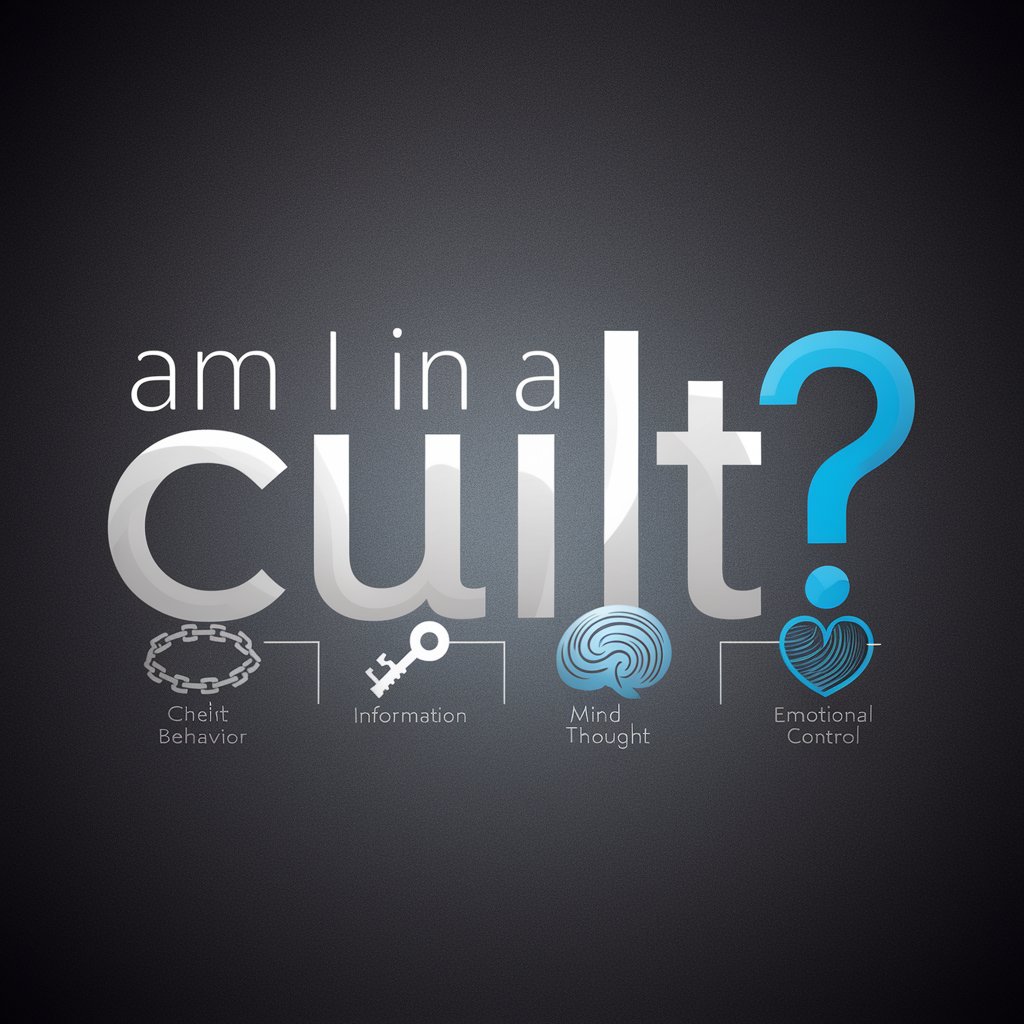
Your Canadian Dream
Empowering your journey to Canada

Dream Pursuit USA
Empowering Your American Dream with AI

FAQs on 📁 CMake Directory Structure
What is the importance of separating source and binary directories in CMake?
Separating source and binary directories prevents source pollution, makes cleanup easy by deleting the binary directory, and allows for out-of-source builds that are cleaner and more manageable.
How should I handle external libraries in my CMake project?
External libraries should be included using the `add_subdirectory` or `find_package` commands in CMake, placed in a dedicated 'external' or 'libs' directory to keep them organized and separate from the main project files.
Can I specify custom build options in CMake?
Yes, you can specify custom build options using `option()` in CMakeLists.txt to allow for configurable builds, such as toggling features or setting optimization levels.
What's the best way to manage large projects with CMake?
For large projects, structure your directories hierarchically with a clear modular approach, use `add_subdirectory` for managing different modules, and maintain consistent naming conventions for easy navigation.
How can I ensure my CMake project is portable?
To ensure portability, use relative paths, handle platform-specific requirements with conditional statements in CMakeLists.txt, and thoroughly document any system-specific dependencies or configurations.
