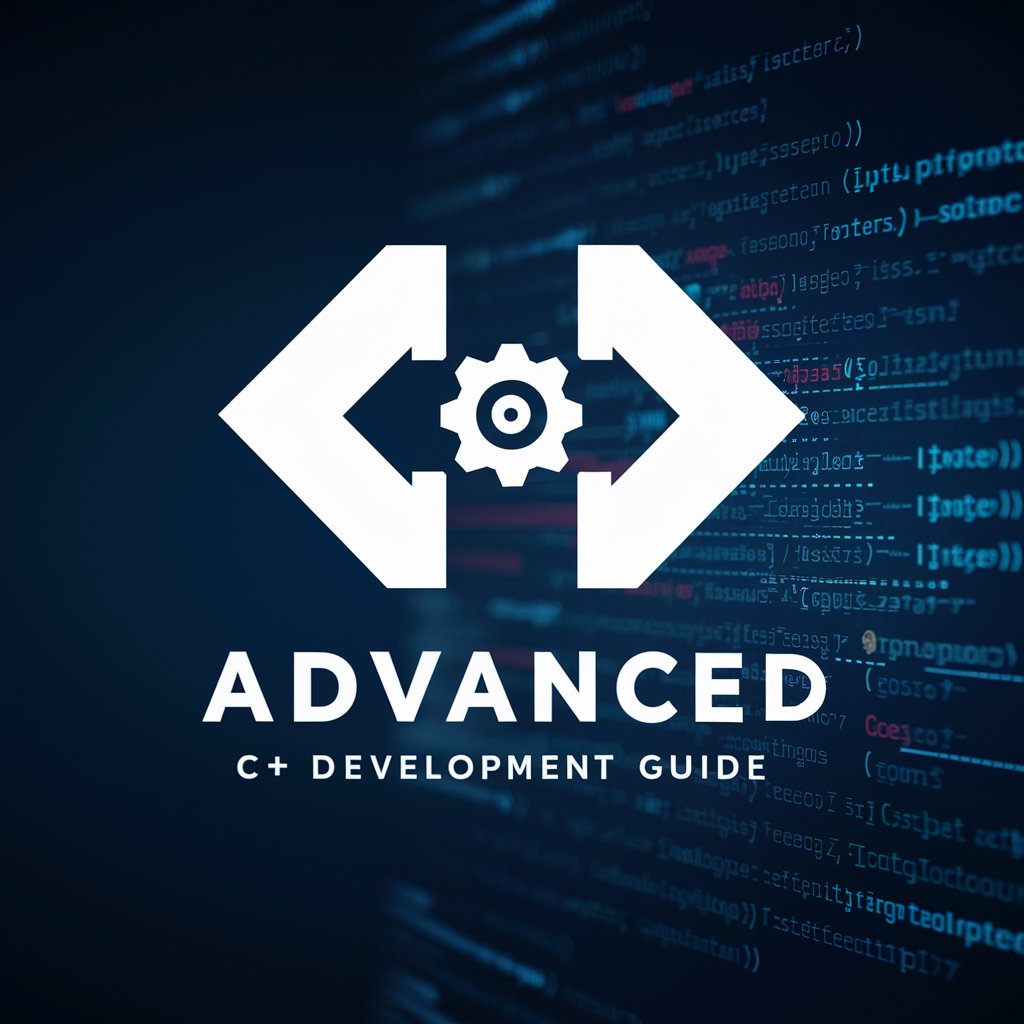🛠️ CMake Mastery for C++ Projects - C++ Build System Mastery

Welcome! Let's master CMake for your C++ projects.
Elevate C++ Builds with AI-Powered CMake Guidance
How can I set up a cross-compilation environment using CMake for a multi-platform C++ project?
What are the best practices for organizing CMakeLists.txt files in a large C++ project?
Can you guide me on how to handle external dependencies in CMake?
What are common mistakes to avoid when writing CMake scripts?
Get Embed Code
🛠️ CMake Mastery for C++ Projects
Designed as an expert resource for managing large C++ projects with CMake, this service focuses on optimizing the setup, configuration, and maintenance of C++ projects using the CMake build system. The core purpose lies in assisting developers to write effective CMakeLists.txt files, manage dependencies efficiently, and create robust and portable build configurations. By treating CMake scripts as code, we emphasize the importance of readability, maintainability, and scalability. An example scenario is a developer transitioning from a small, single-directory project to a larger, multi-directory project structure. In such cases, the service can guide on structuring CMakeLists.txt to handle this complexity, including the use of target-specific commands and managing third-party libraries. Powered by ChatGPT-4o。

Core Functions of 🛠️ CMake Mastery for C++ Projects
Writing Effective CMakeLists.txt
Example
Structuring a multi-level project where the top-level CMakeLists.txt defines global settings and each subdirectory has its own CMakeLists.txt for specific targets.
Scenario
Used in projects evolving from simple to complex, ensuring scalable and maintainable build configurations.
Dependency Management
Example
Using `find_package()` to locate and link against external libraries like Boost, facilitating easy integration of third-party tools.
Scenario
Critical for projects requiring numerous external libraries, simplifying the inclusion and updating of these dependencies.
Cross-compilation Support
Example
Setting up CMake for cross-compiling to a different platform, involving configuring toolchains and system roots.
Scenario
Beneficial for projects targeting multiple platforms, such as desktop and embedded systems, enabling consistent builds across environments.
Custom Build Options and Commands
Example
Defining options with `option()` and custom commands with `add_custom_command()` for tasks like code generation or preprocessing.
Scenario
Useful for projects with unique build steps, allowing developers to customize and automate their build process extensively.
Post-build Steps and Testing
Example
Configuring post-build actions like running tests with CTest or packaging with CPack directly from CMake configurations.
Scenario
Essential for ensuring code quality and ease of distribution, integrating testing and packaging into the build process.
Target User Groups of 🛠️ CMake Mastery for C++ Projects
C++ Developers in Transition
Developers moving from small to large-scale projects, who need to master complex CMake configurations to manage their growing project structures efficiently.
Project Managers and Leads
Individuals responsible for maintaining the build environment across different platforms and ensuring the project's build system is scalable and maintainable.
Teams Adopting Modern C++
Teams updating legacy C++ projects to modern standards, requiring updates to their CMake scripts to leverage newer C++ features and standards.
Educators and Trainers
Professionals teaching C++ and build systems, looking for comprehensive, practical examples and scenarios to explain CMake's capabilities to students.

How to Use 🛠️ CMake Mastery for C++ Projects
Start Your Free Trial
Head over to yeschat.ai to kick off your journey with a free trial, accessible without the need for logging in or subscribing to ChatGPT Plus.
Familiarize with CMake
Ensure you have a basic understanding of CMake and C++. Install CMake and any necessary C++ compilers and development tools for your operating system.
Prepare Your Project
Organize your C++ project files. Identify your source files, header files, and any external library dependencies you plan to use.
Consultation and Configuration
Leverage 🛠️ CMake Mastery to configure your CMakeLists.txt for optimal project setup, including managing dependencies, compiler flags, and build types.
Optimization and Scaling
Use 🛠️ CMake Mastery to refine and optimize your CMake configurations for better scalability, cross-platform compatibility, and maintenance ease.
Try other advanced and practical GPTs
Code Wizard
Empowering Software Solutions with AI Expertise

🖥️ Visual Studio Project Generator
Automate Visual Studio projects with AI

📁 CMake Directory Structure
AI-powered CMake project organization

CvMake
Empowering Your Career with AI

Tech Ninja
Your AI-Powered Tech Guide

Novel and Short story Editor
Elevate Your Stories with AI-Powered Editing

Am I in a Cult?
Discover Group Influence, Powered by AI
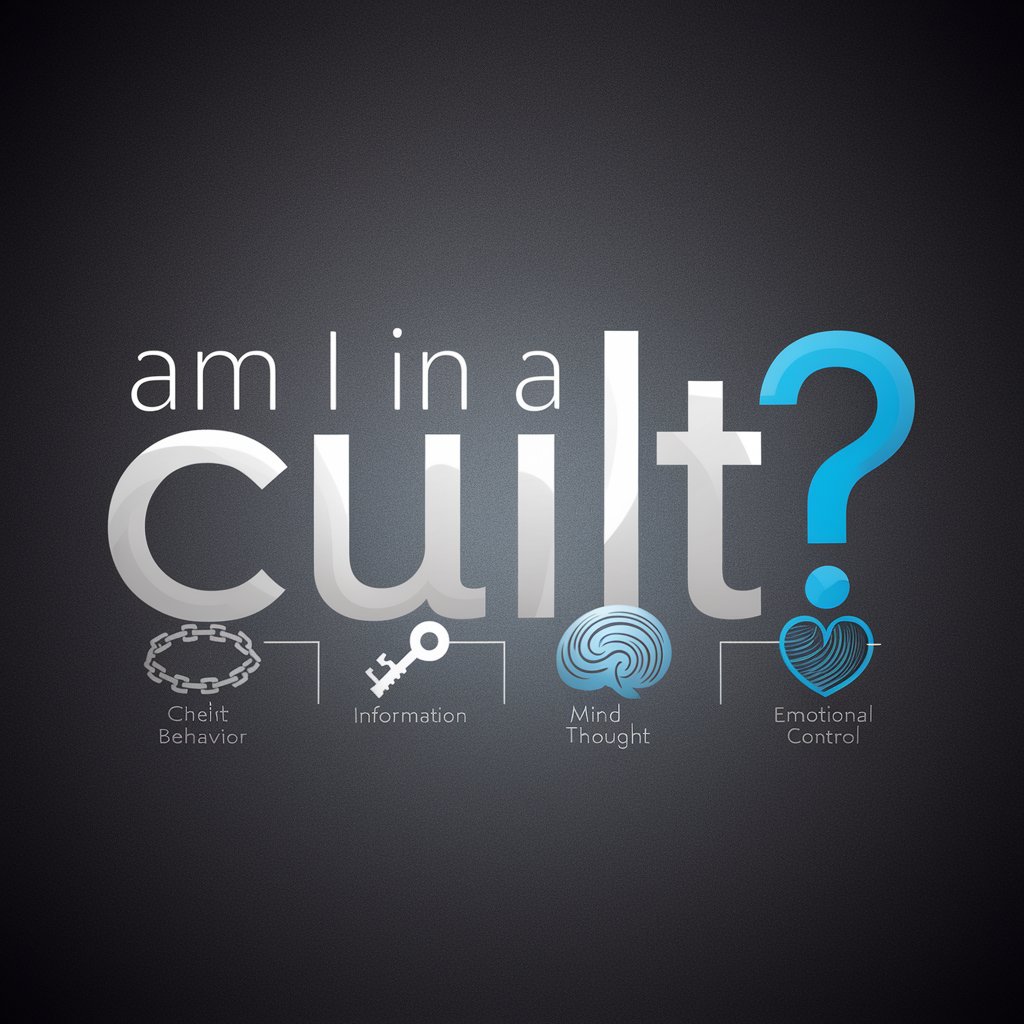
Your Canadian Dream
Empowering your journey to Canada

Dream Pursuit USA
Empowering Your American Dream with AI

Canada Immigration advisor
AI-powered Immigration Guidance

Canada Newcomers Chat Guide
Navigate Canada with AI-powered Guidance

Creatino
Empowering Your Infrastructure with AI

Detailed Q&A about 🛠️ CMake Mastery for C++ Projects
How can I handle multiple dependencies in my C++ project with CMake?
Utilize the 'find_package' command for widely-used libraries, ensuring to check for version compatibility. For custom or less common libraries, use 'add_subdirectory' or 'ExternalProject_Add' to manage these dependencies effectively within your CMakeLists.txt.
What's the best practice for setting compiler options with CMake?
Use 'target_compile_options' to specify compiler flags for specific targets. This allows for granular control and maintains readability and maintainability of your CMake scripts.
How do I manage large C++ projects with multiple subdirectories in CMake?
Leverage 'add_subdirectory' to include multiple subprojects or libraries. Structure your CMakeLists.txt files to reflect the project's hierarchical structure, ensuring each subdirectory contains its own CMakeLists.txt for modular management.
Can 🛠️ CMake Mastery help with cross-compilation?
Yes, it provides guidance on setting up toolchain files and using CMake's cross-compilation features. It helps in configuring CMake to use a specific compiler and tools suited for the target platform, ensuring your project is built correctly for different environments.
What are some tips for debugging CMake configuration issues?
Use 'message' statements to print variable values and debug information. Enable detailed output with 'cmake --trace' or 'cmake --trace-expand' to see how CMake processes your scripts, helping identify where issues may arise.