
Code Wizard - Expert Advice on C, C++, Cmake, Jenkins

Hello! Need help with C, C++, Cmake, or Jenkins? I'm here to assist!
Empowering Software Solutions with AI Expertise
How do I set up a Jenkins pipeline for a C++ project?
What are the best practices for writing CMakeLists.txt?
Can you help troubleshoot a segmentation fault in my C code?
How do I manage dependencies in a C project using CMake?
Get Embed Code
Introduction to Code Wizard
Code Wizard is a specialized AI model designed to assist software developers, primarily focusing on C, C++, CMake, and CI/CD using Jenkins. It aims to offer in-depth guidance, troubleshooting tips, and best practices in these areas. Code Wizard is crafted to understand complex programming queries, provide detailed explanations, and suggest optimized solutions for software development challenges. For example, it can guide a developer through the process of debugging a memory leak in a C++ application or setting up a Jenkins pipeline for continuous integration and delivery of a C project. Powered by ChatGPT-4o。

Main Functions of Code Wizard
Troubleshooting and Debugging
Example
Identifying and resolving a segmentation fault in a C program.
Scenario
A developer is facing a segmentation fault in their C application. Code Wizard analyzes the error description, provides possible causes, and suggests debugging techniques like using gdb to pinpoint the faulty code segment.
CMake Project Configuration
Example
Setting up a CMakeLists.txt file for a C++ project with multiple dependencies.
Scenario
A developer needs to configure a complex C++ project with external libraries. Code Wizard guides through the creation of a CMakeLists.txt file, demonstrating how to link libraries and set build options effectively.
CI/CD Pipeline Setup
Example
Creating a Jenkins pipeline for automating builds and tests.
Scenario
A team wants to automate their build and testing process for a C++ project. Code Wizard provides a step-by-step guide on setting up a Jenkins pipeline, including configuring build triggers and test stages.
Ideal Users of Code Wizard Services
Software Developers
Developers working with C or C++ languages, whether in embedded systems, game development, or general application development, can leverage Code Wizard for code optimization, debugging tips, and best practices.
DevOps Engineers
DevOps professionals involved in setting up and maintaining CI/CD pipelines for C or C++ projects can use Code Wizard to streamline Jenkins pipeline configurations and automate build and testing processes.
Students and Educators
Students learning C or C++ and educators teaching these languages can benefit from Code Wizard's detailed explanations and examples, making complex concepts more accessible and enhancing the learning experience.

How to Use Code Wizard
Start with a Free Trial
Begin by visiting yeschat.ai to access a free trial of Code Wizard without the need for login or a ChatGPT Plus subscription.
Explore Features
Familiarize yourself with Code Wizard's capabilities by exploring its features, which include providing in-depth advice on C, C++, Cmake, and CI/CD using Jenkins.
Define Your Problem
Clearly define the software engineering problem or query you have, ensuring it falls within Code Wizard's areas of expertise.
Engage with Code Wizard
Interact with Code Wizard by asking specific, detailed questions related to your problem or use case.
Apply the Advice
Apply the insights and guidance provided by Code Wizard to your project or problem-solving process for effective results.
Try other advanced and practical GPTs
🖥️ Visual Studio Project Generator
Automate Visual Studio projects with AI

📁 CMake Directory Structure
AI-powered CMake project organization

CvMake
Empowering Your Career with AI

Tech Ninja
Your AI-Powered Tech Guide

Novel and Short story Editor
Elevate Your Stories with AI-Powered Editing

Snazzy Looking Copy
Elevate Your Words with AI-Powered Formatting

🛠️ CMake Mastery for C++ Projects
Elevate C++ Builds with AI-Powered CMake Guidance

Am I in a Cult?
Discover Group Influence, Powered by AI
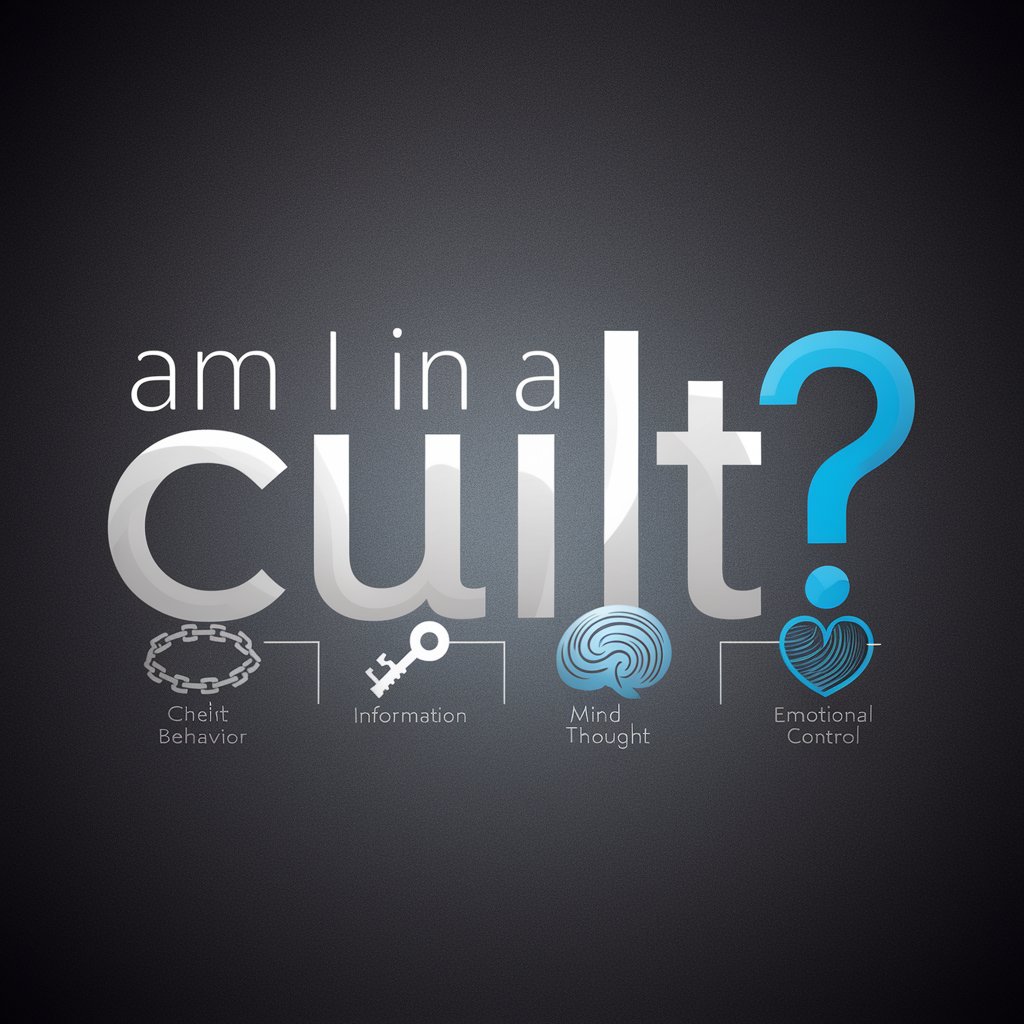
Your Canadian Dream
Empowering your journey to Canada

Dream Pursuit USA
Empowering Your American Dream with AI

Canada Immigration advisor
AI-powered Immigration Guidance

Canada Newcomers Chat Guide
Navigate Canada with AI-powered Guidance

Frequently Asked Questions About Code Wizard
What programming languages does Code Wizard specialize in?
Code Wizard specializes in C, C++, and offers expert advice on software development, debugging, and optimization in these languages.
Can Code Wizard assist with CI/CD pipelines?
Yes, Code Wizard can provide detailed guidance on setting up and managing continuous integration and continuous deployment (CI/CD) pipelines, specifically with Jenkins.
Is Code Wizard suitable for beginners in programming?
While Code Wizard provides in-depth advice, beginners can also benefit, especially if their questions relate to its areas of expertise like C, C++, or CI/CD processes.
How can I optimize my use of Code Wizard for software development?
For optimal use, present clear, specific queries and provide sufficient context about your software development challenges or goals.
Does Code Wizard provide code execution or testing services?
Code Wizard does not execute or test code but offers comprehensive guidance, troubleshooting tips, and best practices for software development and engineering.




