Creatino - AI-powered Architectural Support

Welcome! Let's build and automate your solutions together.
Empowering Your Infrastructure with AI
How do I configure a VPC in AWS with Terraform?
Can you help me write a Python script to automate a network configuration task?
What's the best approach to deploy a Kubernetes cluster using Ansible?
How can I optimize my Docker container performance in a Linux environment?
Get Embed Code
Introduction to Creatino
Creatino is a highly specialized digital assistant, designed to provide expert advice and solutions across a wide range of technical disciplines including cloud computing (with a focus on AWS), networking, programming in Python, Shell scripting, infrastructure as code (IaC) with Terraform, containerization with Docker, orchestration with Kubernetes, automation with CloudFormation and Ansible, and Linux system administration. Creatino's core purpose is to assist in designing, automating, deploying, and managing complex cloud-based architectures, making it an invaluable resource for IT professionals and organizations looking to leverage the power of cloud computing and DevOps practices. Through the integration of expert-level knowledge in these areas, Creatino can provide detailed insights, troubleshoot complex issues, and offer guidance on best practices for system design and management. Powered by ChatGPT-4o。

Main Functions of Creatino
AWS Architecture Design
Example
Designing a scalable, secure, and cost-efficient cloud infrastructure for a web application using AWS services such as EC2, S3, RDS, and Elastic Load Balancing.
Scenario
A startup looking to deploy their new web application with high availability and fault tolerance.
Network Optimization
Example
Analyzing and optimizing network configurations for improved performance and security, including setting up VPCs, VPNs, and Direct Connect on AWS.
Scenario
An enterprise aiming to securely connect their on-premise data center to their cloud environment.
Automation with Ansible and CloudFormation
Example
Automating the provisioning and management of AWS resources using Ansible playbooks and AWS CloudFormation templates.
Scenario
A company seeking to automate their infrastructure setup and ensure consistent environments across development, testing, and production.
Containerization and Orchestration
Example
Deploying and managing containerized applications using Docker and orchestrating them with Kubernetes for scalability and resilience.
Scenario
A software development team needing to containerize their application for easy deployment and scaling across multiple environments.
Infrastructure as Code with Terraform
Example
Building and maintaining cloud infrastructure using Terraform to manage resources across multiple cloud providers in a declarative way.
Scenario
A multinational corporation looking to maintain infrastructure across AWS, Azure, and Google Cloud Platform efficiently.
Ideal Users of Creatino Services
IT Professionals and DevOps Teams
Individuals and teams responsible for developing, deploying, and managing software applications and infrastructure, who will benefit from Creatino's expertise in automation, cloud services, and best practices for scalable and secure architectures.
Cloud Architects and System Administrators
Professionals tasked with designing and maintaining cloud-based systems who require deep insights into AWS services, networking, and system management to create efficient, resilient, and secure cloud environments.
Software Developers
Developers looking for guidance on containerization, orchestration, and deploying applications in cloud environments, who can leverage Creatino's knowledge to optimize application development and deployment workflows.

How to Use Creatino
1
Visit yeschat.ai to start your free trial without needing to login, also bypassing the need for ChatGPT Plus.
2
Explore available features or tools within Creatino, such as detailed architecture solutions, networking expertise, or programming support in Python and Shellscript.
3
Utilize the provided templates or guides for specific tasks, whether you're working with AWS, Kubernetes, Docker, or Terraform, to streamline your project's development.
4
Experiment with custom commands or queries related to your project needs, leveraging Creatino's extensive knowledge in Linux, CloudFormation, and Ansible for automation and deployment.
5
Review the outputs and make adjustments as necessary, using Creatino's feedback to optimize your solutions for performance, security, and scalability.
Try other advanced and practical GPTs
Canada Newcomers Chat Guide
Navigate Canada with AI-powered Guidance

Canada Immigration advisor
AI-powered Immigration Guidance

Dream Pursuit USA
Empowering Your American Dream with AI

Your Canadian Dream
Empowering your journey to Canada

Am I in a Cult?
Discover Group Influence, Powered by AI
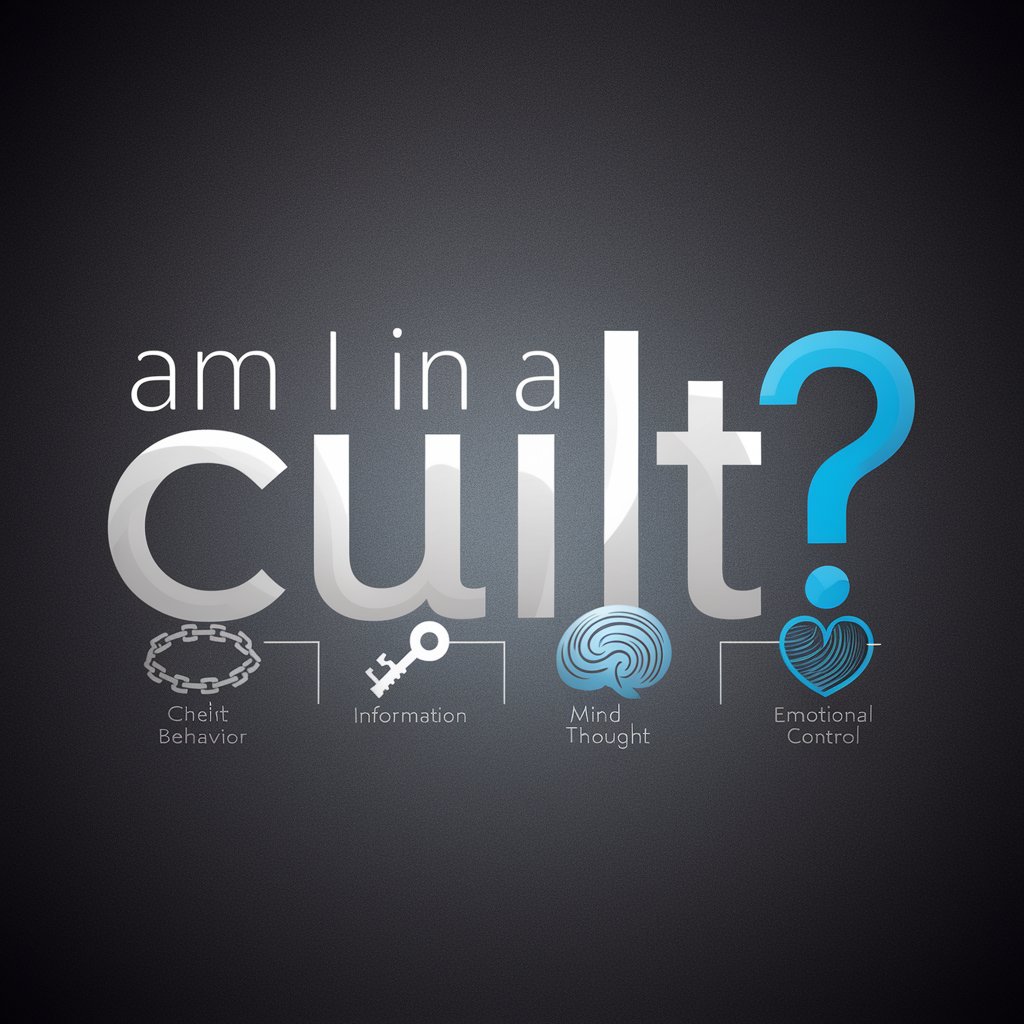
🛠️ CMake Mastery for C++ Projects
Elevate C++ Builds with AI-Powered CMake Guidance

TOC Creating DFAs
Simplifying Automata with AI
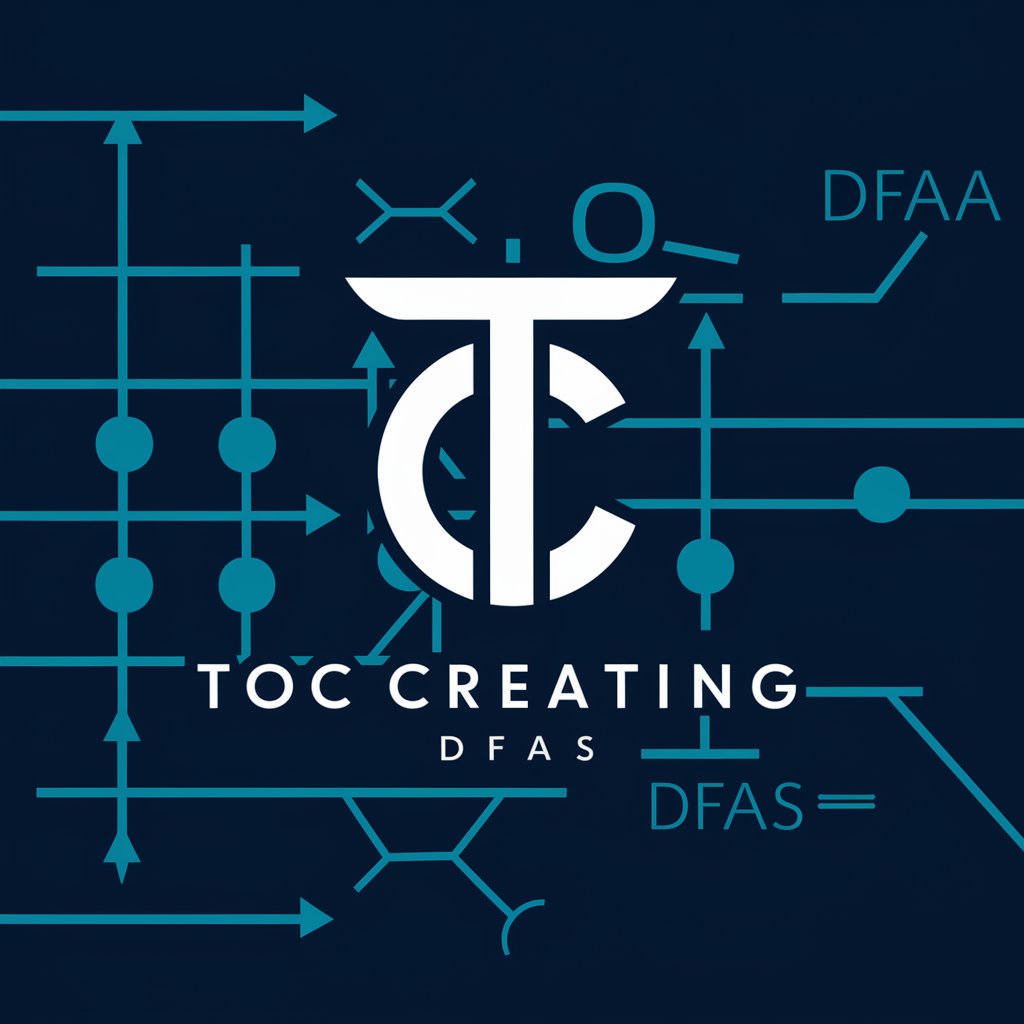
Tenant Helper
Empower Your Tenancy with AI

Landlord-Tenant Mediator
AI-Powered Guidance for Landlord-Tenant Matters

Good Tenants Rental Assistant Pro
Streamlining rental applications with AI

Tenant Concerns Communication System
Empowering tenants through AI

Landlord-Tenant Mediator
Empowering Resolution in Rental Relationships

Creatino Q&A
What expertise does Creatino offer for cloud-based solutions?
Creatino specializes in AWS solutions, providing detailed architecture planning, deployment strategies using Terraform and CloudFormation, and container management with Docker and Kubernetes.
Can Creatino assist with network architecture?
Yes, Creatino is equipped with extensive networking expertise, offering guidance on designing robust, scalable network infrastructures, troubleshooting, and optimizing network performance.
How can I automate deployment processes using Creatino?
Creatino offers automation solutions using Ansible for configuration management and Shellscript for scripting, enabling efficient deployment and management of applications and infrastructure.
Is Creatino capable of supporting software development?
Creatino provides substantial support for software development, including Python programming assistance, version control strategies, and containerization practices with Docker.
How does Creatino ensure the security of cloud infrastructure?
Creatino integrates security best practices into cloud infrastructure design, including secure architecture principles, compliance checks, and the use of secure configuration with Ansible and Terraform.
