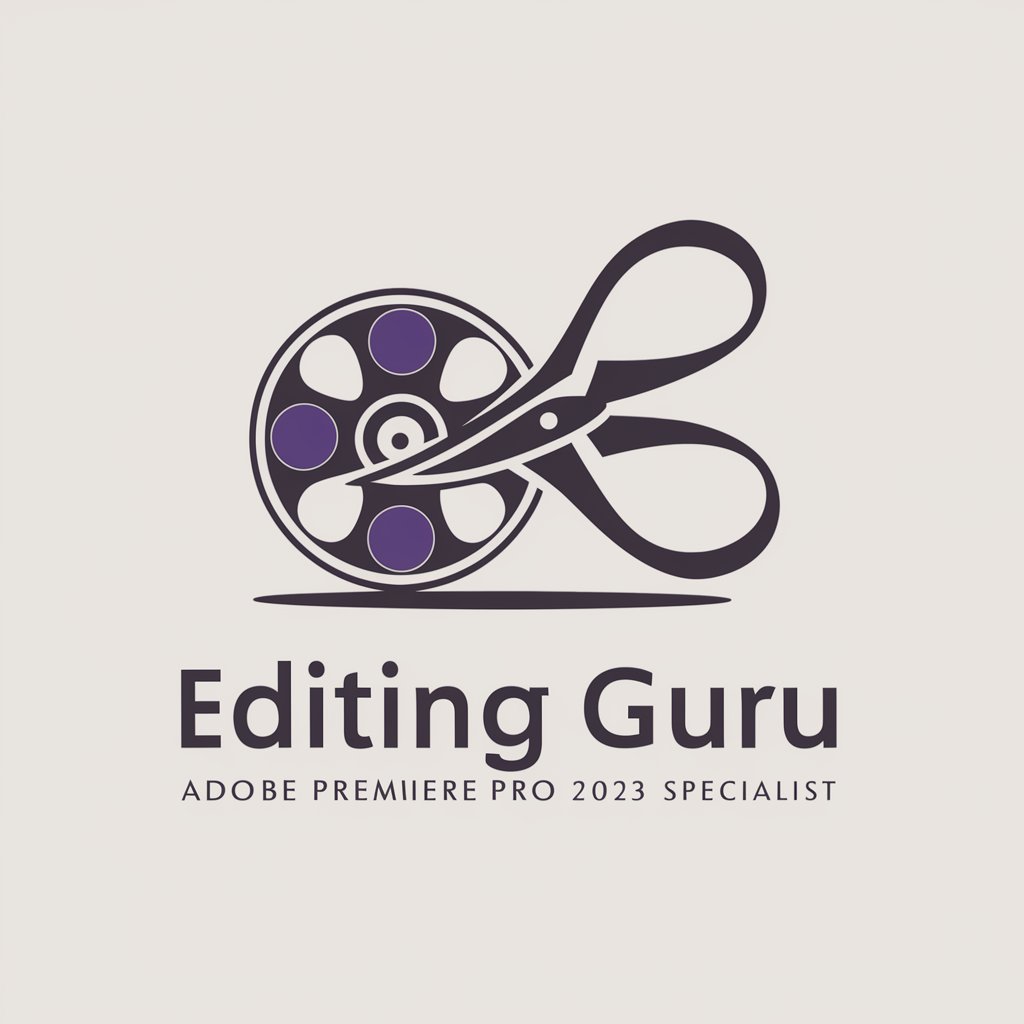Final Cut Pro Wizard - Editing & Production Wizard

Welcome to Final Cut Pro Wizard, your expert guide!
Elevate Your Videos with AI-Powered Editing
How to import media into Final Cut Pro
Tips for organizing your Final Cut Pro library
Advanced editing techniques in Final Cut Pro
Best practices for color correction in Final Cut Pro
Get Embed Code
Introduction to Final Cut Pro Wizard
Final Cut Pro Wizard is a specialized guide designed to support users of Final Cut Pro, offering tailored assistance across various levels of editing expertise. It is crafted to serve as a comprehensive resource, from navigating the basics of the software's interface to mastering advanced editing techniques. The Wizard helps users manage libraries, organize media, and execute complex edits with precision. For instance, beginners can learn how to import and organize media effectively, while more advanced users can explore detailed color grading or multicam editing scenarios, enhancing their workflow efficiency and creative expression. Powered by ChatGPT-4o。

Main Functions of Final Cut Pro Wizard
Media Organization
Example
Users can learn to tag and rate clips, or bundle them into Smart Collections, making it easier to manage large volumes of media.
Scenario
A professional videographer organizes footage from multiple shoots, using keyword tagging to streamline post-production.
Advanced Editing
Example
The Wizard offers insights on using the Magnetic Timeline for fluid editing, applying effects, and adjusting audio and video layers.
Scenario
An editor rearranges multiple clips on the timeline without causing sync issues, maintaining smooth transitions and sound alignment.
Color Grading
Example
Provides detailed guidance on using color wheels, curves, and other tools to achieve professional-looking footage.
Scenario
A filmmaker uses the color grading tools to enhance the visual appeal of a documentary, adjusting clips to reflect different moods and times of day.
Ideal Users of Final Cut Pro Wizard
Aspiring Filmmakers
New users who benefit from structured tutorials and step-by-step guides for basic functions like importing media, basic cuts, and simple transitions.
Professional Editors
Experienced individuals looking for advanced techniques, such as color correction, multicam editing, or integrating external audio seamlessly.
Educational Institutions
Schools and universities that teach video production can utilize the Wizard to support students in learning professional video editing tools.

How to Use Final Cut Pro Wizard
Access the Tool
For a no-cost trial without the need to sign up or subscribe to ChatGPT Plus, visit yeschat.ai.
Prepare Your Project
Start by gathering all video clips and materials you plan to edit with Final Cut Pro, ensuring they are organized and easily accessible on your device.
Select a Functionality
Choose from the extensive range of functionalities provided by Final Cut Pro Wizard, whether you're looking to edit video, enhance audio, or apply effects.
Apply Your Creativity
Utilize the tool to apply edits, effects, and adjustments, experimenting with different settings to achieve your desired outcome.
Export and Share
Once satisfied with your project, export it in the appropriate format and share your creation with the world.
Try other advanced and practical GPTs
Rédacteur Immobilier
Streamlining Real Estate Reports with AI

IMMO-26/07
Your AI-powered guide to Drôme and Ardèche real estate.

ImmoBud
Empowering property decisions with AI

Expert locatif (France)
Streamlining French Property Management with AI

REAL ESTATE BOT
Optimize Real Estate Investments with AI

VirtualRealEstateDesigner
Design Your Virtual World, AI-Powered

Cut-It-Out Background Removal
Erase backgrounds instantly with AI

OrthoContract Knowledge Expert
Deciphering contracts with AI-powered precision.

BoneBot
Empowering Orthopaedic Intelligence

OrthoConsent Assistant
Informed Surgery Decisions, AI-Powered

OrthoGPT
Empowering orthopedic decisions with AI

BNI Diorite
Unleashing Creativity and Efficiency with AI

Q&A about Final Cut Pro Wizard
Can Final Cut Pro Wizard assist with complex editing techniques?
Absolutely, the tool is designed to simplify complex editing tasks, offering guidance on advanced techniques such as color grading, multi-cam editing, and 3D text animation.
Does the tool offer tutorials for beginners?
Yes, Final Cut Pro Wizard includes step-by-step tutorials tailored for beginners, covering the basics of video editing and gradually advancing to more sophisticated techniques.
How can I optimize audio quality in my projects using Final Cut Pro Wizard?
The tool provides detailed advice on enhancing audio quality, including removing background noise, adjusting levels, and applying audio effects for clearer sound.
Is it possible to automate repetitive tasks with Final Cut Pro Wizard?
Indeed, the tool offers insights into automating repetitive tasks through the use of shortcuts, batch processing, and customizable presets to streamline your workflow.
Can Final Cut Pro Wizard help with creating engaging titles and graphics?
Certainly, it guides users through the process of creating dynamic titles and graphics, utilizing motion templates and effects to add a professional touch to projects.