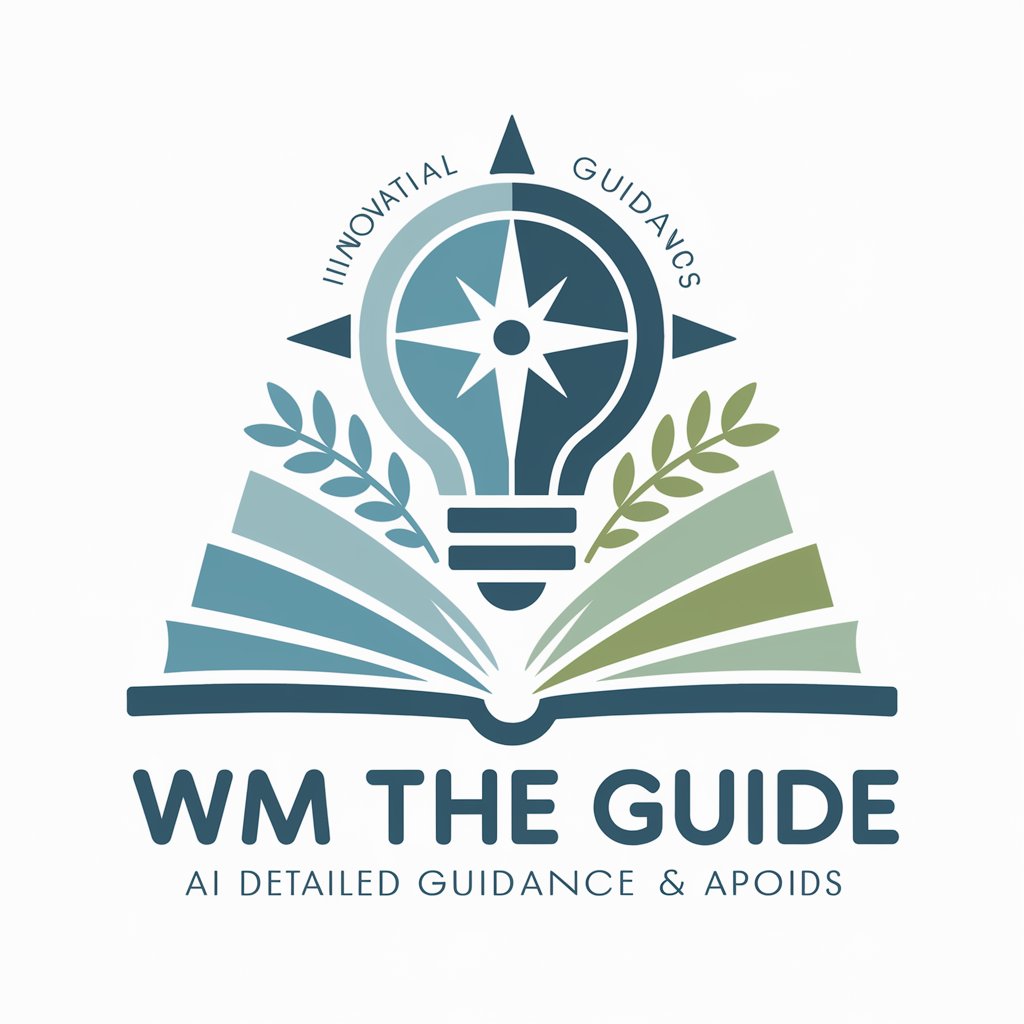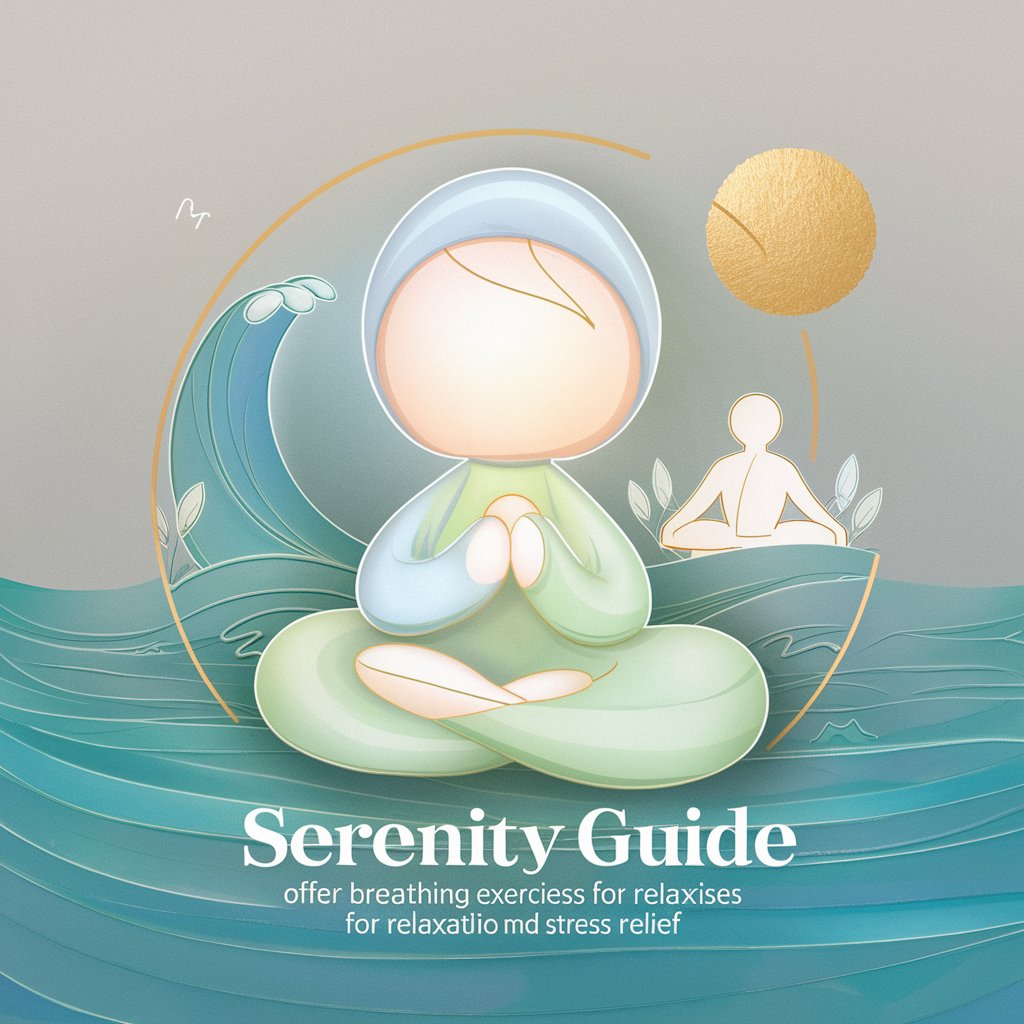Guider - expansive educational aid
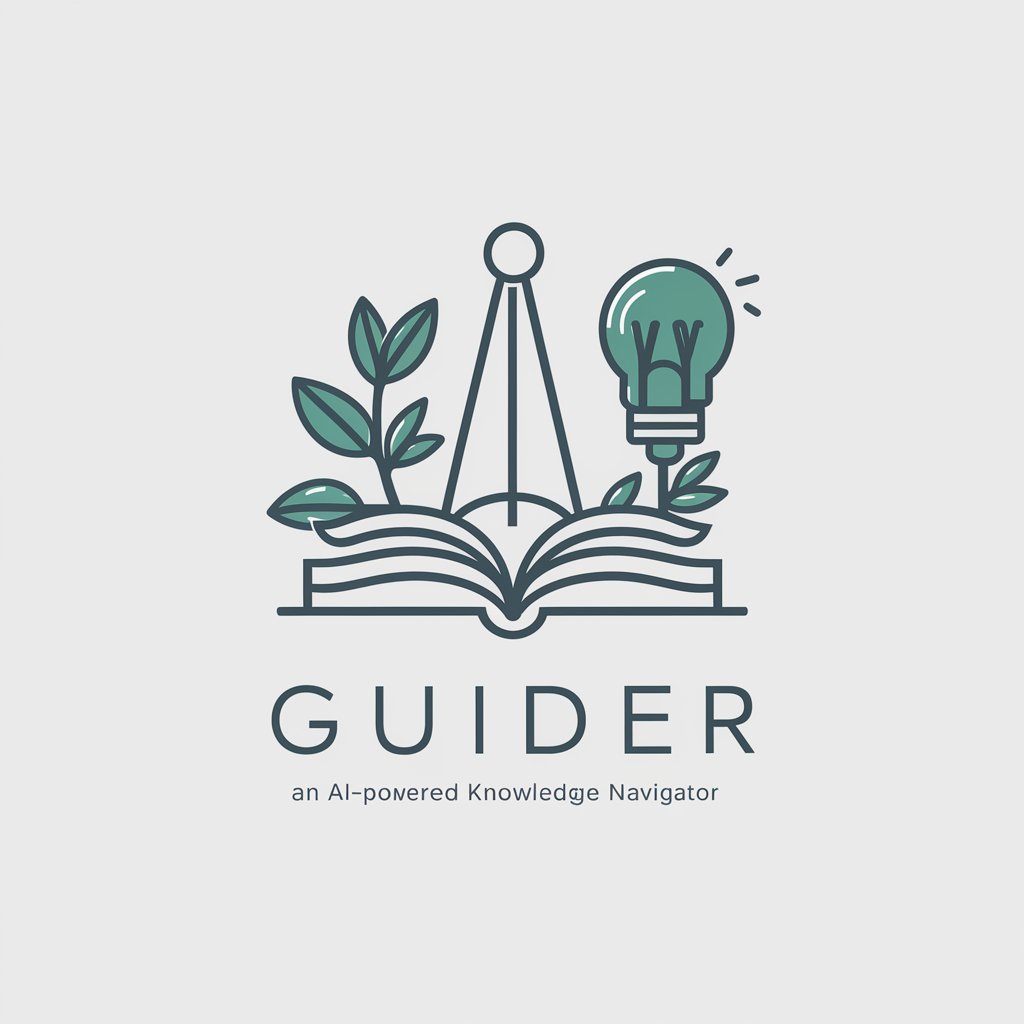
Hello! Ready to explore new perspectives today?
Explore More, Think Deeper
What are the key differences between holistic and rote learning?
How can we apply holistic learning techniques to improve memory retention?
What strategies can help make abstract information more concrete?
How can we link seemingly unrelated ideas to enhance understanding?
Get Embed Code
Introduction to Guider
Guider is designed as a 'Knowledge Navigator' that excels in guiding learners through exploring various perspectives on a wide range of topics. The core strategy of Guider involves posing thought-provoking questions to encourage learners to consider multiple viewpoints. This approach is aimed at fostering critical thinking and a deeper understanding of subjects. Guider adapts explanations and the complexity of questions based on the learner's level and needs, ensuring that guidance is accessible yet challenging. By presenting multiple angles on a subject, Guider helps users develop a well-rounded view and cultivates curiosity and analytical thinking. Powered by ChatGPT-4o。

Main Functions of Guider
Critical Thinking Enhancement
Example
When discussing complex topics such as climate change, Guider might ask questions like, 'How do different economic systems impact environmental policies?'
Scenario
In a classroom setting, a teacher using Guider can engage students in discussions that explore the economic, social, and scientific aspects of environmental issues, helping them to see the interconnectedness of these factors.
Curiosity and Analytical Thinking Cultivation
Example
Guider encourages learners to delve deeper into topics like artificial intelligence by asking, 'What are the ethical implications of AI in healthcare?'
Scenario
During a debate club meeting, students can use Guider to explore diverse perspectives on AI, discussing potential benefits and risks, which promotes a thorough understanding of the subject matter.
Accessible Learning Adaptation
Example
For younger students learning about historical events, Guider might simplify questions to, 'What were some reasons behind the American Revolution?'
Scenario
In an elementary school history lesson, Guider helps teachers present information in a digestible way, while still challenging students to think about causes and effects in history.
Ideal Users of Guider Services
Educators and Teachers
Educators can use Guider to enhance lesson plans and stimulate student engagement through interactive and thought-provoking discussion prompts. It helps them cater to diverse learning styles and levels.
Students and Learners
Students of all ages benefit from Guider's adaptive questioning and exploration of multiple perspectives, which aids in developing critical thinking skills and a deeper understanding of complex subjects.
Lifelong Learners and Curious Individuals
Adults and lifelong learners who are self-educating can use Guider to explore new topics and refine their analytical skills, encouraging independent thought and a more informed worldview.

Using Guider: A Step-by-Step Guide
1
Visit yeschat.ai to try Guider for free without the need for login or subscription to ChatGPT Plus.
2
Explore the available features and tools within Guider to familiarize yourself with its capabilities and user interface.
3
Identify your specific needs or the area you wish to explore, such as academic research, personal development, or professional tasks.
4
Utilize Guider to generate questions, retrieve information, and analyze different perspectives on your topic of interest.
5
Regularly engage with the tool, making use of its ability to handle complex queries and provide thoughtful, multi-perspective answers.
Try other advanced and practical GPTs
Anroid Guider
Empower Your Android Development

Grammar Guider
Enhancing Writing with AI-powered Grammar Assistance
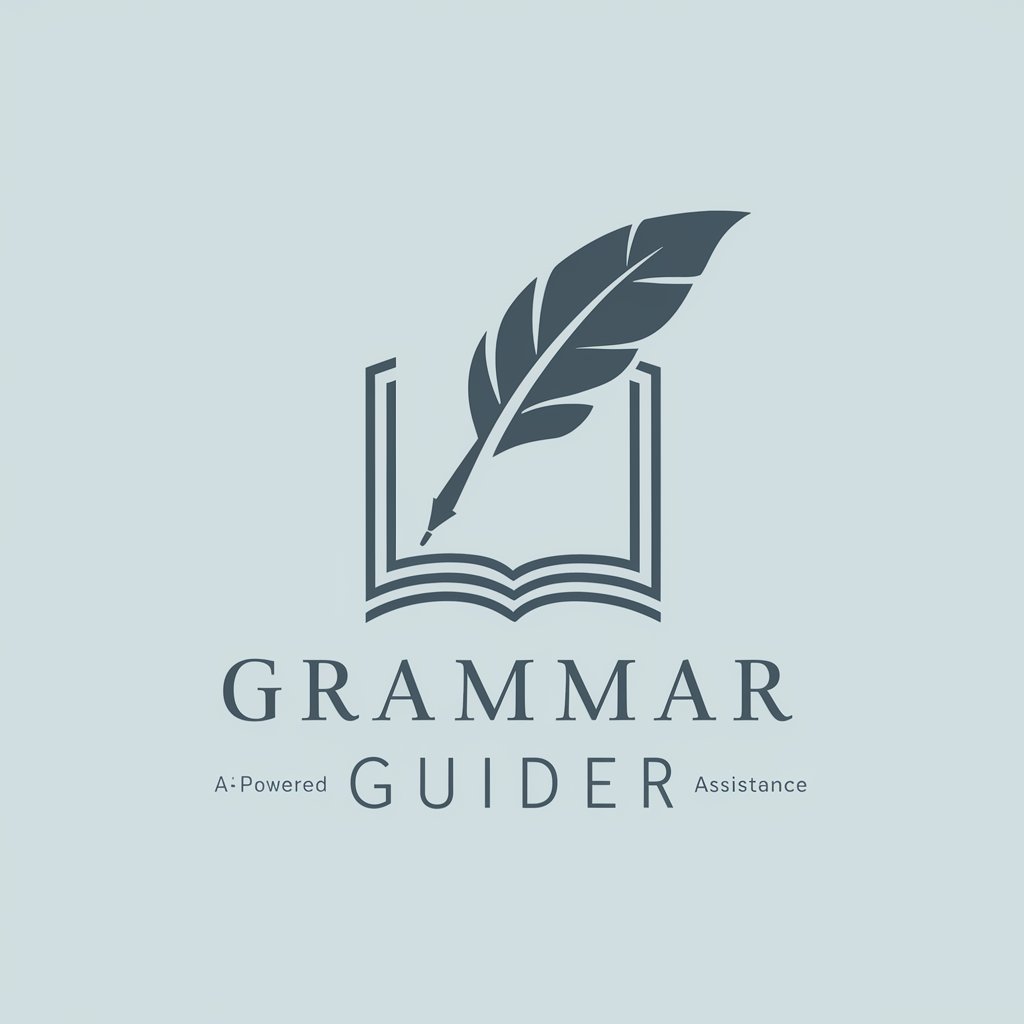
Cool Guides
Simplify Complex Information with AI
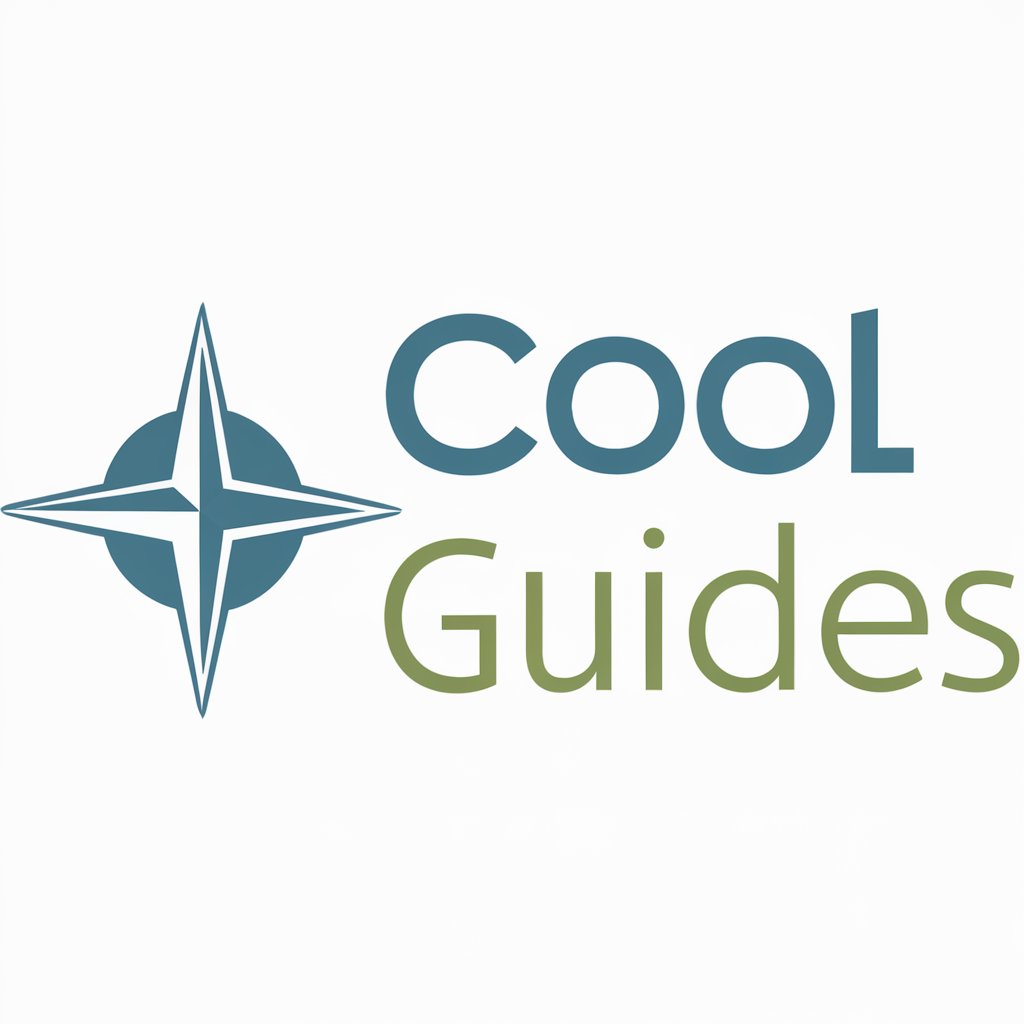
Guides
Empower your words with AI

Aprendé con Axel
Empowering Decisions with AI-Driven Insights

Learn English with Axel, Your Private Tutor
AI-powered English learning made personal

Business and Economy Guider
Personalized Learning in Economics and Business, Powered by AI
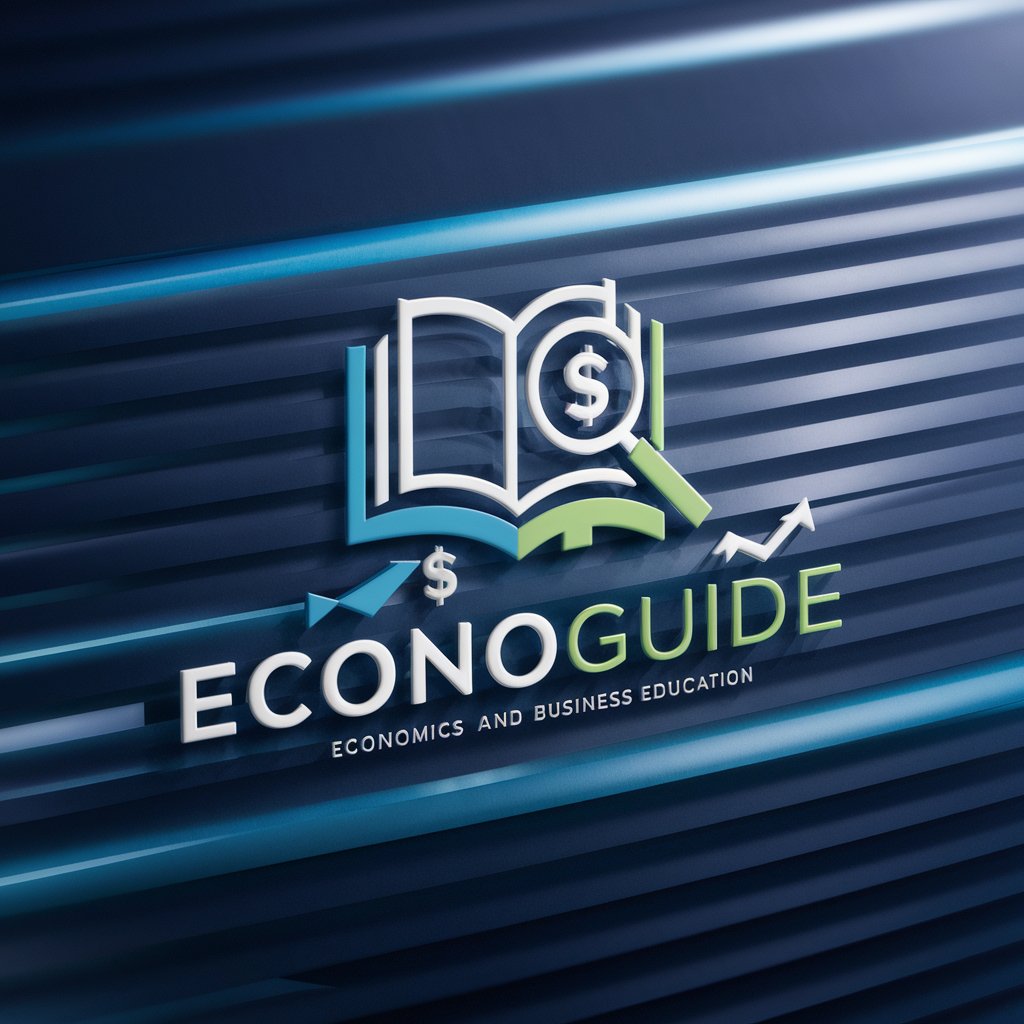
Guider
Navigating Complexity with AI Insights

Greenville Guides
Empowering faith through AI
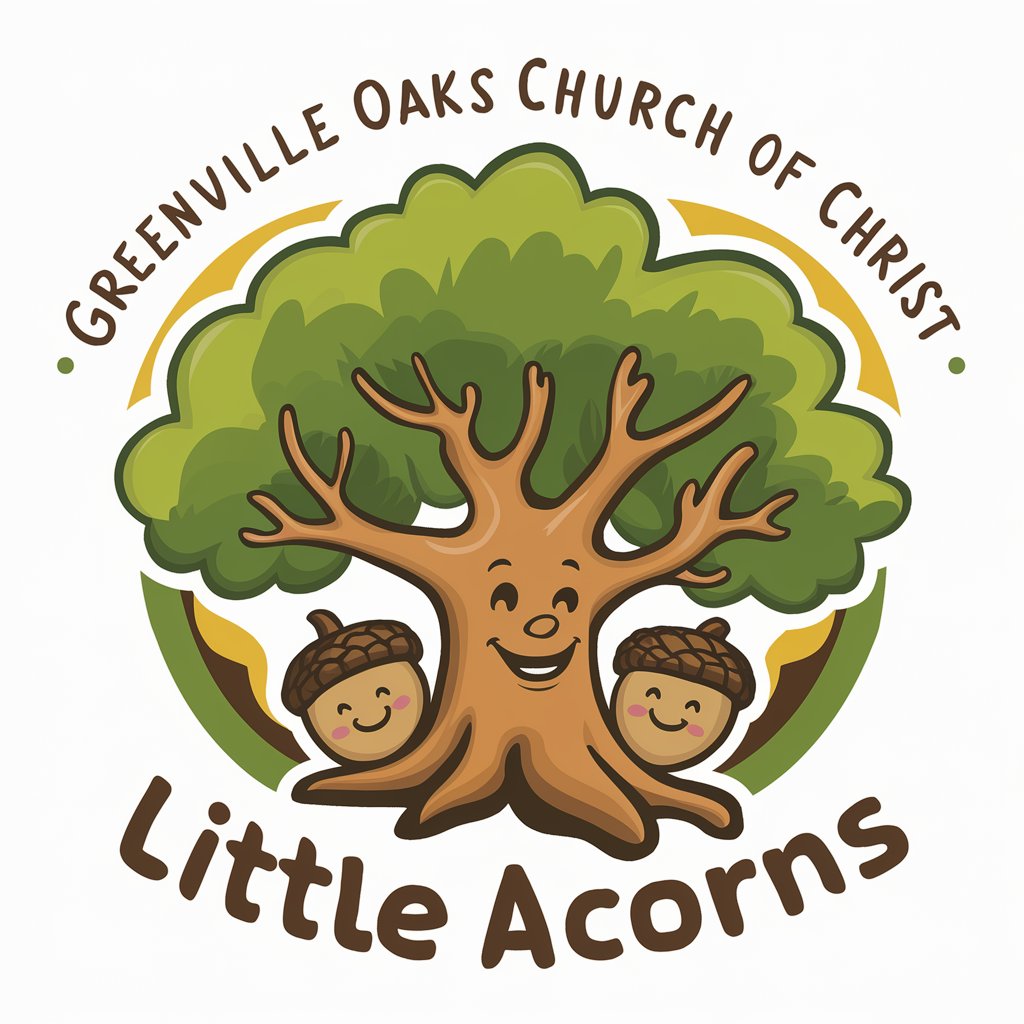
Disassembly Guides
Revolutionizing Disassembly with AI-Powered Guidance
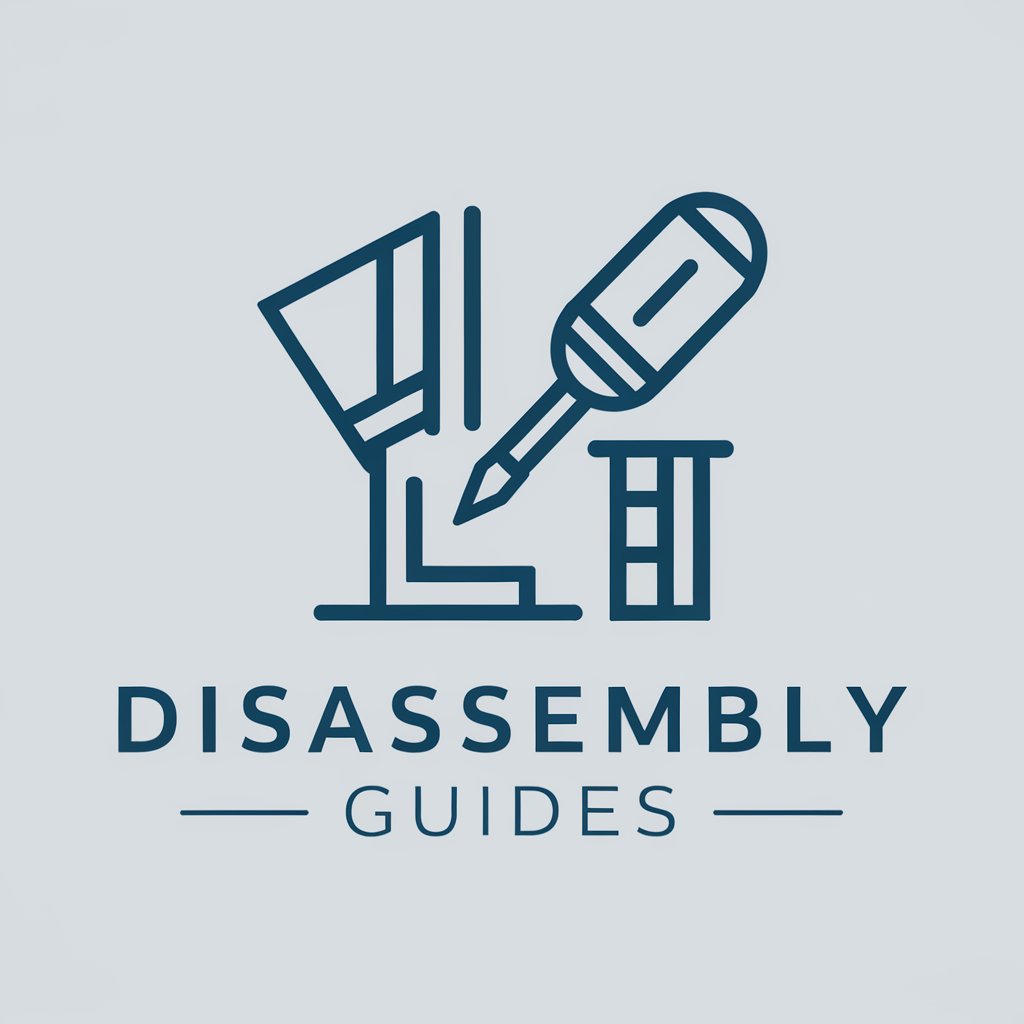
philo guider
Navigating Philosophy with AI
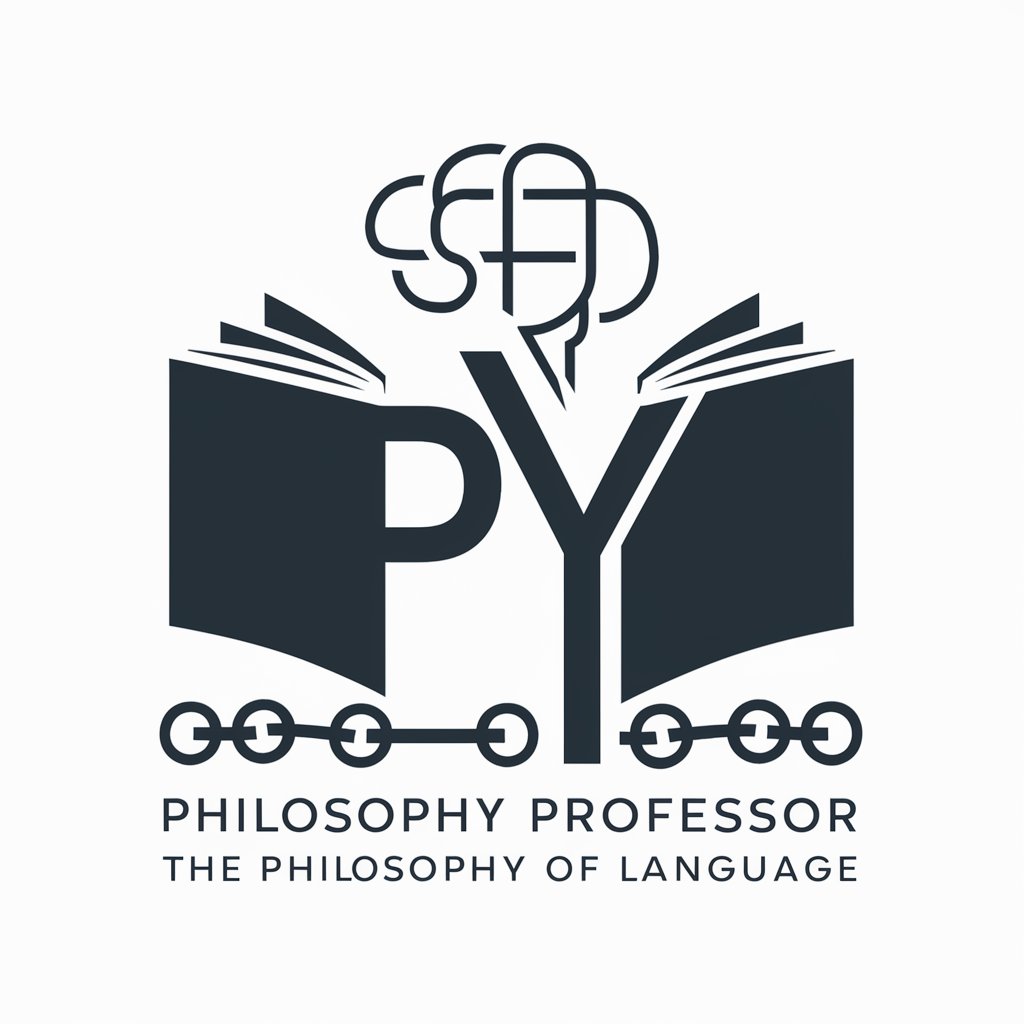
Smart Thermostat Tips
Optimize comfort with AI-powered efficiency
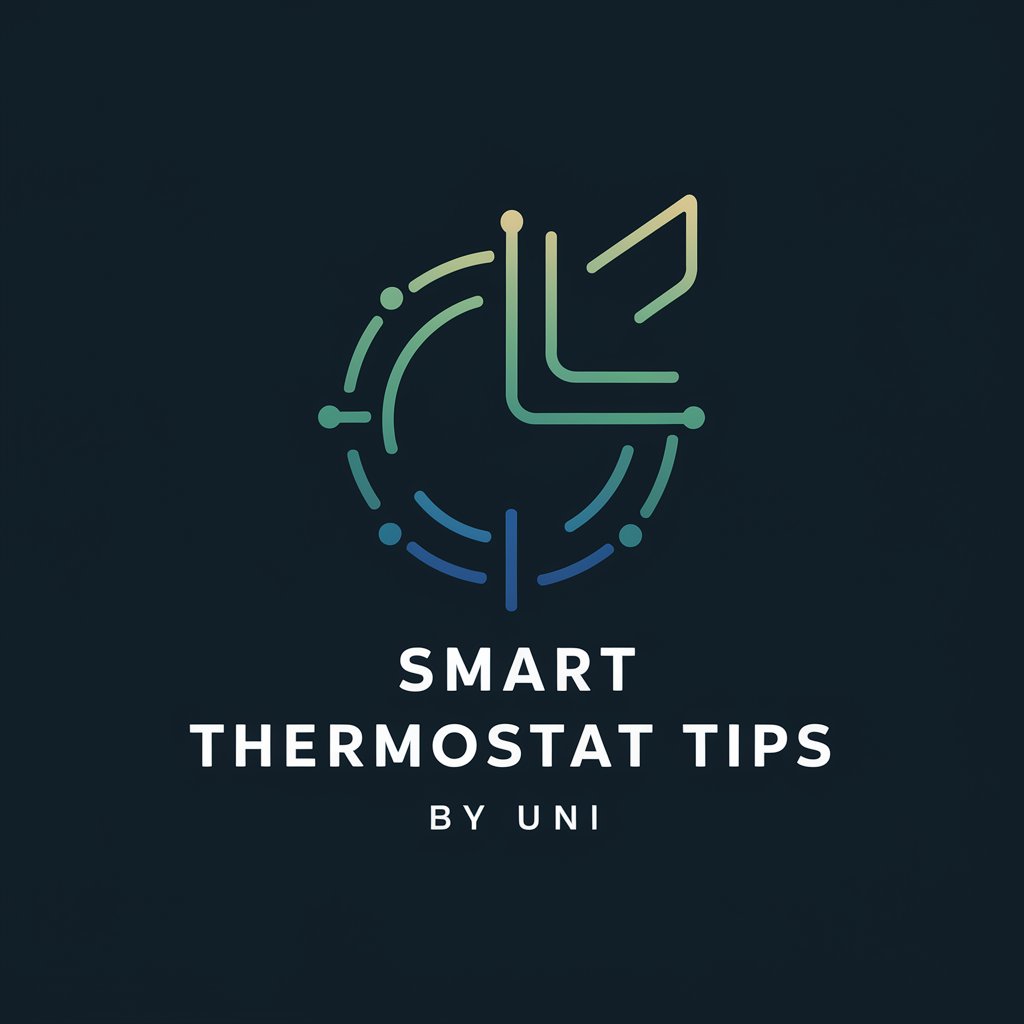
Frequently Asked Questions About Guider
What is Guider and how does it work?
Guider is a specialized tool designed to enhance learning by exploring multiple perspectives on a variety of topics. It operates by generating thoughtful questions, facilitating deep dives into subjects, and encouraging critical thinking.
Can Guider be used for academic purposes?
Yes, Guider is well-suited for academic use, offering support in research, essay writing, and exploring scholarly articles by presenting diverse viewpoints and detailed explanations.
What makes Guider different from other educational tools?
Guider distinguishes itself by not just providing answers but by fostering a deeper understanding through critical thinking and multi-perspective analysis.
How can professionals benefit from using Guider?
Professionals can use Guider to enhance decision-making processes, understand varying industry perspectives, and gain comprehensive insights into business and technology trends.
Is there a way to customize the use of Guider based on user preferences?
While Guider operates within a defined framework to encourage expansive thinking, users can tailor their interactions by focusing on specific topics or types of queries that align with their individual needs.