
Smart Thermostat Tips - Smart Thermostat Management
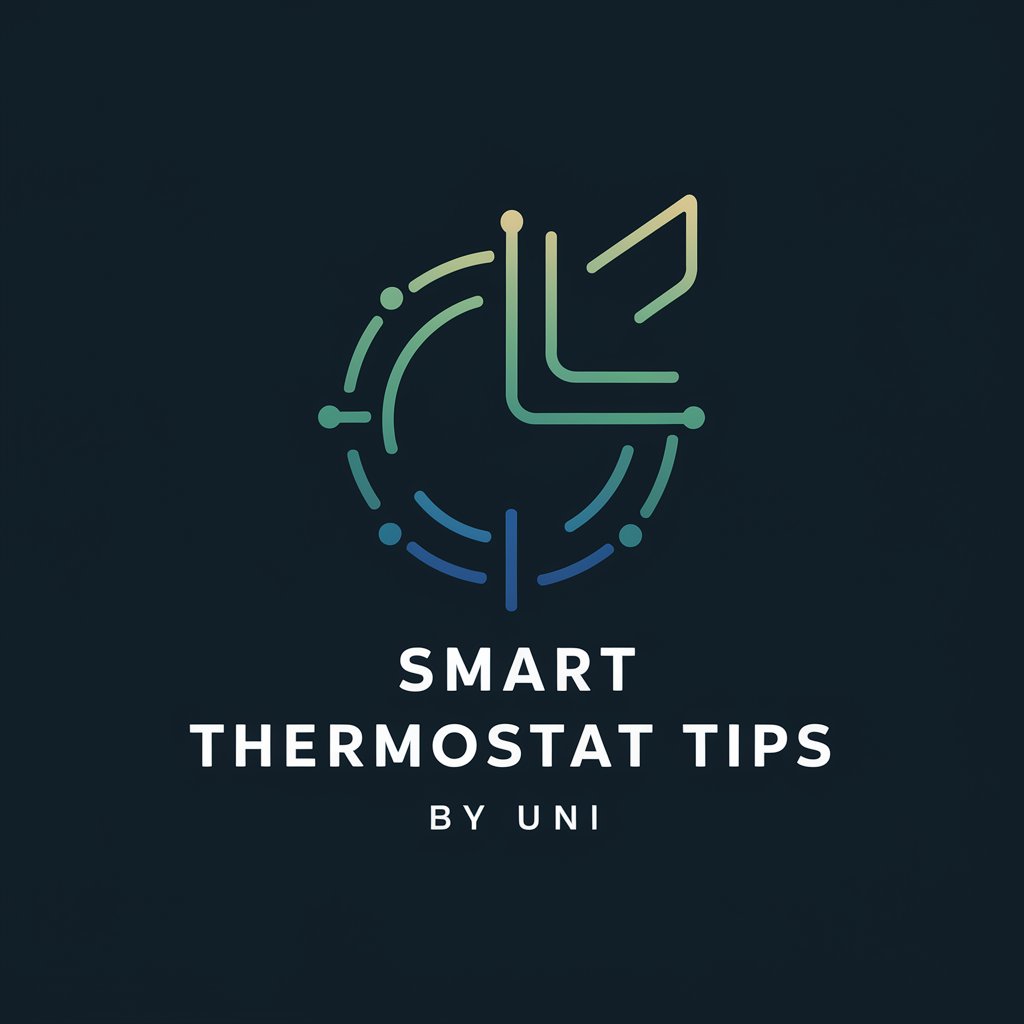
Welcome to Smart Thermostat Tips, your guide to smart home comfort!
Optimize comfort with AI-powered efficiency
Discover the benefits of using a smart thermostat to...
Learn how to configure your smart thermostat for optimal...
Explore advanced features of smart thermostats that can...
Find out how smart thermostats can enhance your energy efficiency by...
Get Embed Code
Introduction to Smart Thermostat Tips
Smart Thermostat Tips, created by Uni, serves as a comprehensive guide for mastering smart thermostat technology. It aims to enhance user experience by providing expert advice on smart thermostat usage, emphasizing energy savings, comfort enhancement, and automation convenience. A typical scenario illustrating these aspects is a homeowner aiming to reduce energy bills and environmental impact by learning to optimize thermostat settings for different times of the day and varying weather conditions. Another example includes users troubleshooting connectivity issues with their device to ensure continuous smart home integration. Powered by ChatGPT-4o。

Main Functions of Smart Thermostat Tips
Energy Saving Calculations
Example
Calculate potential savings by adjusting the thermostat settings to match occupancy patterns.
Scenario
A user sets the thermostat to lower heating by 2 degrees during the workday when the house is empty, potentially saving up to 10% on heating bills annually.
Custom Scheduling Advice
Example
Provide bespoke scheduling setups based on individual household routines and weather forecasts.
Scenario
A family plans to go on vacation, and Smart Thermostat Tips advises setting their system to an 'away' mode that maintains minimal heating and cooling, preventing energy waste while ensuring the home is comfortable upon their return.
Troubleshooting Support
Example
Offer step-by-step guidance to resolve connectivity issues or error messages.
Scenario
A user encounters an 'error 404' on their thermostat screen. Smart Thermostat Tips guides them through the process of resetting their device and checking their home network settings to restore functionality.
Ideal Users of Smart Thermostat Tips Services
Eco-Conscious Homeowners
Individuals looking to minimize their environmental impact through energy-efficient home automation. They benefit from detailed guidance on setting up eco-friendly temperature schedules and tips for sustainable living.
Tech-Savvy Users
Those who enjoy leveraging the latest technology to enhance home comfort and efficiency. They benefit from advanced features and troubleshooting support that Smart Thermostat Tips provides.
New Smart Home Adopters
Users new to smart home technology who require clear, step-by-step instructions and visual aids for setting up and optimizing their smart thermostats.

Guidelines for Using Smart Thermostat Tips
Initiate Trial
Visit yeschat.ai for a free trial without requiring a login or subscription to ChatGPT Plus.
Explore Features
Navigate to the Smart Thermostat Tips section to explore guides and tutorials on optimizing thermostat settings for efficiency and comfort.
Set Preferences
Input your home’s layout, typical schedule, and climate preferences to tailor the smart thermostat advice to your specific needs.
Engage with Tools
Use the integrated tools such as the energy savings calculator and schedule optimizer to enhance your thermostat's performance.
Apply and Feedback
Implement the recommended settings, monitor your energy usage, and provide feedback for continuous improvement.
Try other advanced and practical GPTs
philo guider
Navigating Philosophy with AI
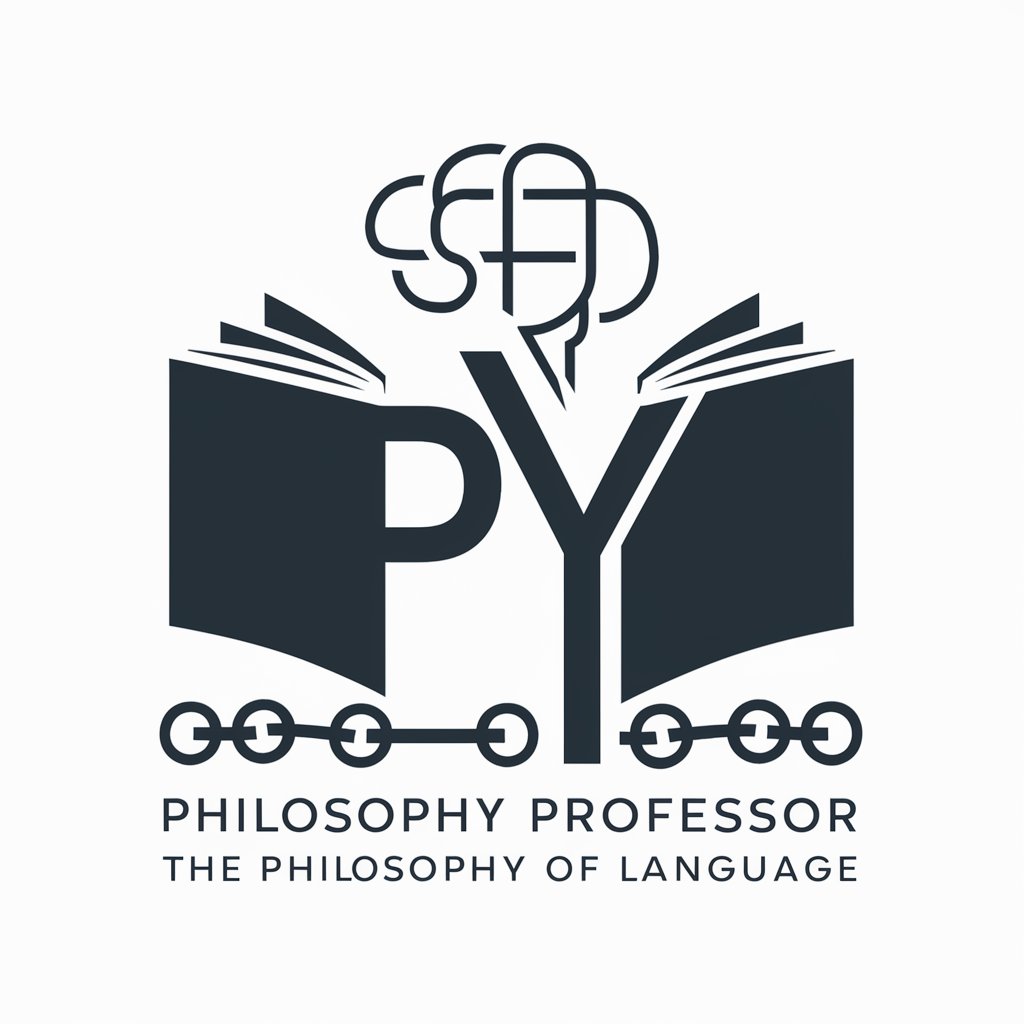
Disassembly Guides
Revolutionizing Disassembly with AI-Powered Guidance
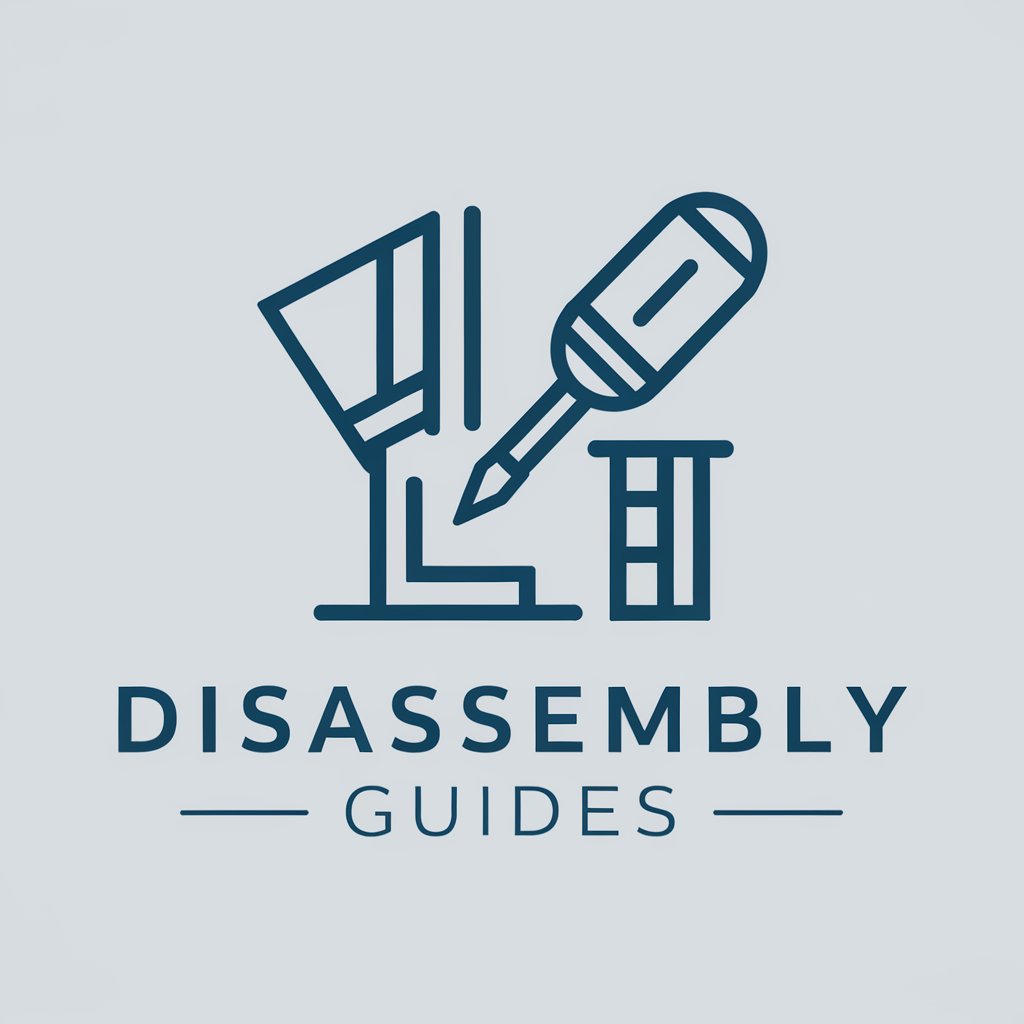
Greenville Guides
Empowering faith through AI
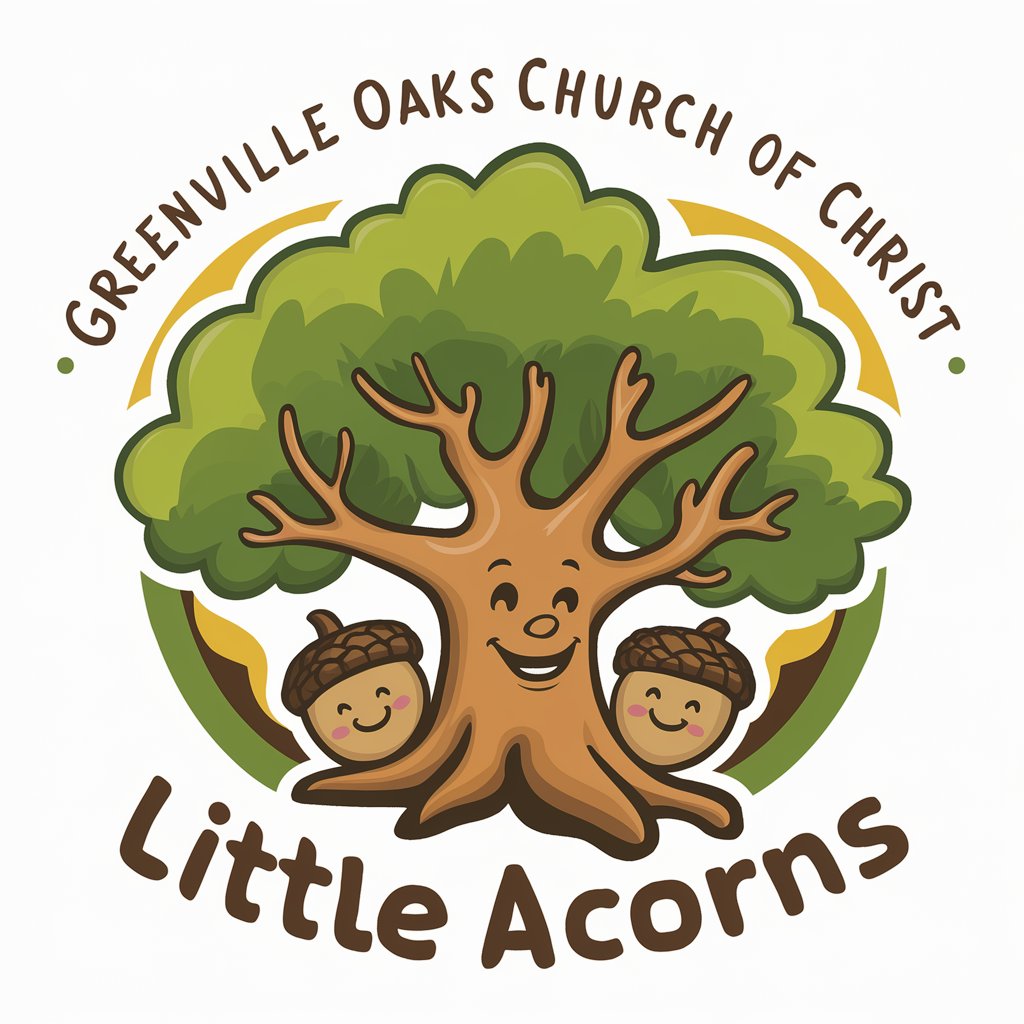
Guider
Navigating Complexity with AI Insights

Business and Economy Guider
Personalized Learning in Economics and Business, Powered by AI
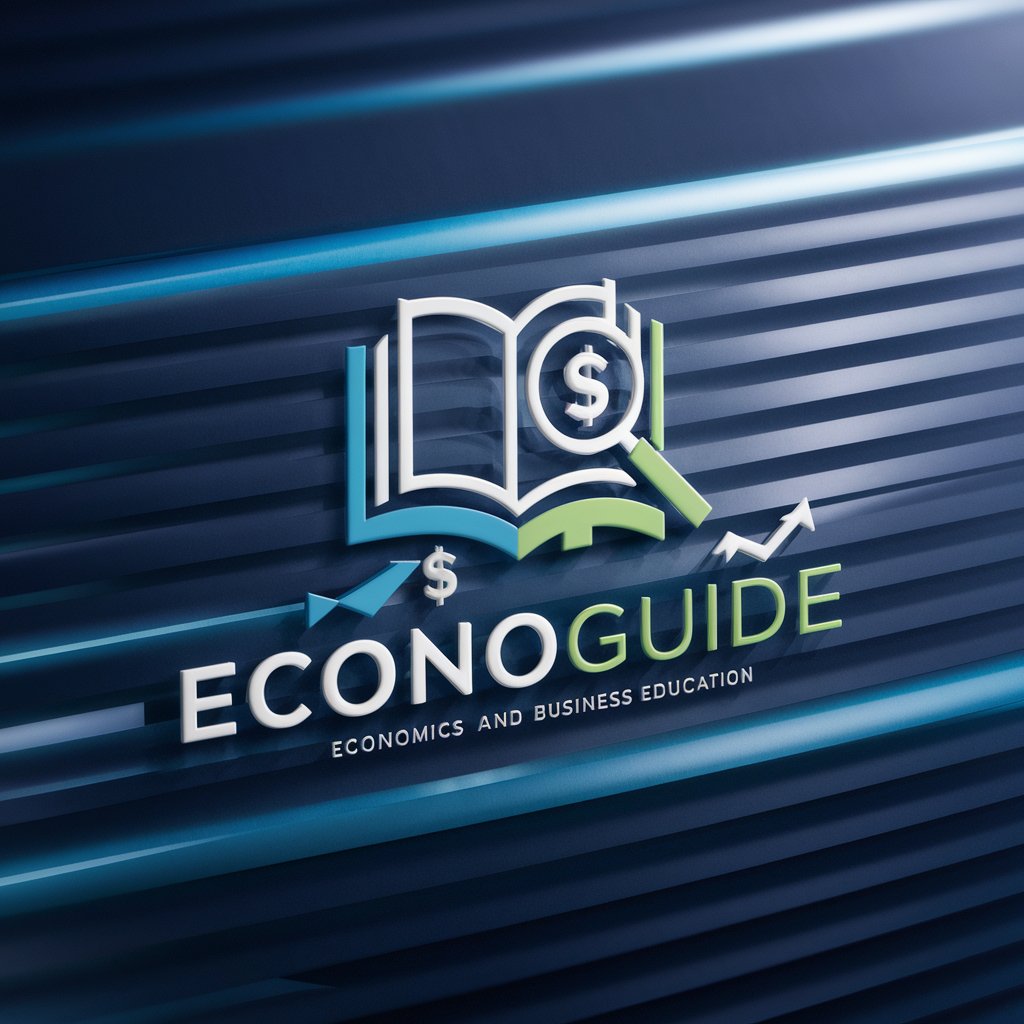
Guider
Explore More, Think Deeper
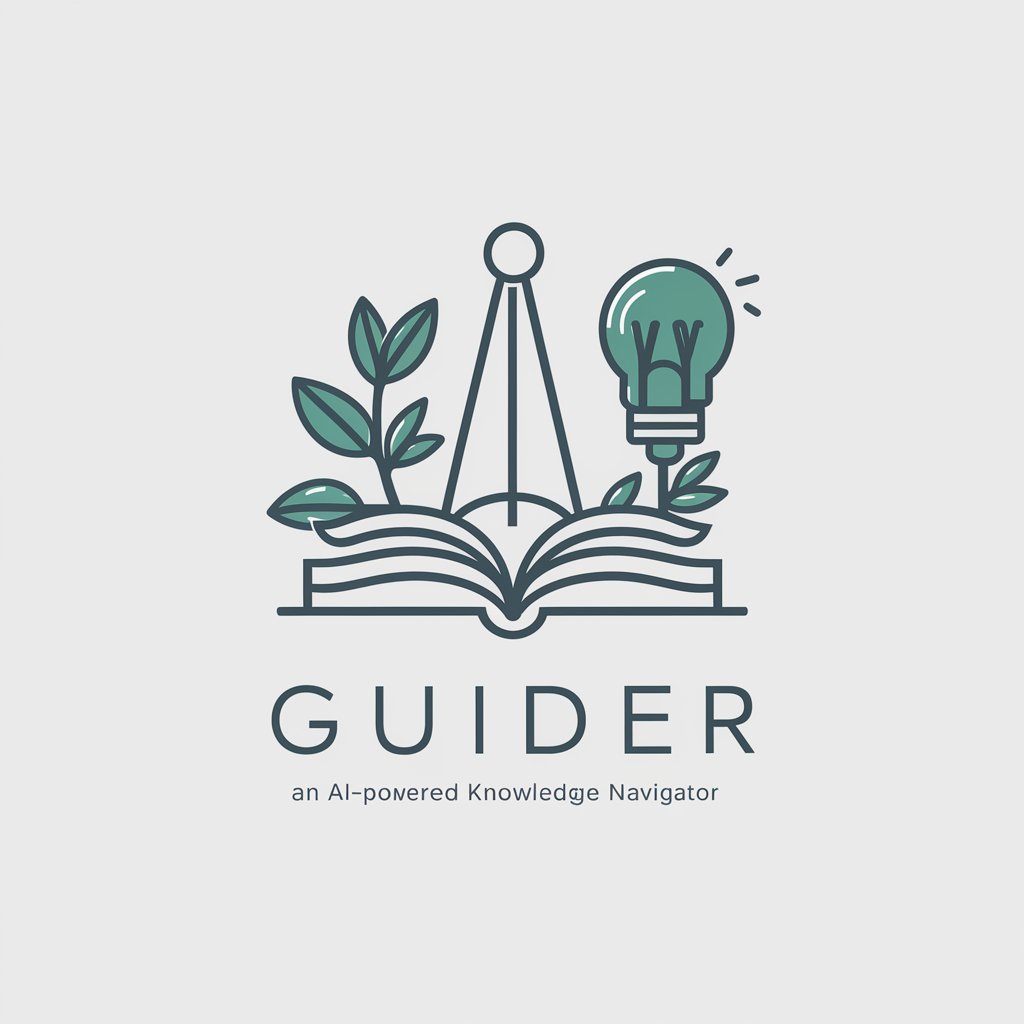
ThermoStat AI
Master Thermodynamics with AI

Smart Home Devices Shopping Assistant
Navigate Smart Home Shopping with AI

Manual Wizard
Your AI-powered manual navigator

Thermostat Buddy UK
Optimize heating with AI-driven insights
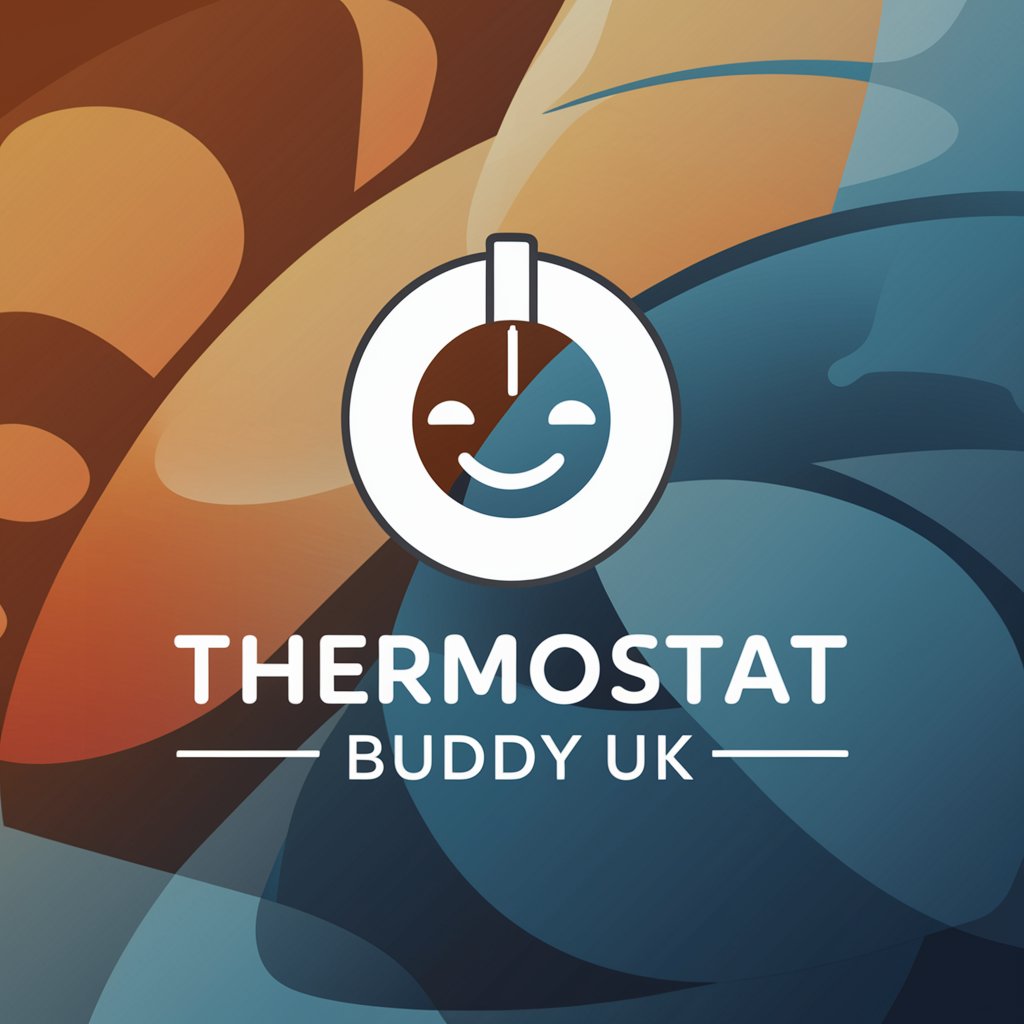
Patent Scribe
Crafting Patents with AI Precision
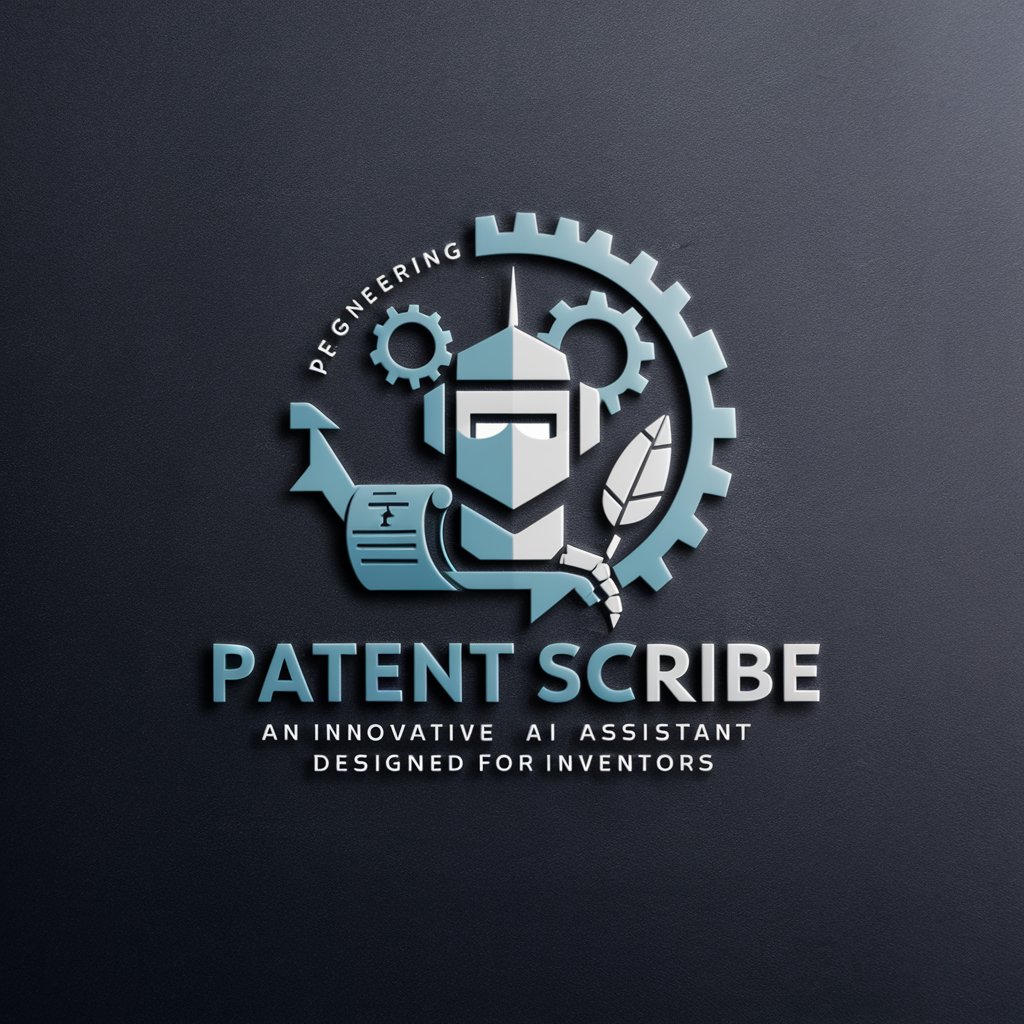
Translator Tong
Translating Technicality with AI

Detailed Q&A about Smart Thermostat Tips
What makes Smart Thermostat Tips unique compared to other smart home tools?
Smart Thermostat Tips integrates advanced algorithms to analyze your heating and cooling patterns, providing customized, actionable advice to optimize energy usage and enhance comfort based on your specific living conditions.
Can Smart Thermostat Tips help reduce my energy bills?
Absolutely, by analyzing your usage patterns and external weather conditions, Smart Thermostat Tips provides optimized settings that reduce unnecessary heating and cooling, thereby lowering energy consumption and costs.
How does the tool assist in setting up a smart thermostat for a new user?
The tool offers step-by-step guidance on connecting your smart thermostat to your home network, configuring initial settings, and understanding key features to ensure you're set up for success.
Is there a way to use Smart Thermostat Tips to troubleshoot thermostat issues?
Yes, Smart Thermostat Tips includes a troubleshooting guide that addresses common issues, such as connectivity problems or irregular thermostat behavior, with practical solutions and tips.
Can I access Smart Thermostat Tips from multiple devices?
Yes, Smart Thermostat Tips is designed to be accessible from various devices, including smartphones, tablets, and computers, ensuring you can manage your home’s climate control from anywhere.





