
Smart Home - Smart Home Guidance

Welcome! Ready to make your home smarter?
Empower your home with AI automation
How can I set up my new smart home device?
What are the latest trends in home automation?
Can you help me troubleshoot my smart home system?
What are the best smart devices for beginners?
Get Embed Code
Smart Home Overview
Smart Home technology, at its core, is designed to enhance the convenience, security, and efficiency of daily living through automation and interconnected devices. This encompasses a wide range of applications, from automated lighting and climate control to security systems and entertainment setups. The purpose behind Smart Home technology is to create an ecosystem of devices that can communicate with each other and be controlled remotely, often via a central hub or a smartphone app. For example, a Smart Home might use sensors to adjust lighting based on the time of day or occupancy, or allow homeowners to monitor their property through smart cameras and security systems remotely. These technologies not only offer convenience but also can lead to energy savings and improved home security. Powered by ChatGPT-4o。

Key Functions of Smart Home Technology
Automated Climate Control
Example
Smart thermostats like Nest or Ecobee
Scenario
These devices learn your schedule and preferences to adjust your home's temperature for comfort and energy efficiency, reducing heating and cooling costs.
Enhanced Security
Example
Smart locks and security cameras
Scenario
Allow for remote monitoring and control of your home's security. For instance, you can check camera feeds from anywhere or unlock your door for guests without providing a physical key.
Energy Management
Example
Smart plugs and energy monitors
Scenario
Help manage electricity usage by monitoring and controlling appliances remotely, cutting down on wasted energy and reducing bills.
Convenience and Comfort
Example
Smart lighting and voice assistants
Scenario
Enable control of lighting scenes and integration with voice commands to turn devices on/off, play music, or get updates, all adding to the ease of living.
Home Entertainment
Example
Smart TVs and streaming devices
Scenario
Offer seamless integration with online streaming services and smart home systems for a connected entertainment experience.
Who Benefits from Smart Home Services
Tech-savvy Individuals
Those who have a keen interest in the latest technology and enjoy optimizing their living environment for convenience, security, and entertainment.
Busy Professionals
Individuals with demanding schedules who value time-saving solutions and the ability to manage their home remotely, ensuring peace of mind while away.
Families
Benefit from enhanced security features, the ability to monitor and control usage of various devices, and creating a comfortable environment for children and elderly members.
Eco-conscious Consumers
Those looking to reduce their carbon footprint and energy consumption will find smart home devices particularly beneficial for monitoring and managing energy use efficiently.
Homeowners interested in Resale Value
Investing in smart home technology can increase a property's appeal and value, making it an attractive option for homeowners planning to sell in the future.

How to Use Smart Home
Start Your Journey
Begin by visiting yeschat.ai for a hassle-free trial, accessible without needing to log in or subscribe to ChatGPT Plus.
Identify Your Needs
Evaluate your home automation needs. Consider aspects like lighting, security, entertainment, and climate control to determine which smart devices will best enhance your lifestyle.
Choose Compatible Devices
Select smart devices that are compatible with a central smart home ecosystem (e.g., Google Home, Amazon Alexa, Apple HomeKit) to ensure seamless integration and control.
Install and Connect
Follow the manufacturer's instructions to install your smart devices. Use the central ecosystem's app to connect and configure each device for optimal performance.
Explore and Customize
Experiment with creating routines or automations that suit your daily schedule. Customize commands to control multiple devices with a single voice command or app interaction for a truly smart home experience.
Try other advanced and practical GPTs
Small Appliances
Empower your home with AI-driven appliances

Commercial Appliances
Powering Businesses with AI-Driven Appliances

Home Appliances
Empowering homes with AI-driven appliance insights

Nuclear
Empowering Nuclear Knowledge with AI
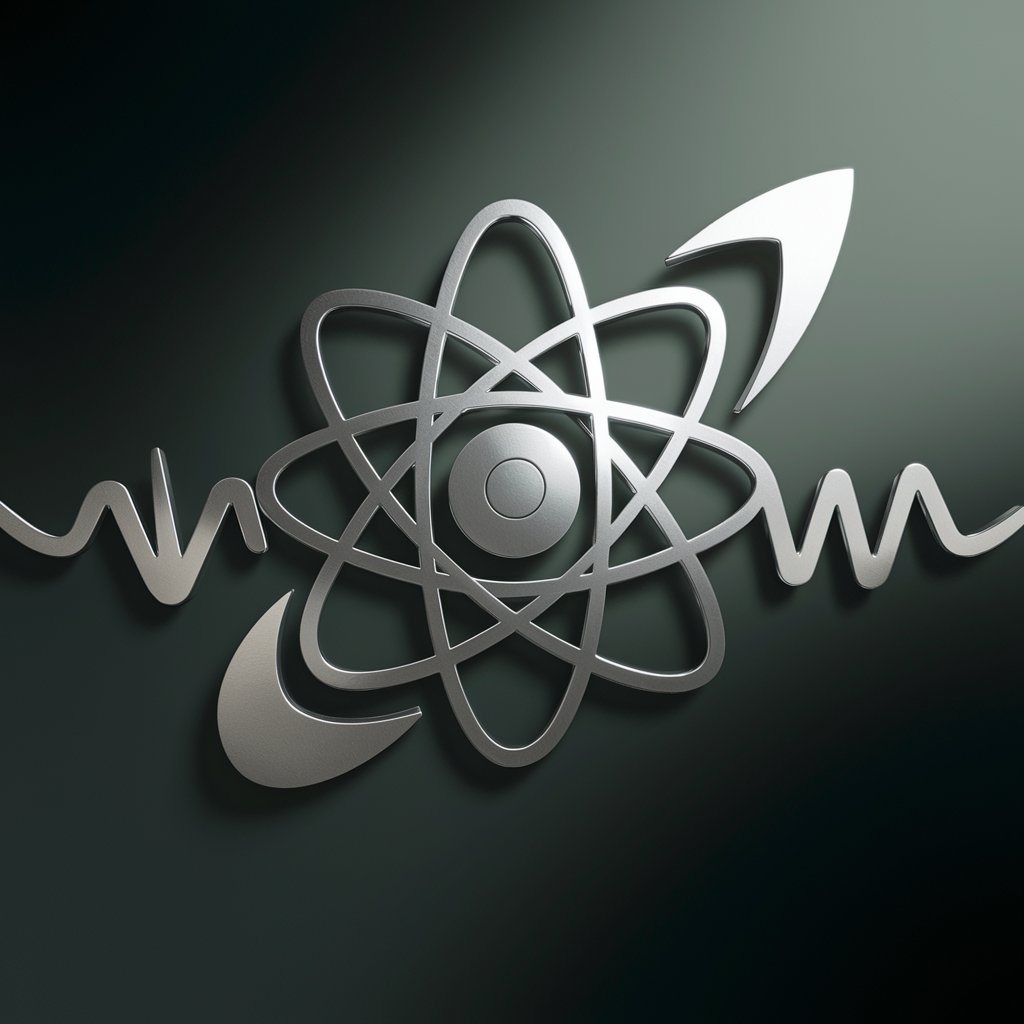
Electrician
Powering up knowledge with AI-driven electrician insights.

Teneurin-3
Illuminating Neural Connections with AI
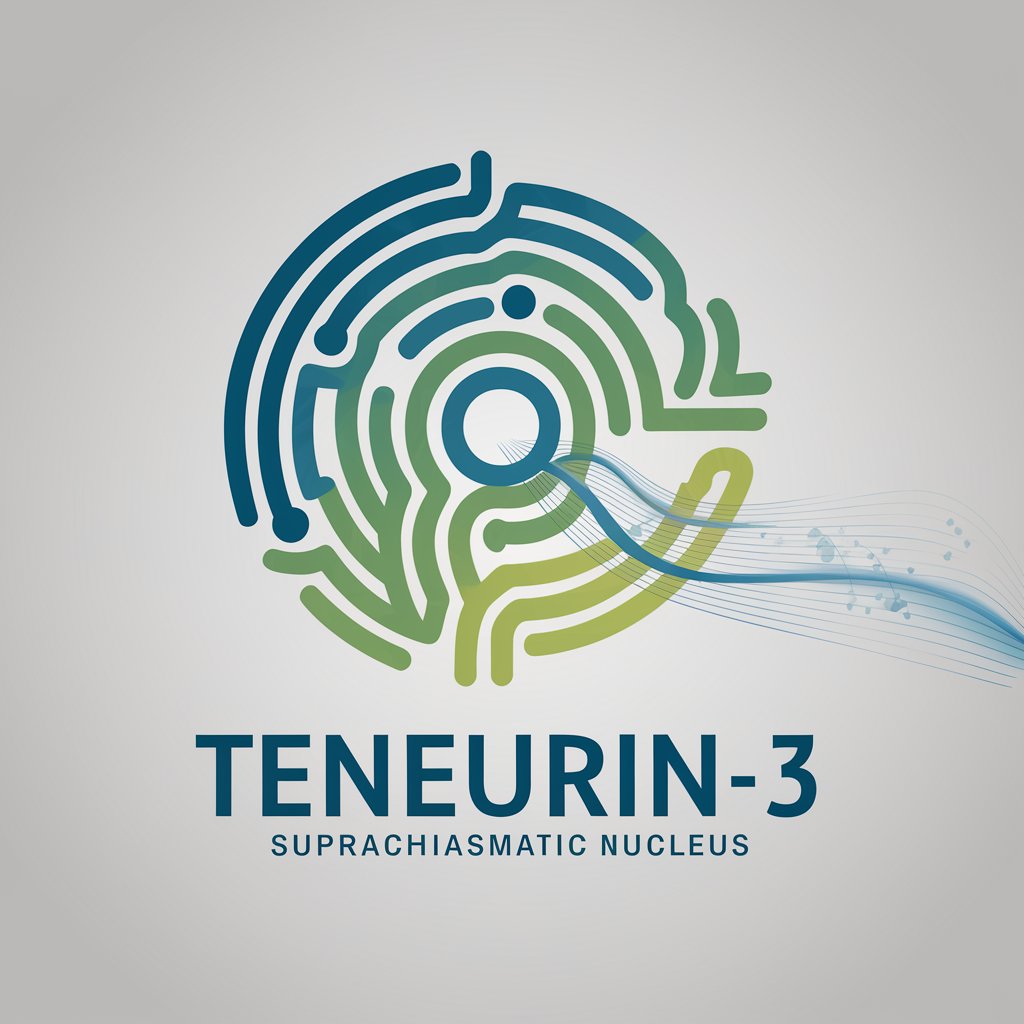
In A Crisis meaning?
Empowering Through AI-Powered Crisis Management
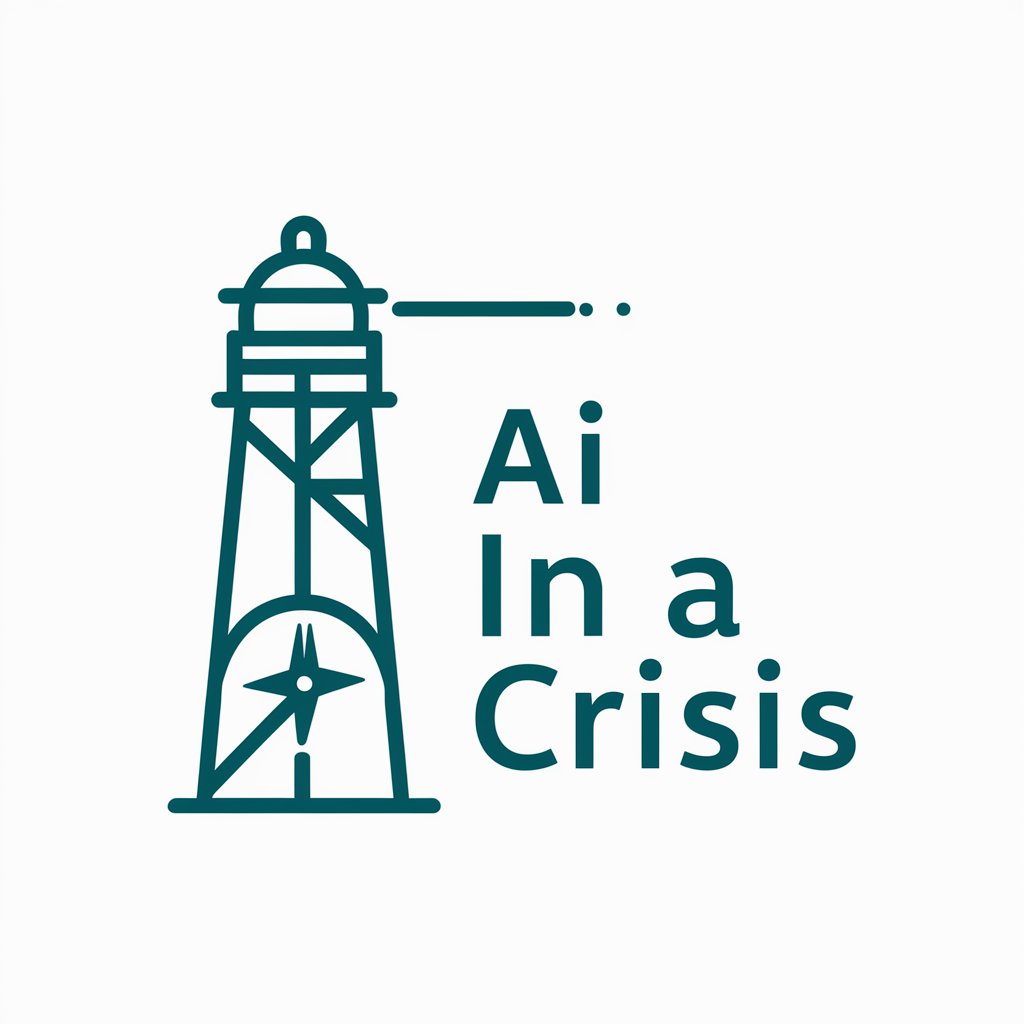
Un Adios A Media Voz meaning?
Enhance Your Writing with AI
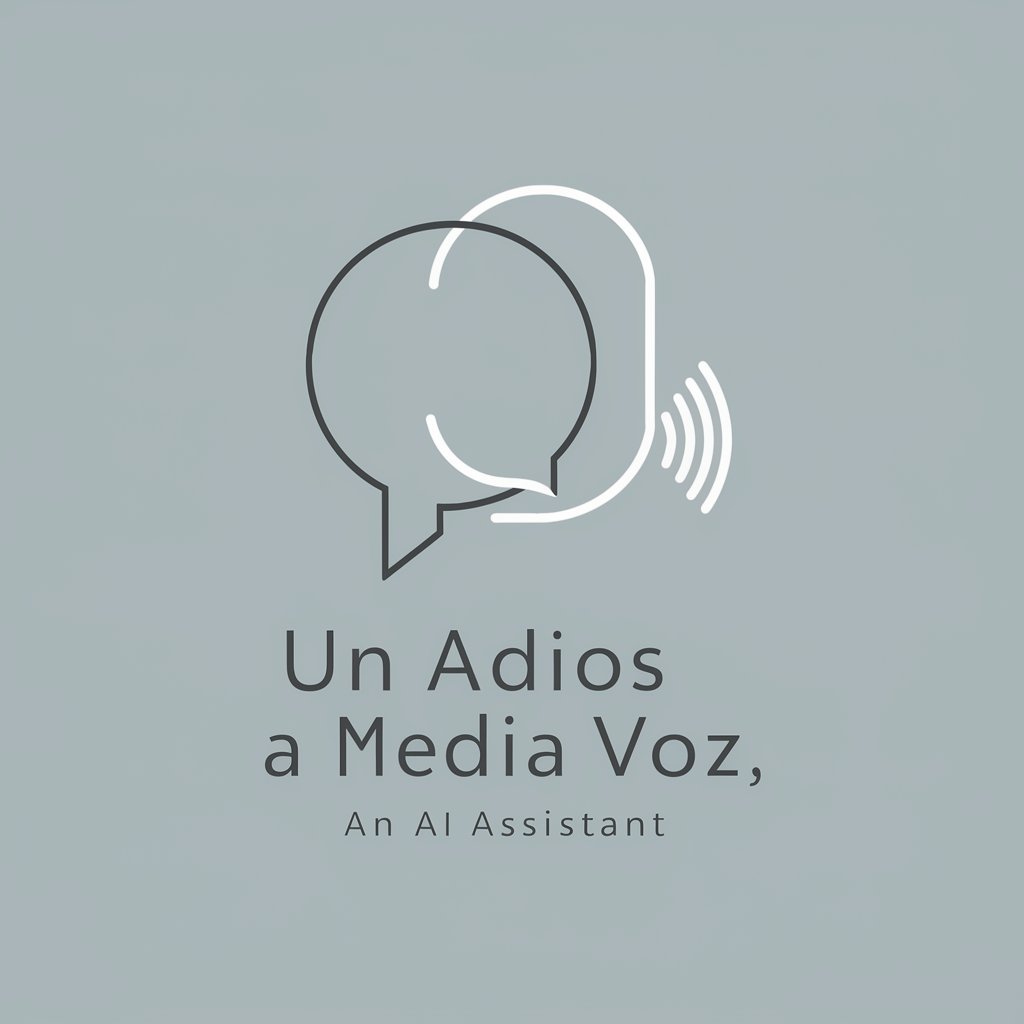
A Media Luz meaning?
Empowering creativity with AI

La Media Vuelta meaning?
Empowering Insights with AI

Kalisan Balloons
Elevate your events with AI-powered guidance

2023
Explore 2023: AI-Powered Insights

Smart Home Q&A
What is the best way to start building a smart home?
Begin with a central ecosystem (Google Home, Amazon Alexa, Apple HomeKit) and choose a few key devices like smart bulbs, thermostats, or security cameras that fit your immediate needs. Focus on devices that offer compatibility with your chosen ecosystem for easier integration.
Can smart home devices save money on energy bills?
Yes, devices like smart thermostats and energy-efficient smart bulbs can adjust to your habits and optimize energy usage, leading to potential savings on your energy bills.
How do smart home devices enhance security?
Smart security cameras, doorbells, and locks can provide real-time alerts and video feeds to your smartphone, allowing you to monitor your home remotely and even control access, enhancing your home's security.
Are smart homes difficult to set up?
While setup complexity can vary, most smart home devices are designed for user-friendly installation and configuration through dedicated apps, with many offering step-by-step guidance.
Can I control smart home devices when I'm away from home?
Yes, through the ecosystem's app, you can remotely control and monitor your smart home devices from anywhere, as long as you have an internet connection.





