
Smart Home Assistant - Smart Home Control

Welcome to your smart home, let's make life easier!
AI-powered Home Automation
Design an automation routine that optimizes energy usage by...
Create a security alert system that notifies homeowners about...
Develop a smart lighting schedule based on the household's...
Generate a comfort-enhancing routine by adjusting thermostats and lighting according to...
Get Embed Code
Overview of Smart Home Assistant
Smart Home Assistant is designed as a comprehensive Home Automation Manager, tasked with providing centralized control and management of smart home devices. This includes a wide array of devices such as thermostats, lights, appliances, and security systems. Its core purpose is to enhance home efficiency, security, and comfort through intelligent automation and monitoring. For example, it can analyze electricity usage patterns to suggest energy-saving adjustments or automate lighting and temperature based on the time of day and occupancy, ensuring a comfortable and cost-efficient home environment. Powered by ChatGPT-4o。

Core Functions of Smart Home Assistant
Smart Device Integration and Control
Example
Controlling smart lights, thermostats, and appliances through voice commands or a centralized app.
Scenario
Automatically adjusting the thermostat to energy-saving temperatures when the house is empty, and turning on lights as the sun sets.
Energy-Saving Recommendations
Example
Analyzing usage patterns to suggest more efficient energy use.
Scenario
Suggesting the optimal times to run heavy appliances based on energy consumption patterns and utility rate fluctuations.
Home Security Monitoring
Example
Monitoring door and window sensors, motion detectors, and cameras to enhance home security.
Scenario
Sending alerts to homeowners about unusual activity or potential security breaches while away from home, and automatically locking doors at a set time each night.
Customizable Automation Routines
Example
Creating personalized automation routines based on the household's habits and preferences.
Scenario
Setting up morning routines that gradually increase light intensity and play soft music to wake up the household gently, or evening routines that secure the house and turn off unnecessary lights and appliances.
Target User Groups for Smart Home Assistant
Tech-Savvy Homeowners
Individuals with a penchant for technology and a desire to streamline their home management. They benefit from the ease of controlling and automating home devices, making their living spaces more comfortable and energy-efficient.
Busy Professionals
Those with hectic schedules who appreciate the convenience of automated routines and remote control of their home environment, ensuring security and efficiency even when they're away.
Eco-Conscious Individuals
People focused on reducing their environmental footprint benefit from energy-saving recommendations and automations that optimize the use of resources and decrease unnecessary waste.
Senior Citizens
Seniors can enjoy an enhanced living experience with automated systems that are easy to control, providing them with comfort, security, and the ability to live independently for longer.

How to Use Smart Home Assistant
Start Your Experience
Initiate your journey by visiting a platform that offers a comprehensive trial without the need for login or subscription to premium services.
Integrate Devices
Ensure your smart home devices are compatible and connected to your home network for seamless integration with the Smart Home Assistant.
Customize Settings
Configure your preferences and set automation rules according to your daily routines for an optimized home management experience.
Monitor and Adjust
Regularly check the system's insights and suggestions for energy savings and security enhancements, adjusting settings as necessary.
Explore Advanced Features
Dive deeper into the capabilities of your Smart Home Assistant by exploring features like voice control, remote access, and real-time alerts.
Try other advanced and practical GPTs
Melody Muse
Enhance Your Songwriting with AI

Feedback Analyzer
Transforming Feedback into Actionable Insights with AI

Content Script writer
Crafting Trendy AI-Driven Content Scripts

RoboTherapist
Empathetic AI for Emotional Insight

Real Madrid News & Stats
Stay ahead with AI-powered Real Madrid insights.

ShopSmart Helper
Smart, AI-Powered Shopping Assistance

Tentasnap
Guiding you through life's tapestry with AI wisdom.

Bible Study Chat
Enlightening Bible Study with AI
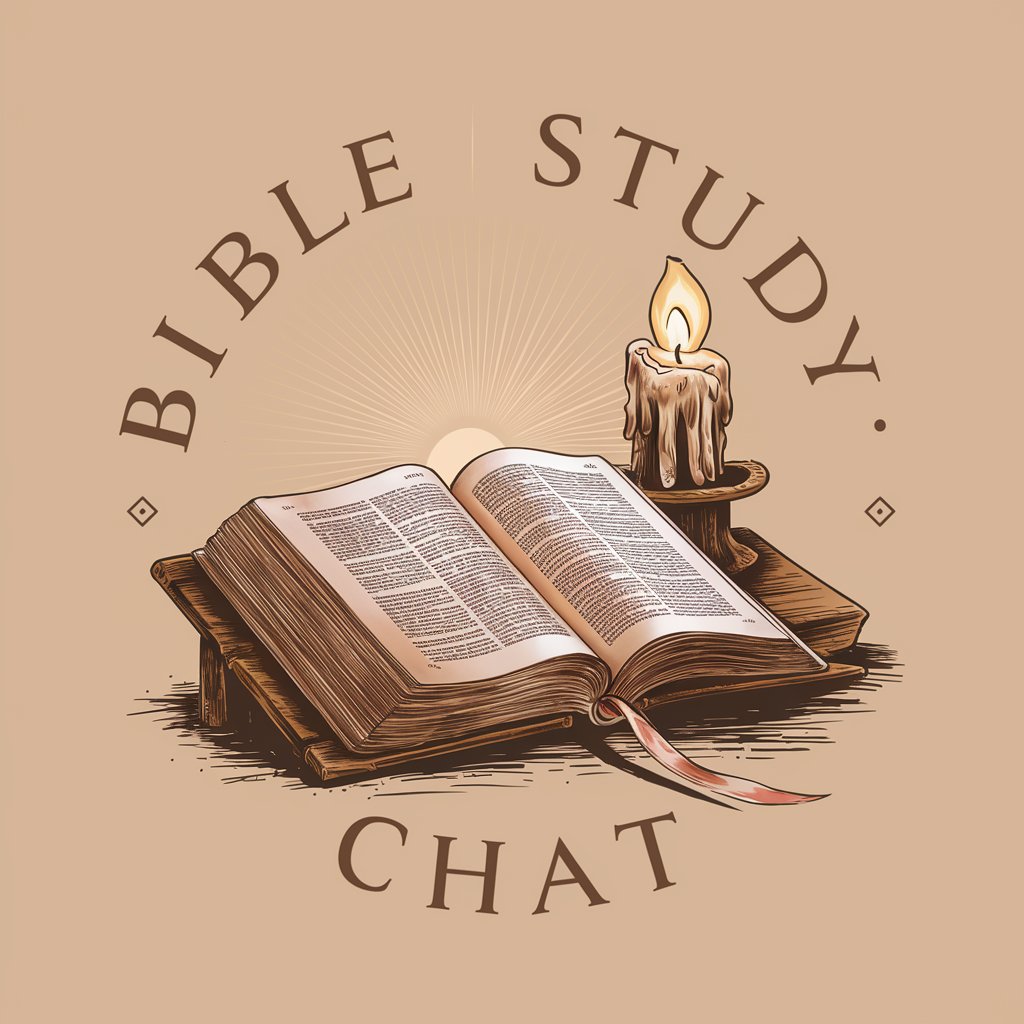
FinanceGPT
Empowering Financial Decisions with AI

Neutral News
Your AI-powered News Digest

Teacher's Pet
Empowering learning with AI-driven insights

DJ GPT
Elevate your audio with AI-powered mastering

Frequently Asked Questions about Smart Home Assistant
What devices can Smart Home Assistant control?
It can control a wide range of devices, including thermostats, lights, security cameras, and smart appliances, provided they are connected to the internet.
How does Smart Home Assistant contribute to energy savings?
By analyzing your usage patterns and suggesting optimizations for heating, cooling, and lighting, it helps reduce unnecessary energy consumption.
Can I access Smart Home Assistant remotely?
Yes, with internet access, you can monitor and control your home devices from anywhere, offering convenience and peace of mind.
Is Smart Home Assistant secure?
Security is a top priority, with features designed to protect your home network and personal data from unauthorized access.
Can Smart Home Assistant adapt to my habits?
Absolutely, it learns from your routines to automate tasks accordingly, ensuring your home environment is always comfortable and efficient.





