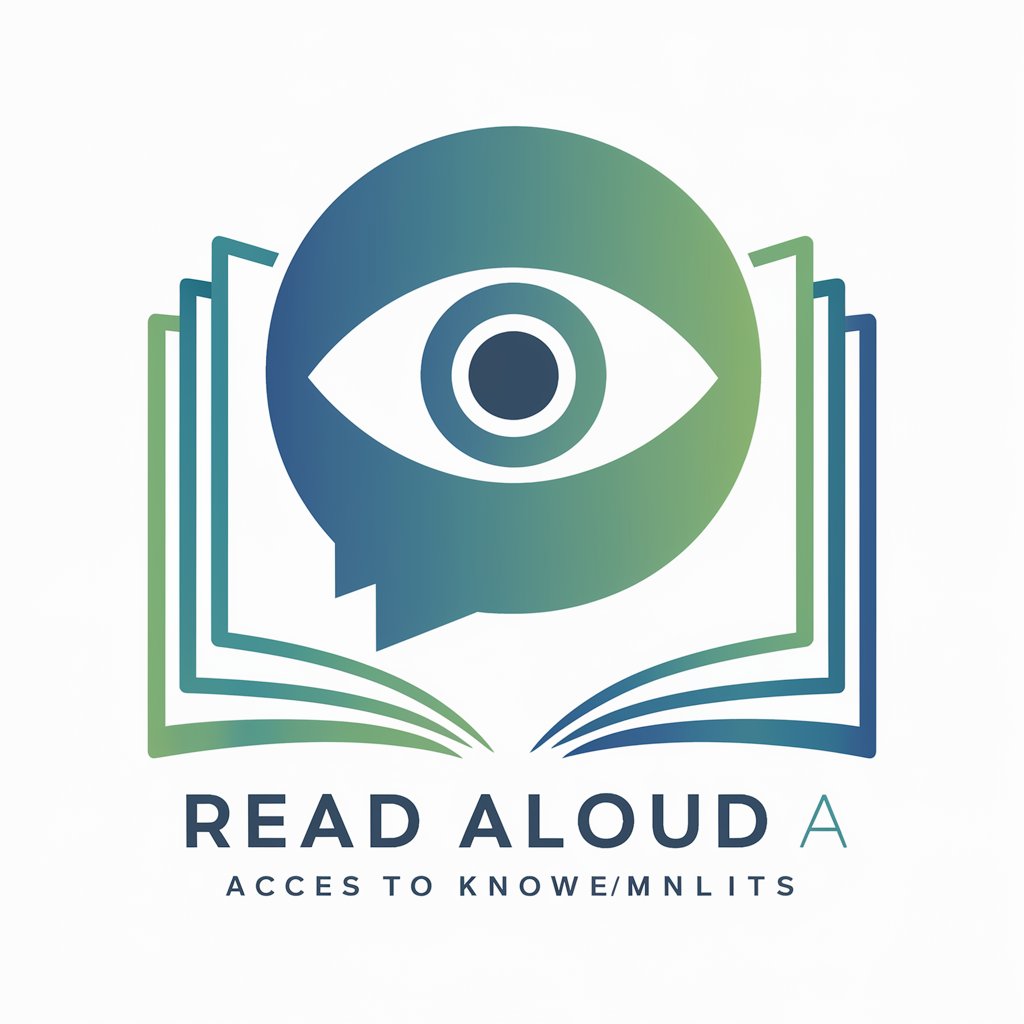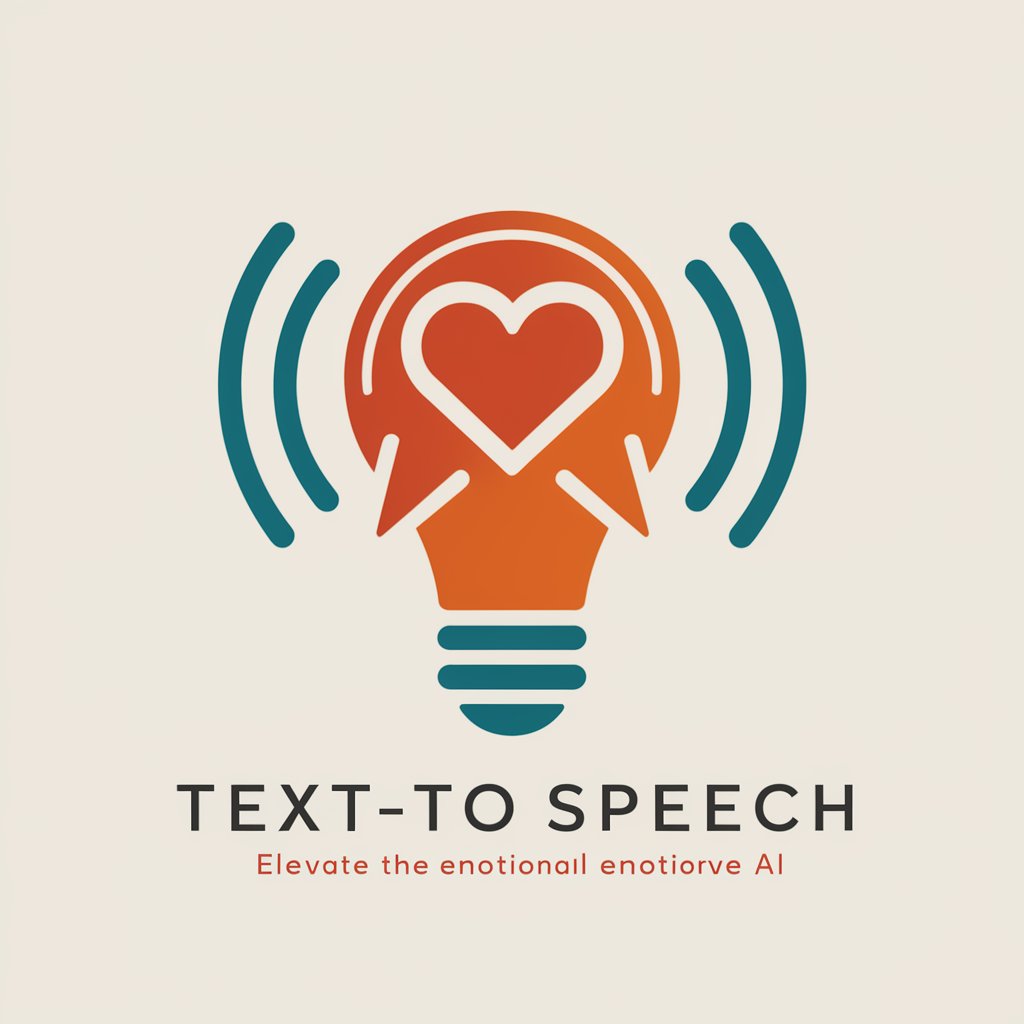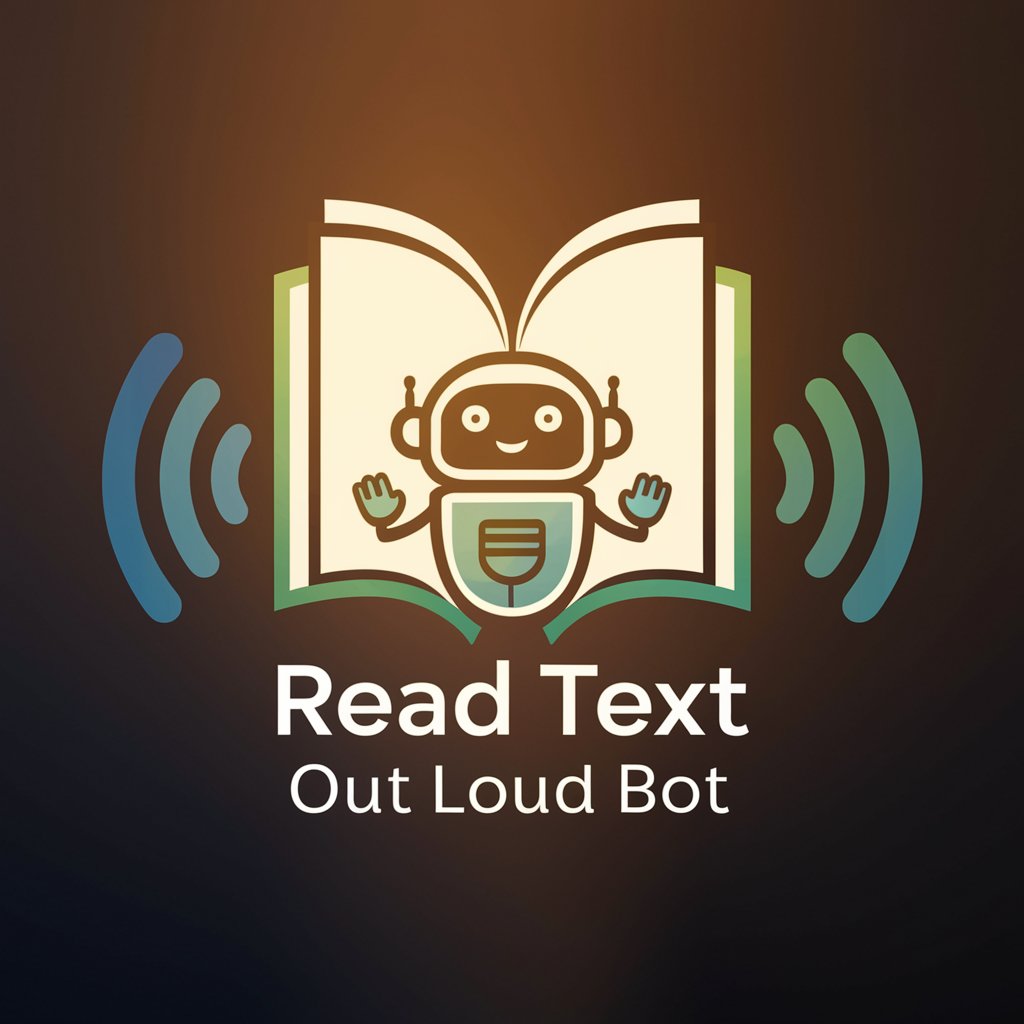Read Text Aloud AI - Text-to-Speech Conversion
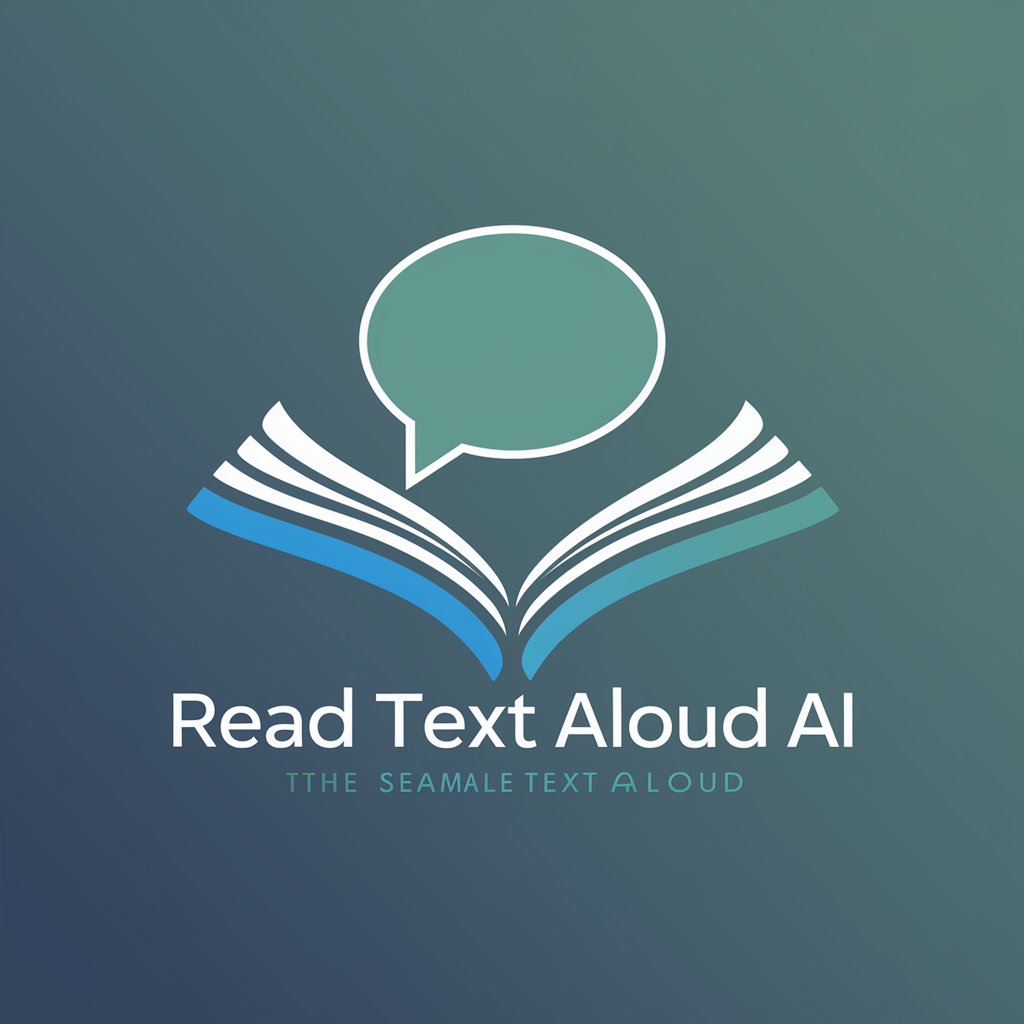
Hello! I'm here to read your text aloud.
Bringing text to life with AI-powered speech
Please read the following paragraph aloud:
Can you convert this text into spoken words:
I need this content read aloud:
Read this text for me:
Get Embed Code
Overview of Read Text Aloud AI
Read Text Aloud AI is designed to transform written text into spoken words, leveraging advanced speech synthesis technologies. Its core purpose is to improve accessibility and convenience for a variety of text-based content, making information more readily consumable in situations where reading may not be possible or preferred. For example, it can read articles, books, or reports aloud for users who are driving, cooking, or engaged in other activities that preclude reading. Additionally, it serves visually impaired users by making digital text content accessible. The technology behind Read Text Aloud AI involves natural language processing (NLP) and text-to-speech (TTS) engines that interpret the text's syntax and semantics to produce natural-sounding speech in multiple languages and voices. Powered by ChatGPT-4o。

Core Functions of Read Text Aloud AI
Text-to-Speech Conversion
Example
Converting digital books into audiobooks.
Scenario
Users can listen to their favorite books while commuting, thereby making better use of their time.
Accessibility Support
Example
Reading screen content aloud for visually impaired users.
Scenario
Enables visually impaired users to access information on websites, PDFs, and other digital formats without needing specialized braille displays.
Language Learning Aid
Example
Pronunciation and listening practice for language learners.
Scenario
Language learners can improve their listening and pronunciation skills by listening to text in the target language read aloud at adjustable speeds.
Multitasking Support
Example
Listening to news articles or reports while engaging in other tasks.
Scenario
Professionals can stay updated with the latest industry news or reports without having to stop their work, enhancing productivity.
Target User Groups for Read Text Aloud AI
Visually Impaired Individuals
These users benefit significantly as Read Text Aloud AI provides them with greater independence in accessing written content, reducing reliance on braille or human assistance.
Busy Professionals
Professionals who seek to optimize their time by listening to industry-relevant content during commutes or while multitasking find this technology invaluable.
Students and Educators
For students, particularly those with learning disabilities such as dyslexia, Read Text Aloud AI can facilitate better comprehension and retention of information. Educators can use it to create more accessible learning materials.
Language Learners
Individuals learning new languages benefit from listening to pronunciation and practicing listening comprehension, making language acquisition more efficient.

Using Read Text Aloud AI
Visit the Platform
Start by visiting yeschat.ai for a complimentary trial, accessible without the need to sign up or subscribe to ChatGPT Plus.
Select Text
Copy the text you wish to have read aloud and paste it into the designated text field on the platform.
Choose Voice
Select your preferred voice and reading speed from the available options to personalize your listening experience.
Listen
Press the 'Read Aloud' button to start the text-to-speech process. Adjust volume as necessary.
Use Features
Explore additional features such as saving the audio file for offline use, or using the tool in different languages for a more versatile experience.
Try other advanced and practical GPTs
Cloud Architect
Empowering cloud strategies with AI

Math Buddy
Empowering Math Learning with AI
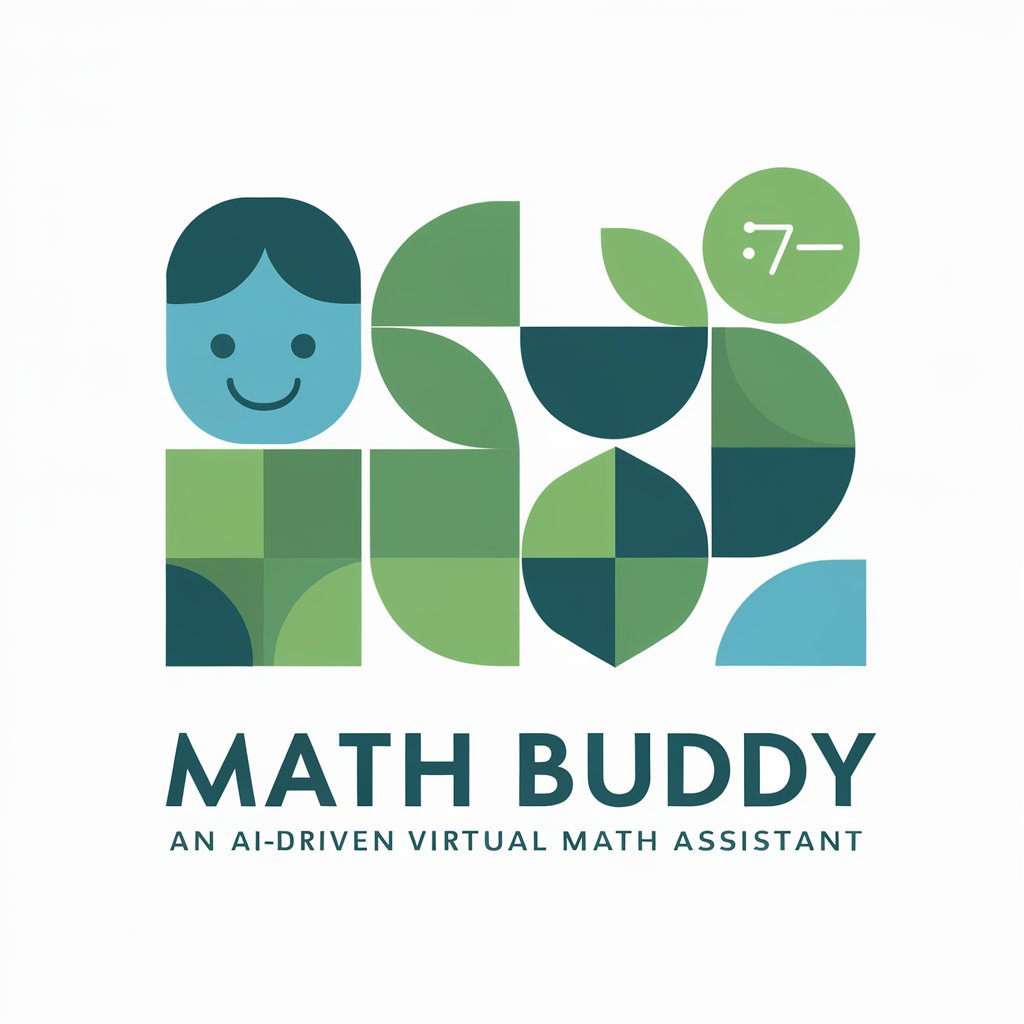
AlimGPT
Empowering Islamic Education with AI
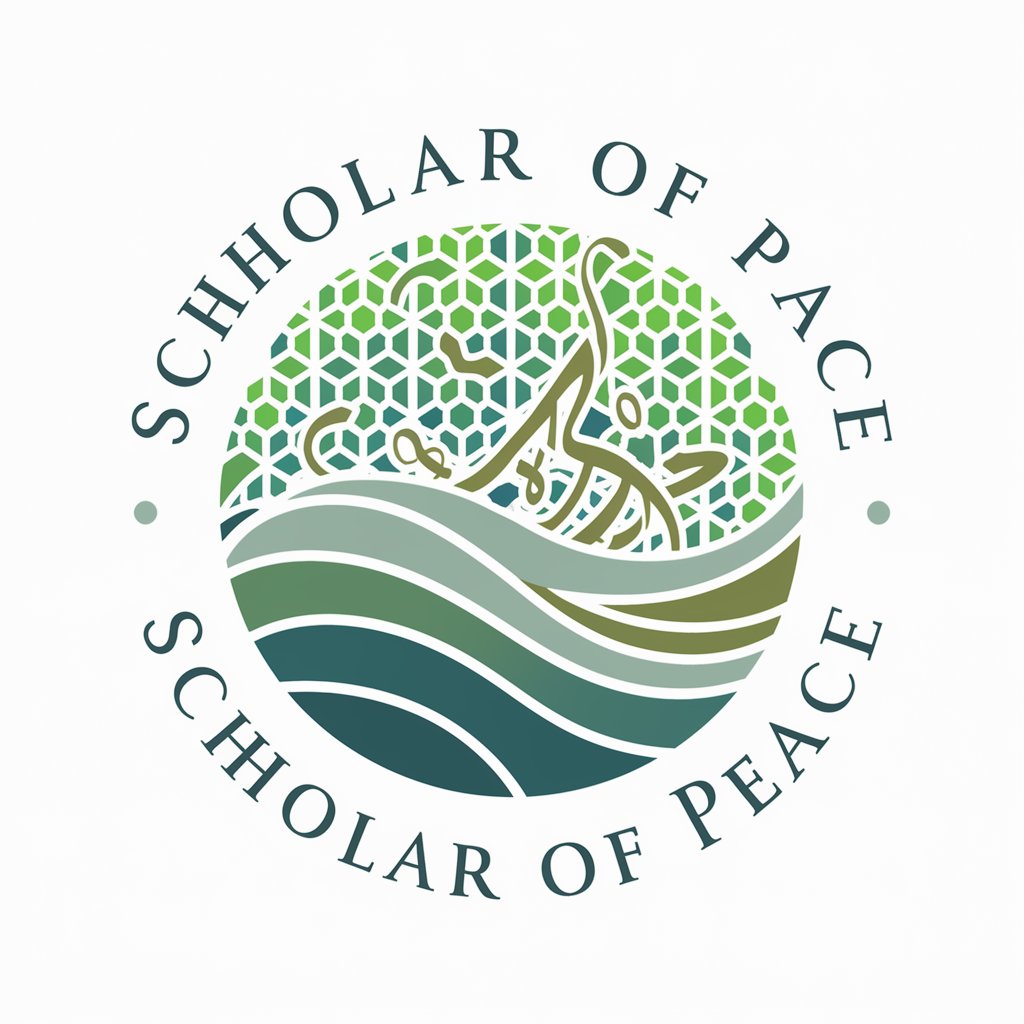
Łatwa Inżynierka polsl
Streamlining Engineering and Academic Projects with AI
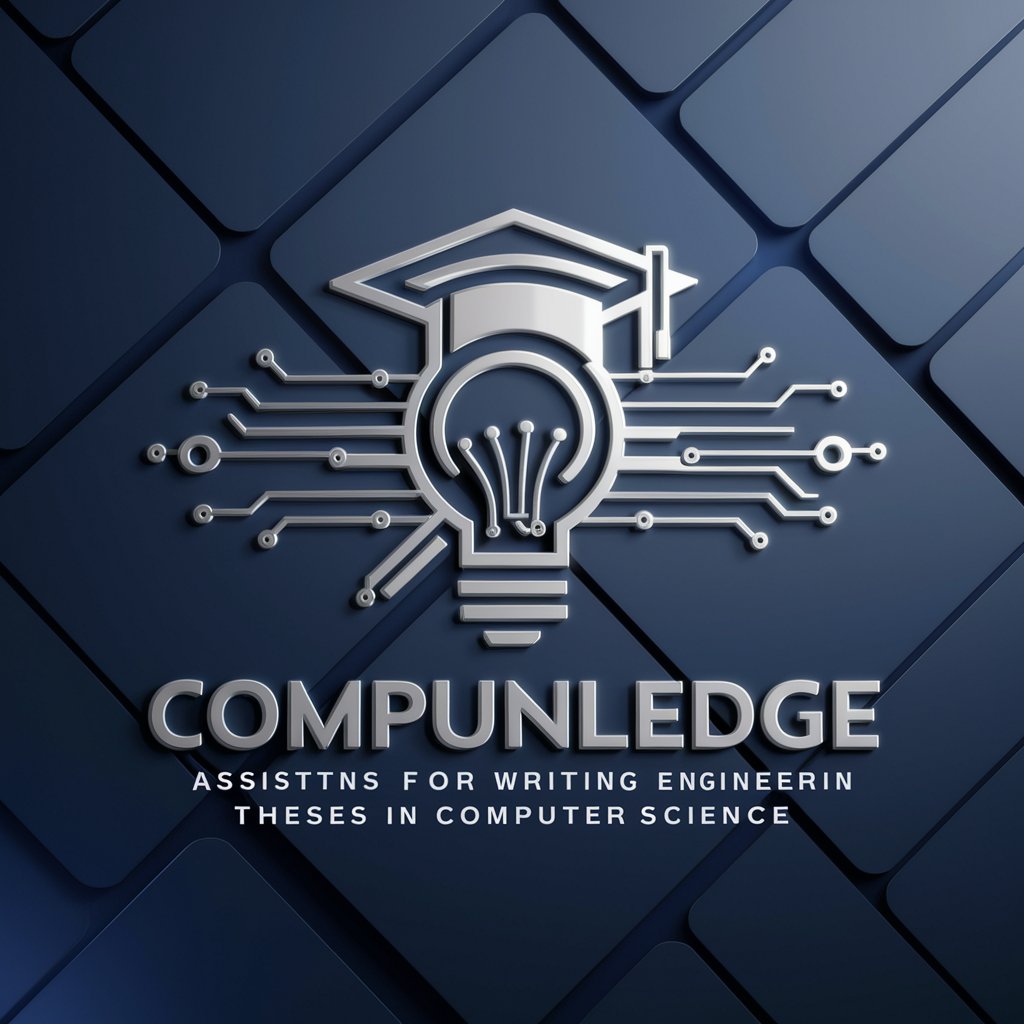
Fatwa
AI-powered Islamic Jurisprudence Assistant

Saudi Labour Law
Navigate Saudi Labour Law with AI
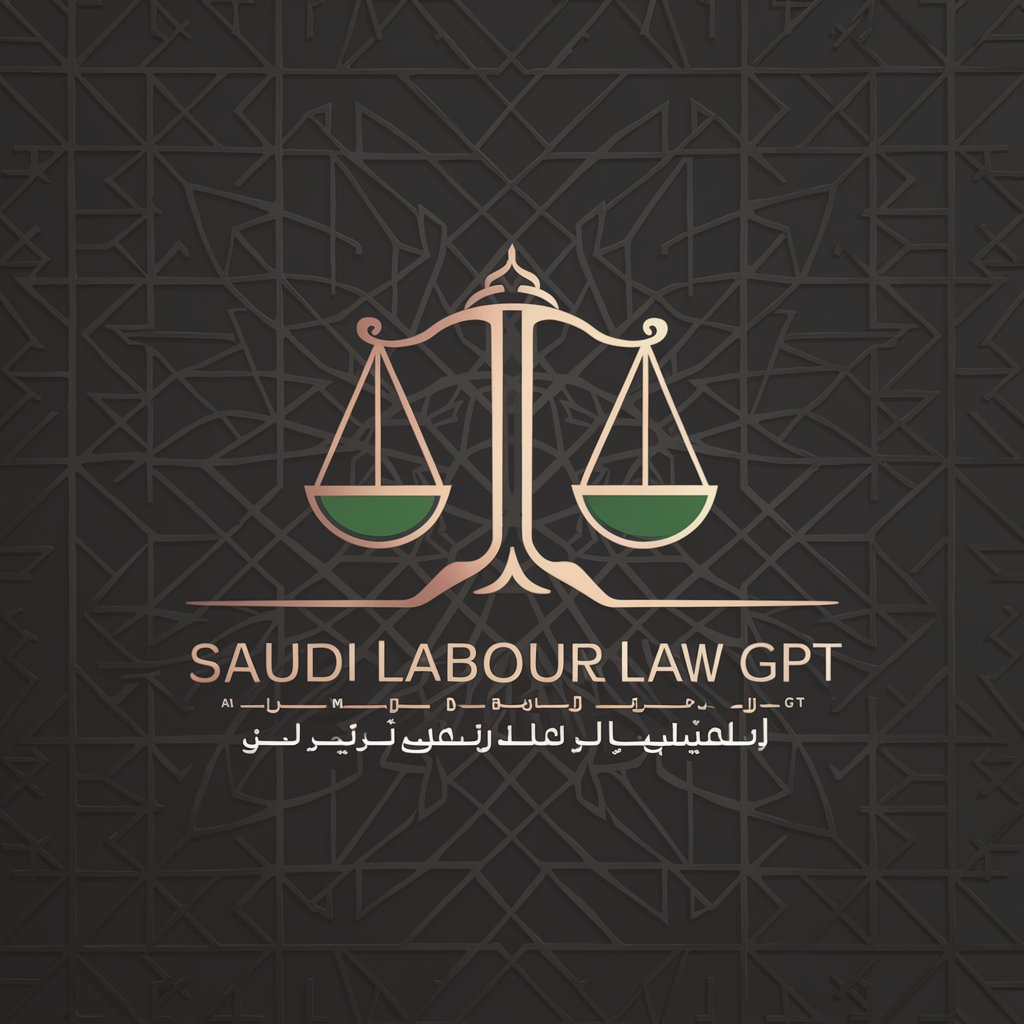
Read Aloud AI
Transforming Text into Voice, Effortlessly.
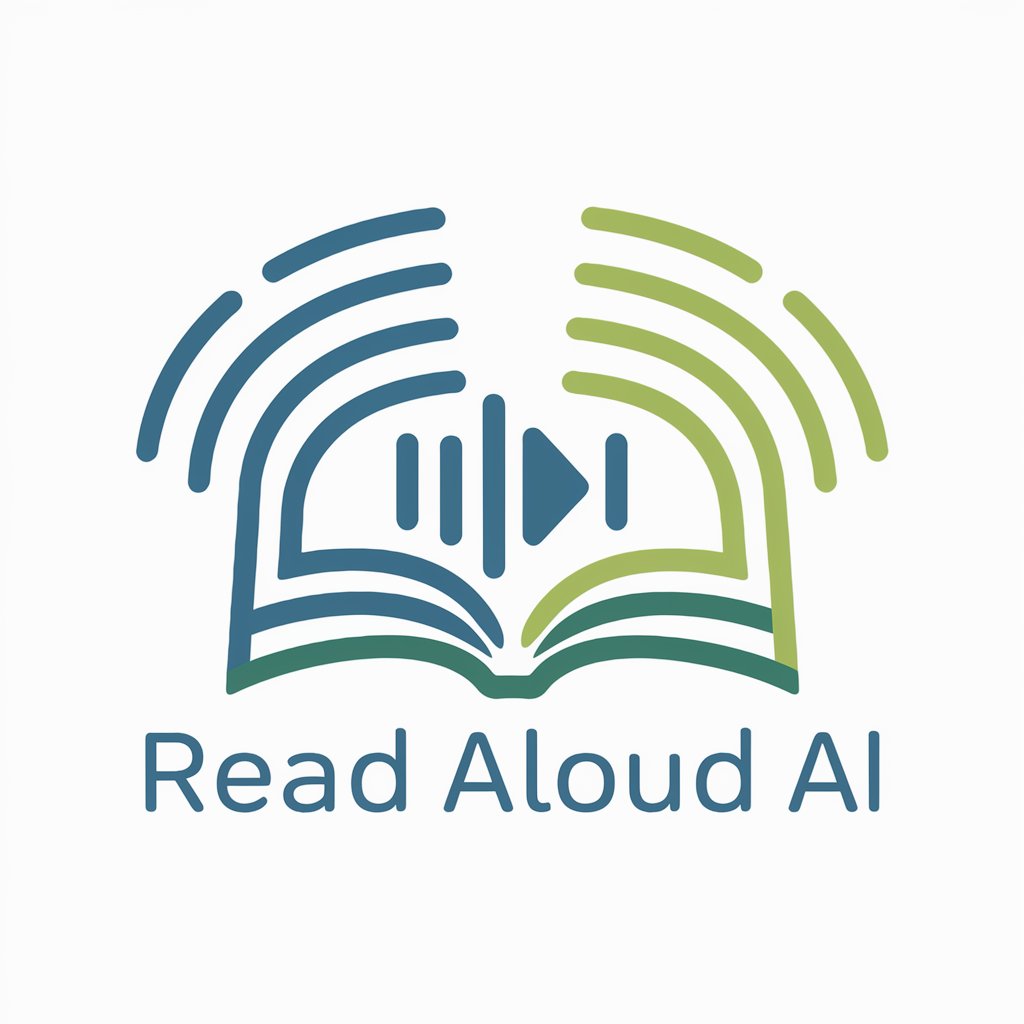
Cloud Genie
Empower your ideas with AI creativity.

Sun Tzu
Harness Ancient Wisdom with AI

Vietnamese Thuy
Explore Vietnam through AI

Tép
Empowering Decisions with AI Insight

Chuyên Gia SEO
Empower Your SEO with AI

Q&A about Read Text Aloud AI
Can Read Text Aloud AI handle different languages?
Yes, it supports multiple languages, offering a diverse range of voices and accents to match your preferences and text requirements.
Is it possible to adjust the reading speed?
Absolutely. Users have the flexibility to adjust the reading speed to their comfort level, ensuring an optimal listening experience.
Can I save the audio files generated by the AI?
Yes, the tool provides the option to save the spoken text as an audio file, allowing for convenient offline listening and sharing.
How does Read Text Aloud AI benefit individuals with reading difficulties?
It aids those with dyslexia, visual impairments, or other reading challenges by converting text to speech, making information more accessible.
Does the tool offer any personalized voice options?
Indeed, users can select from a variety of voices and accents to personalize the listening experience, catering to individual preferences.