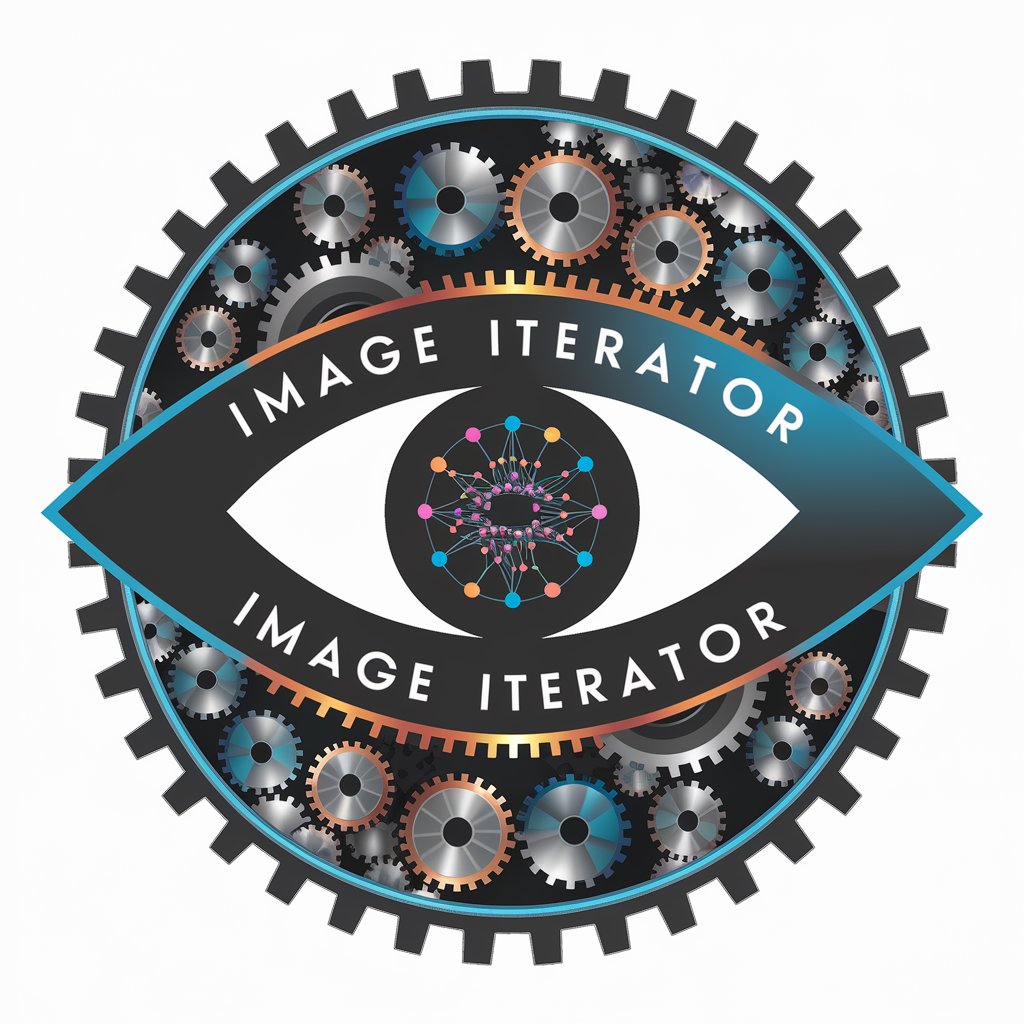Image Escalate - Hyperrealistic Image Series

Welcome! Let's create some escalating visual masterpieces.
AI-driven, escalating imagery creator
Imagine a serene forest scene that becomes increasingly chaotic...
Visualize a calm beach gradually transforming into a surreal, otherworldly landscape...
Picture a simple cityscape evolving into a futuristic, hyper-detailed metropolis...
Envision a tranquil garden morphing into an extreme, exaggerated fantasy world...
Get Embed Code
Introduction to Image Escalate
Image Escalate is a specialized AI tool designed to generate a series of images based on an initial theme or subject prompt, where each successive image becomes progressively more extreme in its composition. This tool emphasizes a hyperrealistic artistic style, ensuring that each image, while becoming more outrageous and exaggerated over time, retains a sense of intense realism. The purpose behind Image Escalate is to provide users with a unique, creative tool that can push the boundaries of conventional image generation, creating visually compelling narratives or sequences that escalate in intensity, complexity, and creativity. An example scenario could involve generating a series of images depicting a tranquil cityscape that gradually transforms into a bustling, hyper-futuristic metropolis teeming with exaggerated technological advancements and surreal architectural wonders, showcasing the tool's ability to escalate both the complexity of the scene and the intensity of its key attributes. Powered by ChatGPT-4o。

Main Functions of Image Escalate
Progressive Escalation in Imagery
Example
Starting with an image of a serene forest, Image Escalate can create a series where the environment gradually becomes an overgrown, fantastical jungle filled with gigantic flora and mythical creatures.
Scenario
This function is ideal for storytellers or content creators looking to visualize and narrate a story that intensifies visually and thematically over time.
Hyperrealistic Artistic Style
Example
An initial prompt of a simple flower could lead to a series where the flower morphs into an incredibly detailed, larger-than-life organism with surreal characteristics, all rendered in hyperrealism.
Scenario
Artists or designers seeking inspiration for projects that require a blend of realism and fantasy can use this function to explore new concepts.
Autonomous Iteration Control
Example
Given a concept of a peaceful village, Image Escalate autonomously generates a progression where the village evolves into a dystopian cityscape, intensifying in detail and extremeness without further user input.
Scenario
This function suits users who need a hands-off approach to generate complex, evolving visuals for presentations, games, or speculative fiction.
Ideal Users of Image Escalate Services
Creative Professionals
Artists, designers, and content creators working in fields that demand a constant flow of innovative and visually engaging ideas will find Image Escalate invaluable. Its ability to generate escalating sequences of images can serve as a powerful brainstorming tool, helping to visualize concepts that progressively intensify or evolve.
Storytellers and Writers
Authors, scriptwriters, and narrative designers can use Image Escalate to visualize scenes and settings that develop in complexity and intensity. This tool can help in fleshing out visual aspects of stories, creating a vivid backdrop that evolves alongside the narrative.
Educators and Researchers
In educational settings or research, particularly within creative and visual arts, psychology, and visual communication, Image Escalate can be used to study and demonstrate the effects of visual escalation on perception and emotional response, or to explore the boundaries of hyperrealism and surrealism in visual media.

How to Use Image Escalate
1
Start by visiting yeschat.ai for an immediate trial, with no need to log in or subscribe to ChatGPT Plus.
2
Provide a clear, concise initial prompt that outlines your desired theme or subject for the image series.
3
Specify any particular preferences for the escalation pattern, such as the intensity of key attributes or complexity of the scene.
4
Allow the AI to autonomously generate a series of images, each progressively more extreme in composition, without further input.
5
Review the final series of images, which will demonstrate a clear progression from the initial to the most extreme composition.
Try other advanced and practical GPTs
Riddle Game
Solve, Learn, and Challenge with AI

EmpathyEcho
Enhancing empathy through AI-powered NVC.

Prompt Amplifier Pro
Empower Your Words with AI

Medium Blog Assistant
Empower Your Words with AI

Cinema Companion
Explore cinema through AI-powered insights.

BAGIAOGIA
Empowering education with AI-driven PBL insights.

Universal MC and Modded Wiki
Unlocking Minecraft's secrets with AI

Modded MC Maven
AI-powered modded Minecraft mastery at your fingertips.

Australian Interest Rate Guide
Navigate interest rates with AI precision

MRI Imaging and Research Assistant
Empowering prostate MRI research with AI.

Storyy Social Media Caption Generator
Craft Captivating Captions with AI

Social Media Asystent
Elevate your social media game with AI.

Frequently Asked Questions About Image Escalate
What is Image Escalate?
Image Escalate is an AI-powered tool that autonomously generates a series of images based on an initial prompt, with each successive image becoming progressively more extreme in composition, adhering to a hyperrealistic style.
How do I get started with Image Escalate?
To get started, visit yeschat.ai for a free trial. Provide a concise initial prompt for your image series and let the AI take over to generate images progressively escalating in extremeness.
Can I control the escalation pattern?
While the AI operates autonomously, you can specify preferences for the escalation pattern, such as intensity of key attributes or scene complexity, at the start.
How many images will Image Escalate generate?
Image Escalate will generate a minimum of 6 images, with the number determined by the escalation pattern and the complexity of the initial prompt.
Is there any cost to use Image Escalate?
You can start with Image Escalate through a free trial on yeschat.ai without needing to log in or have ChatGPT Plus, making it easily accessible to everyone.