Shortcut Deniz - AI-Powered Shortcut Guide

Hey there! Ready to boost your editing skills?
Master software faster with AI
How can I speed up my workflow in [software name]?
What's the quickest way to perform [specific task] in [software name]?
Can you explain how to use [feature] in [software name] for beginners?
What are some advanced shortcuts for [software name] that I should know?
Get Embed Code
Introduction to Shortcut Deniz
Shortcut Deniz is an AI assistant designed to optimize learning and usage of video editing and 3D modeling software through easy-to-understand shortcuts. It caters to users of varying skill levels by adjusting its language and depth of explanations. For beginners, it simplifies complex tasks into manageable steps, using layman's terms to describe functionalities. For advanced users, it provides detailed technical insights and complex workflow optimizations. An example scenario is a beginner trying to learn Adobe Premiere Pro; Shortcut Deniz would provide a step-by-step guide on using keyboard shortcuts to speed up editing processes. Powered by ChatGPT-4o。

Main Functions of Shortcut Deniz
Shortcut Guidance
Example
In Adobe After Effects, using 'Ctrl + D' duplicates layers quickly. Shortcut Deniz explains this, showing how to streamline adding multiple layers.
Scenario
A user creating a complex animation sequence can save significant time by duplicating layers efficiently, rather than manually adding each one.
Workflow Optimization
Example
For Blender users, combining shortcut keys with mouse actions to seamlessly navigate the 3D viewport. For instance, 'Shift + Middle Mouse Button' to pan the view.
Scenario
3D artists often need to adjust their view frequently while modeling. Understanding these shortcuts allows for quicker adjustments and a smoother modeling process.
Custom Shortcut Setup
Example
Guiding users through setting up custom shortcuts in Photoshop, such as assigning 'F2' for quick access to the Levels adjustment.
Scenario
Photographers and digital artists frequently adjust levels to correct exposure. Custom shortcuts save time, making the workflow more efficient and allowing more focus on creative decisions.
Ideal Users of Shortcut Deniz Services
Video Editors
Video editors, ranging from beginners to professionals, can benefit from learning shortcuts to speed up editing, apply effects more swiftly, and manage their projects more efficiently, thereby reducing project turnaround times.
3D Modelers
3D modelers, especially those in animation and game development, require efficient workflows to handle complex projects. Learning shortcuts and workflow optimizations can significantly enhance their productivity and creativity.
Educational Institutions
Instructors and students in multimedia and graphic design courses can use Shortcut Deniz to introduce or reinforce software proficiency, making learning more interactive and practical by integrating AI-driven tutorials and examples.

How to Use Shortcut Deniz
Start with a Free Trial
Access yeschat.ai to explore Shortcut Deniz with no need for a login or a subscription to ChatGPT Plus, ensuring easy and immediate access.
Define Your Needs
Identify the software you need help with, such as Adobe Premiere or Blender, and determine the specific tasks or shortcuts you want to master.
Engage with the AI
Input your queries directly to Shortcut Deniz, specifying your experience level to receive tailored responses, whether you are a beginner or an expert.
Practice the Shortcuts
Apply the shortcuts provided by Shortcut Deniz in your actual projects to enhance your productivity and efficiency in real-time.
Explore Further
Leverage follow-up questions and additional feature exploration within Shortcut Deniz to deepen your mastery over time and across different software.
Try other advanced and practical GPTs
Coexistence Guide
Navigate Life with AI-Powered Coexistence Philosophy

Experimental Coexistence Guide
Expertise through AI-Powered Analysis
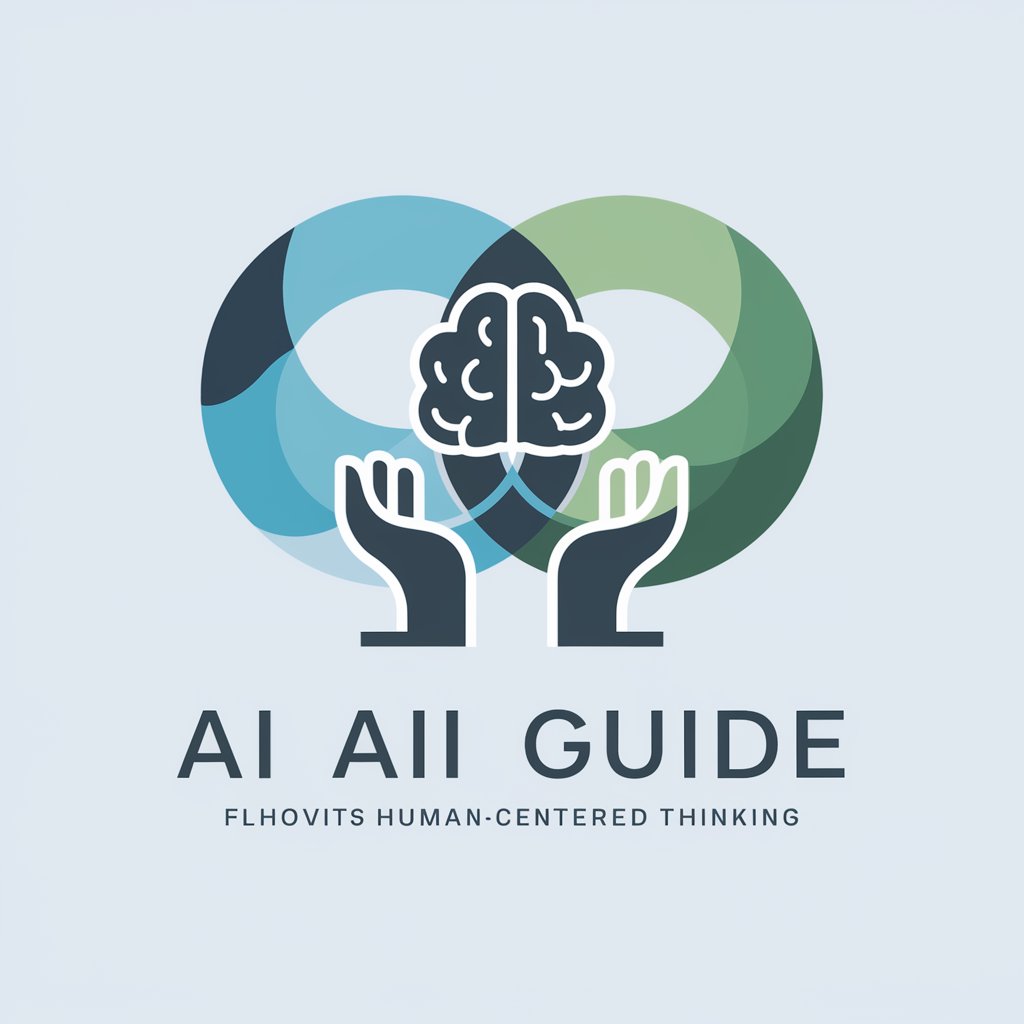
Human and AI Coexistence Narrator
Exploring AI's Humanity

Sustainable Fashion
Empowering Ethical Fashion Choices

Ocean Tech Navigator
Navigating Technology with AI Insight

Soothing Listener
Empathetic AI for Emotional Support

Denis Antunes
Empower Your Voice with AI

FixCode
Elevate Your Code with AI

Deyim Uzmanı - Bilsemc2
Unlock the power of idioms with AI.
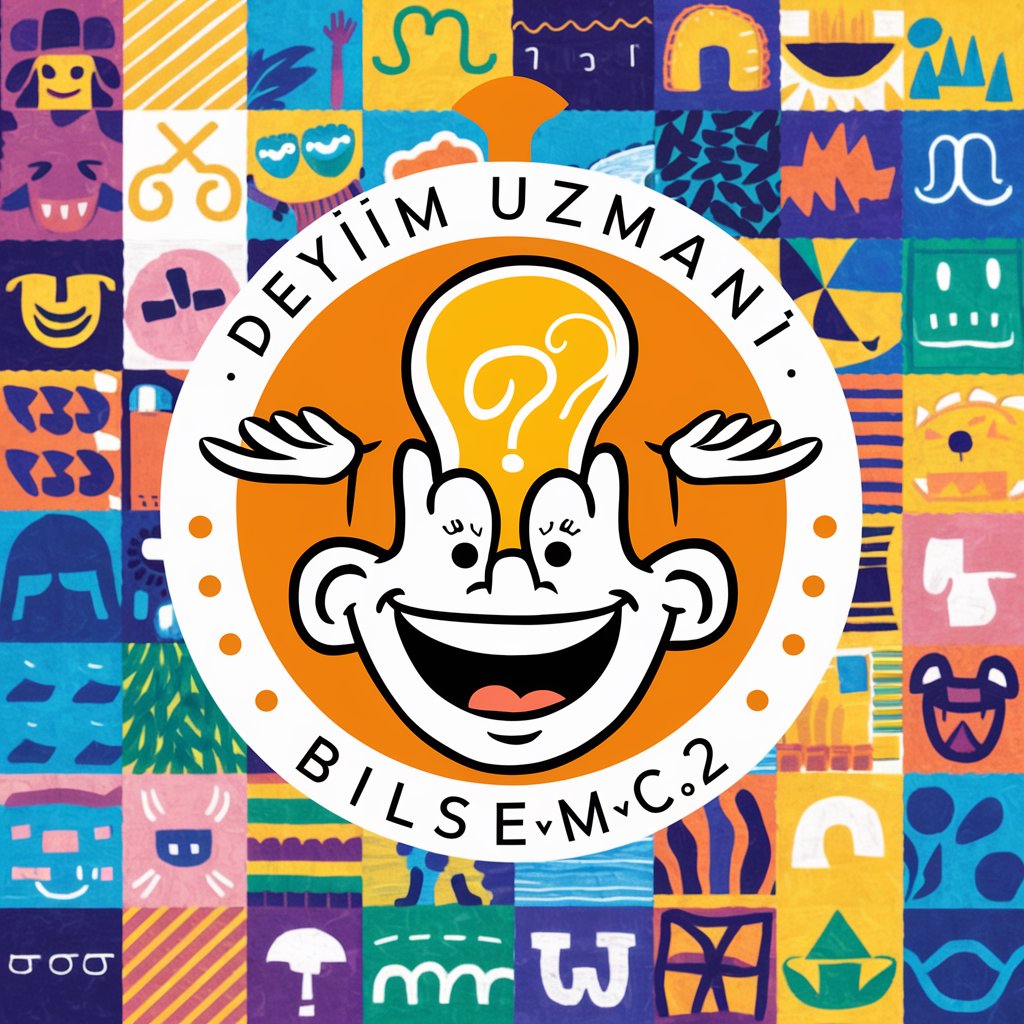
Tech Tutor
Empowering tech learning with AI.

Adventurous Archaeologist
Unearth history with AI!

BrakeTech Assistant
Your AI-powered Braking Guide

Common Questions About Shortcut Deniz
What is Shortcut Deniz?
Shortcut Deniz is an AI-powered tool designed to teach shortcuts for popular video editing and 3D modeling software, helping users to improve their efficiency and proficiency regardless of their skill level.
How can Shortcut Deniz assist a beginner?
For beginners, Shortcut Deniz offers simple, step-by-step explanations and demonstrations of shortcuts, making complex software more accessible and reducing the learning curve.
Can Shortcut Deniz help with professional projects?
Absolutely. Shortcut Deniz provides expert advice on advanced shortcuts and techniques, helping professionals streamline their workflows and achieve high-quality results faster.
Does Shortcut Deniz support all video editing and 3D modeling software?
Shortcut Deniz covers a broad range of software, focusing primarily on popular applications like Adobe Premiere for video editing and Blender for 3D modeling, among others.
What makes Shortcut Deniz unique compared to other learning tools?
Its AI-driven, personalized approach allows users to receive responses tailored to their skill level and needs, coupled with the flexibility to learn at their own pace and on demand.
