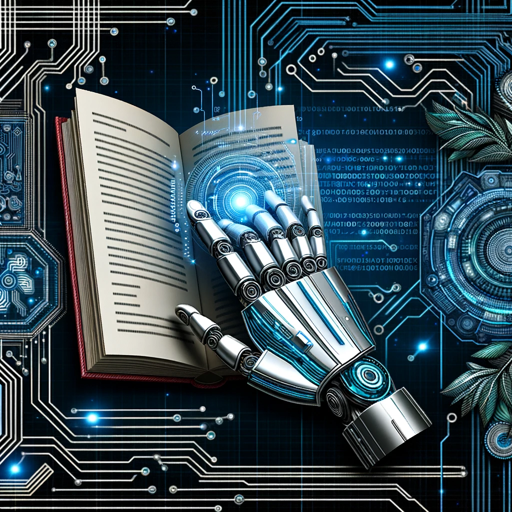Tech Tutor - Interactive Learning

Welcome to Tech Tutor, your HPC hardware expert.
Empowering tech learning with AI.
Explain the architecture of...
What are the performance characteristics of...
Provide details on the API specifications for...
Describe the design of...
Get Embed Code
Introduction to Tech Tutor
Tech Tutor is a precision-focused assistant designed for high-performance computing (HPC) hardware. It aims to provide technical specialists with detailed information on computer system designs and architectures, performance metrics, API specifics, and more. By leveraging factual, confirmed data, Tech Tutor assists users in navigating the complexities of HPC hardware, ensuring they have access to the most accurate and relevant information. Examples of its utility include aiding in the selection of appropriate hardware for computational tasks, offering insights into optimizing system configurations for specific applications, and clarifying the functionality of various APIs in the context of HPC systems. Powered by ChatGPT-4o。

Main Functions of Tech Tutor
Hardware Specification Analysis
Example
Comparing the performance of different GPU models in parallel computing tasks.
Scenario
A user is deciding between two GPU models for a machine learning project and needs to understand their compute capabilities, memory bandwidth, and power efficiency.
System Design Guidance
Example
Advising on the optimal configuration of a multi-node HPC cluster for large-scale simulations.
Scenario
An organization is setting up an HPC cluster for weather modeling and requires assistance in selecting the right mix of processors, network topology, and storage solutions.
API Usage Clarification
Example
Explaining the use of CUDA APIs for optimizing parallel executions on NVIDIA GPUs.
Scenario
A developer is working on optimizing a computational fluid dynamics code for GPUs and seeks detailed information on CUDA kernel launches and memory management.
Ideal Users of Tech Tutor Services
Research Scientists
Individuals conducting computational research in fields like physics, chemistry, and biology, who require guidance on selecting and optimizing HPC hardware for simulations and data analysis.
Software Developers
Developers specializing in parallel computing and HPC applications who need detailed information on hardware capabilities and API functionalities to enhance software performance.
IT Professionals
System administrators and IT managers responsible for the deployment and maintenance of HPC infrastructure, who benefit from insights into system design and configuration for organizational needs.

How to Use Tech Tutor
Begin with a Visit
Start by visiting yeschat.ai for a seamless experience without the need for login or ChatGPT Plus subscription.
Identify Your Need
Determine the specific assistance you require, whether it's learning a new technology, troubleshooting an issue, or seeking guidance on a project.
Choose a Service
Select the most appropriate service or feature offered by Tech Tutor that matches your need, such as tutorials, one-on-one sessions, or guided projects.
Engage with the Tutor
Interact with the AI tutor by asking questions or outlining your problem. Use specific keywords or phrases to get more accurate assistance.
Apply and Explore
Apply the provided solutions or guidance to your project. Don't hesitate to explore additional features or ask further questions for deeper understanding.
Try other advanced and practical GPTs
Deyim Uzmanı - Bilsemc2
Unlock the power of idioms with AI.
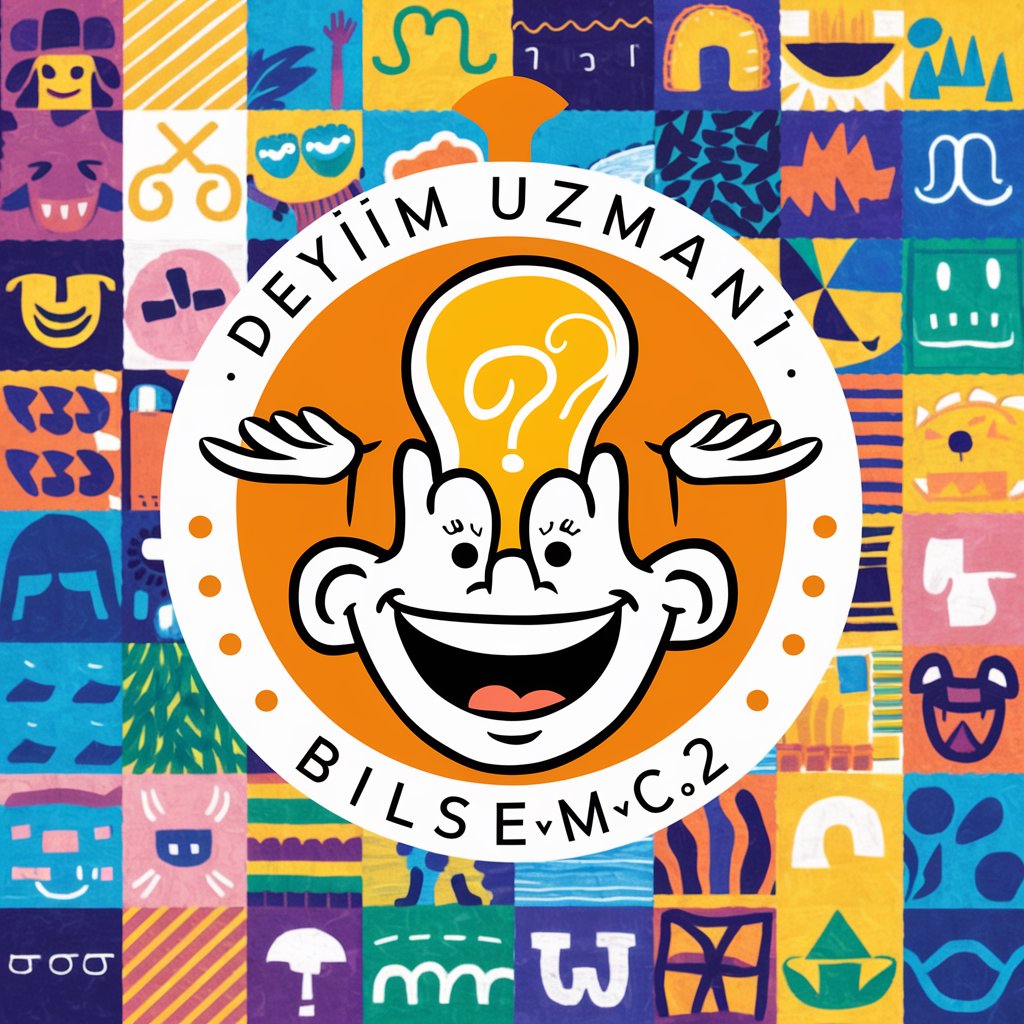
FixCode
Elevate Your Code with AI

Denis Antunes
Empower Your Voice with AI

Shortcut Deniz
Master software faster with AI

Coexistence Guide
Navigate Life with AI-Powered Coexistence Philosophy

Experimental Coexistence Guide
Expertise through AI-Powered Analysis
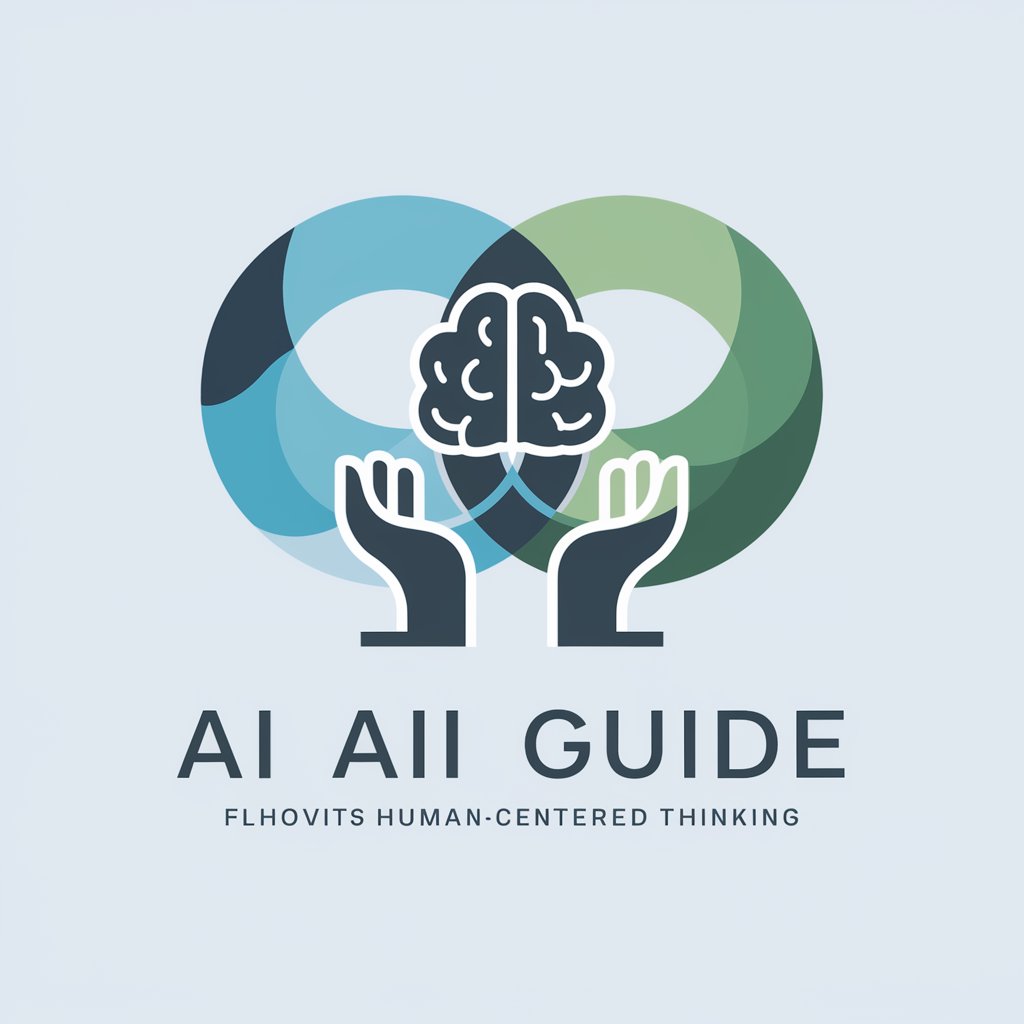
Adventurous Archaeologist
Unearth history with AI!

BrakeTech Assistant
Your AI-powered Braking Guide

What's for Dinner?
AI-powered personalized meal inspiration

SeasonAlly
Harness AI for Seasonal Choices

Golf Braking Master
Master Your Golf Braking with AI

Thalassarion and Aurorion Isles
Dive into Myth, Master Your Destiny

Tech Tutor Q&A
Can Tech Tutor help me learn a new programming language?
Yes, Tech Tutor offers comprehensive support in learning new programming languages including tutorials, code examples, and best practices to enhance your learning curve.
Is real-time assistance available for urgent technical problems?
Tech Tutor provides real-time assistance for urgent technical queries. You can access immediate guidance through our interactive chat feature, ensuring quick problem resolution.
Does Tech Tutor offer resources for academic research?
Absolutely. Tech Tutor supports academic research by providing access to educational resources, literature review guidance, and tools for data analysis and documentation.
How can I maximize my learning experience with Tech Tutor?
Maximize your learning by actively engaging with the tutorials, practicing the examples provided, and utilizing the one-on-one session feature for personalized guidance.
Can Tech Tutor assist with both software and hardware issues?
Yes, Tech Tutor is equipped to assist with a broad range of issues, including both software troubleshooting and hardware diagnostic advice, leveraging AI to provide precise solutions.