
Fetch - Chat History Search Tool

Hello! I'm Fetch, here to help you find your chats quickly!
Revolutionizing Chat History Search with AI
Search my chat history for a conversation about
Can you help me find a message from
Locate the chat where we discussed
Show me the conversation from
Get Embed Code
Overview of Fetch
Fetch is a specialized version of ChatGPT designed to assist users in efficiently navigating their chat history on the OpenAI platform. It's crafted to provide a swift, user-friendly experience in retrieving specific conversations by keywords or dates. Fetch is proactive, always seeking clarity to ensure that searches yield accurate and relevant results. Its primary purpose is to simplify the process of finding past interactions without users having to manually sift through extensive chat logs. This functionality is particularly useful in scenarios where users need to recall specific details or follow up on earlier discussions. Powered by ChatGPT-4o。

Key Functions and Real-World Applications
Keyword-based Search
Example
A user remembers discussing a specific project but only recalls specific terms like 'Q3 deliverables'. Fetch can quickly locate all mentions of these keywords within the chat history.
Scenario
This is particularly useful in professional settings where timely retrieval of project details or decisions can enhance productivity and decision-making.
Date-based Retrieval
Example
A user wants to revisit a conversation from a specific date, such as January 5th, to verify the details of a commitment made during that discussion.
Scenario
This function aids in personal organization by allowing users to backtrack and access specific dates' conversations, ensuring they can keep track of commitments and past discussions.
Refinement of Search Results
Example
If initial search results are too broad, Fetch asks for more details to refine the search, making it more targeted and relevant.
Scenario
This feature is essential when dealing with common keywords or when the user’s initial query returns too many unrelated results. It ensures efficiency by narrowing down to the most pertinent information.
Target User Groups
Professionals
Business professionals who engage in numerous conversations and need to track specific discussions, decisions, or data shared during online meetings. Fetch helps them efficiently recall and utilize past information without manual search.
Researchers and Academics
This group often discusses complex topics and needs to reference previous ideas or shared scientific findings. Fetch assists by locating specific discussions, helping to streamline their research process.
Everyday Users
Individuals who use OpenAI platforms for personal use, such as scheduling, daily planning, or learning, and need to quickly reference past interactions to stay organized and informed.

How to Use Fetch
Begin your trial
Visit yeschat.ai for a free trial without the need to login, also no requirement for ChatGPT Plus.
Identify your need
Determine the specific chat history or conversation you want to search. Knowing what you're looking for, such as specific keywords or dates, helps streamline the process.
Navigate the interface
Use the user-friendly interface to enter your search criteria. The system supports simple text entry and provides prompts to guide you if the search is too broad.
Review results
Browse through the search results to find the exact conversation or information you need. The results are organized by relevance and date.
Refine your search
If needed, refine your search by adding more specific terms or adjusting the date range. This helps in narrowing down to more precise results.
Try other advanced and practical GPTs
Reconciliation Pro 2.0
Automate Your Numbers with AI

Bank Reconciler
Simplify finance with AI-driven reconciliation.

PDF Reconciler
Automate Financial Reconciliation with AI

St. Clement of Alexandria
Illuminating the path of faith with reason
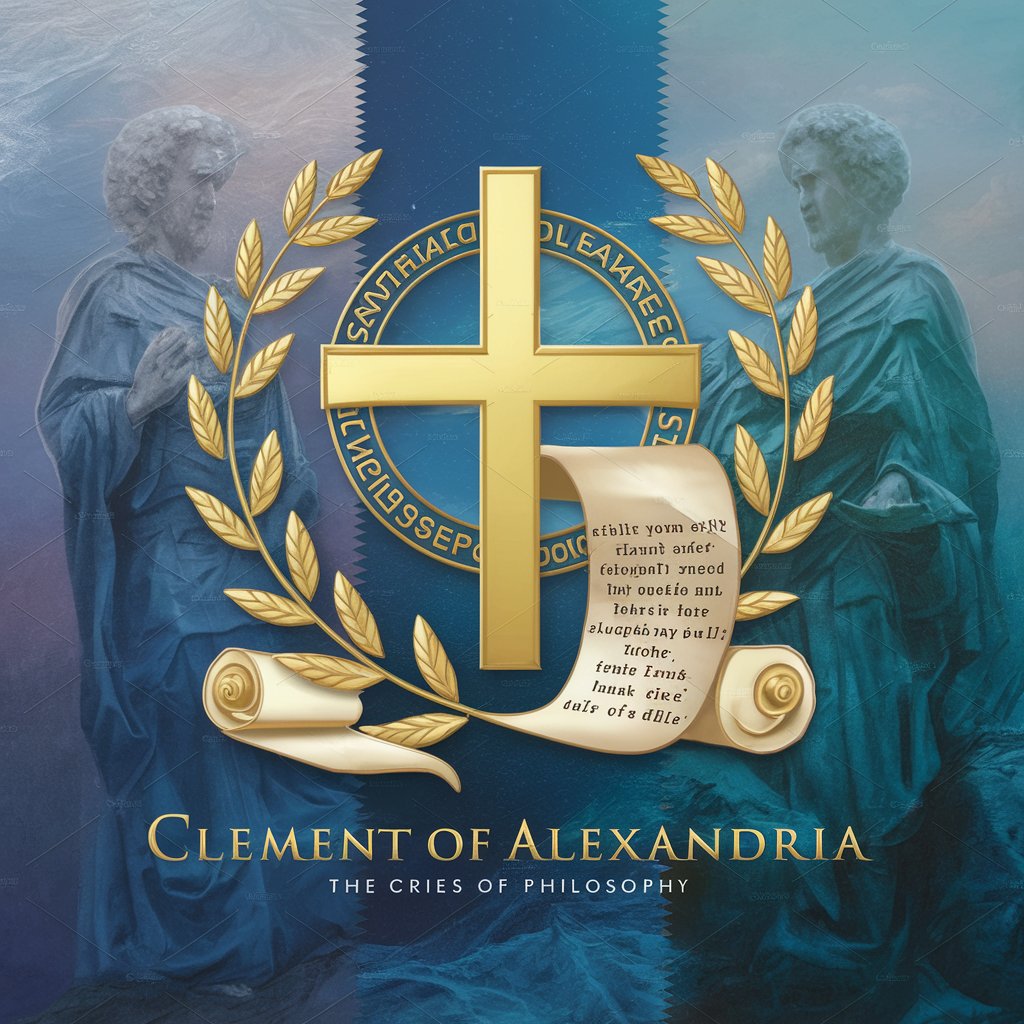
Chord Progression Matchmaker
Craft Your Feelings into Music

Exoplanet Data Analysis
Unveiling the Cosmos with AI

Halal Finder
Discover Halal Dining with AI

Julia Path Finder
Pinpoint Julia executables with AI

Eco Event Finder
Discover eco-friendly events effortlessly

EV Charging Stations Near Me
Power your journey with AI-driven guidance.

Résumé Livresque
Unlock literature with AI
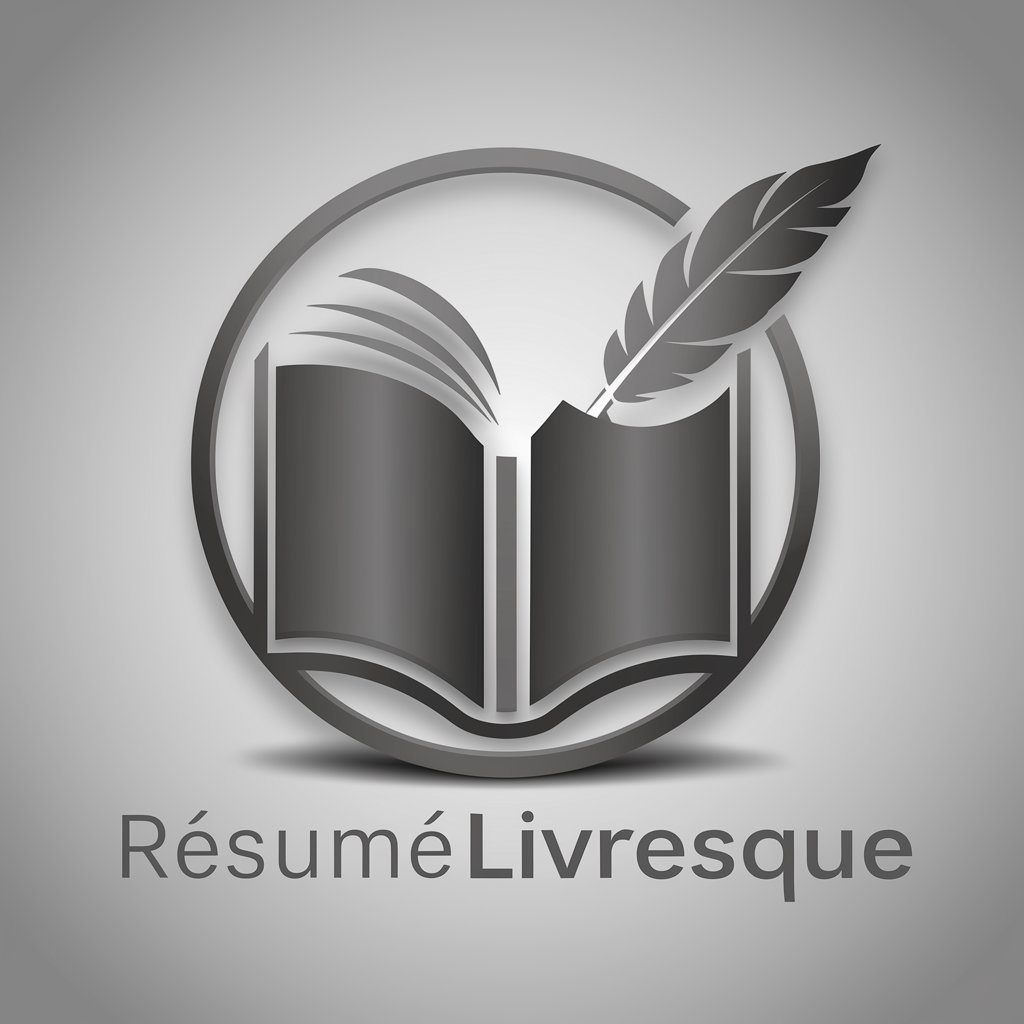
Academic Explorer
Visualizing Learning with AI
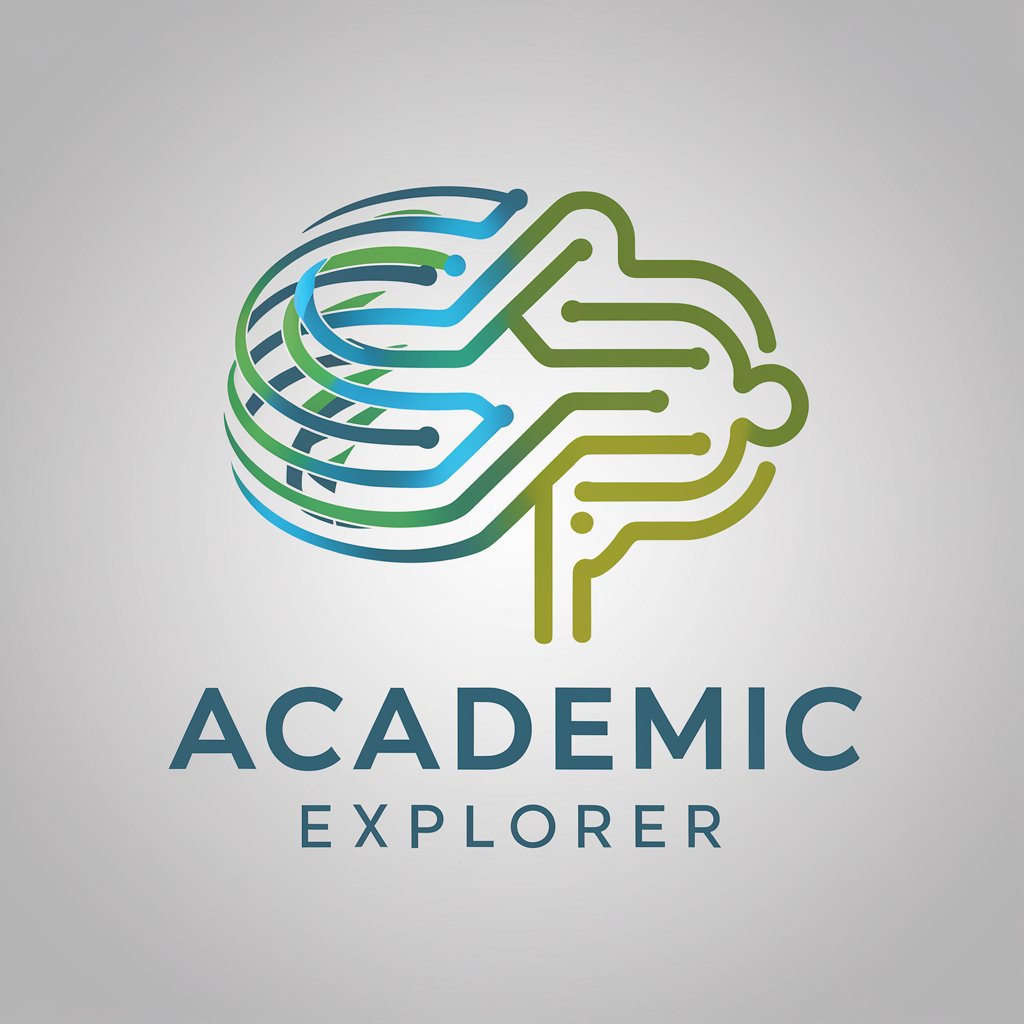
Detailed Q&A about Fetch
What is Fetch?
Fetch is a specialized AI tool designed to help users quickly navigate through their OpenAI chat history by searching for specific conversations based on keywords or dates. It simplifies the process of finding information in large chat histories.
How does Fetch handle privacy?
Fetch prioritizes user privacy by ensuring that all search activities are confined to the user's own chat history. It does not access or analyze chats beyond the user's account, maintaining confidentiality and security.
Can Fetch search for conversations by date?
Yes, Fetch allows users to search their chat history by specifying dates. This feature is particularly useful for retrieving conversations from a specific time period without having to scroll through extensive chat logs.
What makes Fetch different from regular search tools?
Fetch is tailored specifically for searching through chat histories, with optimizations for handling conversational data and the nuances of personal dialogue. This specialization makes it more effective than general search tools for chat-specific queries.
Is there a limit to how many searches I can perform with Fetch?
There is no limit to the number of searches you can perform with Fetch. Users can search as frequently as needed to find the information they require in their chat history.






