
Web Requests - real-time web data retrieval

AI-powered web data extraction and search
Get Embed Code
Introduction to Web Requests
Web Requests is a specialized AI plugin designed to extend the capabilities of an AI assistant by accessing real-time, external web resources and retrieving live data. Its primary function is to overcome knowledge limitations in static AI models by providing access to dynamic information from the web, such as news, reports, research papers, APIs, and more. Unlike traditional AI systems that are limited by a knowledge cutoff date, Web Requests enables the assistant to browse the web, gather relevant information, and respond to queries based on the latest available data. It is useful for diverse scenarios, ranging from research tasks to market analysis, programming help, and news updates. For instance, a user might need the latest stock market trends, and Web Requests can query financial news sites to provide real-time insights. Similarly, if a developer requires the latest API documentation for a programming tool, Web Requests can fetch it directly from the source. Powered by ChatGPT-4o。

Core Functions of Web Requests
Scrape Web Pages
Example
A user requests detailed information from a specific URL that contains data locked inside tables or divs on the site. Web Requests can scrape the web page, extract this data, and present it in an easily readable format.
Scenario
Imagine a user needs information from a government website that tracks environmental data, but the site does not offer an API for easy extraction. Web Requests can scrape the website's HTML and pull the necessary data, such as temperature trends or pollution statistics.
Query APIs
Example
A user requires specific data from an external service (e.g., cryptocurrency prices from a market API). Web Requests can send HTTP requests to the API, retrieve the response, and format it for the user.
Scenario
A blockchain developer might need real-time Ethereum transaction data for a specific wallet. Web Requests can query Etherscan's API and return transaction histories, balances, and more to the developer in seconds.
Generate and Edit Code (p5.js Playgrounds)
Example
A user working with p5.js asks for help building an interactive canvas. Web Requests can create a new playground, generate the canvas, and edit code in real-time.
Scenario
An artist looking to generate algorithmic art might want to experiment with code in p5.js. Web Requests can generate a basic interactive canvas for them and help them edit or debug their code throughout the process, creating a real-time collaboration.
Fetch Real-Time Information
Example
A user asks for the latest sports scores or breaking news updates. Web Requests can browse relevant news sources and present the most up-to-date information.
Scenario
A sports enthusiast may want to track live scores from a football match. Web Requests can search various sports news sites and return live updates, ensuring the user is always informed of the latest developments.
Execute Custom HTTP Calls
Example
A user needs to pull data from a custom API with specific headers or parameters. Web Requests can execute tailored HTTP GET or POST calls, retrieve the data, and present it.
Scenario
A researcher working with a proprietary database might need to make complex API calls with specific authentication and headers. Web Requests can execute these API calls for them, returning custom datasets from the database.
Summarize and Analyze Content
Example
A user provides a URL to a lengthy article or research paper. Web Requests can scrape and analyze the content, providing a summary or answering specific questions based on the material.
Scenario
A student studying for an exam might want a summary of a dense academic paper on economics. Web Requests can fetch the paper, analyze it, and provide a clear, concise summary of the key points, saving the student time.
Ideal Users for Web Requests
Researchers and Academics
Researchers often need the latest studies, publications, or real-time data from online resources. Web Requests allows them to access, summarize, and analyze complex datasets or papers without manual searching. It also enables them to query specific APIs for custom data extraction, making it easier to gather detailed research insights quickly.
Developers and Programmers
Developers benefit from Web Requests' ability to query APIs, scrape documentation, and troubleshoot code. Whether it's fetching the latest library or updating a codebase in real-time, developers can streamline their workflow by relying on Web Requests to retrieve the latest programming data, making it ideal for both hobbyists and professional coders.
Data Analysts and Market Researchers
Data analysts frequently need updated information, whether it's stock prices, market trends, or competitor analysis. Web Requests can pull the latest data from financial sites, APIs, and research reports, helping analysts make informed decisions without manual data retrieval.
Content Creators and Journalists
For journalists, bloggers, and content creators, staying updated on breaking news is essential. Web Requests can fetch the latest articles and social media trends, providing content creators with up-to-date information to report or create stories on current events.
Students and Educators
Students and educators benefit from Web Requests by being able to access real-time educational resources, articles, and research papers. It can help summarize dense materials, making it easier for students to study and educators to prepare lesson plans.
Business and Financial Professionals
Business professionals rely on real-time information for decision-making, such as market analysis, competitor insights, and financial forecasting. Web Requests can provide live financial data, detailed competitor analyses, and even fetch regulatory updates, making it an indispensable tool for informed decision-making.

How to Use Web Requests
1
Visit yeschat.ai for a free trial without login, also no need for ChatGPT Plus.
2
Once on the platform, explore the Web Requests plugin by navigating to the ‘plugin’ section, which gives access to web scraping, API calls, and real-time information retrieval.
3
Input your query, URL, or specific data requirement, and specify whether it's a real-time search, API call, or web scraping task for detailed results.
4
Web Requests will process your request, returning data directly from the web or APIs based on your specifications.
5
To optimize results, refine your query for more targeted information, or use additional features like pagination for large datasets and scraping HTML content for specific elements.
Try other advanced and practical GPTs
PantryPal
Your AI-Powered Kitchen Companion

Fable Weaver
Bringing Stories to Life with AI
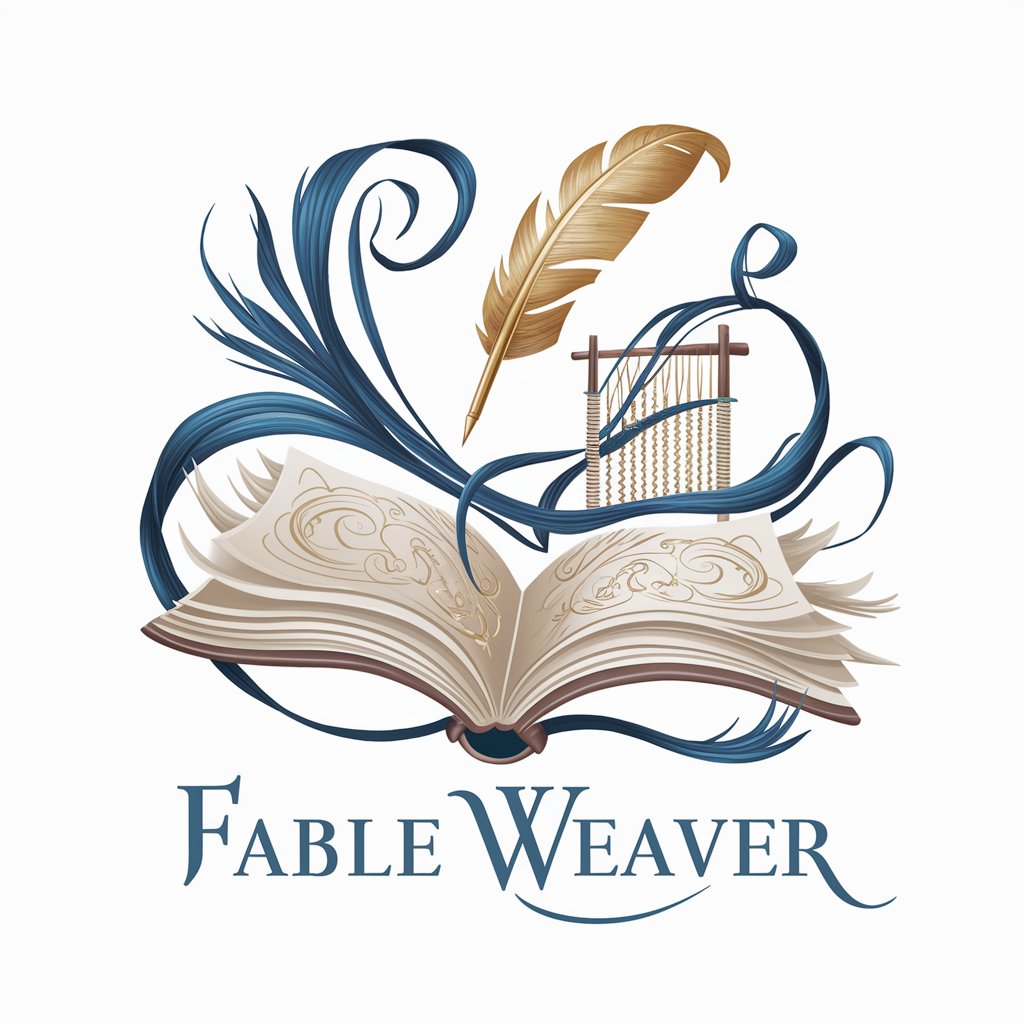
Async Logic Expert
Master Asynchronous Logic with AI

Illustrative Prompter for Stories
Bringing stories to life with AI
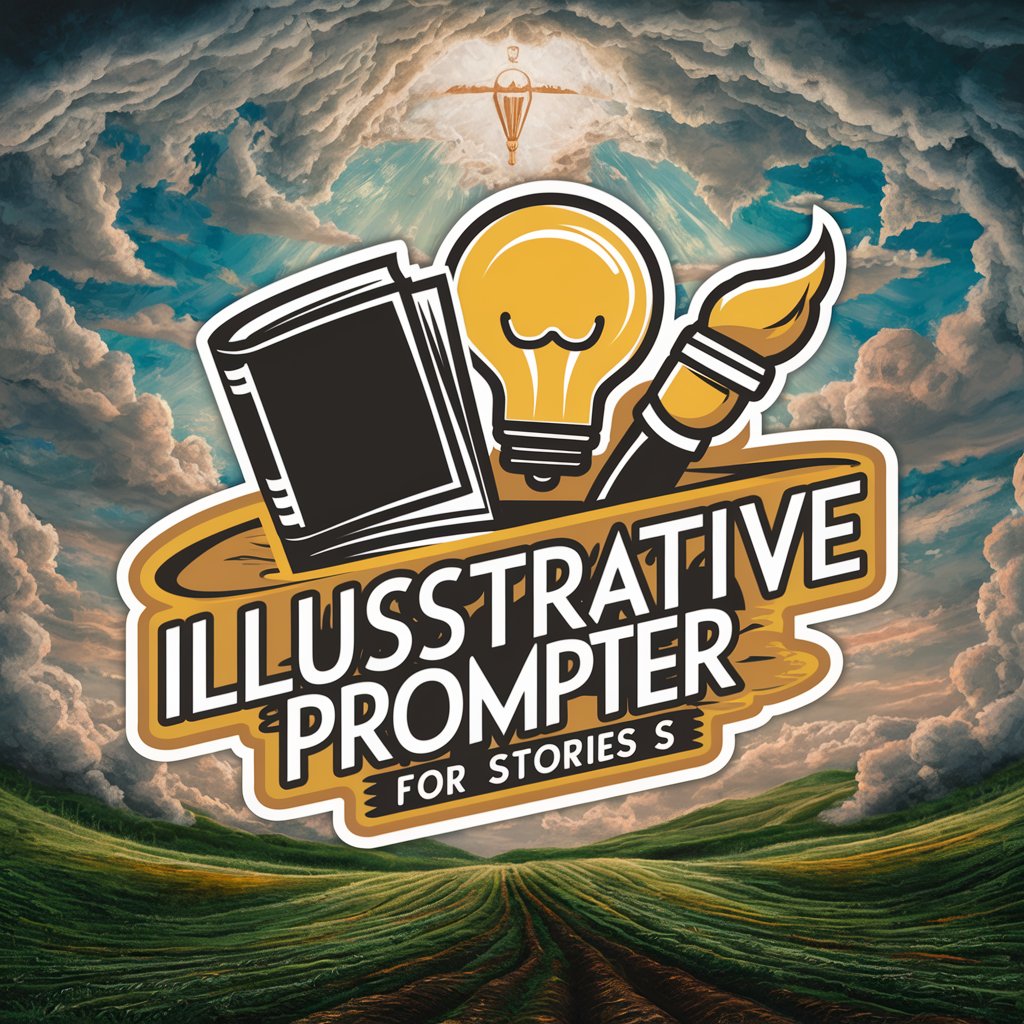
Image Quality Wizard
Elevate your art with AI-powered digitization.

Business Writing Pro. For Office Workers
Elevate Your Office Writing with AI

Literary Scout
Your AI-Powered Writing Coach

Wasteland Navigator
AI-powered Fallout 76 Companion

Immersive Fallout Companion (Take JET!)
Learn coding in the Wasteland

Wasteland Architect
Build, Plan, and Survive with AI
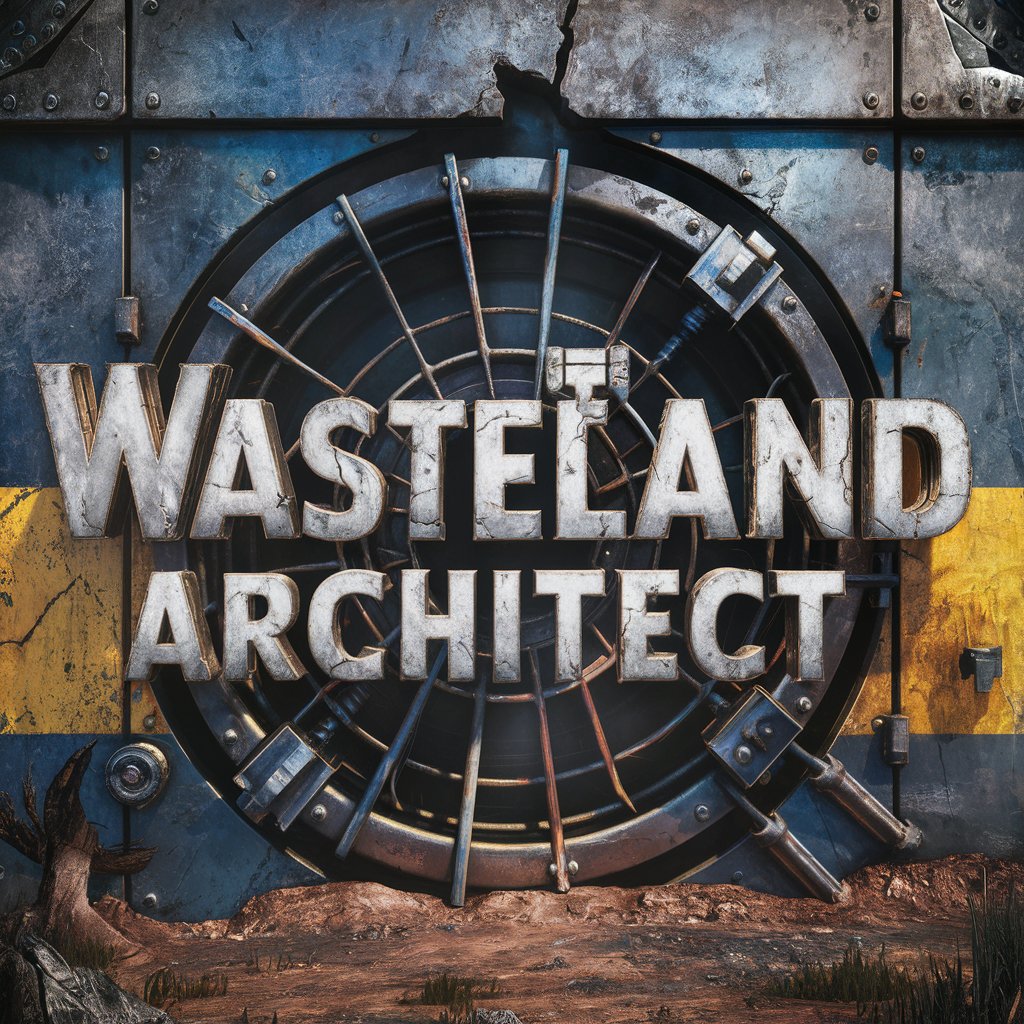
Virtual Psychologist
Empowering Insights, Enhanced by AI

Tutor Real Estate
Empowering Your Real Estate Knowledge with AI

Common Questions About Web Requests
What is Web Requests and what can it do?
Web Requests is a plugin that allows users to fetch real-time data from web pages, scrape HTML, make API calls, and retrieve up-to-date information. It enables searching and accessing content beyond the typical knowledge base of AI tools.
What are the main use cases of Web Requests?
Web Requests can be used for academic research, scraping data for business intelligence, retrieving real-time news, verifying up-to-date stats, and accessing API responses for development purposes.
Do I need technical knowledge to use Web Requests?
Not necessarily. Web Requests simplifies advanced actions like web scraping and API calls for users, providing results in a readable format. However, basic understanding of URLs or API functions may help optimize your queries.
Can Web Requests be used for real-time information retrieval?
Yes, Web Requests excels at fetching real-time data, including recent news, current events, and fresh statistics, making it highly suitable for up-to-date research and decision-making tasks.
What type of content can I extract using Web Requests?
You can extract structured data from websites, scrape HTML content, retrieve JSON or XML from APIs, gather real-time insights, and even automate repetitive search tasks across various online sources.





