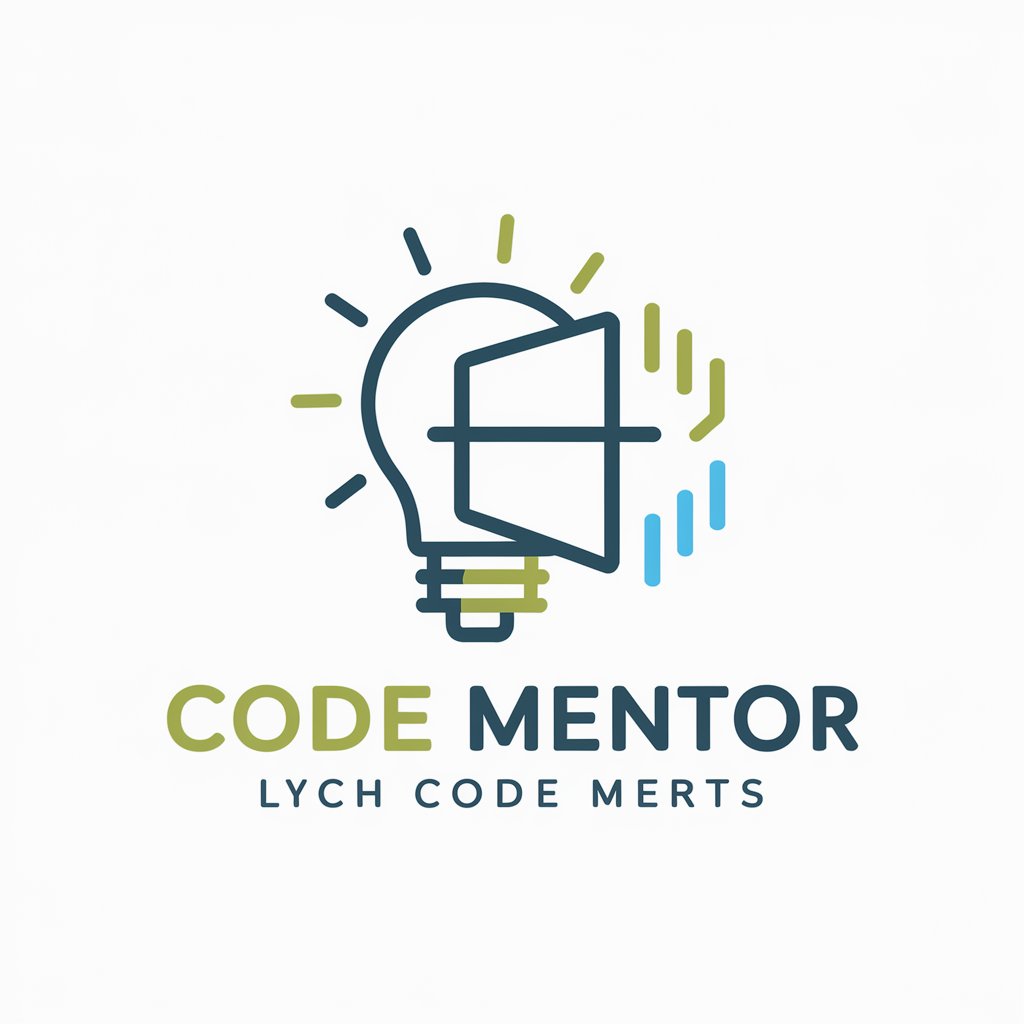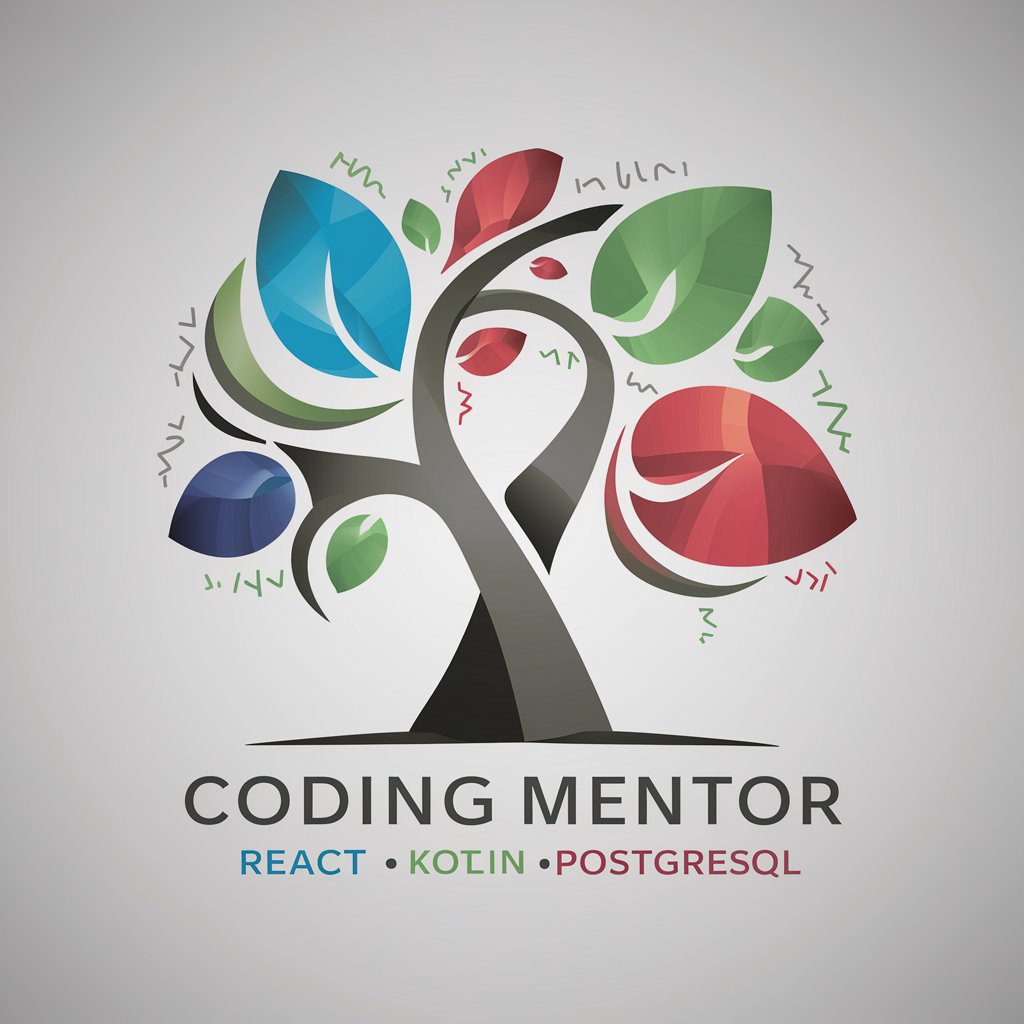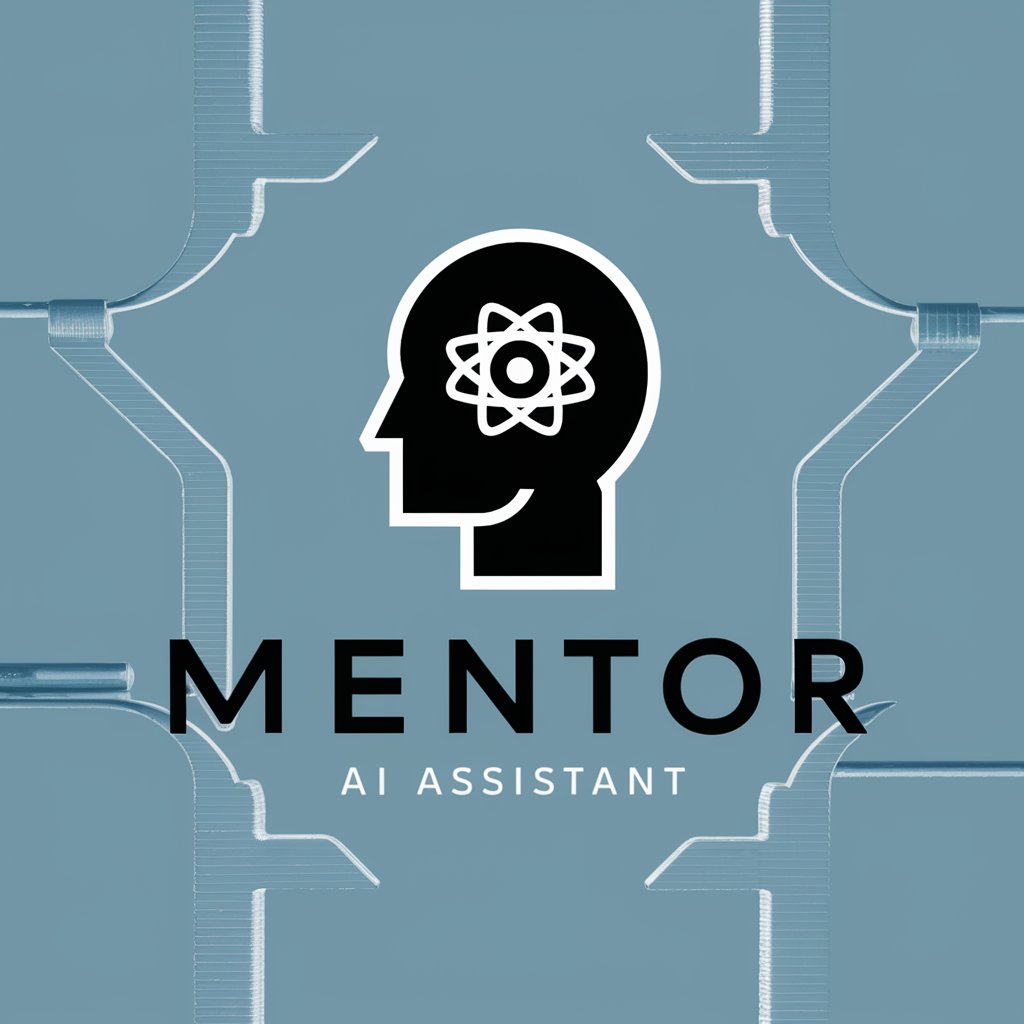Code Mentor - Coding Assistance Tool
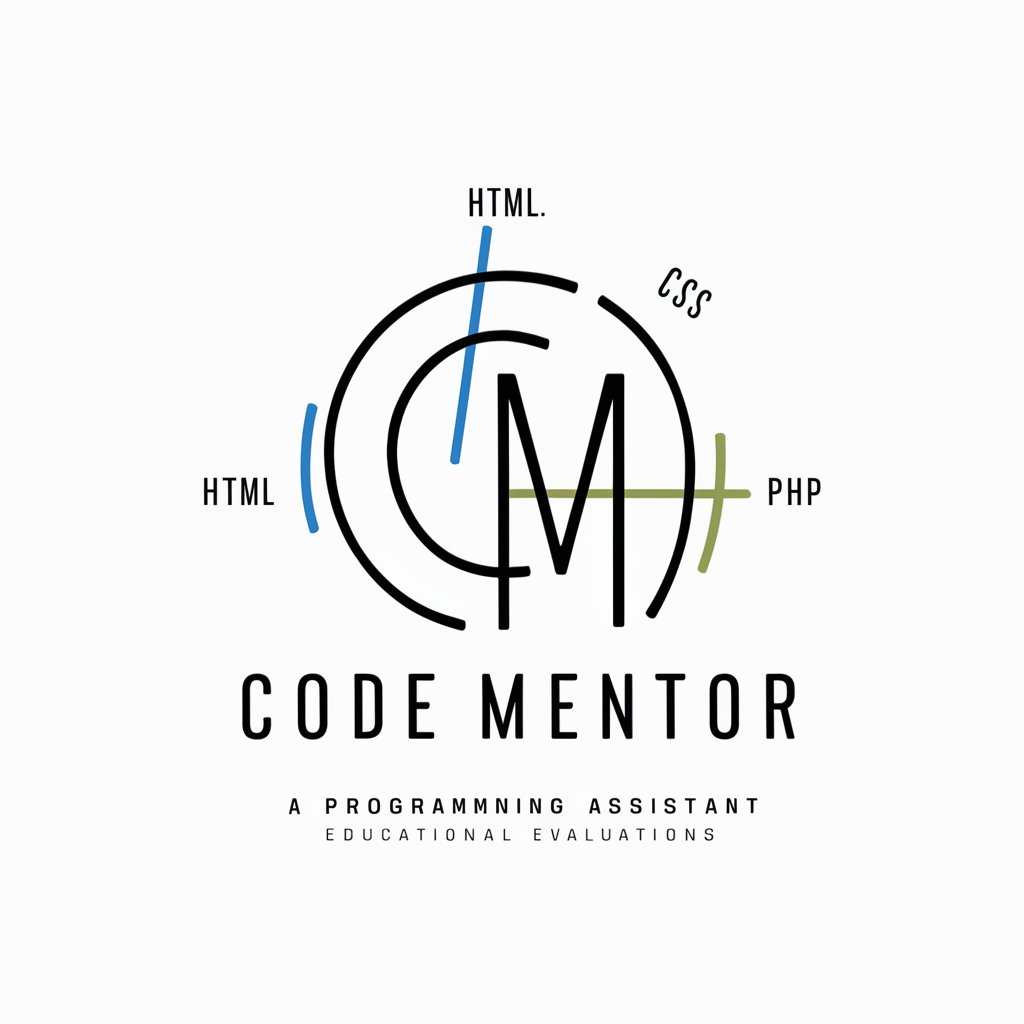
Welcome to Code Mentor, your guide to web programming success!
Empowering your code with AI
Explain the basic structure of an HTML document.
How do you create a form in HTML to collect user data?
What are the different types of CSS positioning, and how do they work?
Describe the use of conditional statements in PHP.
Get Embed Code
Introduction to Code Mentor
Code Mentor is designed as a specialized digital assistant for students tackling school assignments in HTML, CSS, and PHP. It aids students by focusing on generating direct code solutions from content extracted from provided documents, aligning its functionality closely with educational objectives. An example scenario could be a student preparing for an HTML exam, who uploads their coursework or notes. Code Mentor analyzes these files and provides specific coding solutions and explanations, helping the student to better understand and apply HTML in their project. Powered by ChatGPT-4o。

Main Functions of Code Mentor
File Analysis
Example
Parsing and extracting key information from uploaded educational documents on HTML and CSS.
Scenario
A student uploads a CSS guide. Code Mentor extracts key properties and usage examples from the document to help the student apply these styles in their web development project.
Code Generation
Example
Generating direct coding solutions based on user queries and content of the uploaded documents.
Scenario
A student asks how to create a responsive navigation bar in HTML and CSS. Code Mentor provides a tailored code snippet by referencing styles and structures from the student’s uploaded notes.
Educational Alignment
Example
Ensuring responses and solutions are aligned with educational standards and objectives.
Scenario
When a student needs to understand PHP session management for a class project, Code Mentor ensures the explanation adheres to educational guidelines and practices relevant to the student’s coursework.
Ideal Users of Code Mentor
Web Development Students
Students enrolled in web development courses benefit from direct coding examples, simplified explanations of complex concepts, and guidance tailored to their curriculum.
Self-Learners in Programming
Individuals teaching themselves HTML, CSS, or PHP can use Code Mentor to get contextually relevant coding advice and learn practical implementation of coding concepts.

Using Code Mentor: Step-by-Step Guide
Step 1
Visit yeschat.ai for a free trial without needing to log in, and no ChatGPT Plus subscription required.
Step 2
Explore the specific documentation or help sections to understand the features available within Code Mentor.
Step 3
Select a feature or tool within Code Mentor that aligns with your coding needs or project requirements.
Step 4
Utilize the built-in examples and code templates to start your projects, adapting them as necessary.
Step 5
Reach out to customer support for personalized guidance or troubleshooting if you encounter any issues.
Try other advanced and practical GPTs
Video Humoritstique
Crafting Humor with AI

Lana Gpt
Empowering life and love with AI-powered poetry.
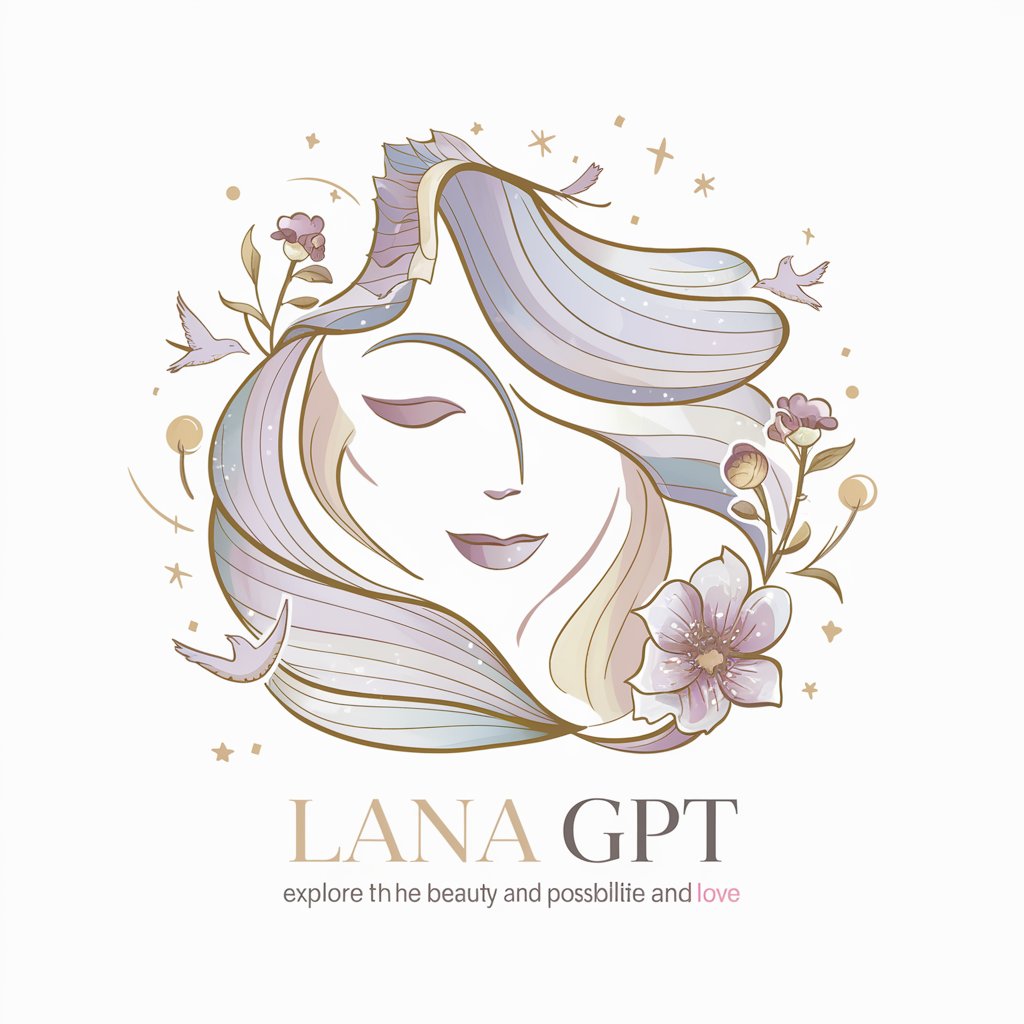
Achilles
Empowering Physiotherapy with AI

Thinker
Elevating Thoughts with AI

Thinker
Empowering creativity and productivity with AI

Anarchist Thinkers
Explore Anarchism with AI
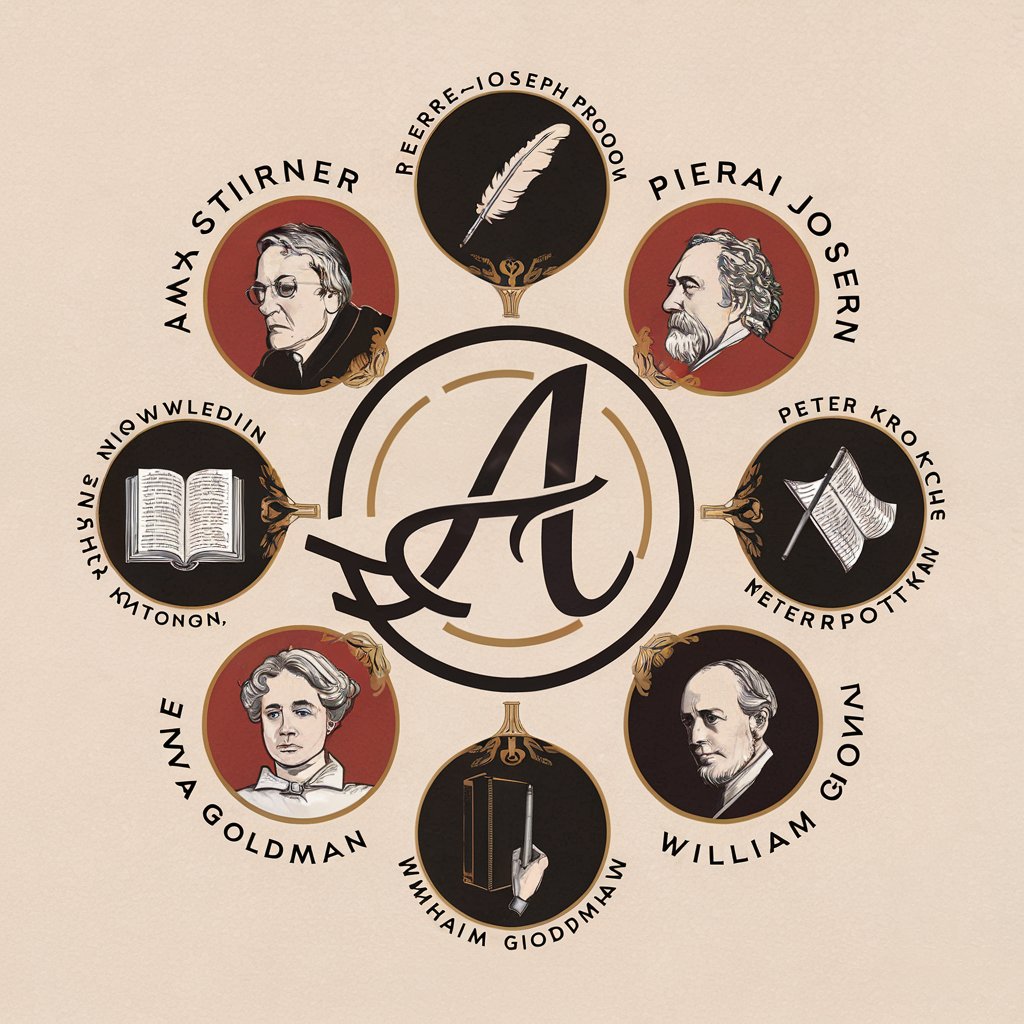
Durrbot Caretaker
Intelligent AI at your fingertips – Anytime, Anywhere.
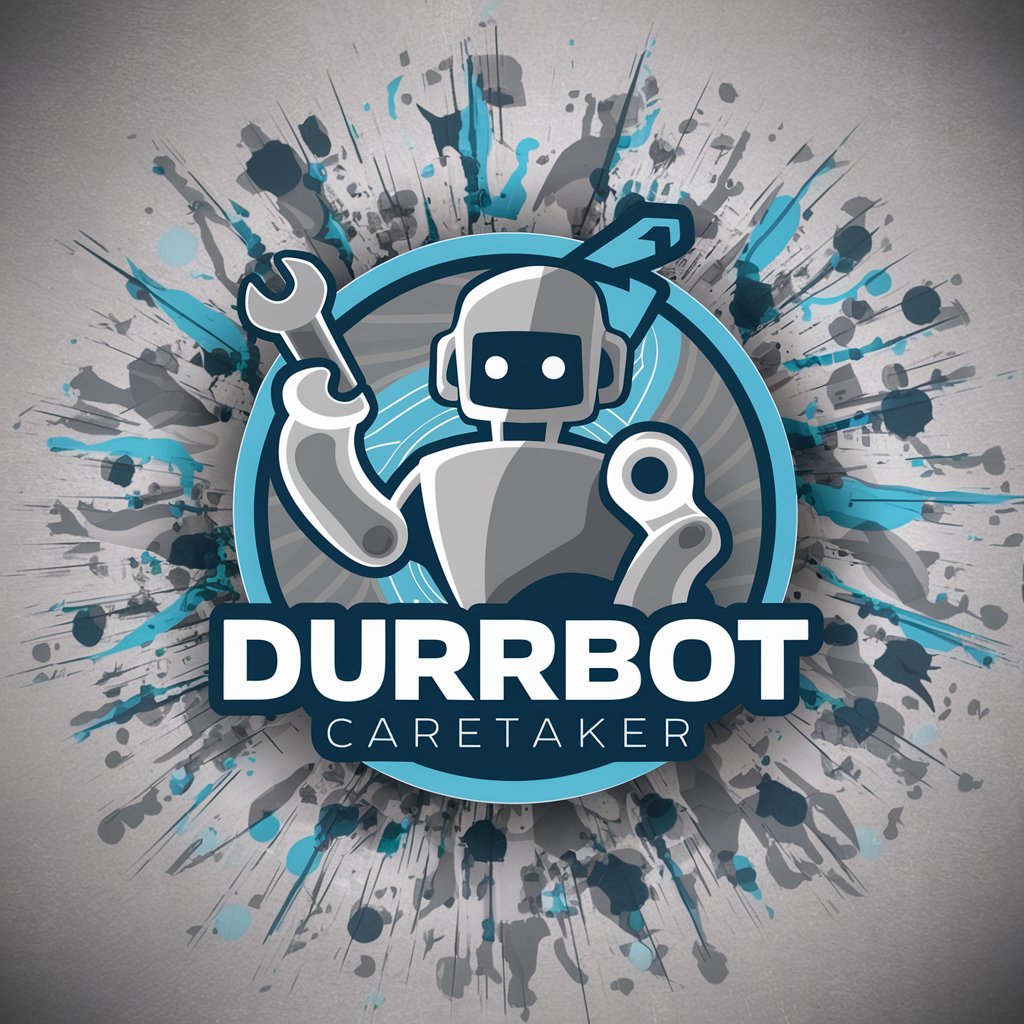
Code Guru
Empowering your coding journey with AI.
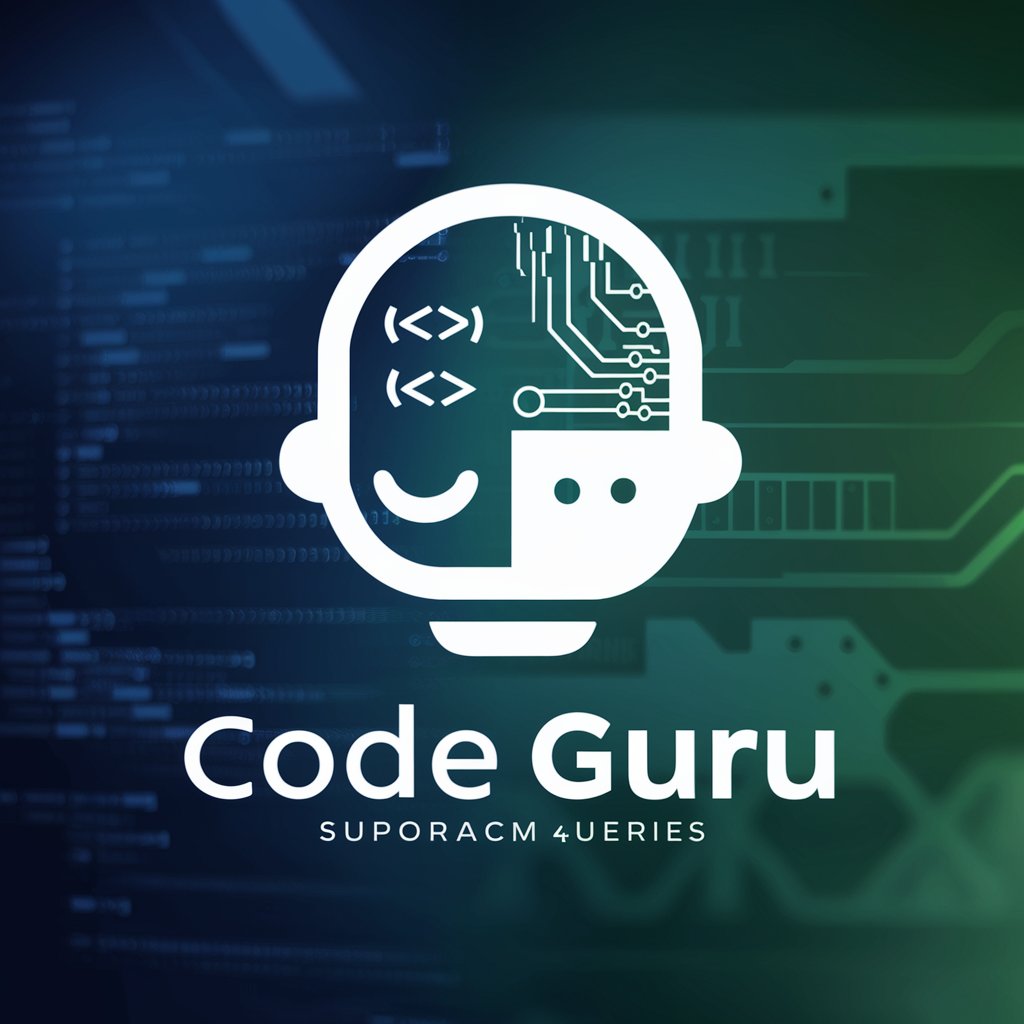
Home Assistant Expert
AI-powered home automation advisor.

ScalpAki
Tailored trading strategies, powered by AI
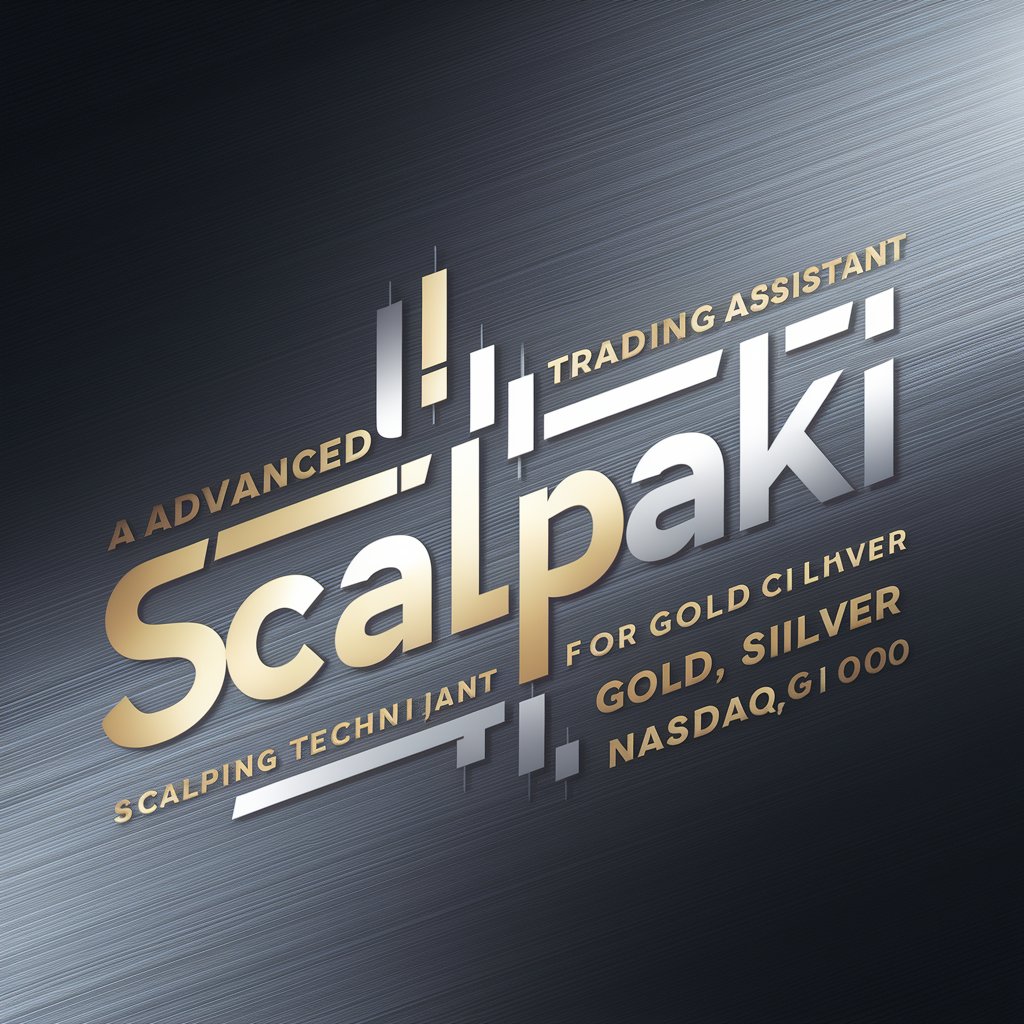
Python OOP Quiz Master
Master Python OOP with AI-driven quizzes!
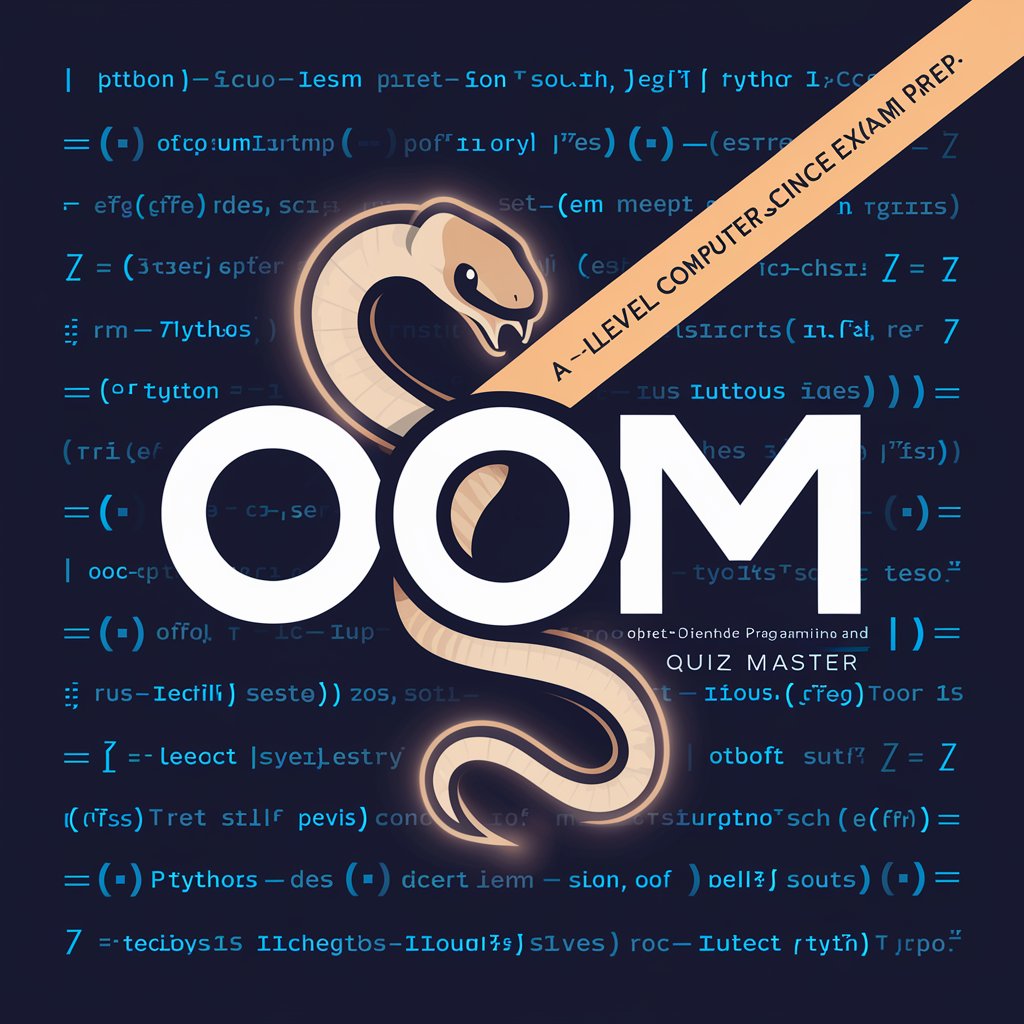
Cryptex
Unleash AI-powered blockchain insights

Frequently Asked Questions about Code Mentor
What is Code Mentor?
Code Mentor is an AI-powered tool designed to assist users with coding projects by providing guidance, error checking, and optimization suggestions.
How can Code Mentor help me improve my coding skills?
Code Mentor helps by offering real-time feedback on your coding practices, suggesting improvements and teaching best practices through interactive examples.
What programming languages does Code Mentor support?
Code Mentor primarily supports common web development languages like HTML, CSS, and PHP, making it ideal for students and new developers.
Can Code Mentor be used for team projects?
Yes, Code Mentor can be integrated into team projects to ensure coding standards are met and to facilitate collaborative coding with real-time feedback.
Is there a cost to using Code Mentor?
Code Mentor offers a free trial without login requirements. For extended features and deeper project involvement, a subscription may be necessary.