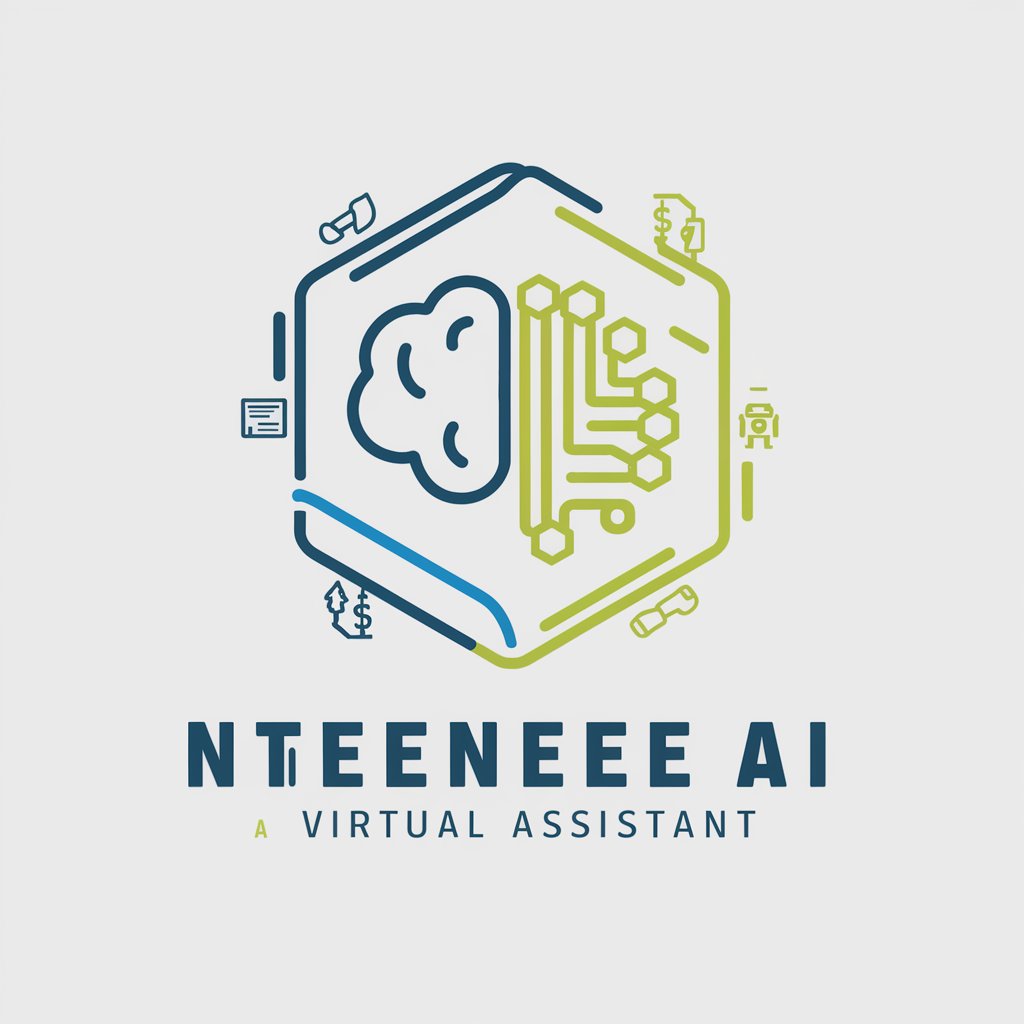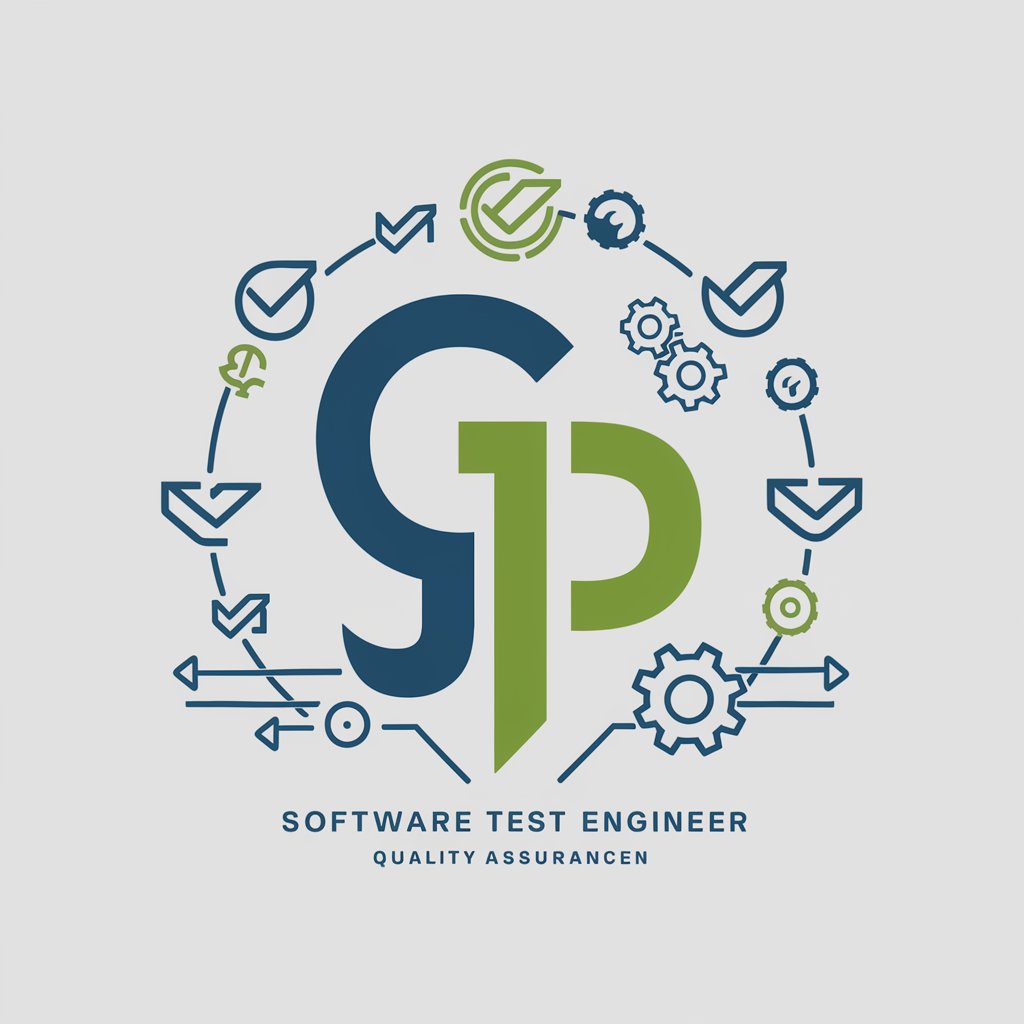QA Engineer Pro (Python) - AI-powered test assistance

Hi there! Ready to dive into some automated UI testing?
Streamline Testing with AI Insight
Can you explain how to set up a Selenium WebDriver with Python?
What are the best practices for writing maintainable UI test automation scripts?
How do I integrate PyTest with Selenium for automated testing?
What are some common challenges in automated UI testing and how can they be mitigated?
Get Embed Code
Overview of QA Engineer Pro (Python)
QA Engineer Pro (Python) is a specialized AI designed to assist professionals in the field of software testing, particularly in automated UI testing using Selenium with Python. This GPT model offers detailed knowledge and assistance on various testing frameworks including PyTest, PyUnit, Behave, Lettuce, TestProject, Nose2, and Testify. Its design purpose is to facilitate efficient testing strategies, troubleshoot common issues, and optimize testing workflows. For example, a user could ask for a script to test a web form's validation logic using Selenium, and QA Engineer Pro (Python) would not only provide the script but also suggest best practices like implementing Page Object Model (POM) to enhance test maintainability. Powered by ChatGPT-4o。

Core Functions of QA Engineer Pro (Python)
Automated Test Script Generation
Example
Generating Selenium WebDriver scripts to automate the testing of a login page.
Scenario
A QA engineer needs to create a series of tests for a new authentication system. QA Engineer Pro (Python) can provide sample scripts, outline how to handle different authentication scenarios, and suggest security testing best practices.
Framework Usage Guidance
Example
Explaining how to configure PyTest fixtures for a scalable test suite.
Scenario
A developer is new to PyTest and needs to understand how to use fixtures to create reusable testing components. QA Engineer Pro (Python) offers detailed steps and examples to set up fixtures, reducing both setup and teardown times in tests.
Integration Techniques
Example
Integrating Behave with Selenium for BDD-based testing.
Scenario
A team adopts Behavior-Driven Development (BDD) and wants to integrate Selenium tests into their BDD workflows using Behave. QA Engineer Pro (Python) can explain how to map Gherkin scenarios to Python functions and automate web interactions.
Testing Strategy Optimization
Example
Advising on test suite optimization to improve execution time and resource usage.
Scenario
A QA team faces slow test execution times. QA Engineer Pro (Python) analyzes their current strategies and suggests parallel testing with PyTest-xdist to leverage multiple CPUs for faster test execution.
Troubleshooting and Debugging
Example
Identifying and resolving common Selenium WebDriver issues, such as element not found.
Scenario
A tester struggles with intermittent test failures due to dynamic content loading. QA Engineer Pro (Python) provides strategies to implement explicit waits, ensuring elements are loaded before interaction.
Target User Groups of QA Engineer Pro (Python)
QA Engineers
Professionals who specialize in quality assurance and require detailed, specific guidance on automating web testing tasks, improving test coverage, and integrating testing into CI/CD pipelines. They benefit from real-time answers to complex testing challenges and examples of advanced testing techniques.
Software Developers
Developers who perform unit and integration testing as part of their development process. They can utilize QA Engineer Pro (Python) to quickly learn best practices in test automation, get assistance with test script creation, and understand how to effectively integrate testing into their development workflows.
Technical Team Leads
Leads who manage testing teams and must ensure that testing strategies are implemented efficiently. They benefit from QA Engineer Pro (Python)'s ability to provide insights into optimizing test frameworks, managing test data, and ensuring high standards of software quality.

Guidelines for Using QA Engineer Pro (Python)
Start your trial
Access QA Engineer Pro (Python) for a complimentary trial at yeschat.ai, no account creation or ChatGPT Plus subscription required.
Familiarize with the interface
Explore the intuitive interface to understand various features and settings that will assist you in test automation using Python and related frameworks.
Define your testing needs
Identify the types of tests you need assistance with, whether it’s unit tests, integration tests, or UI tests, to leverage the tool effectively.
Engage with the tool
Start by inputting your current testing challenges or queries, and use the generated responses to enhance your test scripts and debugging processes.
Iterate and optimize
Regularly use feedback from test results to refine your queries and test scripts, optimizing your testing routine with AI-driven insights.
Try other advanced and practical GPTs
Article Code Companion
Elevate Your Text with AI-Powered Code

Indians in Germany
Navigate Germany with AI-powered Assistance

Yu Yu Hakusho TCG Team Bonus Expert
Master Yu Yu Hakusho TCG with AI

Idea Incubator
Empowering Innovation with AI

goodboi
Streamline Your Writing with AI
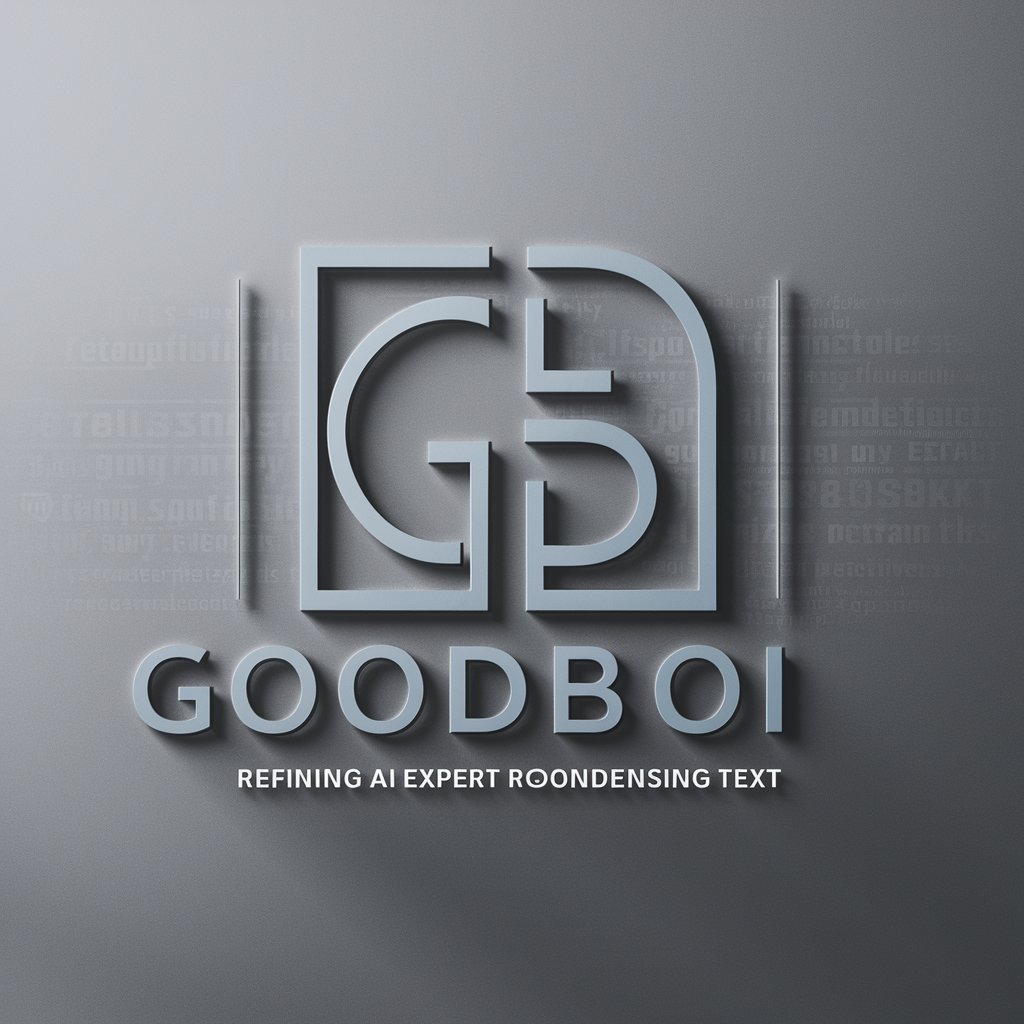
Dungeon Goblin's Fantasy Character Creator
Craft Your Fantasy, Visually and Narratively

Consulente Human Design
Discover Yourself with AI-Powered Human Design Insights

Python Mentor
AI-driven Python Expertise

📊Analista de Operações de Vendas
Empowering Sales Decisions with AI

Analista de E-commerce🛍 🛒
Empowering E-commerce with AI Insights

🤵Gerente de Relacionamentos
Empowering Relationships with AI

Estratégias de Marketing para Aumentar Vendas
Elevate Sales with AI-Driven Marketing

Detailed Q&A on QA Engineer Pro (Python)
How can QA Engineer Pro (Python) help improve existing test automation frameworks?
The tool provides insights and code optimization suggestions to enhance efficiency and coverage of your existing test automation frameworks, such as Selenium or PyTest.
Can QA Engineer Pro (Python) suggest improvements to Selenium WebDriver scripts?
Yes, it can analyze your current Selenium WebDriver scripts and suggest improvements for performance, reliability, and readability.
What types of testing methodologies does QA Engineer Pro (Python) support?
The tool supports a variety of testing methodologies including TDD, BDD, and more, offering tailored advice based on the specific practices and tools you use.
How does QA Engineer Pro (Python) assist with debugging test scripts?
It offers debugging tips and common fixes for errors in Python-based test scripts, reducing troubleshooting time and improving test accuracy.
Is QA Engineer Pro (Python) suitable for beginners in test automation?
Absolutely, it provides guidance on best practices, framework setup, and simple explanations of complex testing concepts, making it ideal for newcomers.