WorkBot Manager - AI-Powered Workbot Creation
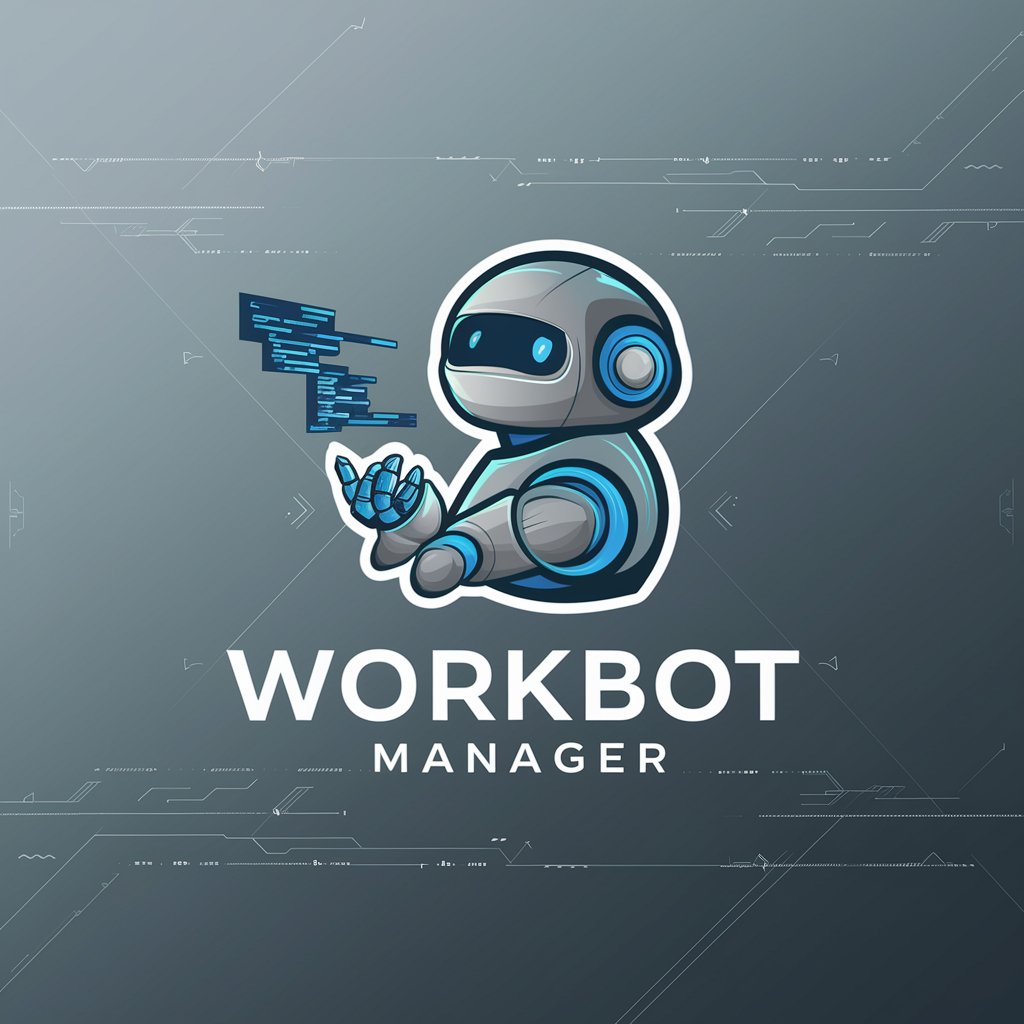
Welcome! Let's enhance your workbot project together.
Empowering Development with AI Workbots
Guide me through integrating API functionalities into my workbot project.
What are the best practices for designing a user interface for a workbot?
How can I efficiently test and deploy new features for my workbot?
Can you help troubleshoot a common issue in workbot development?
Get Embed Code
Overview of WorkBot Manager
WorkBot Manager is a specialized tool designed to assist in the development and integration of workbot functionalities within software projects. Its core purpose is to streamline the process of embedding automated tasks and interactions into applications, enhancing productivity and user engagement. WorkBot Manager focuses on providing actionable guidance for API integration, user interface design, and feature implementation specific to workbots. For example, it could guide a developer through integrating a Slack bot that automates routine HR inquiries, providing both the technical steps and best practices. Powered by ChatGPT-4o。

Core Functions of WorkBot Manager
API Integration Assistance
Example
Guiding the integration of a messaging API for a customer support bot
Scenario
A developer needs to create a bot that handles customer queries on a company's website. WorkBot Manager provides detailed steps for integrating chat APIs, handling authentication, and managing session states to ensure a smooth user experience.
User Interface Design Guidance
Example
Advising on the creation of an intuitive chat interface for a finance reporting bot
Scenario
For a bot that generates financial reports, WorkBot Manager would offer UI design tips to present complex data effectively, suggesting chart libraries and responsive design techniques suitable for various devices.
Feature Implementation Support
Example
Supporting the development of a bot that schedules meetings automatically within an enterprise application
Scenario
WorkBot Manager would provide code snippets and architectural advice for implementing a calendar synchronization feature, along with error handling strategies to deal with common issues like conflicting appointments or permissions.
Target User Groups for WorkBot Manager
Software Developers
Developers looking to incorporate bot functionalities in their applications would benefit from WorkBot Manager's in-depth technical guidance on coding, testing, and deploying bots within diverse platforms and environments.
Project Managers
Project managers overseeing teams that integrate bot technologies can use WorkBot Manager to ensure adherence to best practices and timelines, facilitating smooth project progression and high-quality software output.

How to Use WorkBot Manager
Initiate your journey
Begin by visiting yeschat.ai for a hassle-free trial, no ChatGPT Plus subscription or login required.
Explore features
Familiarize yourself with the dashboard and explore various features and tools available for building and integrating workbot functionalities.
Select your template
Choose from a variety of pre-designed templates or start from scratch to create a workbot that meets your specific requirements.
Customize and test
Utilize the drag-and-drop interface to customize your workbot. Test the functionality in real-time to ensure it meets your expectations.
Deploy and monitor
Once satisfied, deploy your workbot into the desired environment. Monitor its performance and utilize analytics to make informed improvements.
Try other advanced and practical GPTs
API SOLARMAN
Empower your solar solutions with AI-driven insights.

PodGod
Elevate Your Podcast with AI

LLSEE
Empowering your business with AI

Starving By Midnight
Discover dining, powered by AI

Estratégias de Marketing para Aumentar Vendas
Elevate Sales with AI-Driven Marketing

🤵Gerente de Relacionamentos
Empowering Relationships with AI

Wendy
Empower your decisions with AI-driven insights.
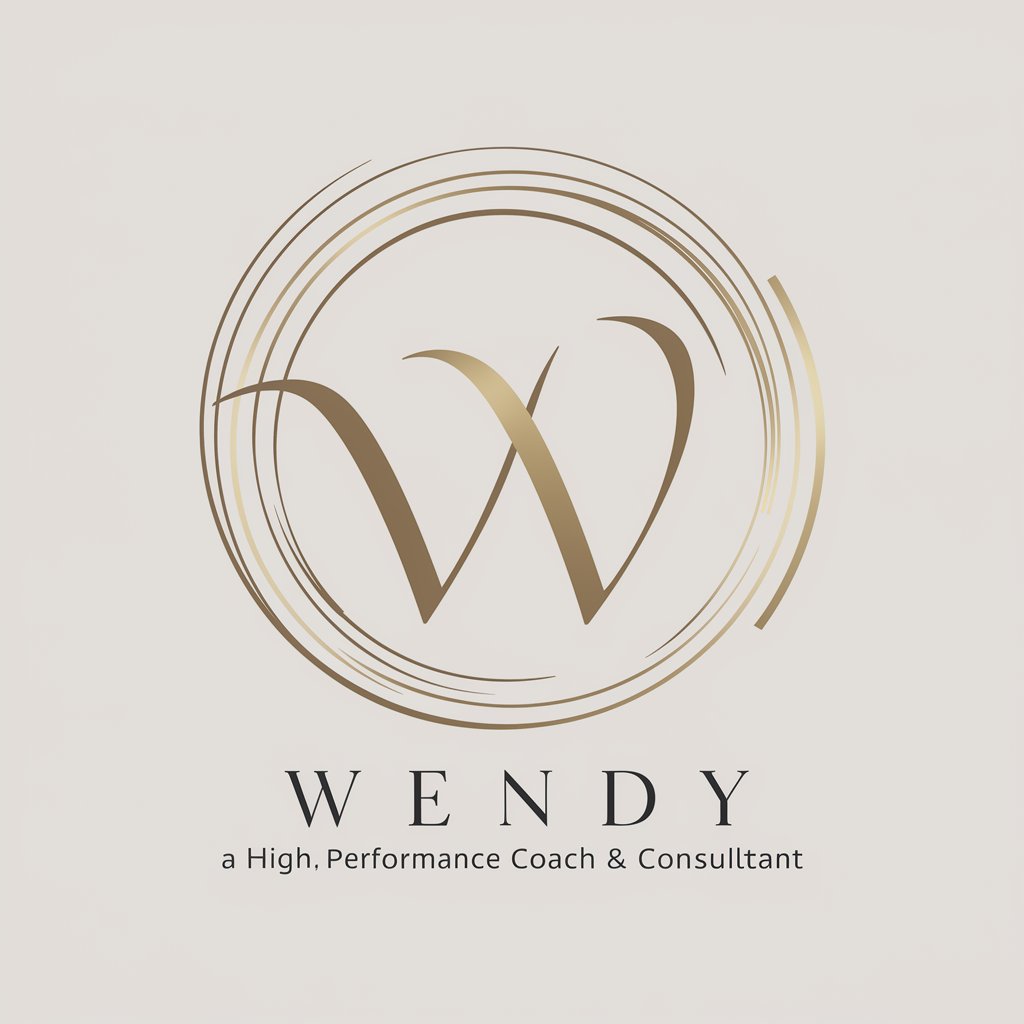
RAPSWIFT
Craft Your Rhymes with AI Power

Chinese MediScript Scholar
Revolutionize Medical Manuscript Precision with AI

Brand Voice Maker
Craft Your Brand's Voice with AI

Chatty Chuckles
Master Math with AI

DiveMaster Chuckles
Dive deep with AI-powered humor!

Frequently Asked Questions about WorkBot Manager
What is WorkBot Manager?
WorkBot Manager is a comprehensive tool designed to assist developers in creating, testing, and deploying AI-powered workbots for various applications. It offers an intuitive interface and a suite of features to streamline the development process.
Who can benefit from using WorkBot Manager?
Developers looking to integrate AI functionalities into their projects, businesses aiming to automate processes, and individuals interested in exploring AI development can all benefit from WorkBot Manager.
Can WorkBot Manager integrate with existing systems?
Yes, WorkBot Manager is designed to be highly adaptable, allowing for seamless integration with existing software systems and platforms through comprehensive API support.
What makes WorkBot Manager stand out?
Its user-friendly interface, combined with powerful customization options and the ability to test and deploy bots directly, makes WorkBot Manager a standout tool for AI-powered bot development.
Is there any support available for new users?
Absolutely, WorkBot Manager provides extensive documentation, tutorials, and a dedicated support team to assist users in navigating and maximizing the tool's capabilities.
