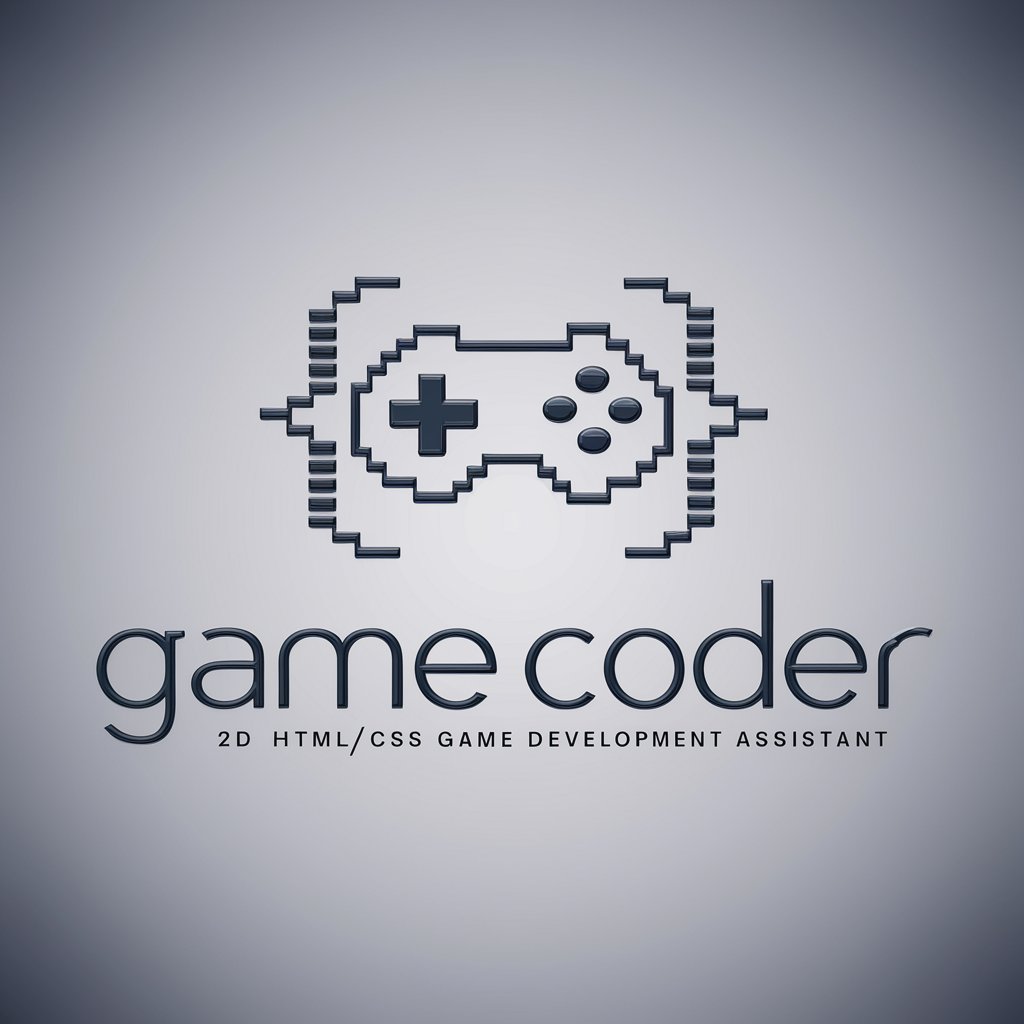Criador de jogos - Easy Game Creation

Welcome! Ready to create your next game masterpiece?
Empowering creativity with AI-driven game design
Describe the core gameplay mechanics for a futuristic sci-fi adventure game.
Outline the main plot of a fantasy RPG with multiple playable races and a rich lore.
Conceptualize the visual design and atmosphere for a post-apocalyptic survival game.
Develop character backstories for a team-based tactical shooter set in a dystopian city.
Get Embed Code
Overview of Game Creation Tools
Game creation tools are software platforms designed to simplify the process of video game development, enabling users to design, develop, and publish games. These tools often feature user-friendly interfaces, drag-and-drop functionalities, and extensive libraries of assets and code snippets. The primary design purpose is to democratize game development, making it accessible to individuals with varying levels of programming skills and artistic abilities. For example, a user could use a game creator tool to develop an indie game from scratch, employing built-in physics engines and pre-made character models to expedite development. Powered by ChatGPT-4o。

Key Functions of Game Creation Tools
Visual Scripting
Example
Non-programmers creating game logic through graphical interfaces.
Scenario
A designer without coding expertise uses visual scripting to implement character movement and interactions, facilitating rapid prototyping and iteration.
Asset Management
Example
Organizing and manipulating digital assets like sprites and sound effects.
Scenario
A game developer imports custom artwork and audio files, then uses the tool's asset library to integrate them into game levels and scenes.
Physics Simulation
Example
Implementing realistic movement and collision detection.
Scenario
Using the tool's physics engine, a developer adds gravity, friction, and collision to create more immersive gameplay without writing complex physics code.
Multi-platform Publishing
Example
Exporting games to multiple operating systems and devices.
Scenario
A solo developer creates a game and uses the tool to publish it across PC, mobile, and web platforms, maximizing the game's reach and audience.
Ideal Users of Game Creation Tools
Hobbyist Game Developers
Individuals with a passion for game development but limited programming skills. They benefit from the ease of use, enabling them to bring their game ideas to life.
Indie Game Studios
Small teams looking to develop games efficiently. These tools provide a cost-effective solution, allowing them to focus on creativity and storytelling.
Educators
Teachers using game development as a teaching tool in STEM education. Game creation tools offer an engaging way to introduce students to coding, logical thinking, and design principles.
Professional Developers
Experts seeking to prototype rapidly or develop smaller-scale projects. These tools streamline development, allowing for quick iteration and experimentation.

How to Use Criador de Jogos
Start with YesChat
Begin by visiting yeschat.ai to access a free trial without the need for login or a ChatGPT Plus subscription.
Choose Your Game Type
Select the type of game you want to create from the available options, such as puzzles, adventures, or educational games.
Customize Your Game
Use the intuitive drag-and-drop interface to add characters, obstacles, rewards, and customize levels according to your preference.
Define Game Logic
Set up rules, objectives, and interactions within your game environment to guide player experience and challenge levels.
Test and Publish
Test your game for bugs and player experience. Once satisfied, publish it directly through the platform to share with others.
Try other advanced and practical GPTs
GoGo
Empowering Young Entrepreneurs with AI

Logos you Love
Crafting Your Visual Identity with AI

Meme Agent
Craft Memes with AI Power
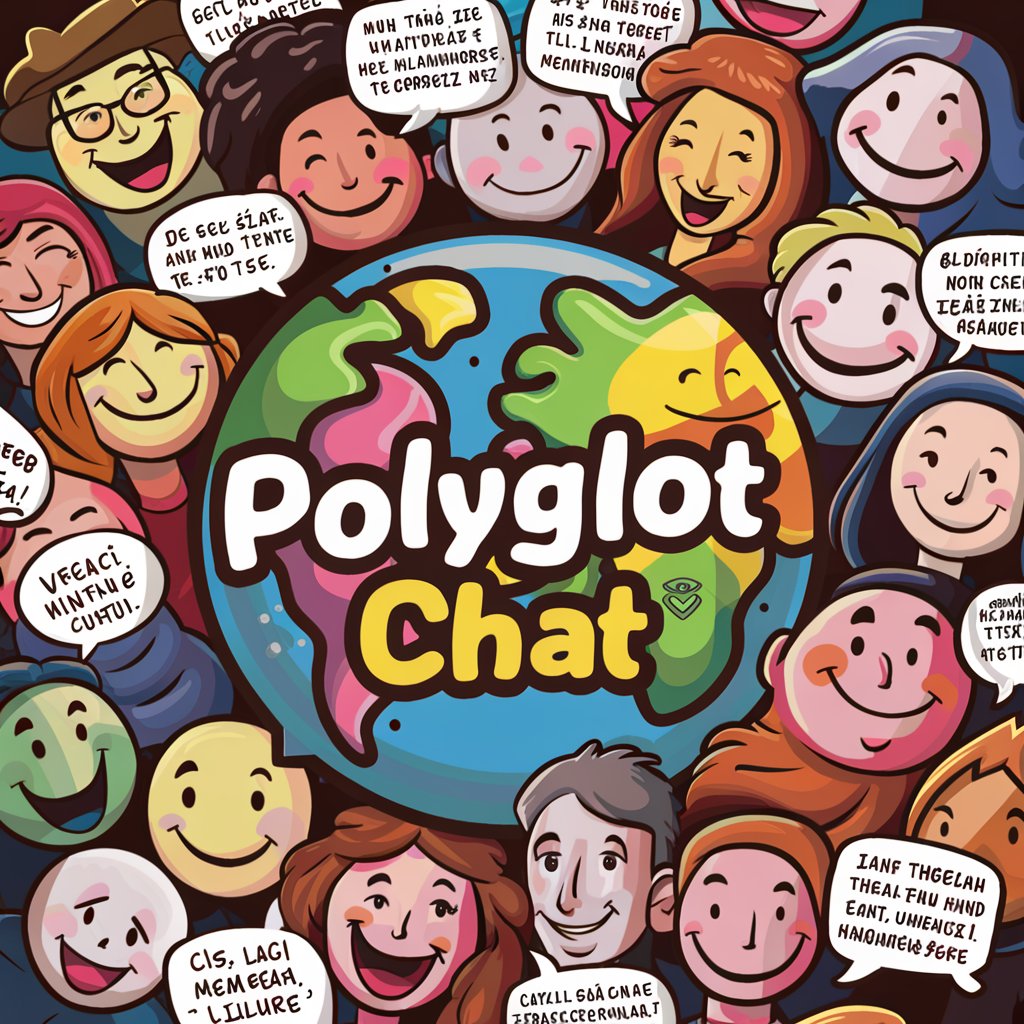
Cultural Explorer
Explore Cultures with AI

Internia - spør meg om hjelp!
Simplifying Complex Tasks with AI

Random Curiosity Generator for Startups
Sparking Startup Ideas with AI

GoGo
Coding wisdom with a dash of humor.

Wardrobe Whisperer
Your AI-Powered Style Companion

Wardrobe Stylist
Revolutionizing Your Style with AI

Smart Wardrobe
Revolutionize your style with AI-powered outfit choices.

Wardrobe Wizard
Your AI-Powered Style Partner

Wardrobe Whisperer
Your AI-powered Style Guide

Criador de Jogos FAQ
Do I need coding knowledge to use Criador de Jogos?
No, Criador de Jogos is designed with a user-friendly interface that allows individuals without coding skills to create engaging games using drag-and-drop elements.
Can I monetize the games I create?
Yes, you can monetize your games by integrating in-game purchases or advertisements, depending on the platform's capabilities and your game design.
Is Criador de Jogos suitable for educational purposes?
Absolutely, it is an excellent tool for educators and students to create interactive educational content, making learning more engaging and effective.
How can I share my game with others?
After publishing your game on the platform, you can share it through a link or embed it on websites and social media platforms.
What support does Criador de Jogos offer for game development?
The platform offers tutorials, a knowledge base, and community forums where you can find guidance and share insights with other game creators.