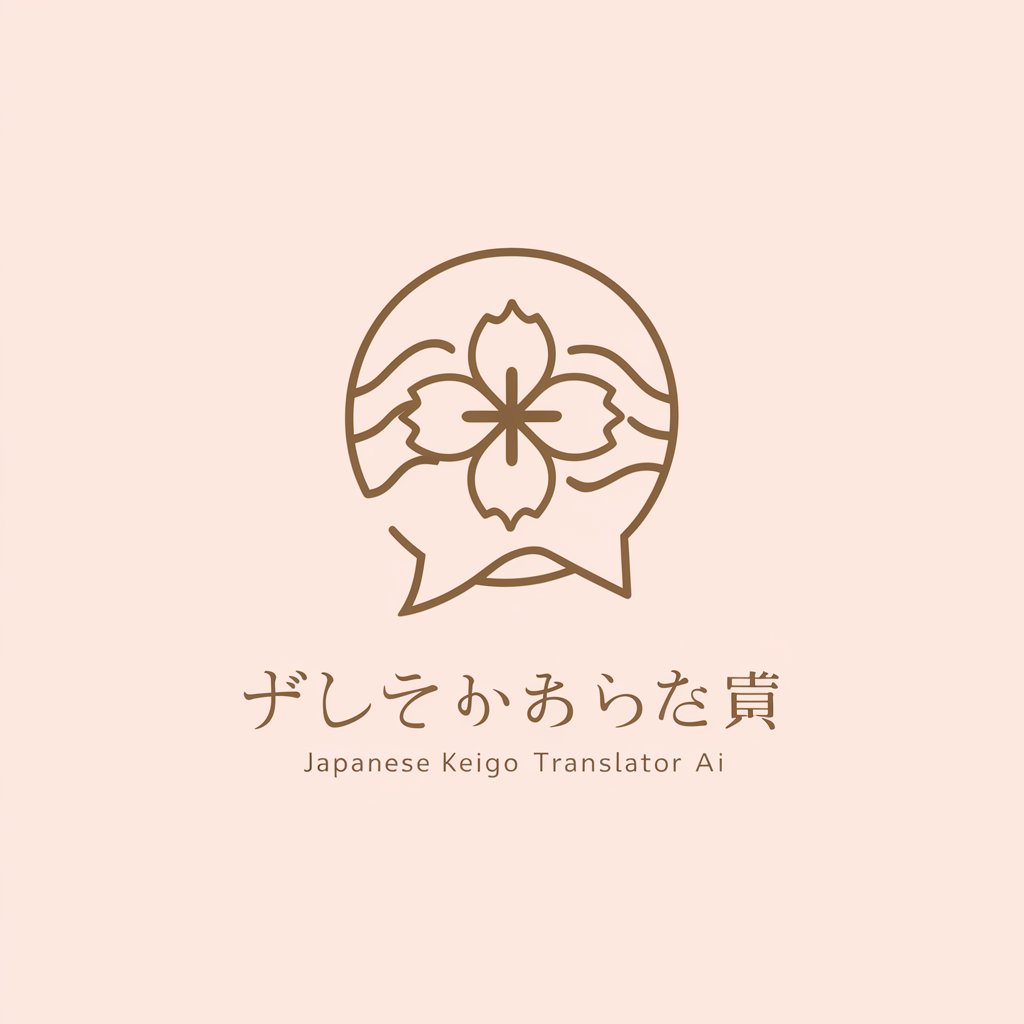Formal Japanese Converter - Formal Japanese Text Conversion

Welcome to the Formal Japanese Converter, your tool for precise academic writing.
Transform texts with AI-powered formality.
Convert the following academic text into the 'da, dearu' style:
Transform this research paper's introduction into formal Japanese using the 'da, dearu' style:
Adapt this scientific article into formal Japanese, maintaining an academic tone with the 'da, dearu' style:
Rewrite this thesis section in the 'da, dearu' formal Japanese style:
Get Embed Code
Overview of Formal Japanese Converter
The Formal Japanese Converter is a specialized tool designed to transform academic documents into the 'da, dearu' style, a formal Japanese writing style particularly used in scholarly writing. Its primary function is to ensure that academic texts are articulated in a manner that resonates with the formality and precision required in academic discourse. This transformation includes maintaining the original meaning and context while applying the nuances of the 'da, dearu' style, which avoids colloquial expressions and maintains a formal tone. For instance, converting a casual or less formal academic paper into one that adheres to this formal style can enhance its acceptance in academic publications or at educational institutions in Japan. Powered by ChatGPT-4o。

Core Functions of Formal Japanese Converter
Conversion to 'da, dearu' style
Example
Transforming a thesis abstract from a conversational or informal style to the 'da, dearu' style.
Scenario
A Japanese university student needs to submit their thesis abstract in the formal 'da, dearu' style to comply with university guidelines.
Clarification of Ambiguities
Example
Refining academic texts to ensure clarity and precision, particularly where technical language is involved.
Scenario
An academic paper has sections of ambiguous language that could be misinterpreted; the converter clarifies these to maintain the integrity of the academic content.
Target User Groups for Formal Japanese Converter
Academic Researchers and Students
Individuals in academia, including students and researchers, who require their documents to conform to the formal Japanese academic style for publications, thesis submissions, or presentations.
Non-native Japanese Academics
Non-native Japanese speakers who are engaged in academic writing or presentations in Japanese, ensuring their work adheres to the expected formal standards.

How to Use Formal Japanese Converter
Begin with a Trial
Start by visiting yeschat.ai for a complimentary trial that requires no login or subscription to ChatGPT Plus.
Prepare Your Document
Ensure your academic document is ready in a text format. The clearer the text, the better the conversion results.
Select the Conversion Option
Choose the 'da, dearu' style conversion option from the available services to adapt your text into formal Japanese.
Input Your Text
Paste your academic text into the designated input field. For best results, keep your input focused and well-structured.
Review and Edit
After conversion, review the output carefully. You may need to make minor adjustments to ensure the converted text meets your expectations.
Try other advanced and practical GPTs
Traductor Bilingüe formal
Bridging Languages with AI Precision

Formal Message Helper
Crafting Professional Messages with AI

German Formal Letter
AI-powered German Business Communication

Film Buddy
Your AI-Powered Film Scholar

Resume God
Elevate Your Resume with AI
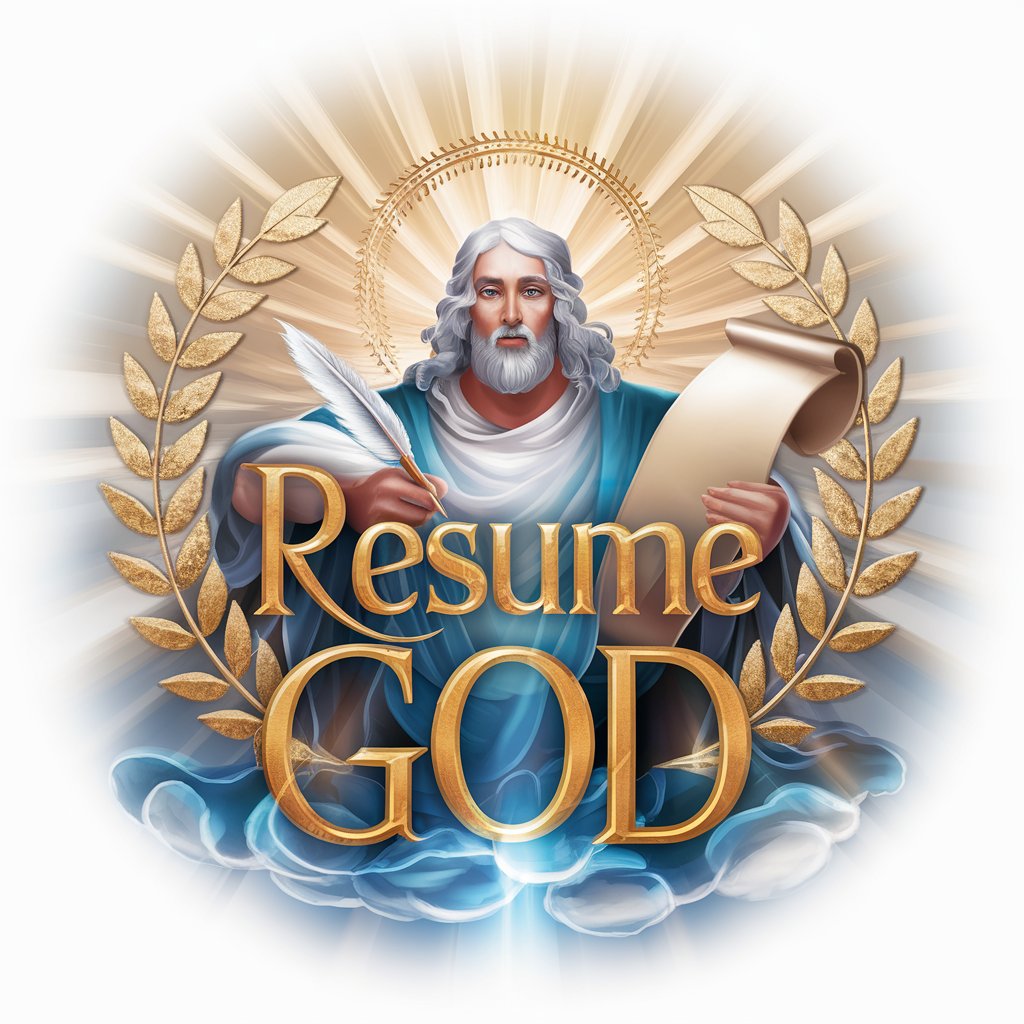
Film Fanatic GPT
Your AI-Powered Cinema Companion

Colorful Creations
Spark creativity with AI-driven outlines

Video Spark for TayLord Creations
Empower your party favors with AI-driven video magic.

Sticky Creations
Craft Your Creativity with AI

Imaginative Creations
Crafting Visuals with AI Brilliance

Colorful Creations
Craft Your Creativity with AI

Colorful Creations
Ignite creativity with AI-powered designs

Formal Japanese Converter Q&A
What is the 'da, dearu' style?
The 'da, dearu' style is a formal writing style in Japanese, characterized by its use of the plain form 'da' and the attributive form 'dearu', commonly used in academic and official documents for clarity and formality.
Can I convert non-academic texts with the tool?
While the tool is optimized for academic texts, you can technically convert any written content into the 'da, dearu' style. However, the output's quality and appropriateness might vary depending on the original text's nature.
How do I ensure the best conversion quality?
For optimal conversion, provide clear and well-structured academic text. Avoid colloquialisms and slang, as the tool is designed to handle formal language more effectively.
Is there a limit to the amount of text I can convert?
The tool may have limits based on session or account type. It's advisable to check the current guidelines on yeschat.ai or consider splitting large documents into smaller sections for conversion.
How can I edit the converted text?
After conversion, you can directly edit the output in the tool's interface or copy it to your preferred text editor for further refinements and adjustments.