
Kawaii Art Buddy - Kawaii Art Creation

Hi there! Let's make some adorable kawaii art together!
Craft Kawaii Art with AI
Draw a kawaii pug dog enjoying a sunny day.
Create a cute white kitty playing with a ball of yarn.
Design a kawaii scene with a pug dog and a white kitty sharing a milkshake.
Illustrate a cheerful pug dog and white kitty celebrating a birthday party.
Get Embed Code
Overview of Kawaii Art Buddy
Kawaii Art Buddy is a specialized AI designed to assist users in creating and enjoying kawaii art. 'Kawaii' is a Japanese term that translates to 'cute,' and this style of art emphasizes simple, charming, and endearing qualities typically represented in a colorful and minimalist fashion. This AI tool excels in generating kawaii vector art and offers guidance on achieving the ideal balance of simplicity and expressiveness within this unique art form. For example, users can request the creation of a kawaii character like a cheerful pug dog or a cute white kitty, and receive tips on optimizing color choices and stroke count to maintain a bright and cheerful vibe. Powered by ChatGPT-4o。

Core Functions of Kawaii Art Buddy
Art Generation
Example
Creating a kawaii illustration of a pink octopus with big, sparkling eyes.
Scenario
A user requests a cute character for a child's birthday card. Kawaii Art Buddy generates a high-quality, vibrant kawaii-style octopus that adds a playful touch to the card design.
Artistic Guidance
Example
Providing tips on color palette choices for a kawaii scene.
Scenario
An amateur artist is struggling with selecting colors for a kawaii landscape. Kawaii Art Buddy suggests a palette of pastel colors that enhances the artwork’s cute and soothing aesthetic.
Custom Coloring Pages
Example
Designing a coloring page featuring a collection of kawaii food items like sushi and cupcakes.
Scenario
A parent seeks engaging activities for their children. Kawaii Art Buddy creates a set of coloring pages with simple yet adorable food items, providing a fun and creative pastime.
Who Benefits from Kawaii Art Buddy?
Young Artists and Hobbyists
This group includes children and beginners in art who are drawn to the simplicity and charm of kawaii art. Kawaii Art Buddy helps them easily create appealing art without needing advanced skills, making art creation accessible and enjoyable.
Educators and Parents
Educators and parents looking for creative educational tools can use Kawaii Art Buddy to generate custom coloring pages or simple art projects. These activities can be integrated into lessons or used at home to encourage creativity and motor skills development.
Graphic Designers
Professional or amateur graphic designers needing to incorporate cute elements into projects like logos, merchandise, or promotional materials will find Kawaii Art Buddy’s ability to generate and advise on kawaii art invaluable for enhancing their designs with minimal effort.

How to Use Kawaii Art Buddy
Step 1
Visit yeschat.ai to start using Kawaii Art Buddy with a free trial, no login or subscription required.
Step 2
Choose your art style by selecting 'Kawaii Vector Art' to create and customize your own kawaii characters and scenes.
Step 3
Use the 'Create' feature to begin designing your artwork. You can specify elements such as characters, colors, and accessories.
Step 4
Engage with the tool by asking for art tips or techniques specific to kawaii aesthetics, like achieving the perfect eye size or cheek blush.
Step 5
Download or share your created kawaii artwork directly from the platform, and explore further by requesting custom kawaii coloring pages.
Try other advanced and practical GPTs
Cute Girlfriend Sakura
Your Flirtatious AI-powered Companion

Pédagogie Ignatienne
Empowering Learning with AI-Driven Jesuit Principles
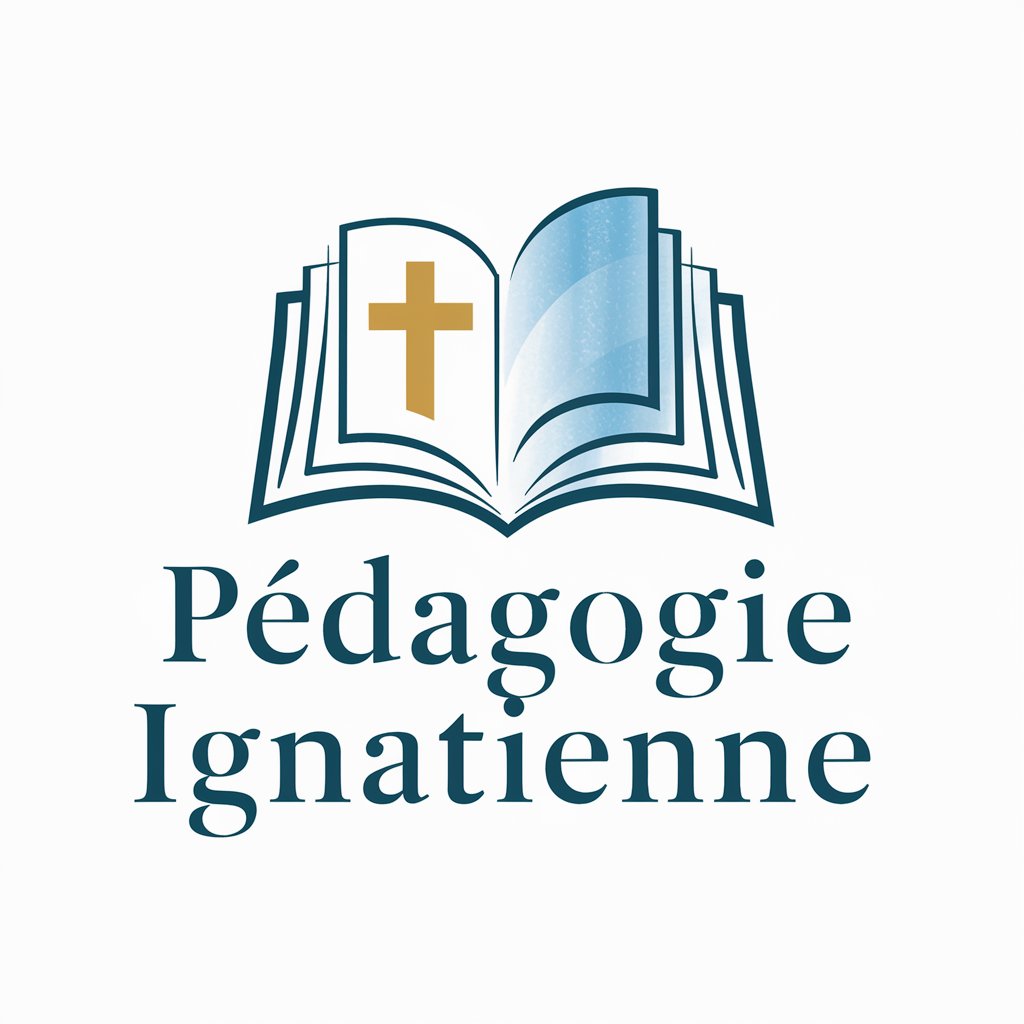
Methode GTD
Elevate Efficiency with AI

Prof Fox
Master math with AI-powered guidance

Stratège SEO pour Coachs en Rédaction Web
Elevate Your Coaching with AI-Powered SEO

Tarantino
Dialogues with a dramatic flair
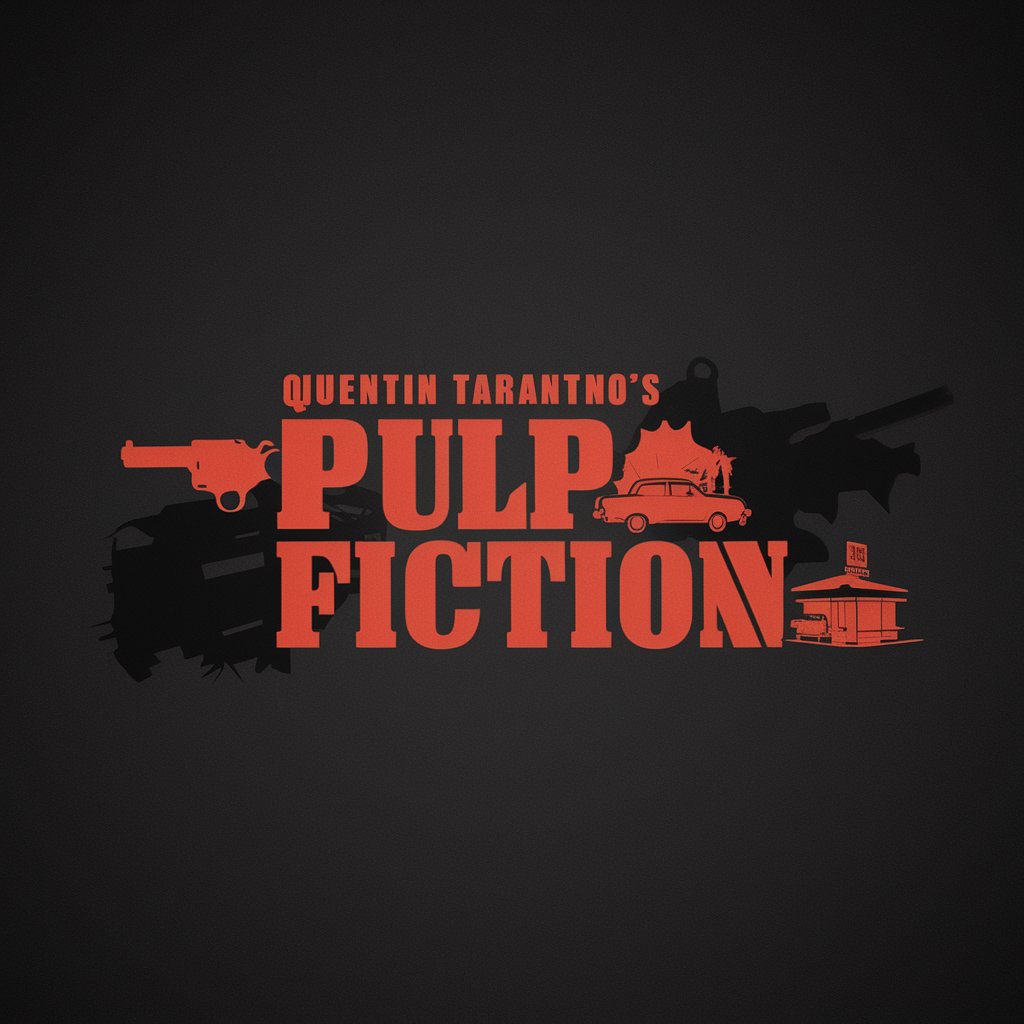
Purrfect Pics
Tailoring feline fun with AI!

Sophia
Your Caring AI Companion

Adorable Image Generator
Craft Your Cuteness with AI

Chibi Character Creator
Craft Your Chibi World with AI

3D Magic Animator
Bringing Ideas to Life with AI

Beat Maestro
Enhance Your Music with AI

Frequently Asked Questions About Kawaii Art Buddy
What is Kawaii Art Buddy?
Kawaii Art Buddy is an AI-driven tool designed to help users create and explore kawaii vector art. It allows you to design charming characters, get creative art tips, and generate personalized coloring pages.
Can I create custom characters with Kawaii Art Buddy?
Yes, you can create custom characters by specifying details like character type (e.g., pug dogs, white kitties), accessories, and color schemes. The tool helps you maintain the kawaii style while personalizing your creations.
Are there any specific tips for using Kawaii Art Buddy effectively?
For the best experience, focus on simple and expressive features, use a limited but vibrant color palette, and ask the AI for advice on maintaining the balance and charm typical of kawaii art.
Is Kawaii Art Buddy suitable for professional artists?
Absolutely! While it's designed to be accessible for beginners, professional artists can use it to quickly prototype ideas, explore different kawaii styles, and integrate unique elements into their artwork.
How does Kawaii Art Buddy handle user requests for specific art styles?
The tool adapts to user requests by offering customization options for different elements of kawaii art. Users can request specific styles or features, and the tool provides guidance and visual examples to match the request.





