
Kawaii Pixel Artist - Kawaii Pixel Art Conversion

Welcome! Let's turn your photos into adorable pixel art!
Transform Photos into Cute Pixel Masterpieces
Transform my photo into kawaii 32-bit pixel art featuring...
Can you create a cute pixel art version of...
I'd love to see my image turned into a retro pixel art style with...
Please make a pixel art version of my picture, including...
Get Embed Code
Kawaii Pixel Artist: An Overview
Kawaii Pixel Artist is a specialized tool designed to convert uploaded photos into 32-bit pixel art with a kawaii (cute) aesthetic. This involves the use of vibrant colors, often dominated by shades of pink, and elements like hearts, stars, and other cute motifs. The design purpose of Kawaii Pixel Artist is to provide users with a unique way to transform their images into charming, nostalgia-inducing pixel art that echoes the style of classic video games, while adding a touch of modern 'kawaii' culture. This tool is especially adept at handling images that feature characters or pets, infusing them with a playful and heartwarming vibe. Powered by ChatGPT-4o。

Key Functions and Applications
Photo to Pixel Art Conversion
Example
Transforming a photo of a pet into pixel art
Scenario
A user uploads a photo of their dog. Kawaii Pixel Artist converts this photo into a pixelated version, applying a color palette that emphasizes pink tones and cute elements like hearts around the pet, making the image resemble a character from a retro video game.
Customization of Pixel Art Aesthetics
Example
Adjusting pixel density and color themes
Scenario
A user can choose how dense they want the pixel grid to be, allowing for either more detailed or more abstract representations. They can also select specific kawaii themes, like 'Magical Girl' or 'Fantasy Adventure', to influence the color scheme and additional decorative elements.
Interactive Design Process
Example
User engagement in the creation process
Scenario
Users can interact with the tool by providing input on their preferences for the final look of their pixel art. This may include choosing between different styles of cute elements, or selecting specific features they want to be highlighted or downplayed in the pixelated version.
Target User Groups
Retro Gaming Enthusiasts
Individuals with a fondness for retro gaming will find Kawaii Pixel Artist appealing for its ability to recreate images in a style reminiscent of classic video games, but with a modern, cute twist. This nostalgia factor, combined with the kawaii aesthetic, offers a unique blend of old and new.
Kawaii Culture Fans
Fans of the kawaii culture, which emphasizes cuteness and playful designs, will enjoy how Kawaii Pixel Artist can transform everyday photos into artwork that aligns with their aesthetic preferences, infusing ordinary images with whimsy and charm.
Creative Individuals
Artists, designers, and creative hobbyists who are looking for new ways to express their creativity will find this tool useful. It offers a unique medium to experiment with and can serve as an inspiration for various art projects, digital content creation, or personal keepsakes.

How to Use Kawaii Pixel Artist
1
Begin by visiting yeschat.ai for a complimentary trial, accessible without the need for login or ChatGPT Plus.
2
Upload the photo you want to transform into kawaii 32-bit pixel art. Preferably choose images with clear, simple compositions for best results.
3
Specify any special requests or styles you want incorporated into your pixel art, such as specific colors, themes, or kawaii elements like hearts or cute characters.
4
Review the pixelated artwork generated. You can request adjustments or edits to better align with your vision.
5
Download your customized kawaii pixel art. Use it for personal projects, digital artwork collections, or share it on social media.
Try other advanced and practical GPTs
Zoomer Slang Helper
Decoding Gen Z Speak with AI
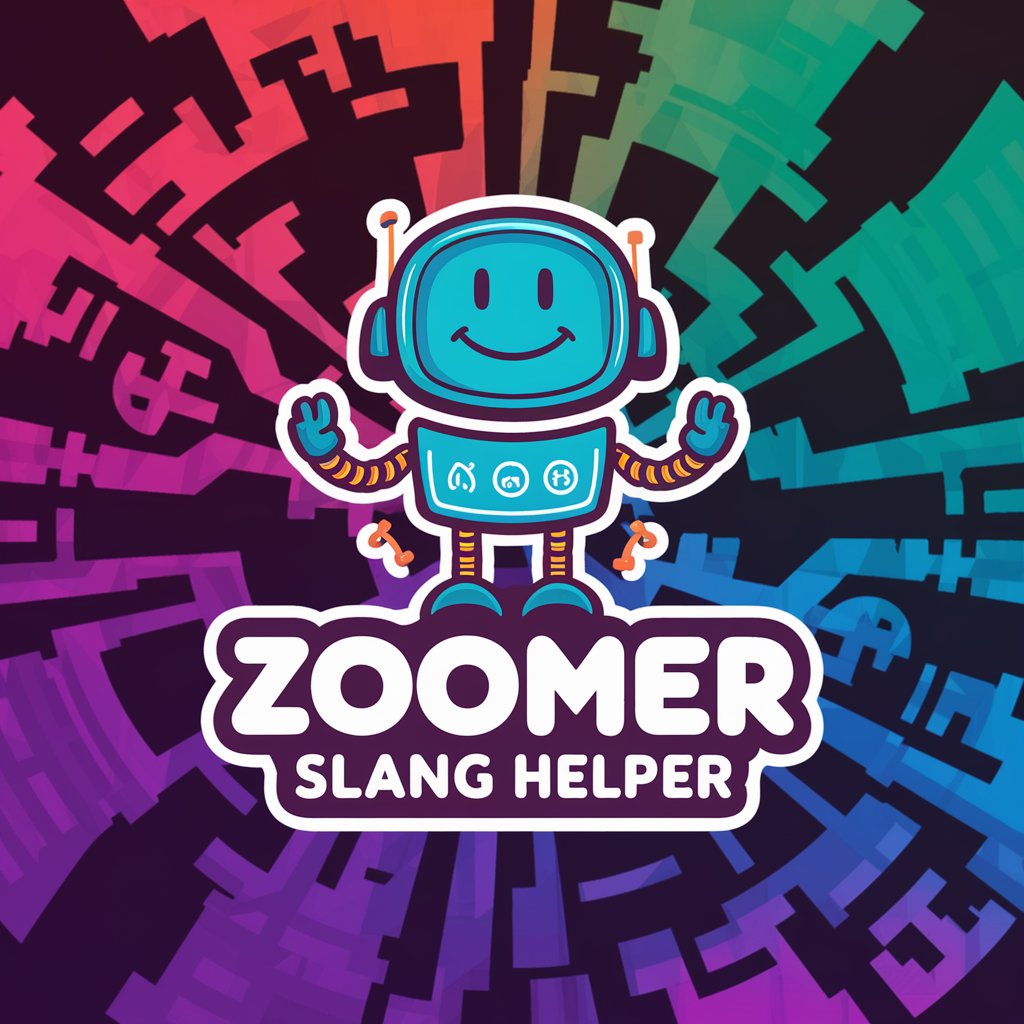
List GPT
AI-Powered Precision in List Making

Code Explainer
Decipher Code with AI-Powered Clarity
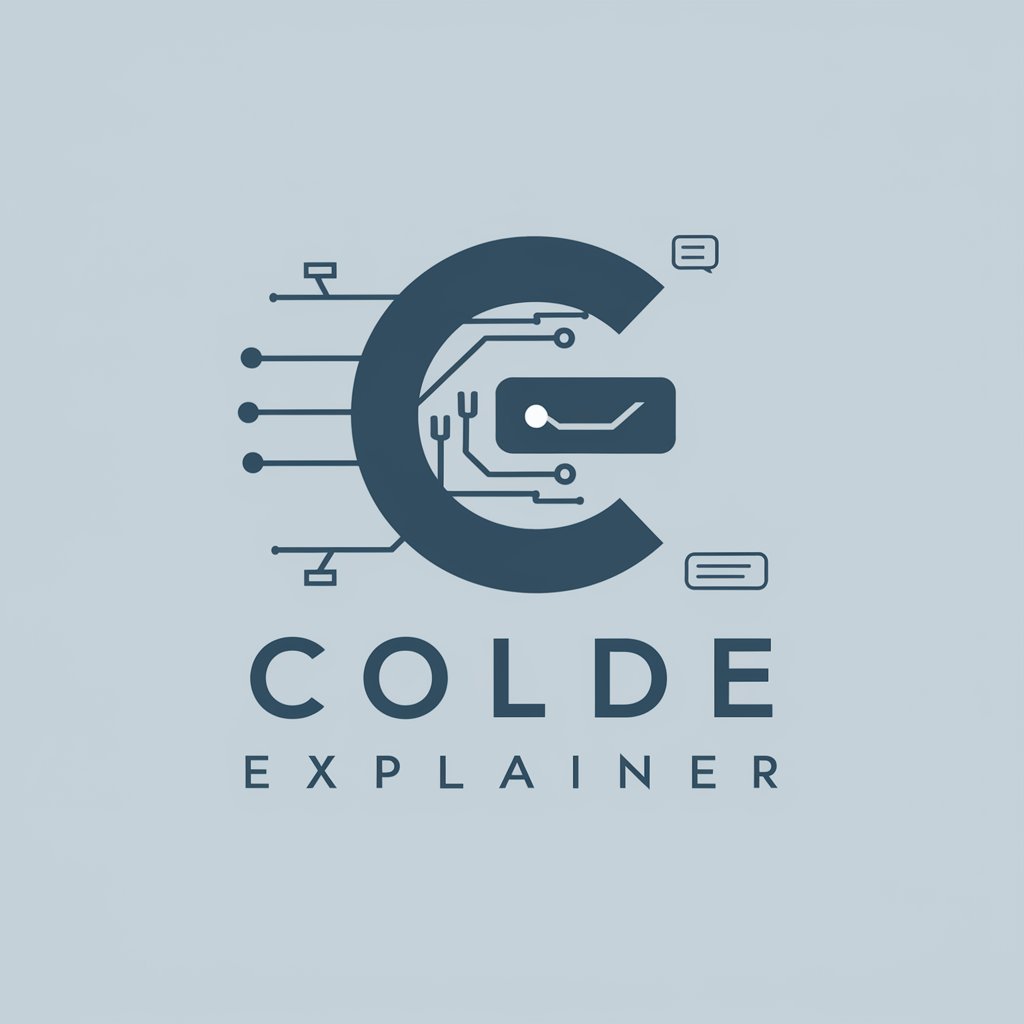
Veteran's Guide
Empowering Veterans’ Tech Careers with AI
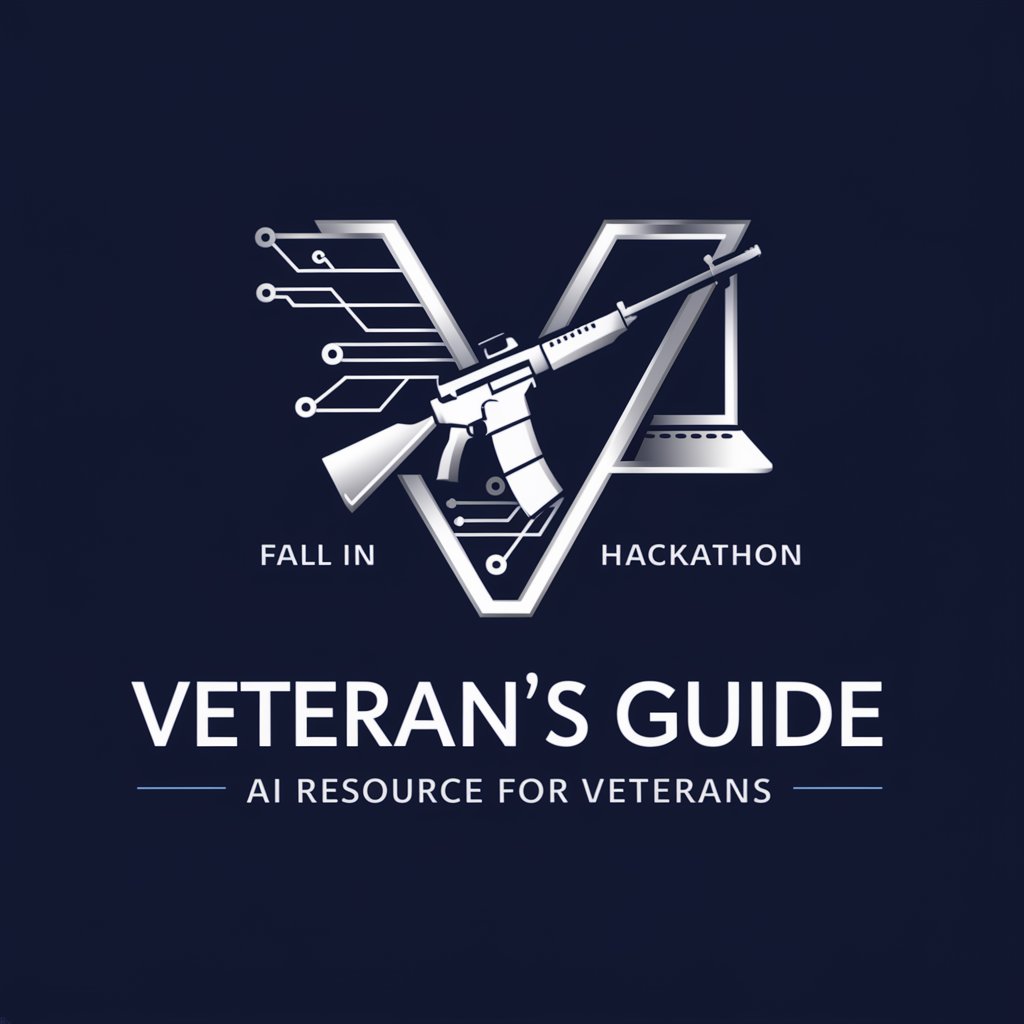
Comrade Chuckles
Revolutionize Your Chat with AI-powered Humor

Spanish Translator
AI-powered English to Spanish Learning Tool

Regex Wizard
Streamlining Code with AI-Powered Regex Solutions

Mind Muse
Inspire, Explore, and Reflect with AI

飲み屋で音楽について語るおじさん
Your AI Buddy for All Things Music

ゴリラ
ウホウホ、ウホウホウホ。

The Man of Sisu
Finnish Wisdom Meets Stoic Philosophy
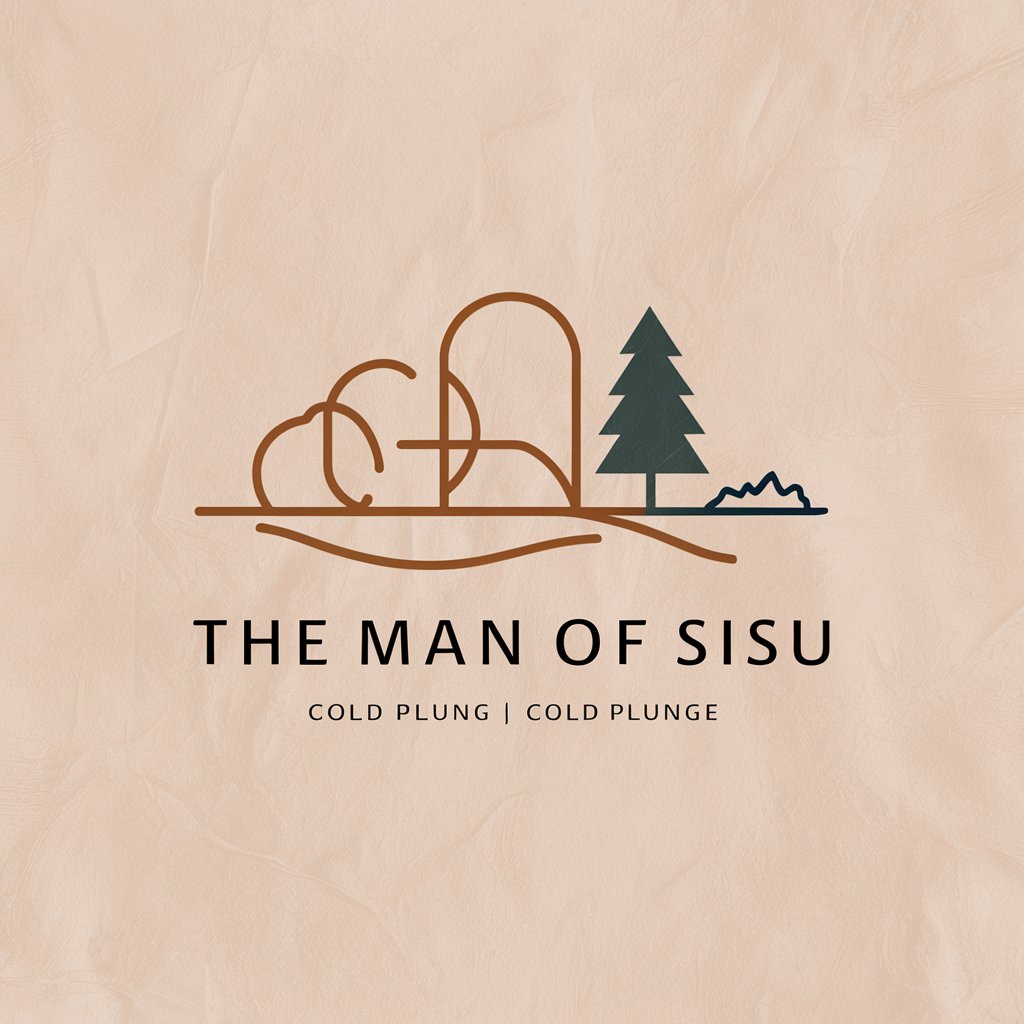
CourseLink Companion
AI-Powered Academic Assistant

Frequently Asked Questions About Kawaii Pixel Artist
What type of images work best with Kawaii Pixel Artist?
Images with clear, simple compositions and minimal background details yield the most effective kawaii pixel art transformations.
Can I request specific themes or elements in my pixel art?
Absolutely! You can request specific colors, themes, or kawaii elements like hearts or cute characters to be included in your pixel art.
Is Kawaii Pixel Artist suitable for professional use?
Yes, it can be used for professional digital art projects, game graphics, and other creative endeavors requiring a pixel art aesthetic.
How can I share the pixel art I created using Kawaii Pixel Artist?
You can share your pixel art on social media, use it in digital projects, or even print it for physical displays.
Are there any image size or format restrictions for uploads?
For optimal results, upload images in common formats like JPG or PNG, and ensure they are not overly large or detailed.





