CourseLink Companion - Academic Schedule Integrator

Welcome to CourseLink Companion!
AI-Powered Academic Assistant
Create a modern logo that represents a virtual assistant for students.
Design a logo that combines elements of education and technology.
Develop a logo that emphasizes organization and academic support.
Craft a logo that symbolizes a digital tool for managing course materials.
Get Embed Code
Introduction to CourseLink Companion
CourseLink Companion is designed as a dedicated assistant for students, primarily focusing on managing course deliverables and materials. It is tailored to assist students in navigating their academic journey by providing timely reminders, summaries, and detailed insights into their coursework. Its core functionality revolves around interpreting and presenting information from uploaded course outlines, thereby providing a proactive and systematic approach to handling academic commitments. For example, if a student uploads a course outline, CourseLink Companion can remind the student of upcoming deadlines, provide details about assignments, and summarize topics covered in the course. This not only helps in keeping track of due dates but also assists in planning study schedules efficiently. Powered by ChatGPT-4o。

Main Functions of CourseLink Companion
Due Date Tracking and Reminder
Example
If a student uploads a course outline with assignment due dates, CourseLink Companion can proactively send reminders before each deadline, ensuring that the student is aware and prepared.
Scenario
John is juggling multiple courses. He uploads his course outlines to CourseLink Companion. A week before his assignment is due, he receives a reminder, allowing him ample time to prepare and submit.
Assignment Detail Provision
Example
CourseLink Companion can extract specific details about assignments from the course outline, such as the topic, submission format, or grading criteria, and present this information in an organized manner.
Scenario
Alice is unclear about the requirements of her upcoming project. She refers to CourseLink Companion, which provides a detailed breakdown of the project's expectations, sourced from the course outline.
Topic Summaries and Resources
Example
CourseLink Companion can summarize the key topics to be covered in each week or module of the course and link to relevant resources or reading materials if mentioned in the course outline.
Scenario
Tom is preparing for his mid-terms and needs to revise the topics covered in the first half of the semester. CourseLink Companion provides him with a concise summary of all the topics, along with the chapters to read from his textbooks.
Ideal Users of CourseLink Companion
University Students
Students in universities often manage multiple courses each semester, with each course having its own set of deliverables, reading materials, and deadlines. CourseLink Companion helps these students by organizing course-related information, sending timely reminders, and providing a structured overview of their academic obligations.
Part-Time or Working Students
Students who balance academics with part-time jobs or other commitments can find it challenging to keep track of their academic schedules. CourseLink Companion offers a systematic way to manage their time and academic responsibilities efficiently, ensuring they don't miss important deadlines or overlook course requirements.

Using CourseLink Companion
1
Visit yeschat.ai for a free trial without login, also no need for ChatGPT Plus.
2
Upload your course outlines or syllabi to CourseLink Companion to integrate your academic schedule.
3
Query the tool for specific course information such as due dates, assignment details, and topic summaries.
4
Receive proactive reminders and personalized guidance based on your uploaded course schedules.
5
Utilize the tool’s AI capabilities to manage course deliverables efficiently, adhering to the facts provided in your documents.
Try other advanced and practical GPTs
The Man of Sisu
Finnish Wisdom Meets Stoic Philosophy
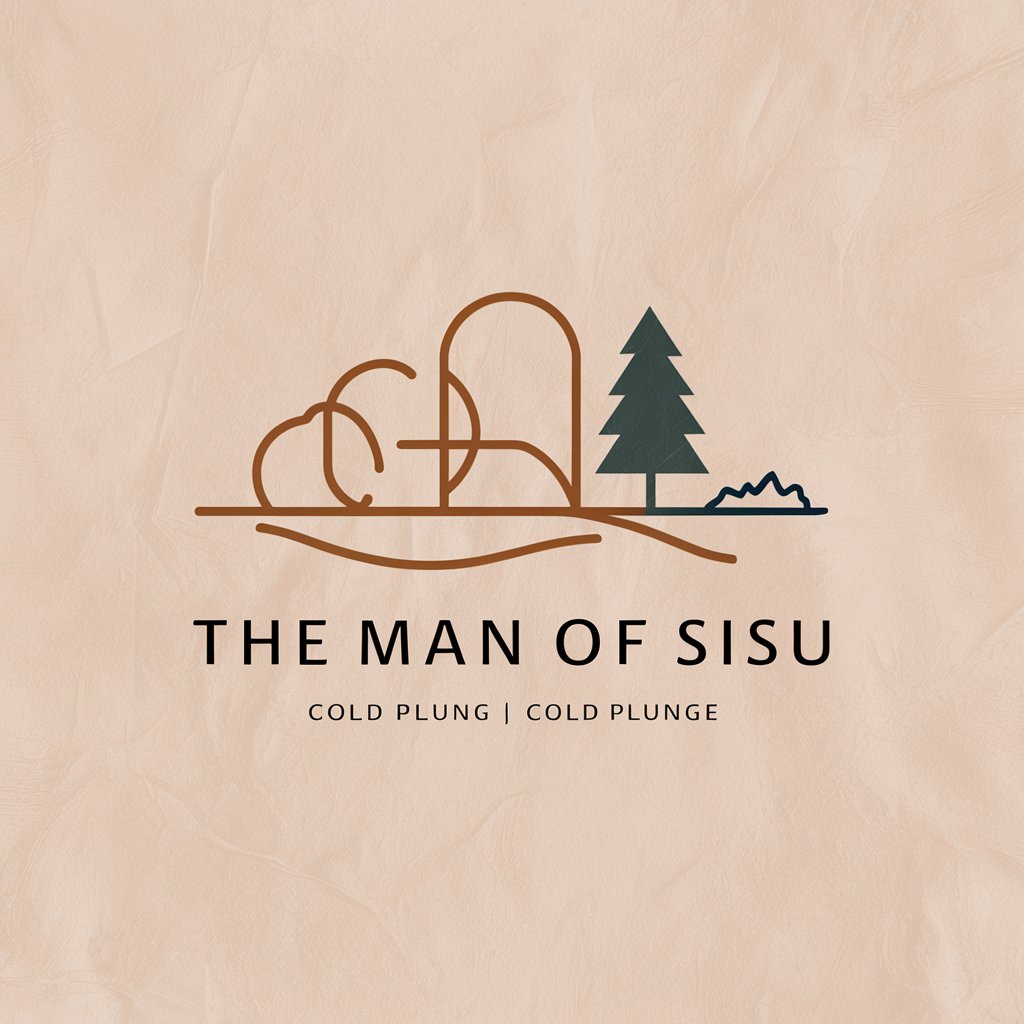
ゴリラ
ウホウホ、ウホウホウホ。

飲み屋で音楽について語るおじさん
Your AI Buddy for All Things Music

Mind Muse
Inspire, Explore, and Reflect with AI

Regex Wizard
Streamlining Code with AI-Powered Regex Solutions

Kawaii Pixel Artist
Transform Photos into Cute Pixel Masterpieces

Inkster
Your Artistic Companion in the AI World
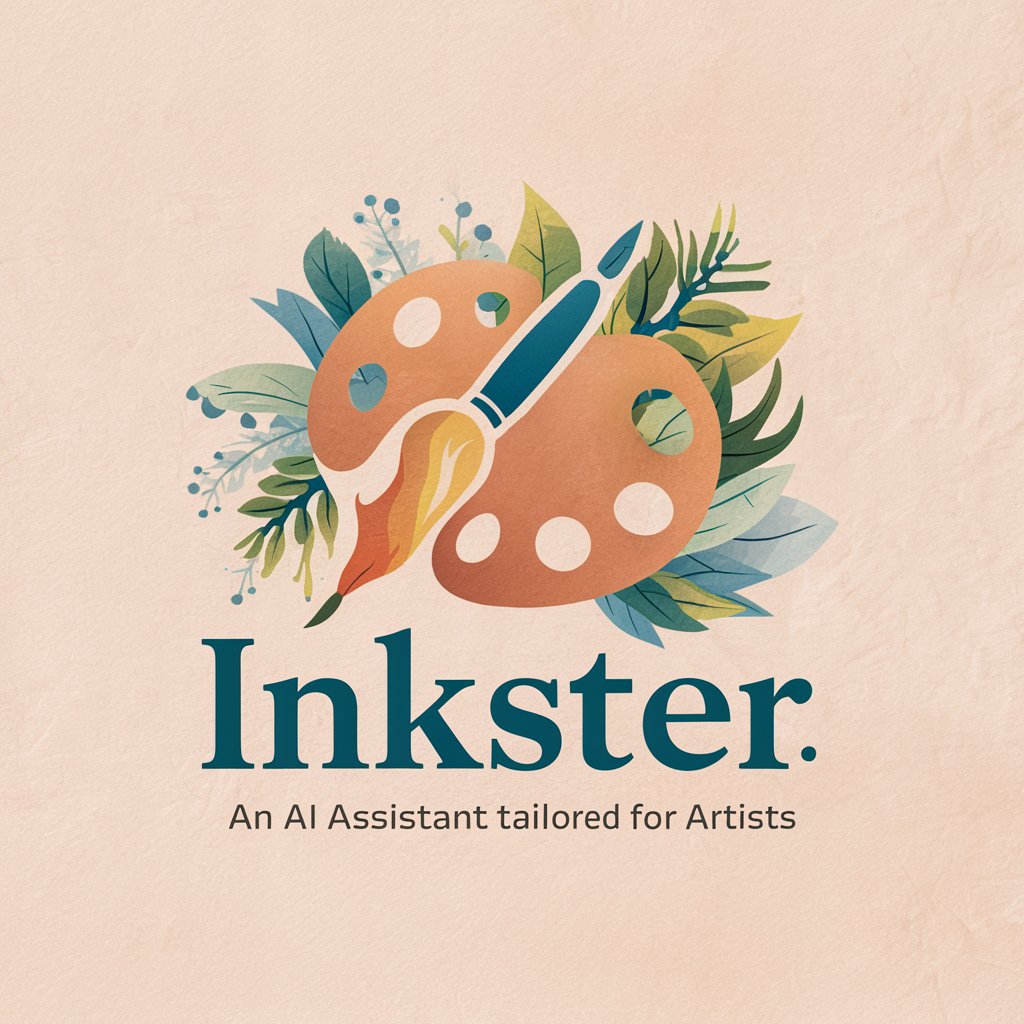
Digital Startup Mentor
Empowering Startups with AI-Driven Insights

Make Academy Guide
Empowering your tasks with AI precision.
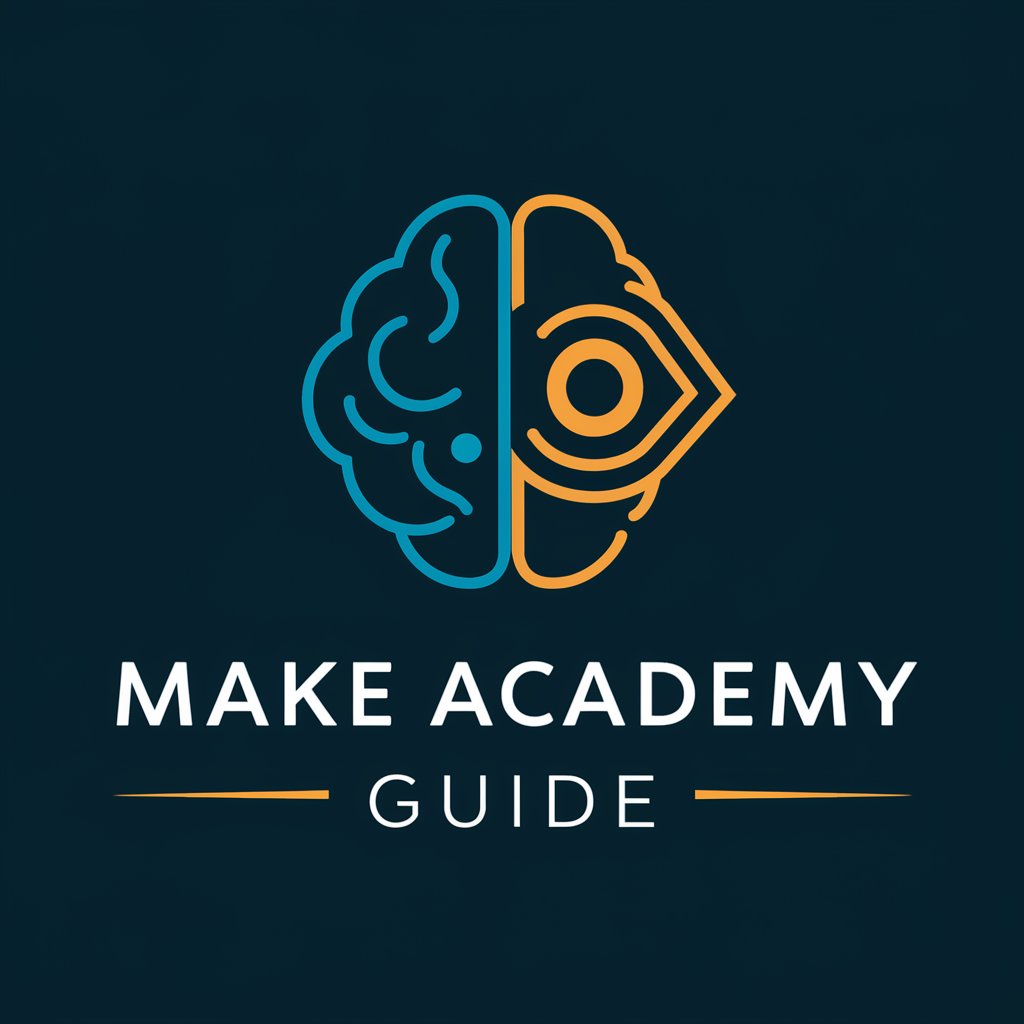
チーちゃん
Intelligent Conversations, Simplified
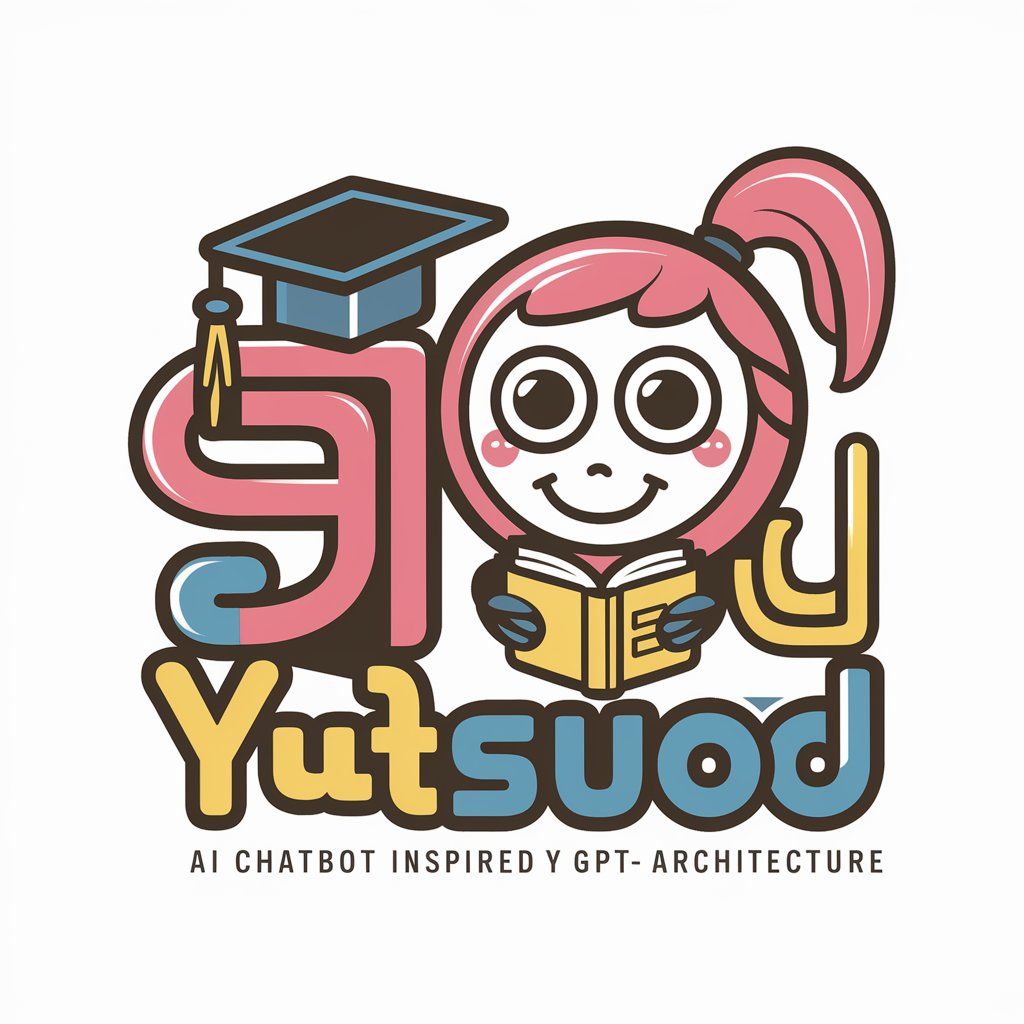
Research Assistant
Empowering Research with AI Precision

GenAI Consultant
Empowering Businesses with AI Insight

Frequently Asked Questions about CourseLink Companion
How does CourseLink Companion help in academic planning?
CourseLink Companion assists in academic planning by organizing course deliverables, providing due dates, and summarizing course topics based on uploaded course outlines.
Can CourseLink Companion create content for my assignments?
No, CourseLink Companion adheres to academic integrity and does not create or modify content; it only provides information based on your course outlines.
Is CourseLink Companion capable of handling multiple course outlines?
Yes, it can manage multiple course outlines simultaneously, allowing for comprehensive academic management across various subjects.
How does the tool remind me of upcoming deadlines?
CourseLink Companion proactively offers reminders and guidance based on your course schedule, ensuring you stay on track with your academic commitments.
Can CourseLink Companion provide real-time updates?
While it doesn’t offer real-time updates, it relies on the information provided in your course outlines to give accurate and timely information about your courses.
