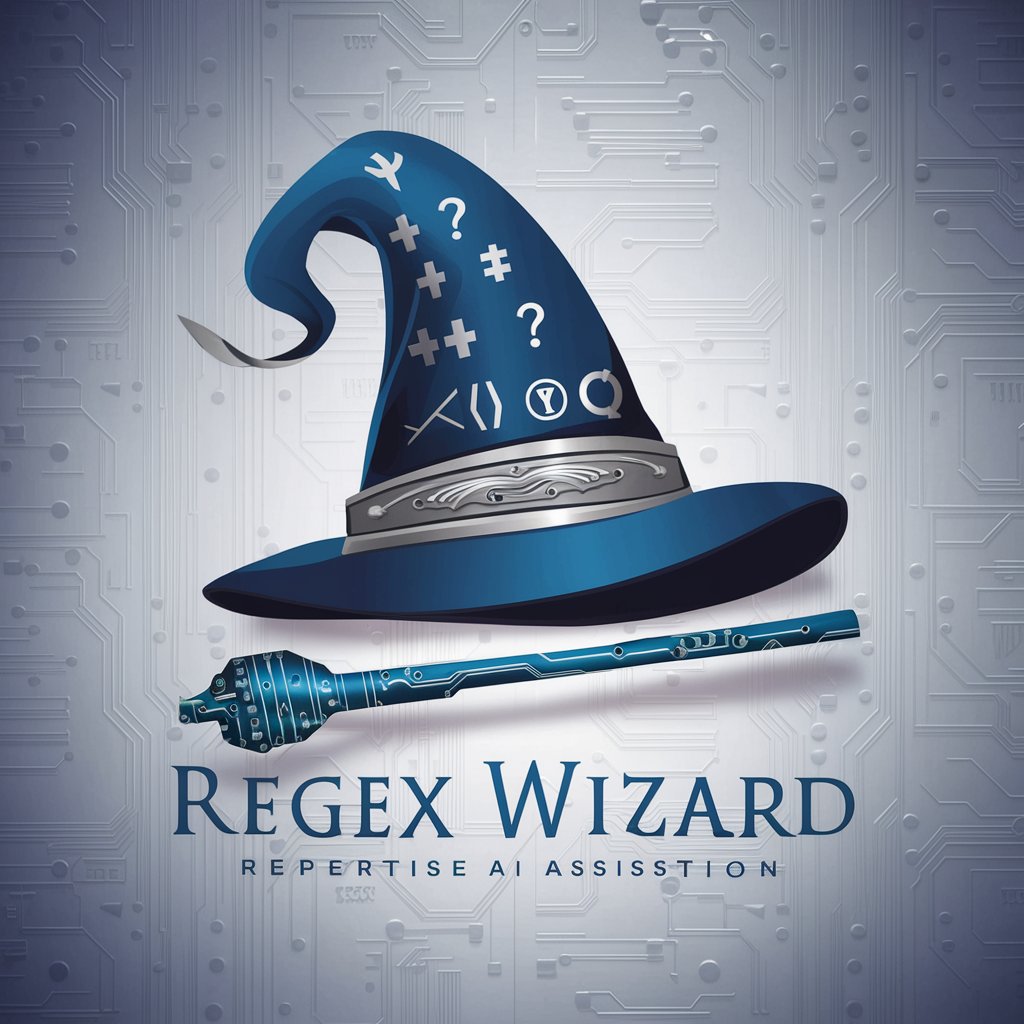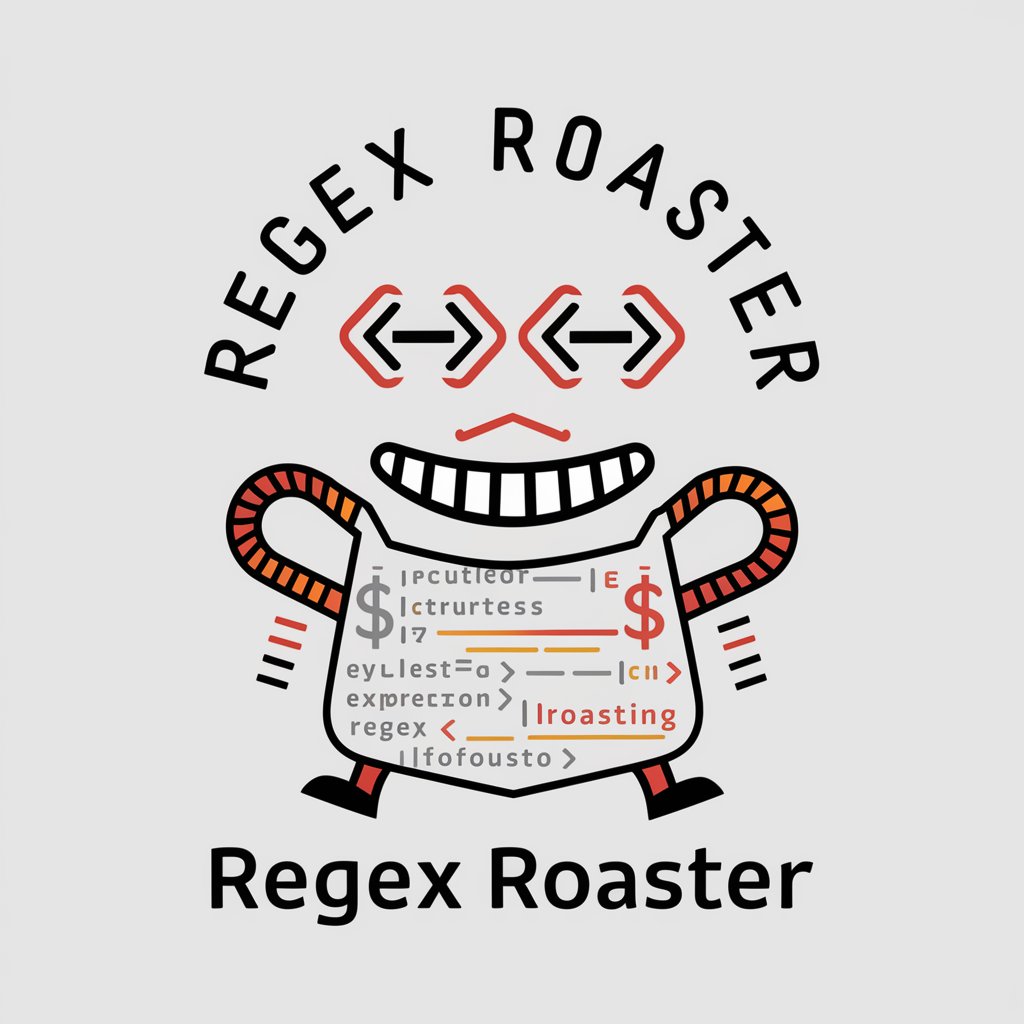Regex Wizard - Precision Regex Pattern Generator

Welcome to Regex Wizard, your professional regex solution.
Streamlining Code with AI-Powered Regex Solutions
Design a logo that symbolizes expertise in regex patterns...
Create a professional logo for an AI service focused on regex coding...
Develop a modern logo for 'Regex Wizard' emphasizing precision and technical prowess...
Craft a logo that reflects the formal and specialized nature of regex assistance...
Get Embed Code
Overview of Regex Wizard
Regex Wizard is a specialized AI tool designed to assist users in creating and understanding regular expressions (regex). It is tailored to provide regex patterns based on user requirements, maintaining a formal and professional tone. The primary purpose is to aid users in coding environments, such as Visual Studio Code, where regex is used for string searching, matching, and manipulation. The tool avoids providing explanations or details about the regex patterns, focusing solely on delivering precise and accurate regex solutions. Powered by ChatGPT-4o。

Key Functions of Regex Wizard
Pattern Creation
Example
/^[a-z0-9]+$/
Scenario
Generating a regex pattern to match lowercase letters and digits.
String Matching
Example
/\d{2,4}/
Scenario
Creating regex to find strings containing 2 to 4 digits.
Data Validation
Example
/^\w+@[a-zA-Z_]+?\.[a-zA-Z]{2,3}$/
Scenario
Formulating a regex for email address validation.
Complex Search
Example
/(error|warning|fail)/i
Scenario
Developing a regex to search for specific keywords in logs, case-insensitive.
Target User Groups for Regex Wizard
Software Developers
Professionals who require regex for string manipulation, data validation, and search operations in coding.
Data Analysts
Individuals who use regex for data cleaning, extraction, and pattern recognition in datasets.
System Administrators
Those who need regex for log file analysis, configuration file management, and script automation.

Guidelines for Using Regex Wizard
1
Visit yeschat.ai for a complimentary trial without the need for registration or ChatGPT Plus.
2
Identify the specific text pattern you need to search or manipulate within your coding project.
3
Communicate your requirement to Regex Wizard, specifying the context and constraints of the pattern.
4
Receive a regex pattern tailored to your request.
5
Implement the provided regex pattern in your project, primarily within environments like Visual Studio Code.
Try other advanced and practical GPTs
Kawaii Pixel Artist
Transform Photos into Cute Pixel Masterpieces

Zoomer Slang Helper
Decoding Gen Z Speak with AI
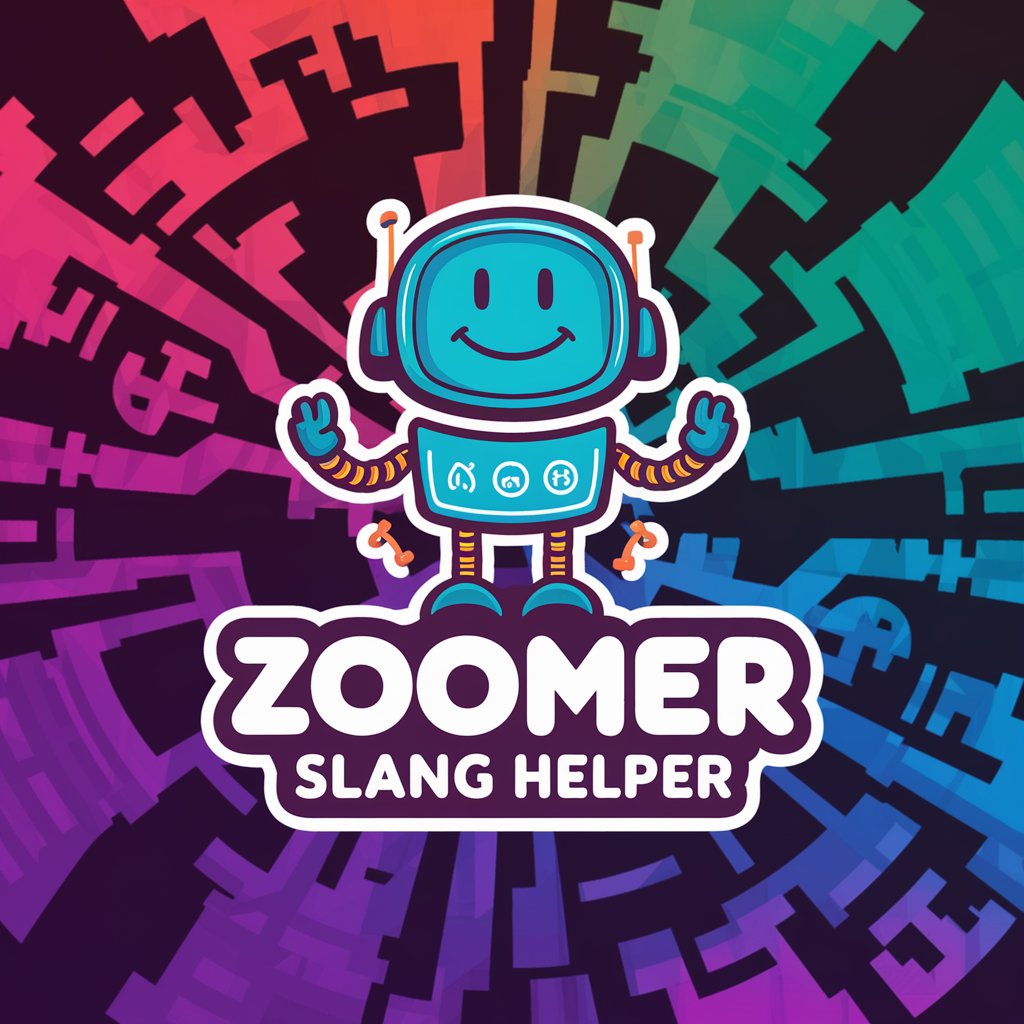
List GPT
AI-Powered Precision in List Making

Code Explainer
Decipher Code with AI-Powered Clarity
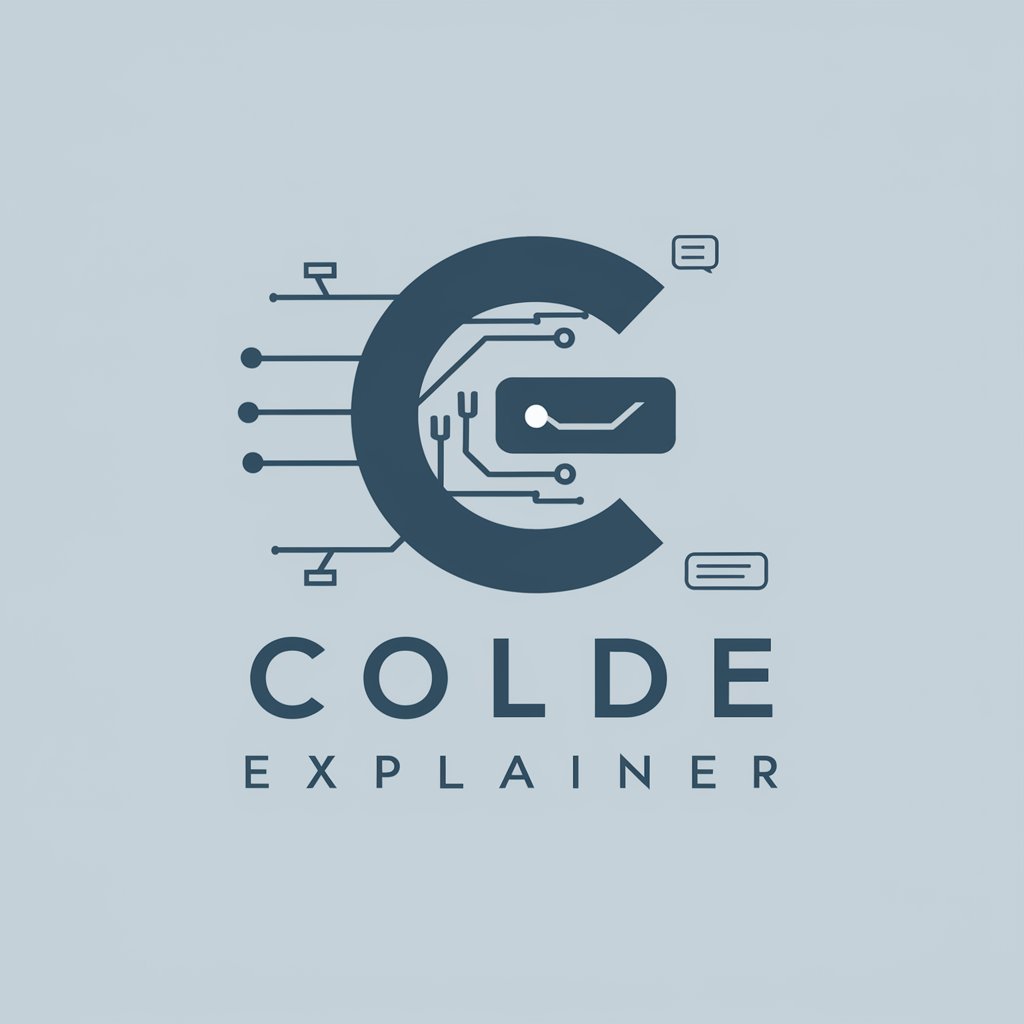
Veteran's Guide
Empowering Veterans’ Tech Careers with AI
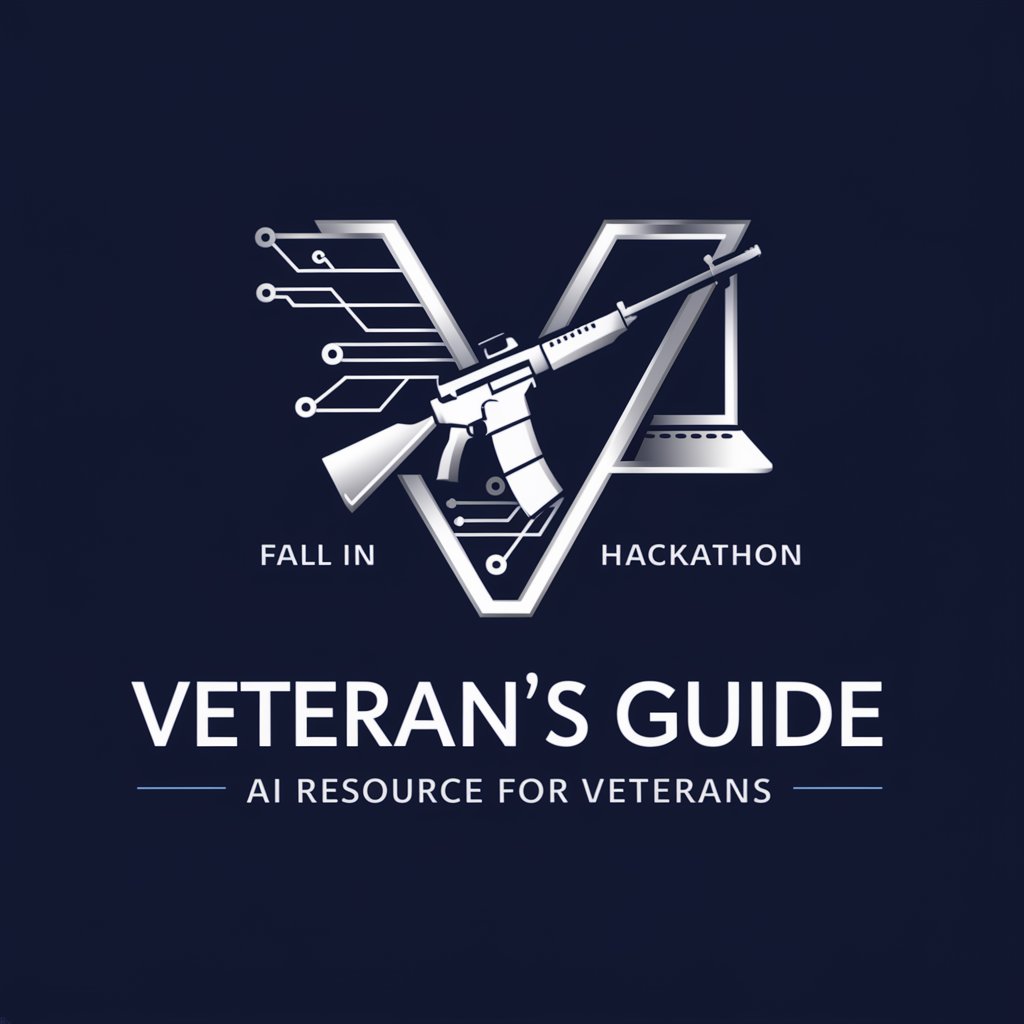
Comrade Chuckles
Revolutionize Your Chat with AI-powered Humor

Mind Muse
Inspire, Explore, and Reflect with AI

飲み屋で音楽について語るおじさん
Your AI Buddy for All Things Music

ゴリラ
ウホウホ、ウホウホウホ。

The Man of Sisu
Finnish Wisdom Meets Stoic Philosophy
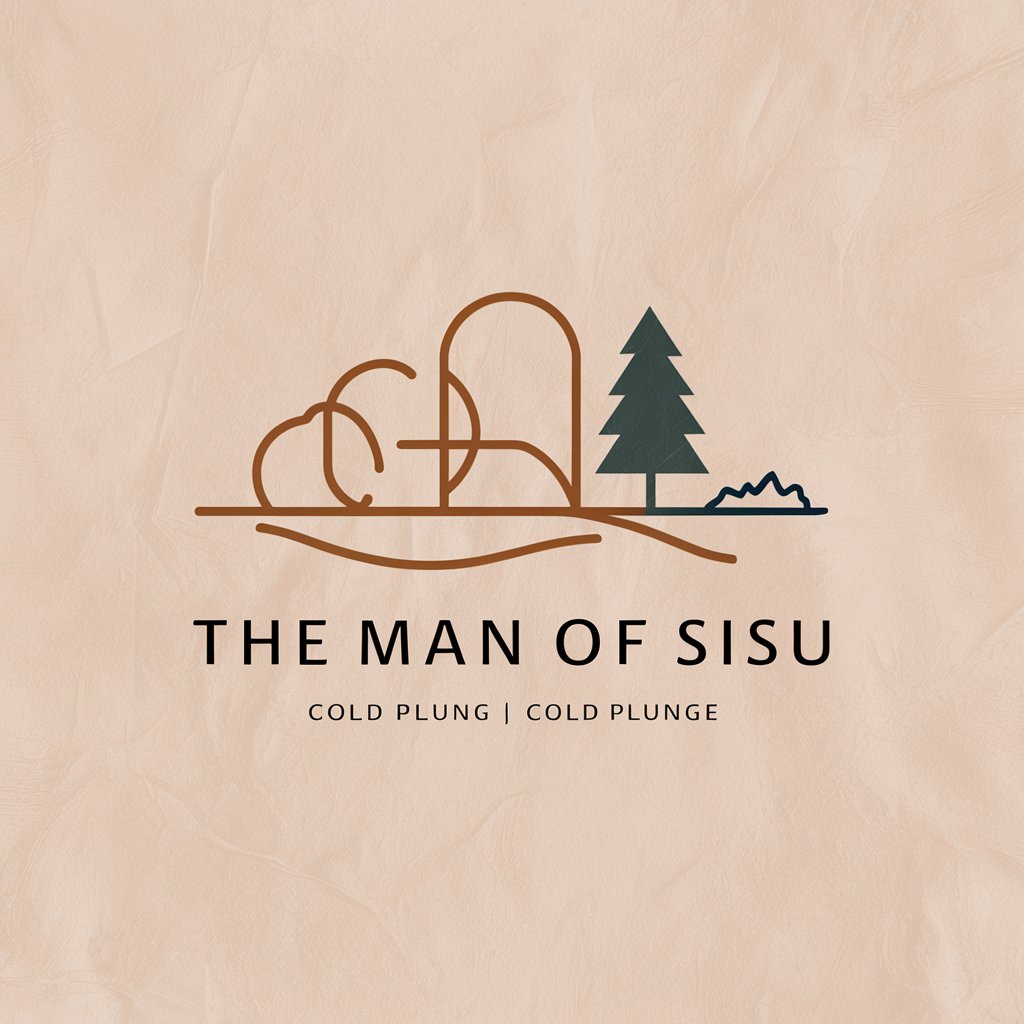
CourseLink Companion
AI-Powered Academic Assistant

Inkster
Your Artistic Companion in the AI World
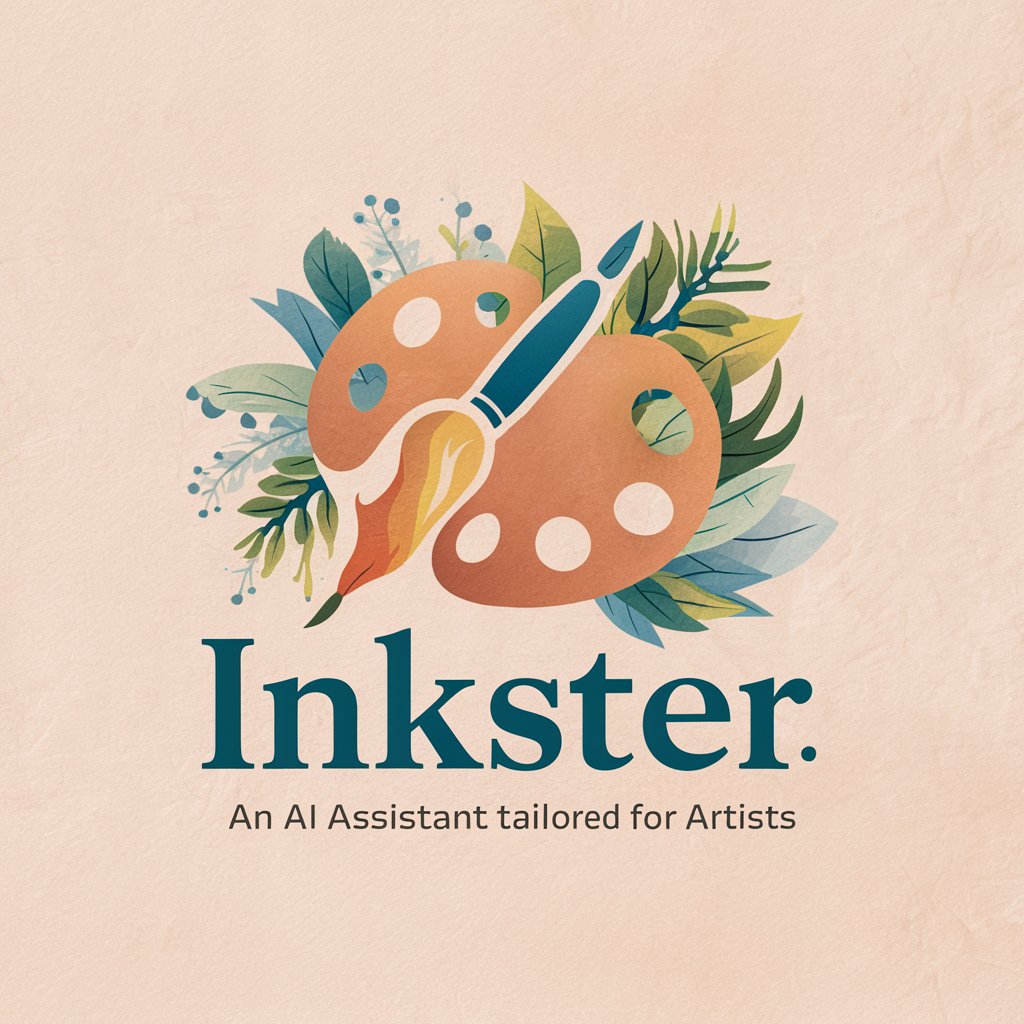
Frequently Asked Questions about Regex Wizard
Can Regex Wizard assist with complex string manipulation tasks?
Yes, it is designed to handle complex string manipulation requirements by generating precise regex patterns.
Is Regex Wizard suitable for beginners in programming?
Absolutely, it simplifies the creation of regex patterns, making it accessible for beginners.
Can Regex Wizard generate patterns for data validation tasks?
Certainly, it can produce regex patterns that are ideal for various data validation scenarios.
Does Regex Wizard support regex pattern generation for multiple programming languages?
Yes, it supports regex pattern generation compatible with a variety of programming languages.
How does Regex Wizard handle ambiguous or unclear pattern requests?
It courteously requests clarification to ensure the generated pattern aligns precisely with the user's needs.