Convert Screenshots to Landing Pages! - Screenshot to HTML Conversion
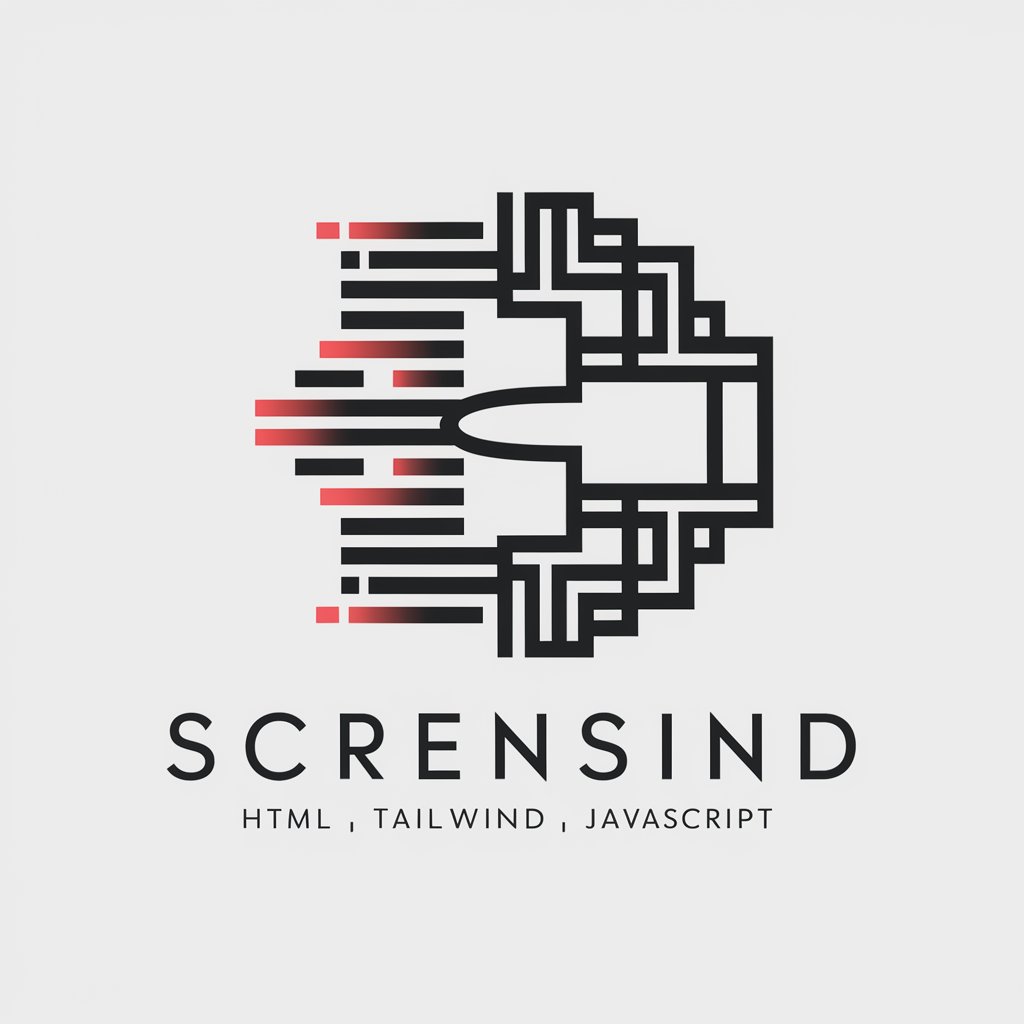
Welcome! Let's turn your designs into reality.
Transform Designs to Code Instantly
Generate a landing page from this screenshot...
Convert this mockup into a responsive web page...
Create HTML and Tailwind code based on the given design...
Turn this design concept into a functional website...
Get Embed Code
Overview of Convert Screenshots to Landing Pages!
Convert Screenshots to Landing Pages! is an AI-powered tool designed to transform visual design mockups into fully functional web pages. Utilizing advanced image recognition and front-end development technologies, this tool interprets screenshots, identifying elements like layout, color schemes, typography, and interactivity. The tool then replicates these elements using HTML, Tailwind CSS, and JavaScript, thus facilitating rapid and accurate web development. For example, a screenshot of a company’s homepage mockup can be converted into a ready-to-deploy HTML page with styled components and responsive design, significantly speeding up the web development process. Powered by ChatGPT-4o。

Key Functions and Use Cases
Layout Analysis and Conversion
Example
Interpreting grid systems, headers, footers, and content blocks from a screenshot.
Scenario
A web developer receives a final design in PNG format from a graphic designer and uses Convert Screenshots to Landing Pages! to generate a Tailwind CSS-based layout, ensuring the webpage adheres to the design specifications.
Style Extraction
Example
Extracting color schemes, font styles, and other CSS properties.
Scenario
A freelancer working on a personal portfolio wants to ensure consistency with their existing brand. By uploading a screenshot of their business card, they can quickly generate a webpage that matches the color and typography of the business card.
Interactive Element Coding
Example
Creating hover effects, buttons, and interactive menus.
Scenario
An agency needs to create a promotional page for a client’s upcoming product launch. They convert the interactive elements like buttons and menus from the product brochure’s design screenshot into code, enhancing user engagement on the webpage.
Target User Groups
Web Developers and Agencies
These professionals often work under tight deadlines and require swift transitions from design to development. Convert Screenshots to Landing Pages! assists by automating the initial coding process, allowing them to focus on refining user experiences and custom functionalities.
Freelancers and Entrepreneurs
Individuals who manage their own web presence but may lack deep technical expertise in web development benefit from an easy-to-use tool that converts their design ideas directly into functional websites, enabling them to launch their projects more quickly and with less dependency on external web developers.
Educators and Students
In educational settings, this tool can be used to teach principles of web design and development. Students can see immediate results of how designs translate into code, which reinforces learning and enhances practical understanding of web technologies.

How to Use Convert Screenshots to Landing Pages
Start with a trial
Navigate to yeschat.ai to initiate a free trial; this does not require login credentials or a ChatGPT Plus subscription.
Upload your screenshot
Upload the screenshot of your desired landing page design directly through the platform’s interface.
Specify requirements
Input any specific instructions or preferences regarding the layout, interactive elements, or technologies (like Tailwind CSS) to be used.
Review generated code
Examine the auto-generated HTML, CSS, and JavaScript code. Make adjustments to fine-tune the design or functionality as needed.
Deploy or export
Use the platform’s tools to directly deploy your new landing page or export the code for use in other projects or further development.
Try other advanced and practical GPTs
GPT ไทย
AI-powered Thai language expert

New Home Community Guide
Unlock Local Community Insights with AI

Purrfect Email Pal
Streamline Your Emails with AI

Nodash
Optimize JavaScript effortlessly with AI-powered Nodash.
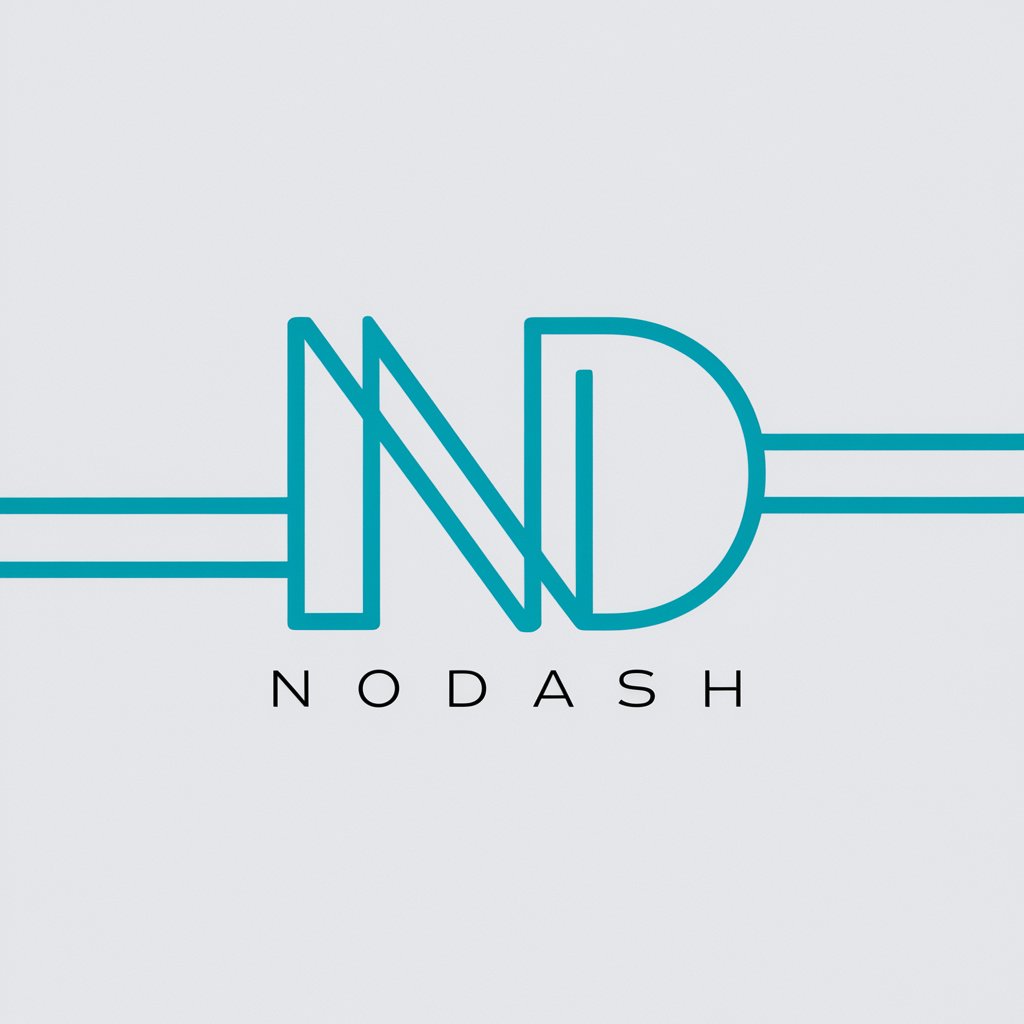
Review Responder
Optimize Your Customer Interactions

TAA Law 1000
Empowering Legal Decisions with AI

Science based Workouts and Diets
Optimize Fitness with AI

IstraGPT
Your AI-powered guide to Istra camping.

AI Personal Trainer
Tailored Fitness at Your Fingertips

Bouquet of Flowers Prompt Generator
Craft Stunning Bouquets with AI

Bouquet Creator for the Hackathon Judges
AI-powered, stunning bouquet visuals

Consultor CTE
Your AI-powered CTE assistant

Frequently Asked Questions about Convert Screenshots to Landing Pages
What types of screenshots can I use with this tool?
The tool is designed to work with any static design screenshot, whether it's a JPG, PNG, or even a PDF of a design mockup. It's particularly effective with clear, high-resolution images.
Can I integrate animations using this tool?
Yes, you can specify animations during the requirements stage. The tool can help generate code for basic animations using CSS and JavaScript.
Is there support for responsive design?
Absolutely, the generated code includes responsive design features using Tailwind CSS, ensuring that your landing page looks great on all devices.
How accurate is the code generation?
The tool aims for high fidelity translations of the screenshots into code. However, some manual adjustments might be necessary for complex elements or specific custom functionalities.
Can I export the generated code?
Yes, the platform allows you to export the generated HTML, CSS, and JavaScript code, which you can then integrate into your existing projects or further develop independently.
