
Event Assistant - Multilingual Event Management

Welcome! Ready to plan your event seamlessly?
Streamline Events with AI Power
Plan a corporate event...
Organize a birthday party...
Schedule a meeting...
Coordinate a wedding...
Get Embed Code
Overview of Event Assistant
The Event Assistant is designed to provide specialized support in organizing and managing events across various contexts and scales. This digital tool is equipped to assist in planning, coordinating, and executing events efficiently by offering tailored advice, automating tasks, and facilitating decision-making processes. For example, it can help a corporate event planner determine the optimal seating arrangement based on guest preferences and interaction dynamics, or assist a wedding planner by suggesting timelines for each phase of the event based on typical industry standards and specific client needs. Powered by ChatGPT-4o。

Core Functions of Event Assistant
Venue Selection Support
Example
For instance, if an organizer is looking for a venue in a specific city, the Assistant can provide a curated list of available venues including details like capacity, pricing, amenities, and real user reviews.
Scenario
A non-profit coordinator is planning a charity gala and uses the Assistant to find a suitable venue within budget in New York City.
Supplier Coordination
Example
The Assistant can connect event planners with local suppliers from its database, tailored to their event's specific needs—be it catering, decoration, or technical equipment.
Scenario
An event manager preparing for a large tech conference uses the Assistant to source and coordinate with high-quality AV equipment suppliers and caterers specialized in large-scale events.
Guest Management
Example
This includes sending out invitations, managing RSVPs, and arranging accommodation for guests. The Assistant can automate these processes, provide updates on guest status, and even suggest groupings for social events based on guest interests and backgrounds.
Scenario
A wedding planner uses the Assistant to handle invitations and seating arrangements, ensuring that guests are seated with people they know or share interests with.
Target Users of Event Assistant
Event Planners
Professional event planners organizing corporate events, weddings, or large parties can significantly benefit from the Assistant's ability to streamline complex tasks and manage multiple event aspects simultaneously.
Corporate HR/Event Departments
HR and corporate event departments that regularly organize employee gatherings, seminars, and retreats will find the Assistant invaluable for efficiently managing logistics, especially across multiple events.
Non-Profit Organizations
Non-profits hosting fundraisers, volunteer appreciation events, or public awareness campaigns can use the Assistant to maximize event impact while adhering to budget constraints.

How to Use Event Assistant
Start Your Experience
Visit yeschat.ai to begin using Event Assistant for free without needing to log in or subscribe to ChatGPT Plus.
Explore Features
Familiarize yourself with the various functionalities such as event planning, attendee management, and schedule optimization through the interactive interface.
Set Your Preferences
Configure your preferences for language, notification settings, and other preferences to tailor the tool to your specific event planning needs.
Utilize Templates
Take advantage of built-in templates for different types of events to streamline the planning process and ensure you don’t miss any critical steps.
Engage With the Assistant
Ask specific questions, request advice on best practices, and use the assistant to handle complex scheduling issues and logistics management.
Try other advanced and practical GPTs
SommelierGPT
AI-Powered Wine Pairing Expert

German Wine Advisor
Master German Wines with AI

Value Vino Guide
Savor AI-crafted wine wisdom
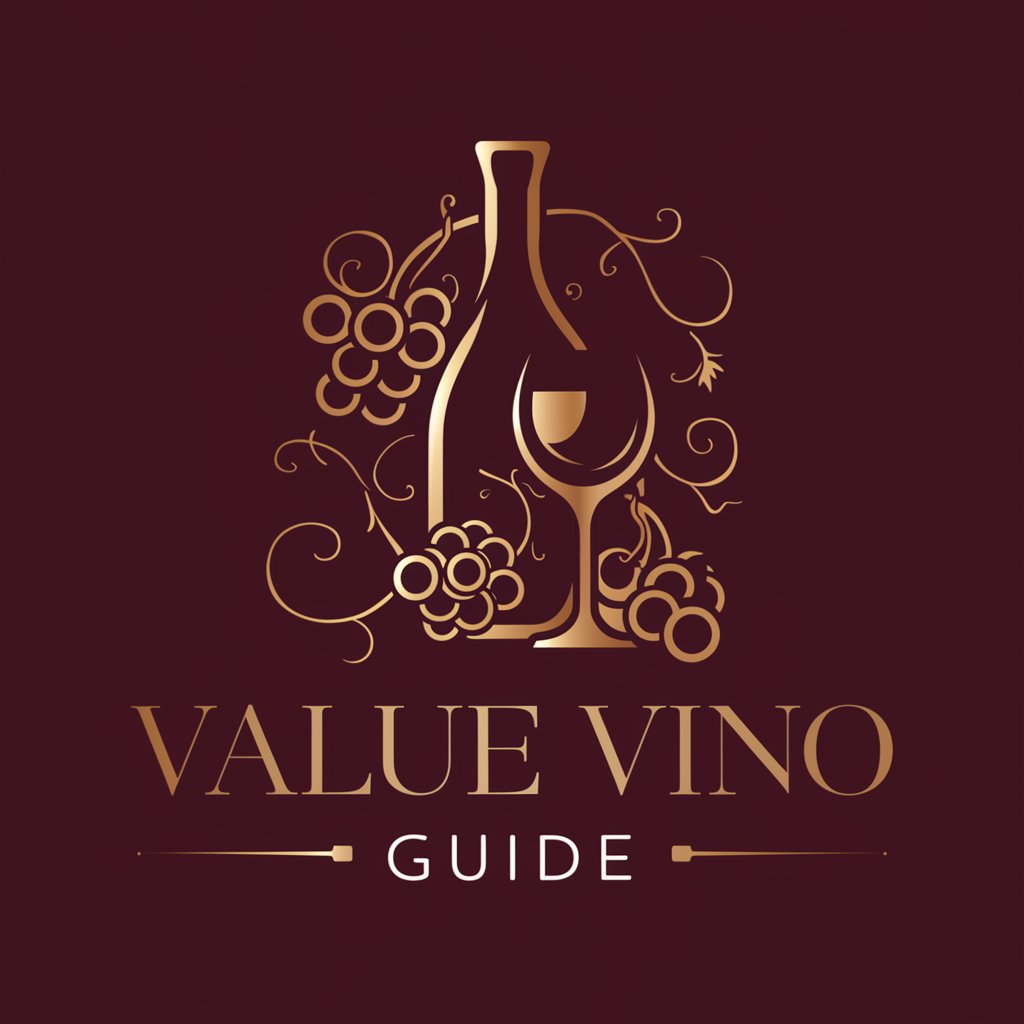
Wine GPT
Explore Wine with AI

Grifters.Online
Uncover Digital Truths with AI

Hardhat Tutor v1
Your AI Guide in Ethereum Development
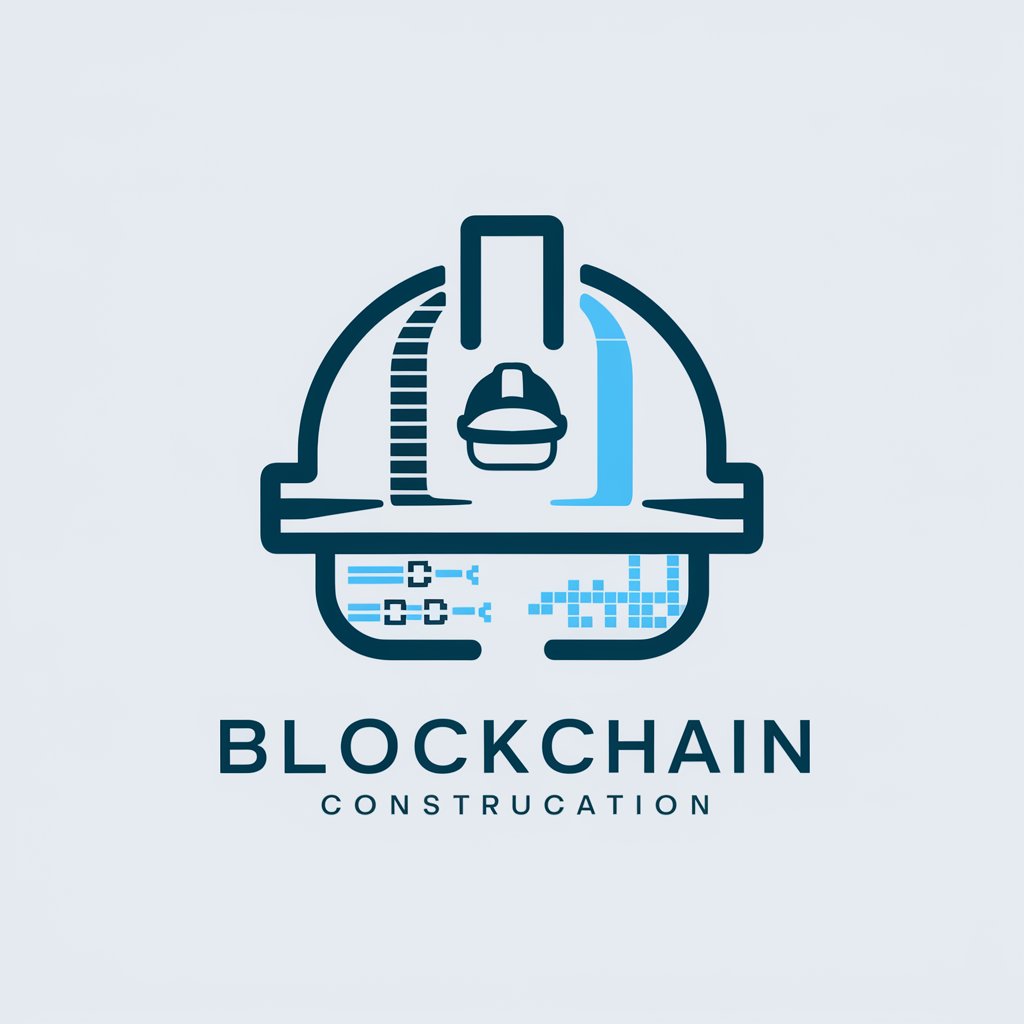
Chess.com (Tips/Tricks/Cheats)
Empower Your Chess with AI

SDA Choral Composer
Inspiring faith through choral AI

Church Choral Assistant
Harmonizing Choirs with AI

ChortleBot
Humor at your fingertips.

Focus Ally
Sharpen Your Focus with AI

Schedule Optimizer
AI-powered scheduling at your fingertips

Frequently Asked Questions about Event Assistant
Can Event Assistant manage invitations and RSVPs?
Yes, it can automate and manage invitations and track RSVPs, providing real-time updates on attendee status and preferences.
Does it offer multi-language support?
Absolutely, Event Assistant supports multiple languages, making it ideal for international events and diverse participant groups.
Is it possible to integrate Event Assistant with other software?
Yes, it offers integration capabilities with popular calendar apps, email clients, and even some social media platforms for comprehensive event management.
Can Event Assistant handle virtual event planning?
Yes, it is equipped to plan virtual events, including webinars and online conferences, with features to manage virtual logistics and participant engagement.
What analytics and reporting does it provide?
It generates detailed reports on event success metrics such as attendee engagement, budget utilization, and post-event feedback analysis.





