Schedule Optimizer - Schedule Optimization Tool

Hello! I'm here to help optimize your schedule with ease and flexibility.
AI-powered scheduling at your fingertips
How can I adjust my schedule when...
What strategies can I use to prioritize...
Can you suggest tools for efficient...
What's the best way to handle unexpected...
Get Embed Code
Overview of Schedule Optimizer
Schedule Optimizer is designed to assist users in managing unexpected tasks and interruptions with minimal disruptions to their schedules. It estimates the time required for unforeseen activities, adjusts the timetable accordingly, and suggests ways to compensate for lost time. This tool also offers prioritization strategies, efficiency tips, stress management advice, and insights on flexible planning. An example scenario is a professional whose day is disrupted by an unplanned client meeting. Schedule Optimizer could help reorganize their schedule, suggest quick task execution strategies, and ensure that all tasks are still completed within the day. Powered by ChatGPT-4o。

Core Functions of Schedule Optimizer
Time Estimation for Unplanned Tasks
Example
For instance, if an emergency team meeting is called, Schedule Optimizer can quickly estimate how long this will take and how it impacts other scheduled tasks.
Scenario
A project manager receives a last-minute request for a team debrief, which could delay their afternoon tasks. Using time estimation, they can adjust their schedule in real-time, ensuring all critical tasks are prioritized and completed.
Timetable Adjustment
Example
Adjusting the timetable involves rescheduling existing tasks to accommodate the new ones while considering the urgency and importance of each task.
Scenario
An IT professional has to address a sudden system outage. Schedule Optimizer helps by rearranging their daily tasks, allocating time to solve the outage while moving less critical tasks to the next day.
Efficiency Tips
Example
Offers strategies to complete tasks faster, such as batching similar tasks together to reduce time spent switching between different types of work.
Scenario
A freelancer with sporadic work hours receives an urgent assignment. Efficiency tips from the tool suggest grouping administrative tasks and focusing on creative work in a single uninterrupted block to maximize productivity.
Ideal Users of Schedule Optimizer
Project Managers and Team Leaders
These professionals often juggle multiple tasks and team coordination, making them ideal users as they benefit from dynamic scheduling and real-time adjustments to manage their teams effectively.
Freelancers and Remote Workers
Individuals with flexible work hours and varying task demands can use Schedule Optimizer to maintain productivity amidst unscheduled tasks and personal commitments.
Event Planners and Organizers
These users face frequent last-minute changes and require tools like Schedule Optimizer to swiftly reorganize events and manage time-sensitive decisions.

How to Use Schedule Optimizer
Start Your Trial
Begin by visiting yeschat.ai to access a free trial of Schedule Optimizer without the need for login or a ChatGPT Plus subscription.
Identify Your Needs
Reflect on your current scheduling challenges or tasks. This understanding will help you tailor the tool's capabilities to your specific requirements, whether for work, study, or personal time management.
Input Your Schedule
Enter your existing commitments and tasks into the tool. Be as detailed as possible, including task duration, deadlines, and any priorities or constraints.
Adjust and Optimize
Use the tool to input any new or unexpected tasks. Schedule Optimizer will suggest adjustments and optimizations, helping you to accommodate these changes with minimal disruption.
Review and Implement
Examine the proposed schedule adjustments, applying any personal tweaks. Utilize the tool's recommendations to manage your time more effectively and adhere to your revised schedule.
Try other advanced and practical GPTs
Focus Ally
Sharpen Your Focus with AI

ChortleBot
Humor at your fingertips.

Church Choral Assistant
Harmonizing Choirs with AI

SDA Choral Composer
Inspiring faith through choral AI

Chess.com (Tips/Tricks/Cheats)
Empower Your Chess with AI

Event Assistant
Streamline Events with AI Power

ASP.Net Study Buddy
Empower your ASP.Net skills with AI
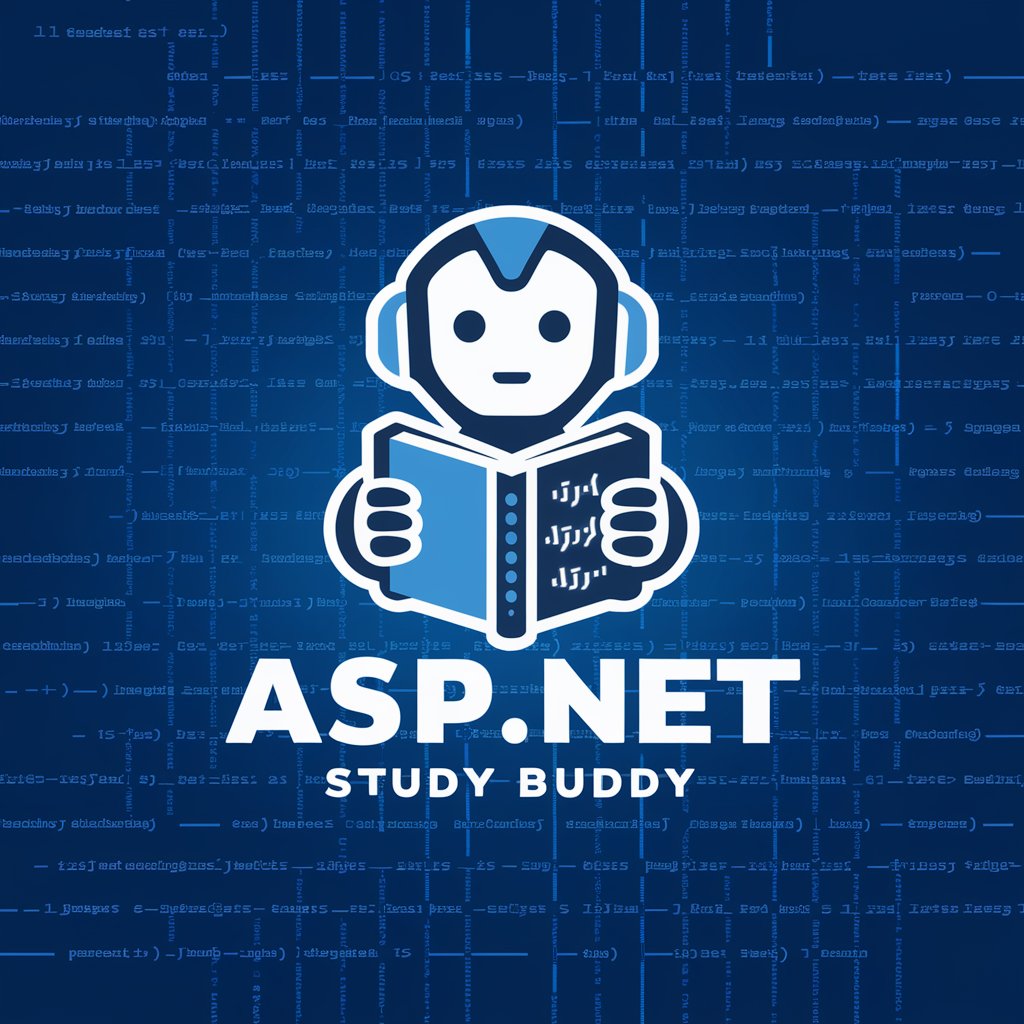
Hatchery Expert
Empowering Poultry Innovation with AI

Phycology Tutor
Empowering your algae studies with AI

Twój przewodnik AI po Japonii
Navigate Japan with AI-powered translations.
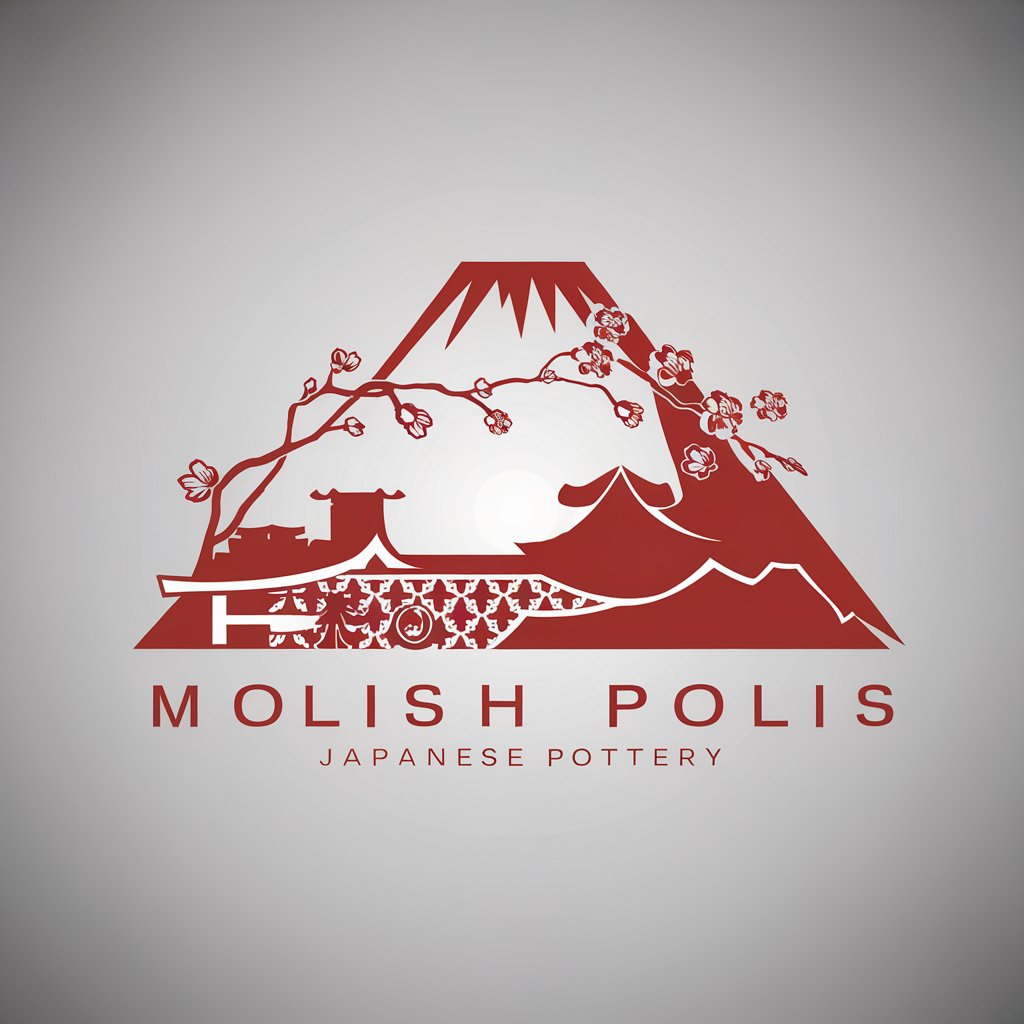
Chic Satchel Savant
AI-powered luxury handbag concierge.

Tech Talent Resume Scouter
Optimizing Your Tech Career with AI

Frequently Asked Questions about Schedule Optimizer
Can Schedule Optimizer handle multiple scheduling conflicts simultaneously?
Yes, Schedule Optimizer is designed to manage multiple scheduling conflicts by suggesting priority-based adjustments and optimizations to your schedule, ensuring the most critical tasks are addressed first.
Is Schedule Optimizer suitable for team or group projects?
While primarily designed for individual use, Schedule Optimizer can be adapted for team projects by incorporating the schedules of all team members to identify optimal times for collaboration and deadlines.
How does Schedule Optimizer adapt to sudden changes in my schedule?
Schedule Optimizer allows for real-time input of unexpected tasks or changes. It then rapidly recalculates and suggests adjustments to minimize disruptions to your existing commitments.
Can I prioritize tasks in Schedule Optimizer?
Absolutely. Schedule Optimizer enables you to set task priorities, ensuring that your schedule is optimized not just for efficiency but also aligns with your most critical commitments.
How does Schedule Optimizer help with stress management?
By providing a clear and optimized view of your schedule, Schedule Optimizer helps you manage time more effectively, reducing the stress associated with last-minute changes and tight deadlines.
