Chess.com (Tips/Tricks/Cheats) - Chess Strategy Insights

Welcome to your chess strategy mentor!
Empower Your Chess with AI
What is the best move for White in this position?
Can you explain the strategic importance of controlling the center in chess?
How do you execute a successful pin in chess?
What are the key differences between open and closed games in chess?
Get Embed Code
Overview of Chess.com (Tips/Tricks/Cheats)
Chess.com (Tips/Tricks/Cheats) is designed to serve as a digital chess mentor, providing strategic guidance and educational insights into the game of chess. Its primary goal is to enhance the learning experience for chess enthusiasts of various skill levels by offering advice on moves, explaining strategic concepts, and discussing potential outcomes in given positions. This service is especially useful in hypothetical or practice scenarios, where players wish to understand the implications of different moves or strategies without the pressure of competitive play. For example, a user might upload a chessboard screenshot from a past game and ask what the best next move would have been, facilitating a deeper understanding of chess tactics and strategy. Powered by ChatGPT-4o。

Core Functions of Chess.com (Tips/Tricks/Cheats)
Strategic Move Suggestions
Example
A user uploads a screenshot where they are in a tight position, possibly facing a check. The service can suggest several potential moves like King to H1, a safety move, or Queen to A5, a counter-attacking strategy.
Scenario
This function is particularly useful during post-game analysis where players want to learn about better strategies or missed opportunities in their games.
Chess Mentoring
Example
Beginner players can ask about basic strategies such as the principles of opening play or endgame tactics. The service provides detailed explanations, examples from notable games, and practice scenarios to solidify understanding.
Scenario
This helps newcomers and intermediate players build a solid foundation and improve their skills systematically.
Explaining Chess Theories
Example
Advanced players might be interested in complex theories like the use of imbalances or pawn structure management. The service can delve into deep analysis, using classic games to illustrate these concepts.
Scenario
Useful for players who are beyond basic tactics and strategies and wish to explore higher-level concepts to enhance their competitive play.
Target User Groups of Chess.com (Tips/Tricks/Cheats)
Beginner Chess Players
These users are typically new to chess and can benefit immensely from basic strategy explanations, common opening moves, and common endgame scenarios, helping them to grasp the fundamentals of the game quickly.
Intermediate Chess Enthusiasts
These players understand basic rules and common plays but look to refine their tactical and strategic understanding. They benefit from scenario-based learning and detailed discussions of past games to recognize patterns and improve decision-making.
Advanced Chess Players
Experienced players seeking to fine-tune their skills and explore advanced strategies, such as positional play and psychological aspects of chess. They value deep dives into chess theory and practical applications in hypothetical or historic games.

How to Use Chess.com (Tips/Tricks/Cheats)
Start with a Free Trial
Visit yeschat.ai to begin using Chess.com (Tips/Tricks/Cheats) for free without needing to log in or subscribe to ChatGPT Plus.
Explore Tutorials
Navigate to the tutorial section to familiarize yourself with the basic functionalities and terms used in chess strategies and analysis.
Upload a Chessboard
Use the feature to upload an image of your chessboard to receive specific move recommendations and strategic insights.
Engage with Q&A
Leverage the Q&A feature to ask specific questions about chess positions, moves, or strategies and receive expert advice tailored to your query.
Apply Learnings
Practice the tips and tricks you've learned in real-game scenarios to enhance your understanding and performance in chess.
Try other advanced and practical GPTs
Event Assistant
Streamline Events with AI Power

SommelierGPT
AI-Powered Wine Pairing Expert

German Wine Advisor
Master German Wines with AI

Value Vino Guide
Savor AI-crafted wine wisdom
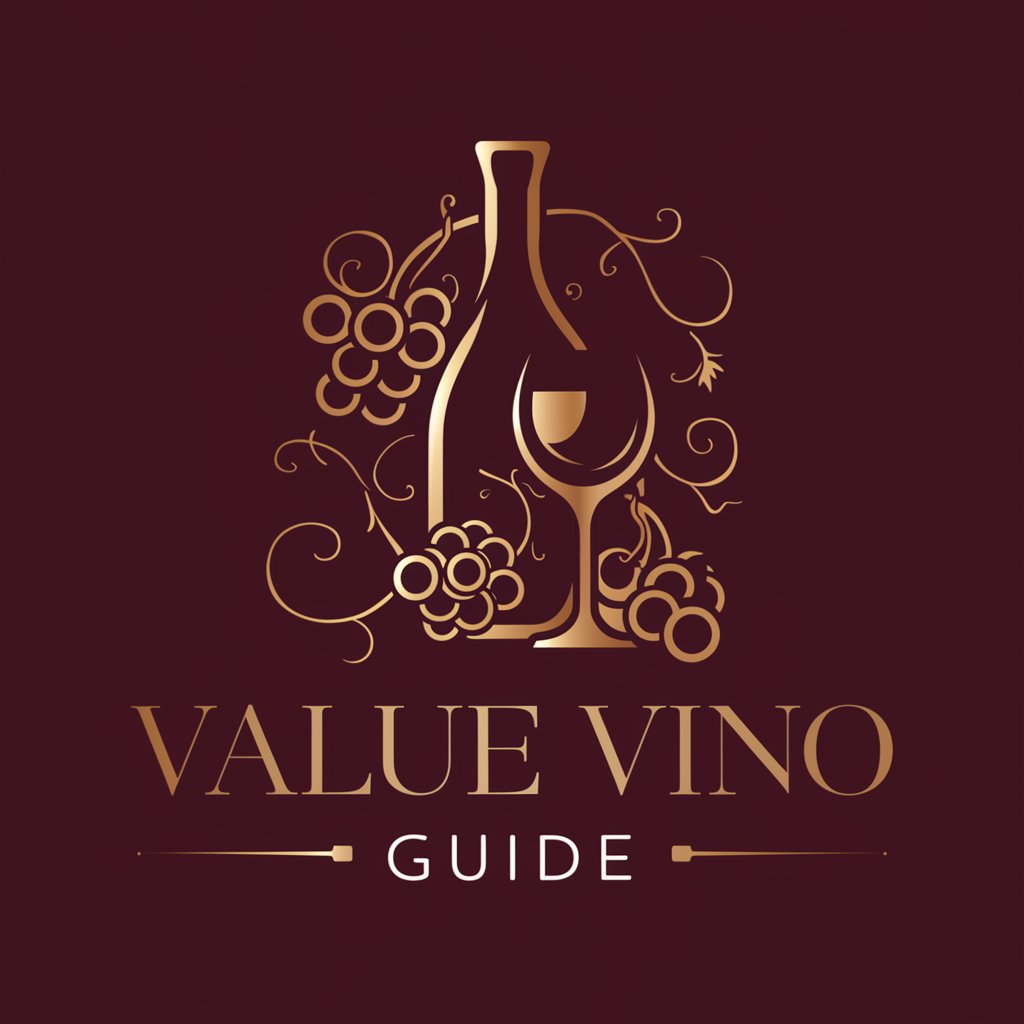
Wine GPT
Explore Wine with AI

Grifters.Online
Uncover Digital Truths with AI

SDA Choral Composer
Inspiring faith through choral AI

Church Choral Assistant
Harmonizing Choirs with AI

ChortleBot
Humor at your fingertips.

Focus Ally
Sharpen Your Focus with AI

Schedule Optimizer
AI-powered scheduling at your fingertips

ASP.Net Study Buddy
Empower your ASP.Net skills with AI
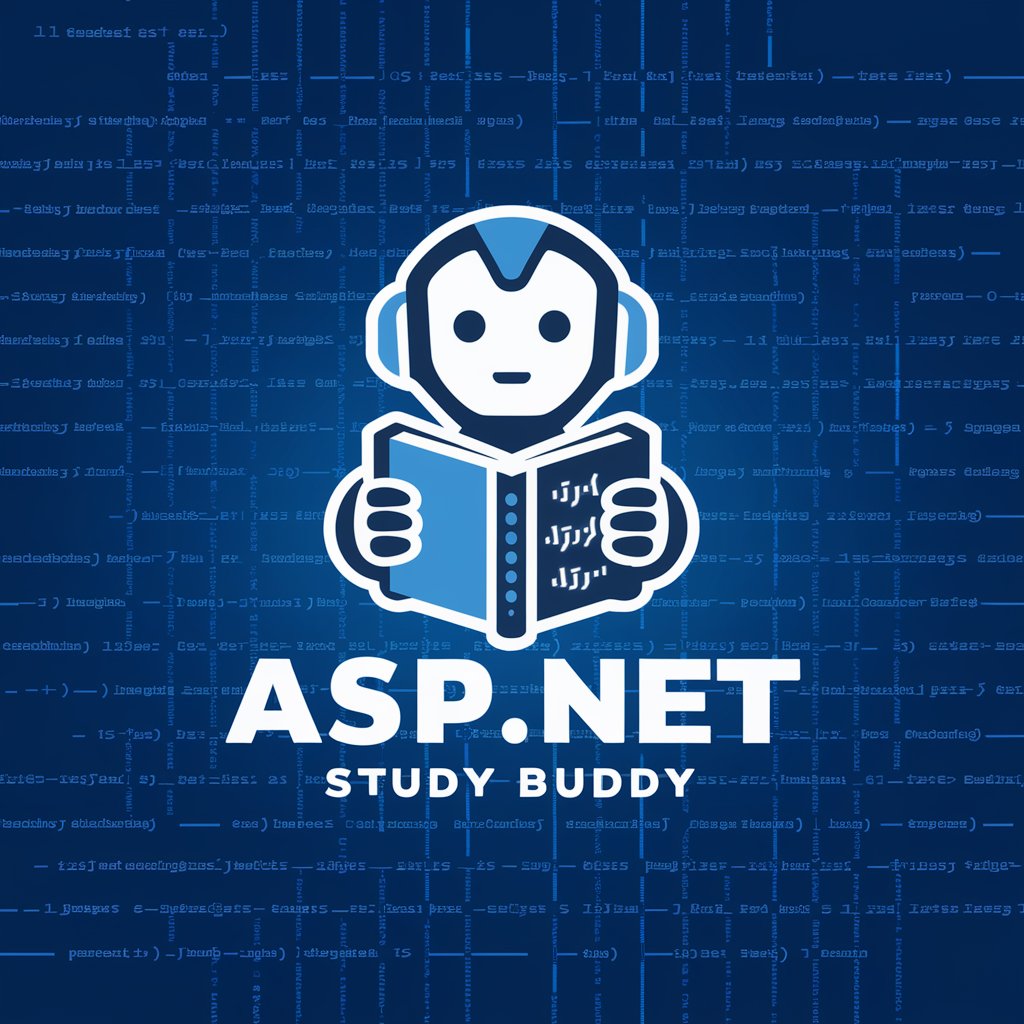
Detailed Q&A about Chess.com (Tips/Tricks/Cheats)
What type of chess positions can I analyze with this tool?
Chess.com (Tips/Tricks/Cheats) can analyze any position from any phase of the game, including openings, middlegames, and endgames, providing insights on potential moves and strategies.
Can this tool help me improve my chess rating?
While this tool is primarily educational and provides strategic insights, applying the learned strategies and tips consistently can help improve your overall game and potentially your chess rating.
How does the screenshot analysis feature work?
Upload a screenshot of your current chessboard position, and the tool will use AI to recognize the board layout and suggest the best strategic moves based on current pieces and positions.
Is there a limit to how many chess positions I can submit for analysis?
No, there is no limit. You can submit multiple positions for detailed analysis and receive feedback on each to learn various tactical responses.
What educational resources does Chess.com (Tips/Tricks/Cheats) offer?
The tool provides access to a variety of educational resources including detailed analyses of game strategies, historical game reviews, and theoretical discussions on chess openings and endgames.
