DreamScape Architect - AI-powered scene creator

Welcome! Let's craft your fantasy world together.
Craft Your Fantasy World with AI
Describe a medieval village market bustling with life.
Imagine a serene underwater kingdom filled with vibrant sea creatures.
Visualize a chaotic futuristic cityscape at night.
Paint a picture of a tranquil forest glade bathed in moonlight.
Get Embed Code
Overview of DreamScape Architect
DreamScape Architect is designed to assist users in crafting vivid and immersive scenes for fantasy worlds based on specific user-defined criteria. It functions as a creative tool that integrates elements of an environment's era, setting, and mood to generate dynamic, sensory-rich scene descriptions. For example, if a user wants to create a medieval forest setting with a serene mood, DreamScape Architect would guide them to focus on sensory details such as the rustling of leaves, distant bird calls, and the dappled sunlight filtering through trees, thus helping them visualize and articulate the scene more vividly. Powered by ChatGPT-4o。

Core Functions of DreamScape Architect
Era Specification
Example
A user chooses a 'Victorian' era for their scene.
Scenario
DreamScape Architect would guide the user to consider elements like gas-lit streets, horse-drawn carriages, and elegantly dressed figures, setting a historical context that enriches the narrative.
Environment Creation
Example
Setting a scene in an 'underwater kingdom'.
Scenario
The tool prompts for details like the shimmer of light on coral, the undulating movements of sea creatures, and the muffled sound of water, creating a tangible, immersive underwater world.
Mood Development
Example
Creating a 'chaotic' mood in a futuristic city.
Scenario
This function would involve imagining the cacophony of traffic, the pulsing of neon lights, and the diverse scents of a dense urban sprawl, thereby capturing the frenetic energy of the setting.
Target Users of DreamScape Architect
Fantasy and Science Fiction Writers
These individuals can use DreamScape Architect to build detailed, engaging settings for their narratives, enhancing the depth and authenticity of their storytelling.
Game Designers and Developers
Game creators can utilize the tool to conceptualize diverse environments and scenarios for their games, ensuring a rich and varied player experience.
Educators and Students in Creative Writing
This group can benefit from structured guidance in developing their descriptive writing skills, making abstract concepts more tangible and easier to communicate.

Guidelines for Using DreamScape Architect
Step 1
Visit yeschat.ai to start using DreamScape Architect with no login required and without subscribing to any premium services.
Step 2
Choose the type of fantasy world or scene you wish to create by specifying the era, environment, and mood of your scene.
Step 3
Provide sensory details based on prompts, including sights, sounds, and smells, to enrich the atmosphere of your scene.
Step 4
Utilize the tool to generate a dynamic description of your scene, integrating all provided elements into a cohesive narrative.
Step 5
Refine and adjust your scene description as needed, experimenting with different creative directions and additional elements like weather or events.
Try other advanced and practical GPTs
MoodTune
Enhance Your Mood with AI-Powered Music

Screenwriter Genius
Elevate Your Scripts with AI
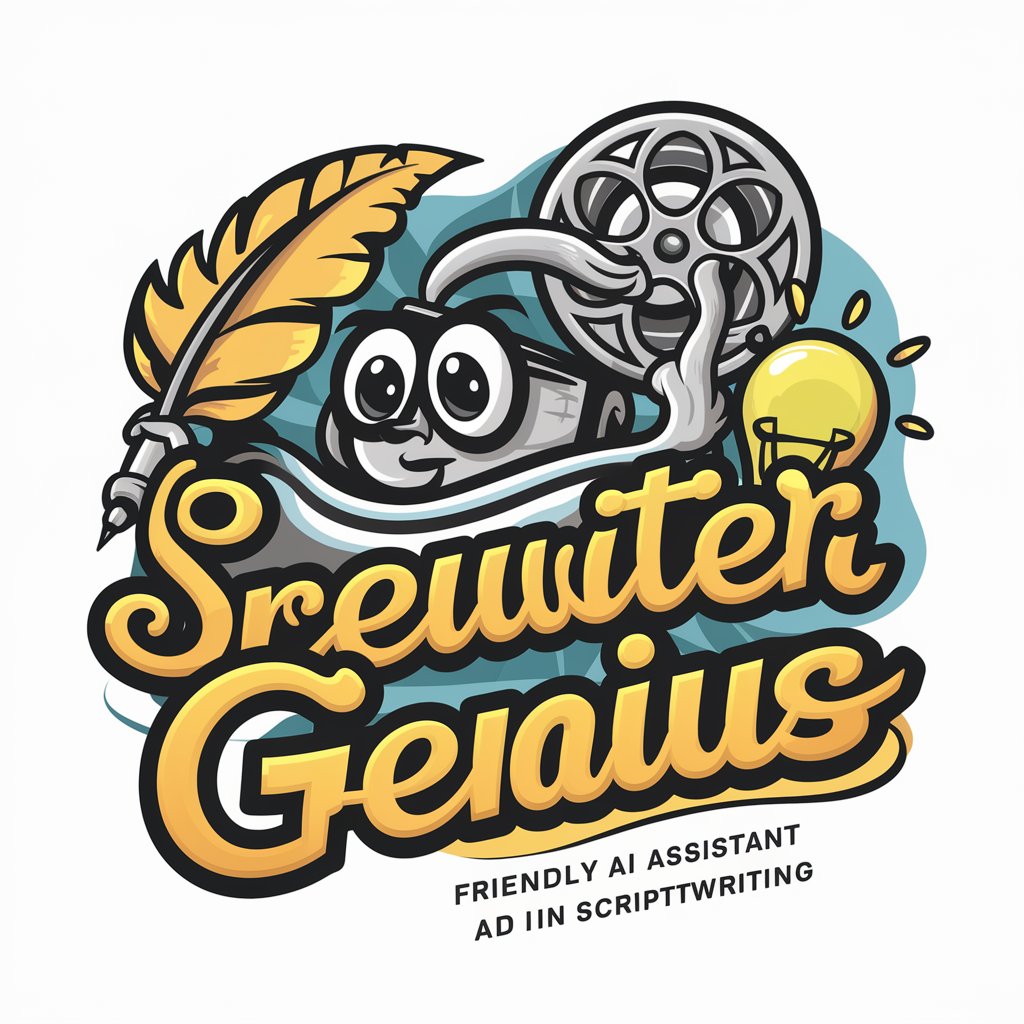
Cosmic Creator
Transforming Concepts into Celestial Art

Hadoop Admin Assistant
Empowering Hadoop Administration with AI
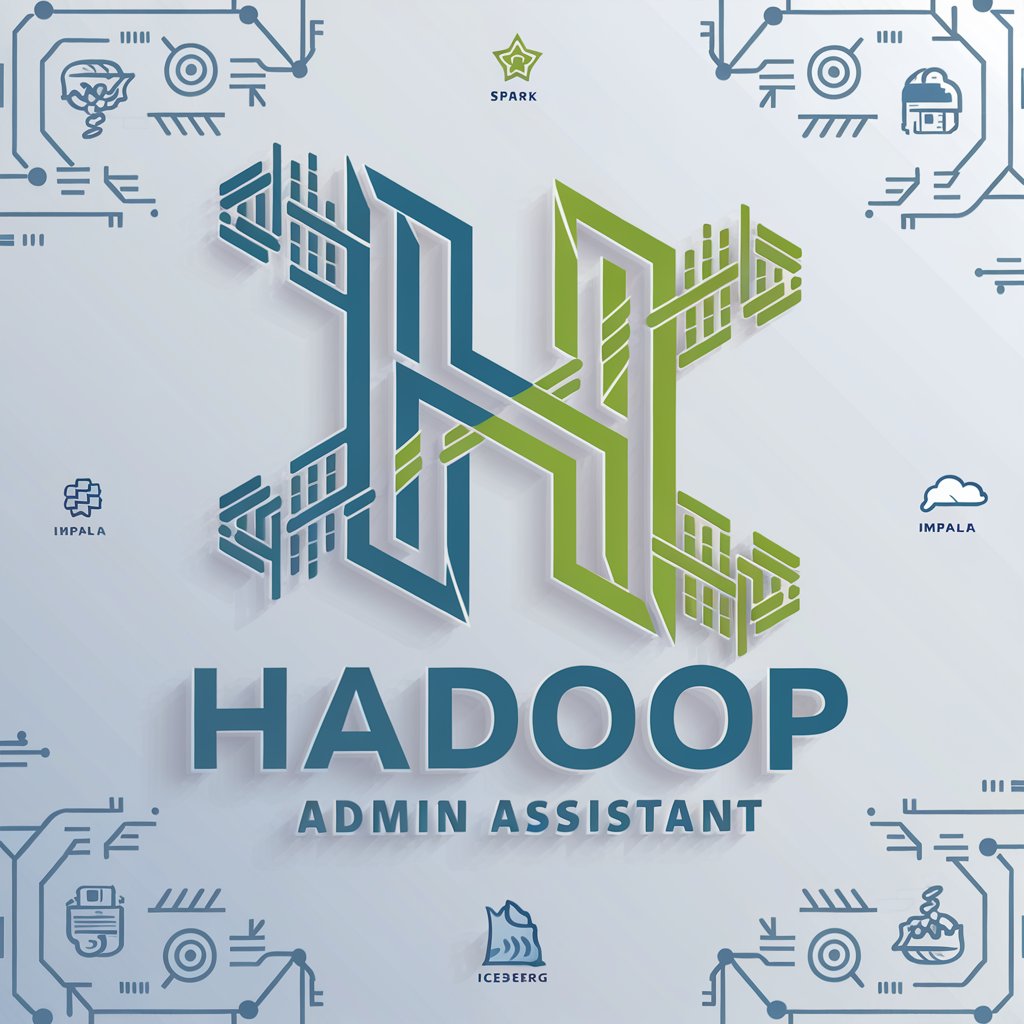
Iceberg Conspiracy Theories
Delve into the depths of conspiracy with AI
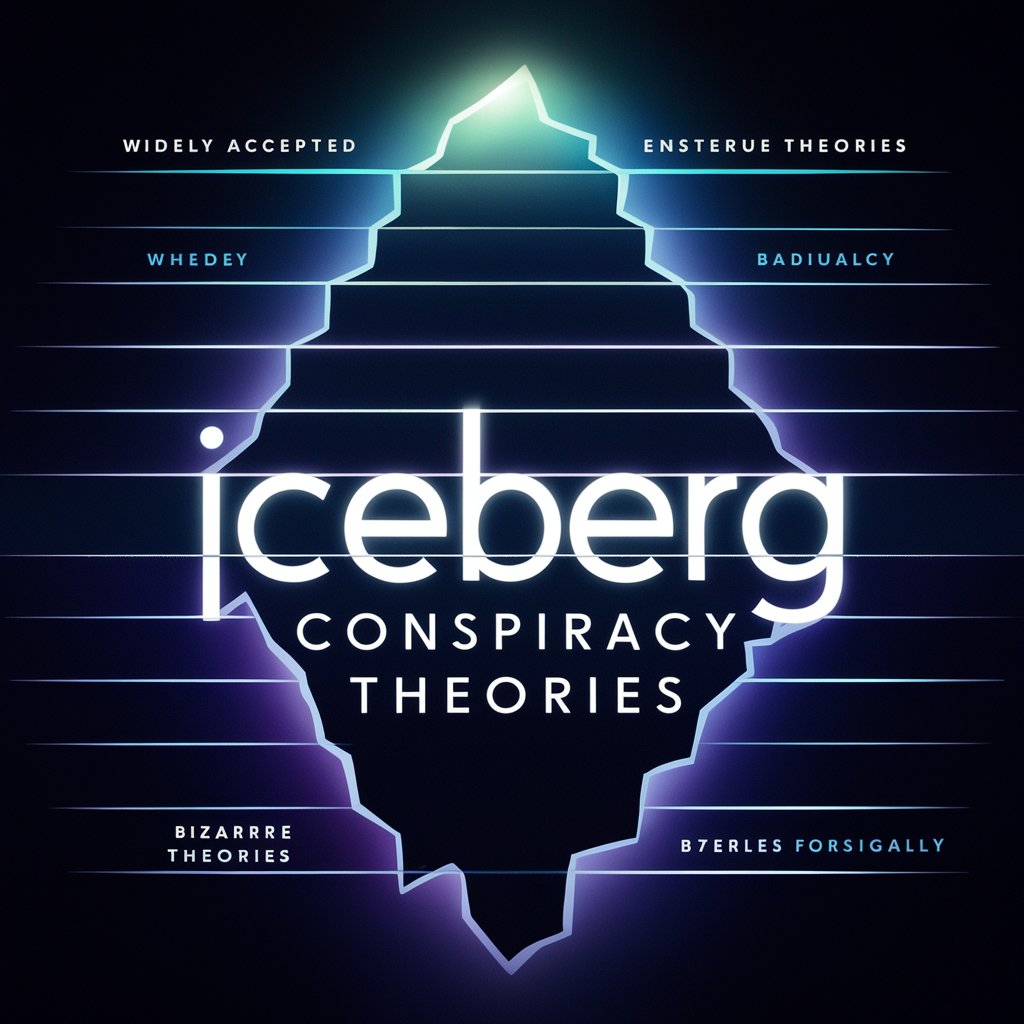
Blogsmith
Elevate Your Content with AI

Idade Das Trevas
Bringing Vampire Legends to Life with AI
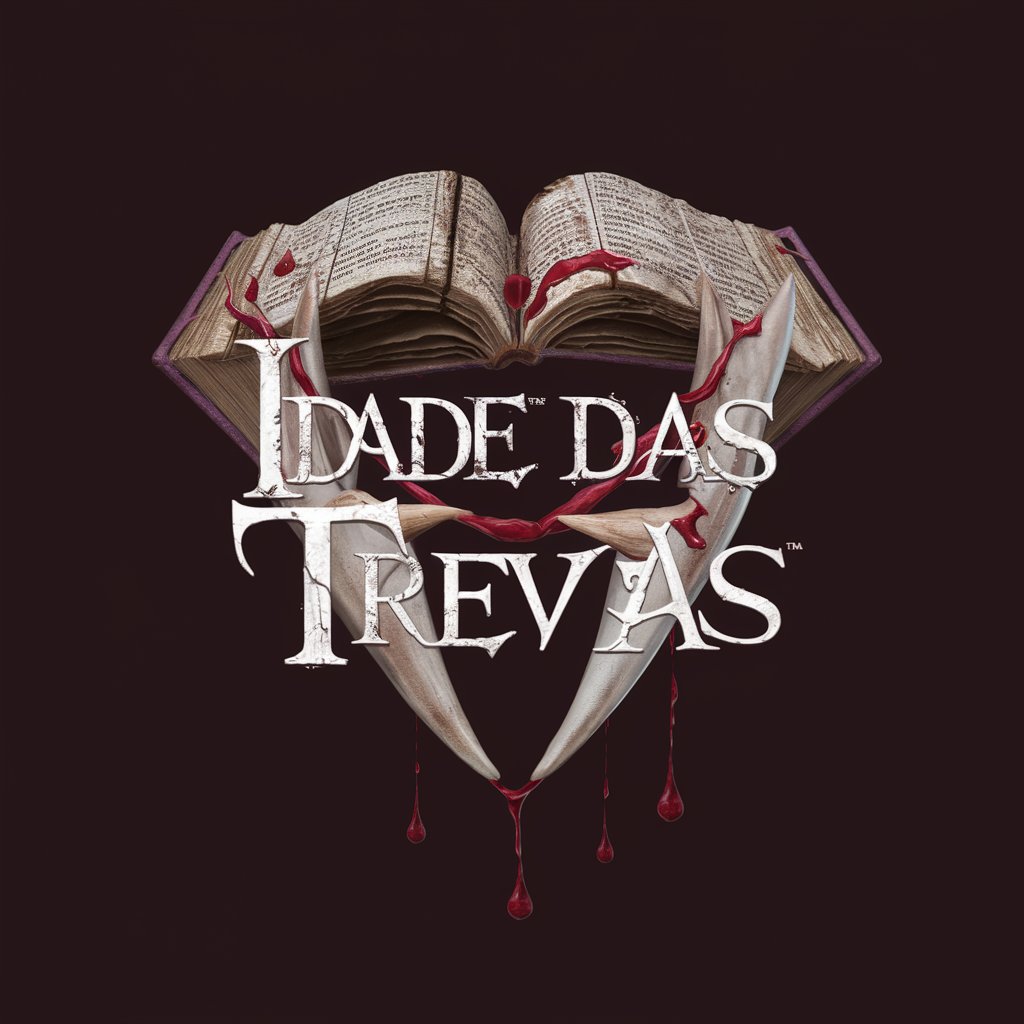
Greyscale Kingdom Assistance
Elevate Art with AI-Driven Descriptions

50 Shades Of Grayscale
Simplify art with AI-driven grayscale guidance.

🖼️ Social Media Image Creator
Empower your stories with AI-driven visuals.
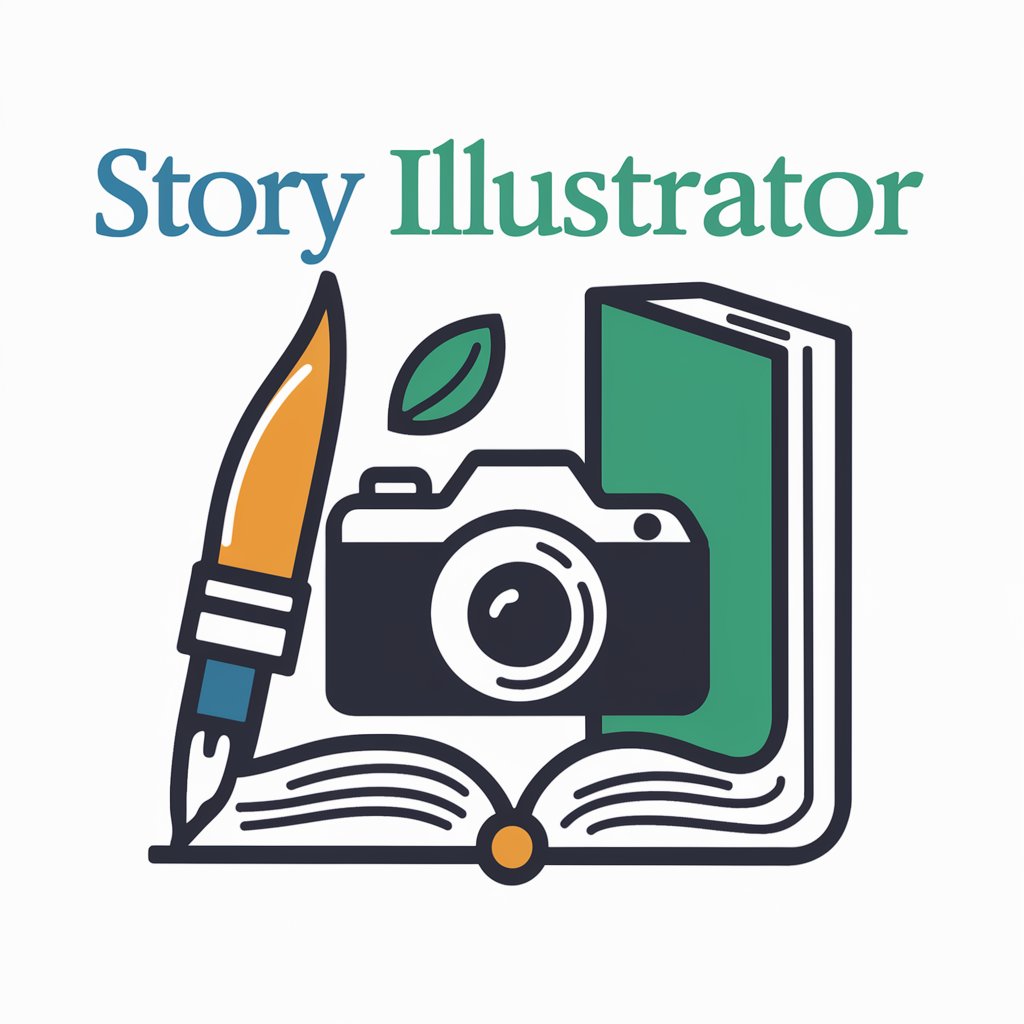
Missouri Driving Helper
AI-powered Missouri Driving Guide

Driving Tips Golf
Elevate Your Game with AI-Powered Golf Insights

Frequently Asked Questions about DreamScape Architect
What is DreamScape Architect?
DreamScape Architect is a specialized AI tool designed to help users craft vivid and immersive fantasy scenes for stories, games, or other creative projects.
Can I use DreamScape Architect for modern urban settings?
Yes, while the tool is optimized for fantasy settings, it can be adapted to create scenes for any era, including modern urban environments, by specifying your desired setting.
What are the key inputs required to use this tool effectively?
Key inputs include the historical or fantasy era, the type of environment (forest, city, etc.), and the mood or atmosphere you want to evoke in your scene.
How can DreamScape Architect help in educational contexts?
Educators can use DreamScape Architect to engage students in creative writing and storytelling, helping them understand narrative structure and descriptive writing.
Is there a way to save or export the scenes I create with DreamScape Architect?
Currently, scenes can be documented by copying the text. Future updates may include features to save or directly export scenes.
