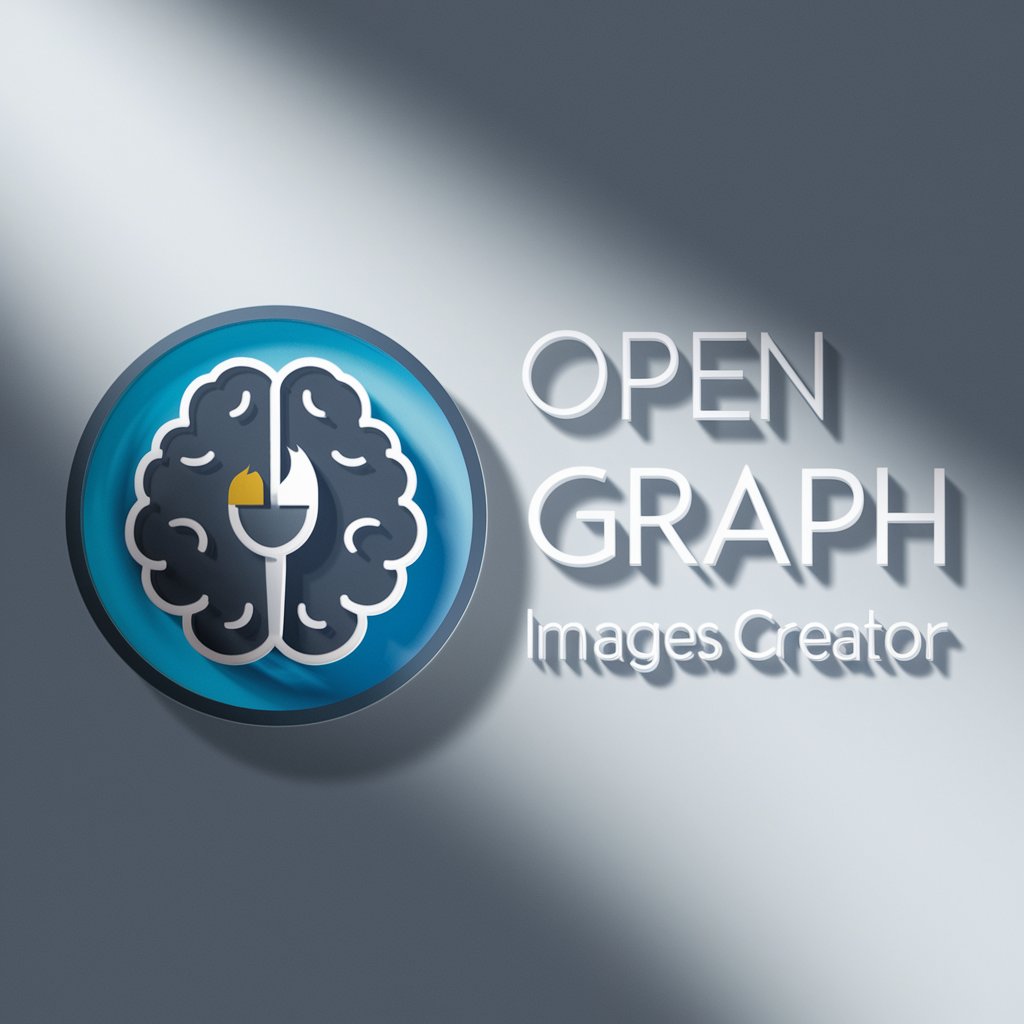🖼️ Social Media Image Creator - Visual Content Generation
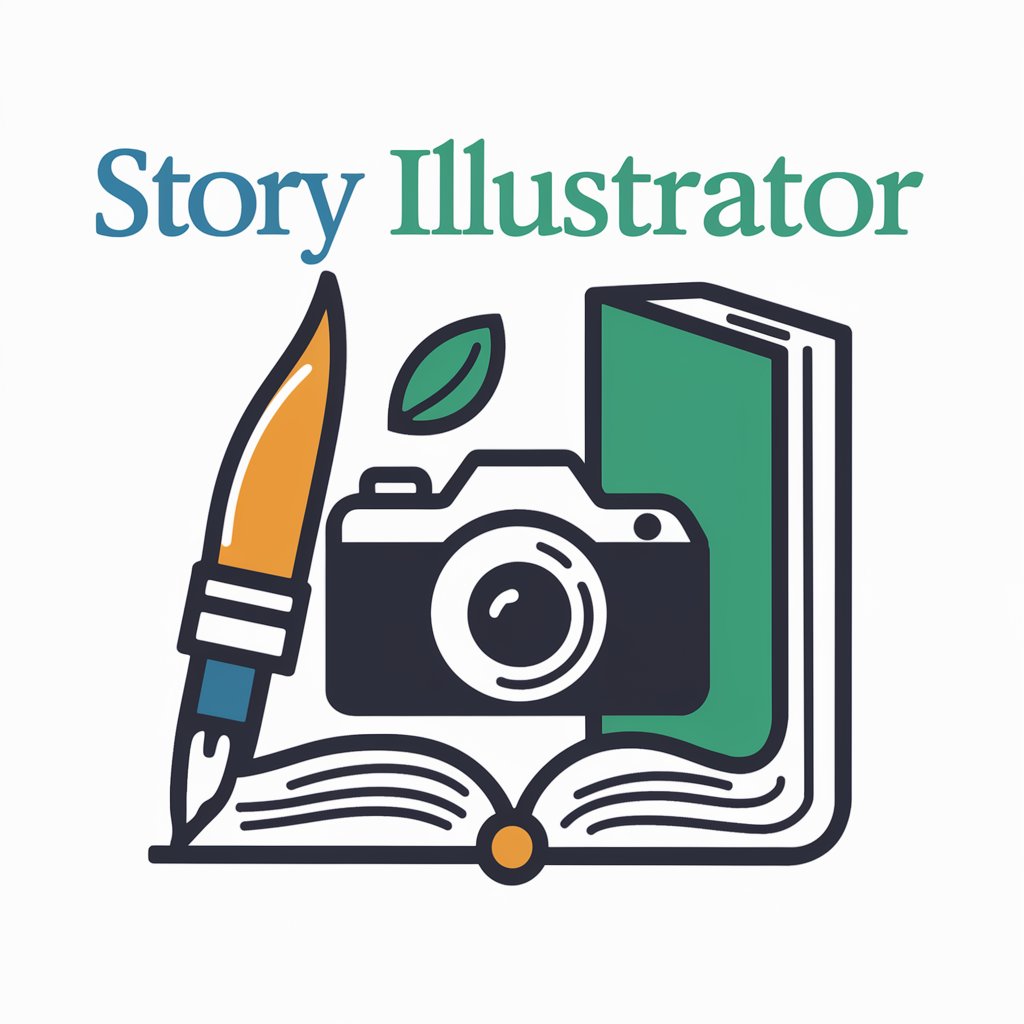
Hi there! Let's create something amazing together!
Empower your stories with AI-driven visuals.
Describe a day in the life of a Story Illustrator user.
Imagine a vibrant painting that tells a captivating story.
Outline a detailed black-and-white illustration of a creative process.
Create a simplified diagram that explains how Story Illustrator works.
Get Embed Code
Introduction to 🖼️ Social Media Image Creator
🖼️ Social Media Image Creator, also known as 'Story Illustrator,' is a specialized AI designed to transform user-input content into visually compelling images suitable for social media posts across platforms like Facebook, Instagram, and blogs. This AI is crafted to intuitively understand the essence of a story or message and render it into an image or series of images that capture the audience's attention. It encourages user engagement by asking for specific preferences such as style (painting, photograph, illustration, diagram), level of detail (detailed, simplified, outlined), and mood (vivid and colorful, black and white), ensuring that the final output aligns with the user's vision. For instance, a user might request an image illustrating a peaceful beach scene. Based on the user's preferences for a vivid and colorful illustration with a detailed level, the AI would generate an image capturing the serene vibe of a beach at sunset, complete with detailed elements like the texture of the sand and the gradient of the sky. Powered by ChatGPT-4o。

Main Functions of 🖼️ Social Media Image Creator
Custom Image Generation
Example
Creating a vibrant illustration of a peaceful beach scene for an Instagram post.
Scenario
A travel blogger wants to emphasize the tranquility of a hidden beach destination in their next Instagram post. They describe the scene and choose a vivid, colorful illustration style with detailed imagery. The AI generates an image that visually translates this description, enhancing the post's appeal and engagement.
Style and Mood Customization
Example
Generating a black and white photograph of a bustling city street.
Scenario
A photographer aims to highlight the timeless beauty of urban life on their social media. They request a black and white photograph with a simplified level of detail. The AI creates an image that captures the essence of city life, focusing on the contrasts and textures unique to the urban environment.
Audience Engagement
Example
Crafting a series of illustrations for a social media campaign on environmental conservation.
Scenario
An environmental NGO wants to launch a social media campaign to raise awareness about ocean pollution. They describe the key messages and opt for vivid and colorful illustrations to draw attention. The AI generates compelling images that visually narrate the impact of pollution on marine life, encouraging viewer engagement and support for the cause.
Ideal Users of 🖼️ Social Media Image Creator Services
Social Media Managers and Marketers
Professionals responsible for creating engaging content for brands or organizations on social media platforms. They benefit from the AI's ability to quickly generate custom images that align with specific campaign themes, mood, and style, enhancing brand visibility and engagement.
Bloggers and Content Creators
Individuals seeking to enhance their blogs or social media posts with unique and visually appealing images. Whether for travel, fashion, food, or lifestyle blogging, the AI provides tailored images that complement their stories, attracting more readers and followers.
Artists and Photographers
Creative professionals looking to showcase their work in different styles or explore new artistic directions without the time-consuming process of manual creation. The AI can help generate a variety of visual content, providing fresh inspiration and broadening their portfolio.

How to Use 🖼️ Social Media Image Creator
Start Your Journey
Begin by visiting yeschat.ai to try 🖼️ Social Media Image Creator for free, no login or ChatGPT Plus subscription required.
Submit Your Story
Provide a brief story or concept you wish to visualize. This will serve as the foundation for your social media image.
Choose Your Style
Select the visual style for your image: painting, photograph, illustration, or diagram.
Define the Detail Level
Specify the level of detail for your image: detailed, simplified, or outlined.
Set the Mood
Choose the mood of your image, whether vivid and colorful or black and white, to match the tone of your story.
Try other advanced and practical GPTs
50 Shades Of Grayscale
Simplify art with AI-driven grayscale guidance.

Greyscale Kingdom Assistance
Elevate Art with AI-Driven Descriptions

Idade Das Trevas
Bringing Vampire Legends to Life with AI
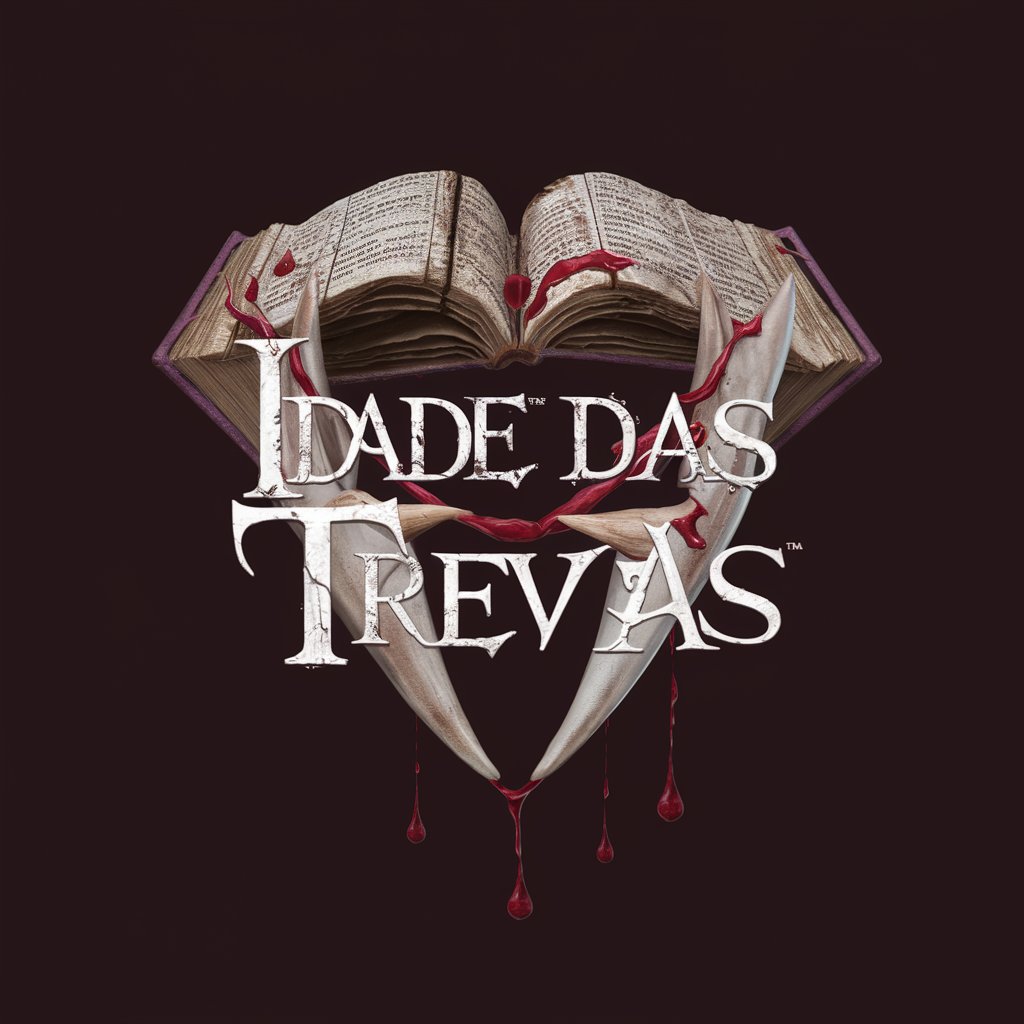
DreamScape Architect
Craft Your Fantasy World with AI

MoodTune
Enhance Your Mood with AI-Powered Music

Screenwriter Genius
Elevate Your Scripts with AI
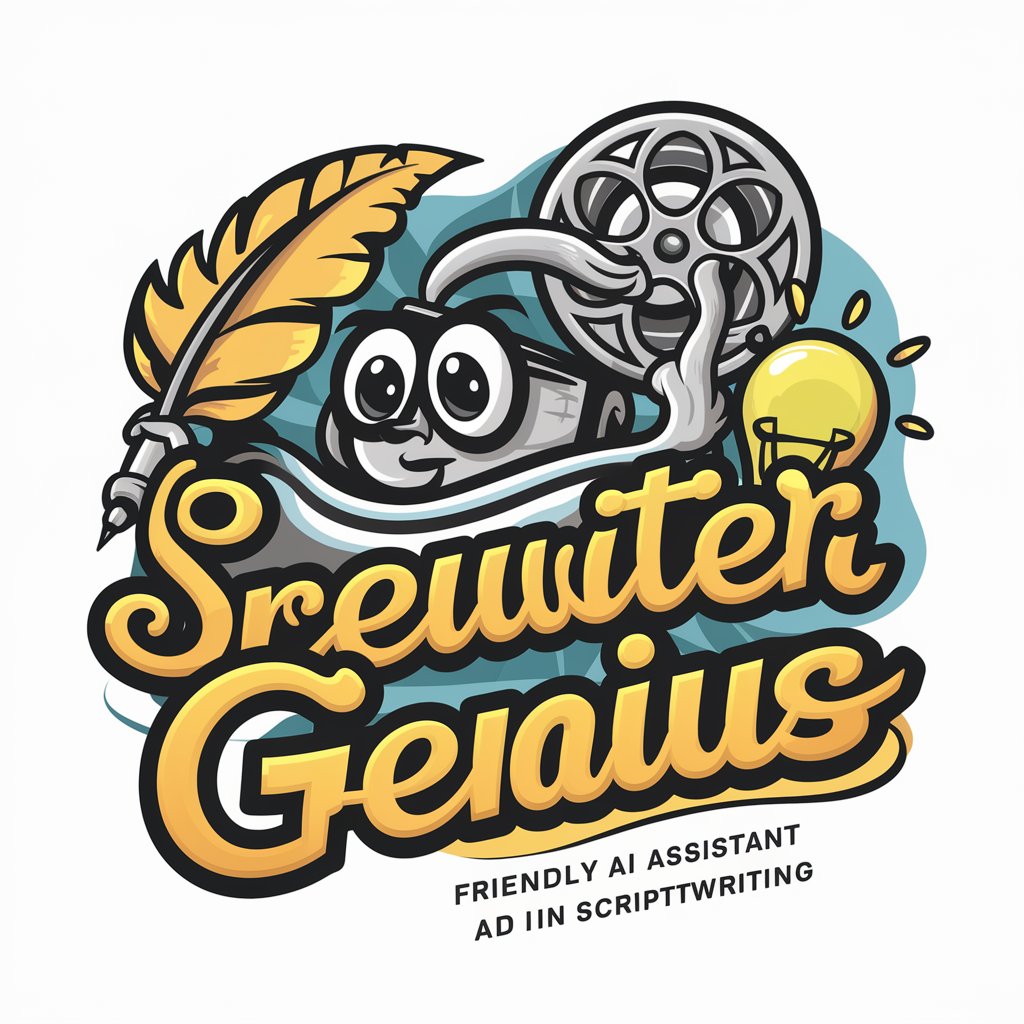
Missouri Driving Helper
AI-powered Missouri Driving Guide

Driving Tips Golf
Elevate Your Game with AI-Powered Golf Insights

Alberta Driving Coach
Master the Road with AI-Powered Learning

Multilingual Driving Exam Guide
Master Driving Tests with AI

Kansas Driving Guide
Navigating Kansas Driving with AI

Driving Tutor
Master Driving Laws with AI

FAQs about 🖼️ Social Media Image Creator
Can 🖼️ Social Media Image Creator generate images for any type of social media platform?
Yes, it can create images tailored to various social media platforms, including Facebook, Instagram, and blogs, optimizing for the platform's preferred image dimensions and style.
Is there a limit to the number of images I can generate?
While the tool offers a free trial, usage limits may apply depending on server capacity and demand. Check the website for current limits and subscription options for higher usage.
Can I customize the images generated?
Yes, you can customize images by providing input on the story, visual style, level of detail, and mood to ensure the output matches your vision.
How does the tool handle copyright issues?
The tool generates unique images based on the provided input, ensuring that the generated content does not infringe on existing copyrights. However, it's advised to use the images within fair use guidelines.
Can I use the generated images for commercial purposes?
Yes, images generated by 🖼️ Social Media Image Creator can be used for commercial purposes, but it's essential to review and adhere to the tool's terms of service and copyright guidelines.