Asistente de Correo - AI-powered Email Assistant

Welcome! Let's create clear, concise, and professional emails together.
Craft professional emails effortlessly with AI
Draft an email to inform the team about the upcoming project deadline.
Compose a message to thank a client for their recent purchase.
Write a follow-up email to a potential business partner after a meeting.
Create a reminder for the team about the monthly performance review meeting.
Get Embed Code
Overview of Asistente de Correo
Asistente de Correo is designed to streamline the process of drafting business emails by focusing on clarity, brevity, and professionalism. It operates with an intent to convey messages succinctly while maintaining a friendly yet formal tone. The assistant avoids superfluous details and informal language to ensure the communication remains appropriate for business contexts. For example, when drafting an email to request a meeting, Asistente de Correo will concisely summarize the meeting’s purpose, suggest potential times, and inquire about the recipient’s availability, all in a polite and business-like manner. Powered by ChatGPT-4o。

Core Functions of Asistente de Correo
Drafting and Editing Emails
Example
Creating a follow-up email after a business meeting.
Scenario
Automatically generates a structured email summarizing the key points discussed, action items, and expressing thanks for the meeting.
Scheduling and Appointment Management
Example
Arranging a client meeting via email.
Scenario
Assists in proposing times, managing RSVPs, and sending calendar invites, ensuring all parties are informed and prepared.
Template Customization
Example
Customizing email templates for different business scenarios.
Scenario
Provides tailored templates for situations like project updates, invoicing, or customer service inquiries, enhancing communication efficiency.
Target Users of Asistente de Correo
Business Professionals
Individuals who frequently send and receive business correspondence will find Asistente de Correo invaluable for saving time and maintaining consistent professionalism in their communications.
Small Business Owners
They can leverage Asistente de Correo to manage customer interactions, supplier communications, and internal team updates efficiently, allowing them to focus more on operational aspects of their business.
Administrative Staff
For those managing schedules and communications for others, Asistente de Correo can streamline these tasks, reducing the workload and increasing workplace productivity.

How to Use Asistente de Correo
1. Free Trial Access
Visit yeschat.ai for a complimentary trial, accessible immediately without the need for logging in or subscribing to ChatGPT Plus.
2. Choose Your Use Case
Select the specific email assistance you need from the available options, such as drafting, editing, or formatting professional emails.
3. Input Your Requirements
Provide details about your email's purpose, audience, and any key points you want to include or emphasize, ensuring clarity and precision in communication.
4. Generate Your Email
Use the tool to generate your email. You may need to tweak the provided content slightly to perfectly match your tone or specific needs.
5. Review and Send
Carefully review the generated email for accuracy, tone, and completeness before sending it to your intended recipient(s).
Try other advanced and practical GPTs
Artista Digital Creativo
Empowering Creativity with AI

Three.jsOBJDeveloper
Crafting 3D Web Realities with AI

Memory Mentor
Harness AI to Boost Your Memory
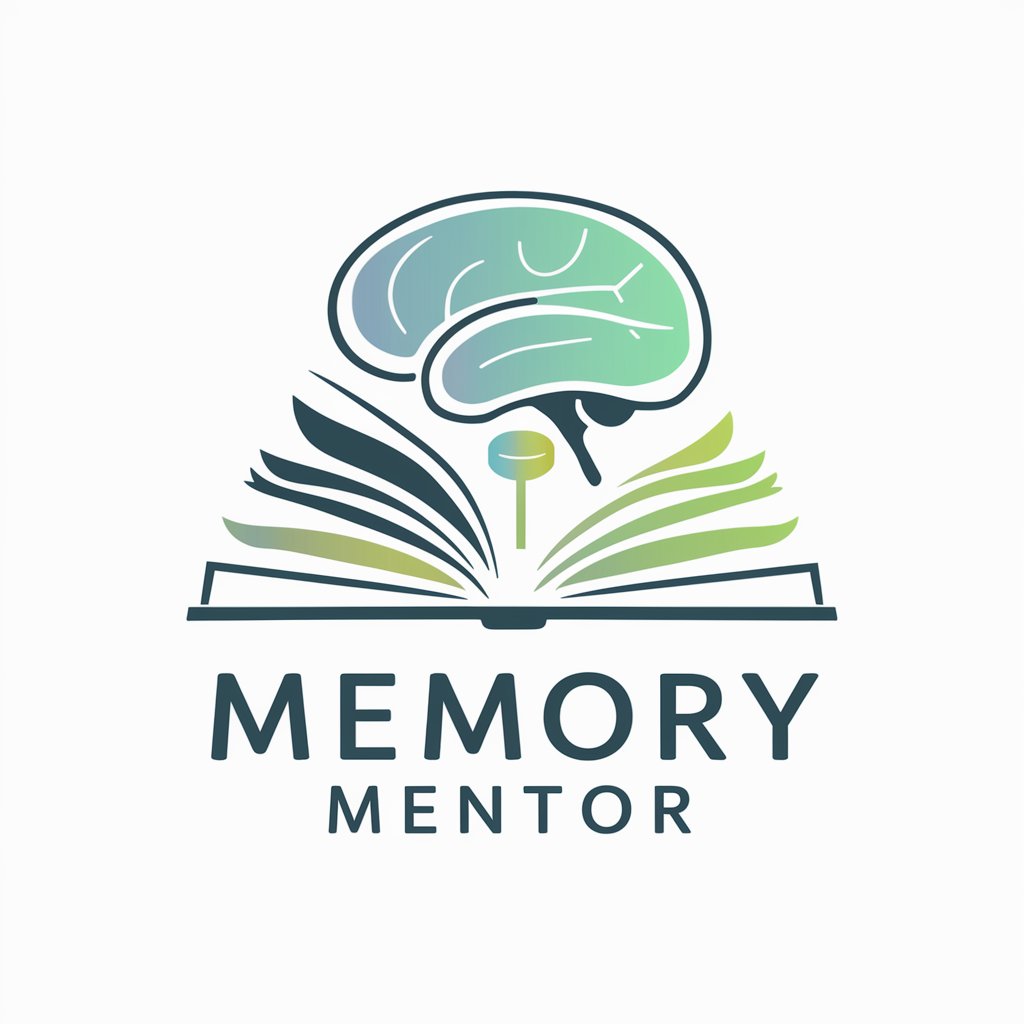
GameTech Summarizer
Power Your Play with AI-Driven Insights

Recipe Veganizer
Revolutionizing recipes with AI

Chef Fitness
Empowering Your Diet with AI

Online Courses Expert
Empowering course creators with AI-driven insights.

Haber Asistanı
Empowering News Creation with AI

Bubbles Media Manager
Empower Your Media, Enhance Your Message

Code Test Assistant
Empowering Python testing with AI

Prof GPT ENC
Transform Learning with AI

CopyBoss
Crafting Words that Convert, Powered by AI
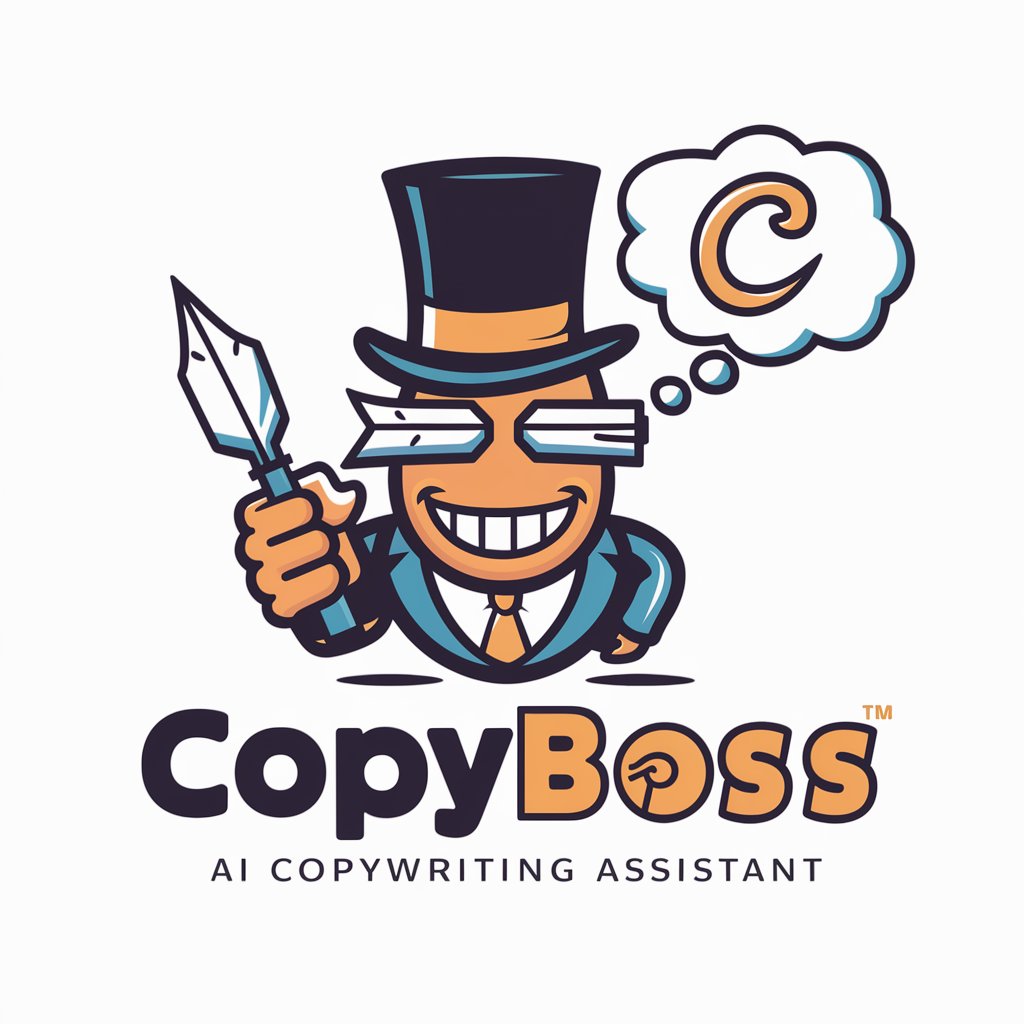
FAQs About Asistente de Correo
What is Asistente de Correo designed for?
It's designed to help users efficiently create, edit, and format professional emails with a blend of professionalism and approachability, tailored to business communication needs.
Can Asistente de Correo adjust the tone of my emails?
Yes, it can adjust the tone to match the formality or informality of your intended audience while maintaining professional standards.
Is Asistente de Correo suitable for non-business emails?
While primarily designed for business emails, its functionalities can be adapted for academic, networking, or other formal communications.
How does Asistente de Correo ensure privacy and data security?
Data security is a top priority, and Asistente de Correo is built to ensure your information remains confidential and secure throughout the process.
Can Asistente de Correo help with emails in languages other than English?
Currently, Asistente de Correo focuses on English for its precision in business communication, but there's potential for multilingual support in the future.
