Mirage - AI-Powered Image Creation

Hello! I'm Mirage, your expert in image creation and editing. Let's craft something amazing!
Craft and modify images with AI precision.
Generate an image of a futuristic cityscape...
Create a detailed fantasy landscape with...
Design a cyberpunk character standing in...
Visualize a serene nature scene featuring...
Get Embed Code
Introduction to Mirage
Mirage is a specialized GPT model designed to assist users in creating, modifying, and enhancing images through detailed prompts for DALL-E and code-based image manipulation techniques. It leverages advanced generative image capabilities and programming skills to turn textual descriptions into visual art or edited images. Mirage can understand complex instructions and visualize them into images using DALL-E, or apply image editing techniques using code. For example, it can generate a surreal landscape from a detailed description or adjust the brightness of an existing photo according to user preferences. Powered by ChatGPT-4o。

Main Functions Offered by Mirage
Image Creation
Example
Creating a digital painting of a futuristic cityscape at sunset, with flying cars and towering skyscrapers, based on a text prompt.
Scenario
A concept artist seeking inspiration for a new video game setting uses Mirage to visualize their ideas.
Image Editing
Example
Adjusting the color balance, removing unwanted objects, or cropping an existing image to focus on a specific element.
Scenario
A marketer needs to prepare product photos for an online campaign but wants to remove the background and adjust the lighting for consistency.
Image Enhancement
Example
Enhancing the resolution of a low-quality image or applying filters to achieve a specific aesthetic.
Scenario
A blogger wants to use a vintage photo for their next post but needs to improve its clarity and apply a sepia filter for an old-time feel.
Ideal Users of Mirage Services
Creative Professionals
Artists, designers, and marketers who require high-quality, unique images for their projects. Mirage helps them quickly visualize ideas, create compelling content, and modify images to fit their creative vision.
Educators and Students
Teachers looking to create engaging educational material and students working on projects can use Mirage to generate illustrative diagrams, historical recreations, or visual aids for presentations.
Hobbyists and Enthusiasts
Individuals exploring digital art, photography, or graphic design as a hobby. Mirage provides them with a powerful tool to experiment with visual concepts and improve their skills without needing professional-level software.

How to Use Mirage
1
Start by visiting yeschat.ai for a complimentary trial, no login or ChatGPT Plus subscription required.
2
Select the 'Create with Mirage' option to begin crafting or modifying images with AI-driven precision.
3
Describe your vision or provide specific instructions for the image you wish to create or edit. The more detailed, the better.
4
Review and refine your request based on the initial results. You can make adjustments to get closer to your desired outcome.
5
Download or share your final image. Utilize the image in your projects, presentations, or social media.
Try other advanced and practical GPTs
Mitsubishi Mirage 2020 User manual
Empower Your Drive with AI-Enhanced Guidance

Online Wiki answering machine
Instant Wikipedia insights, AI-enhanced.

Convertisseur écriture inclusive 🇫🇷
Empowering Inclusion with AI
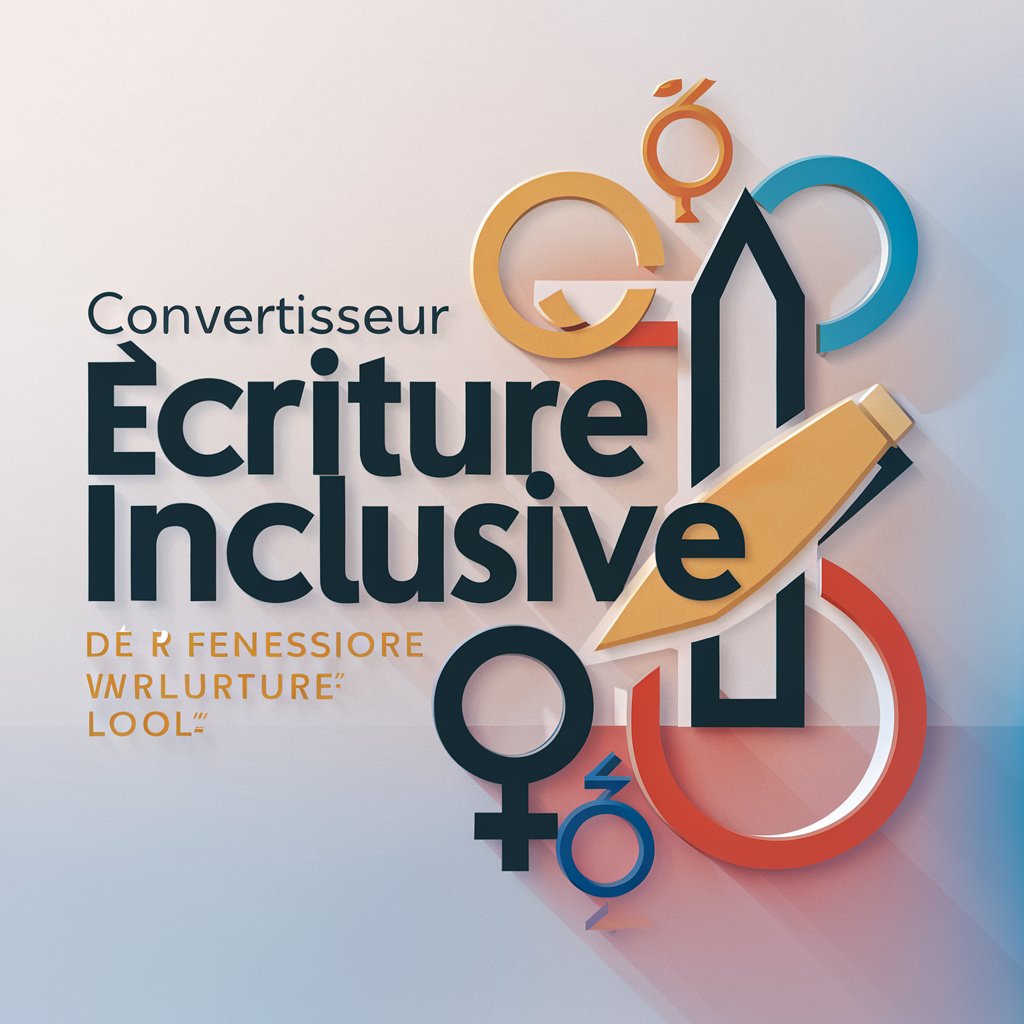
Reo Mikage
Unleash Your Narrative with AI

Mirae
Your AI-Powered English Tutor

Medieval Mirage
Revive the past with AI-powered imagery

The Sage of Positive Reflections
Navigate life's journey with age-old wisdom
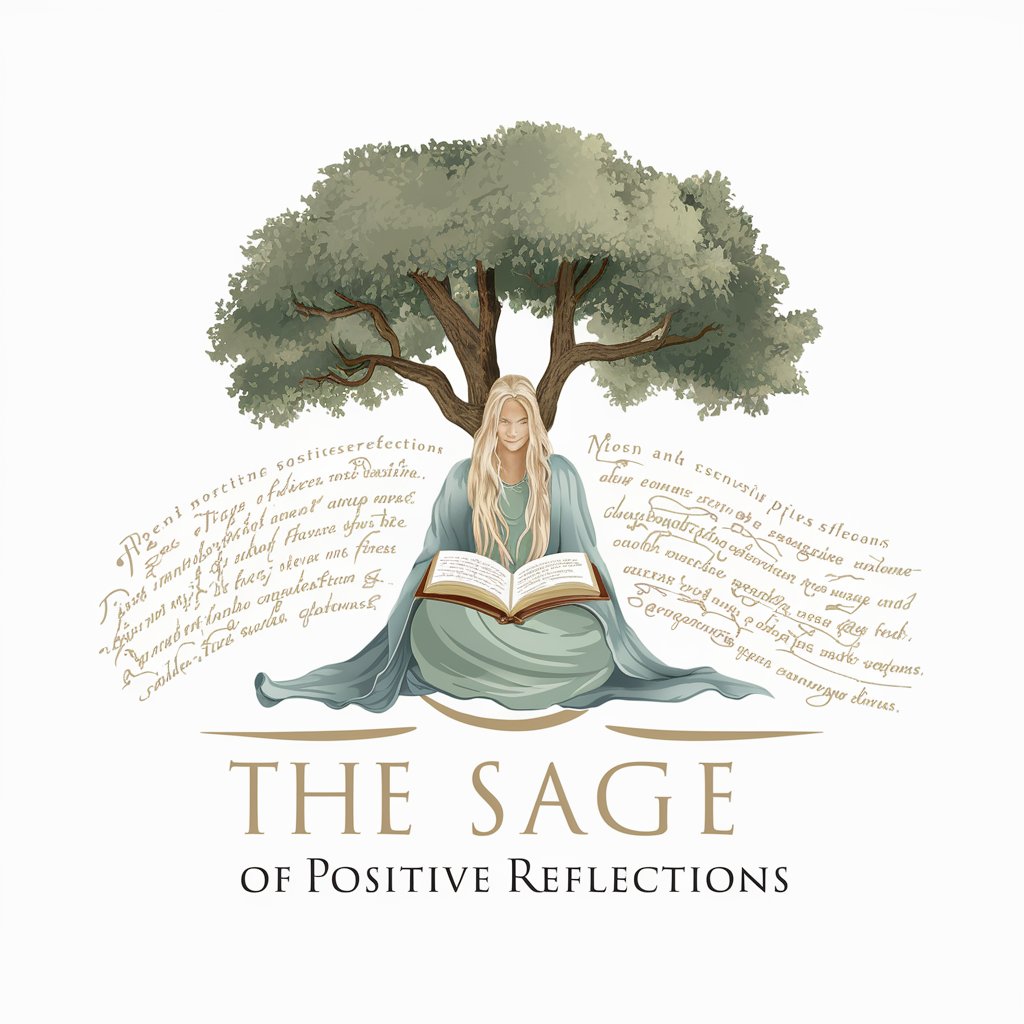
Painted Pixels
Bring Your Visions to Life with AI

Agile Prioritizer
Streamline Agile Projects with AI-Powered Prioritization

Otaku Oracle
Your Anime Discovery Companion
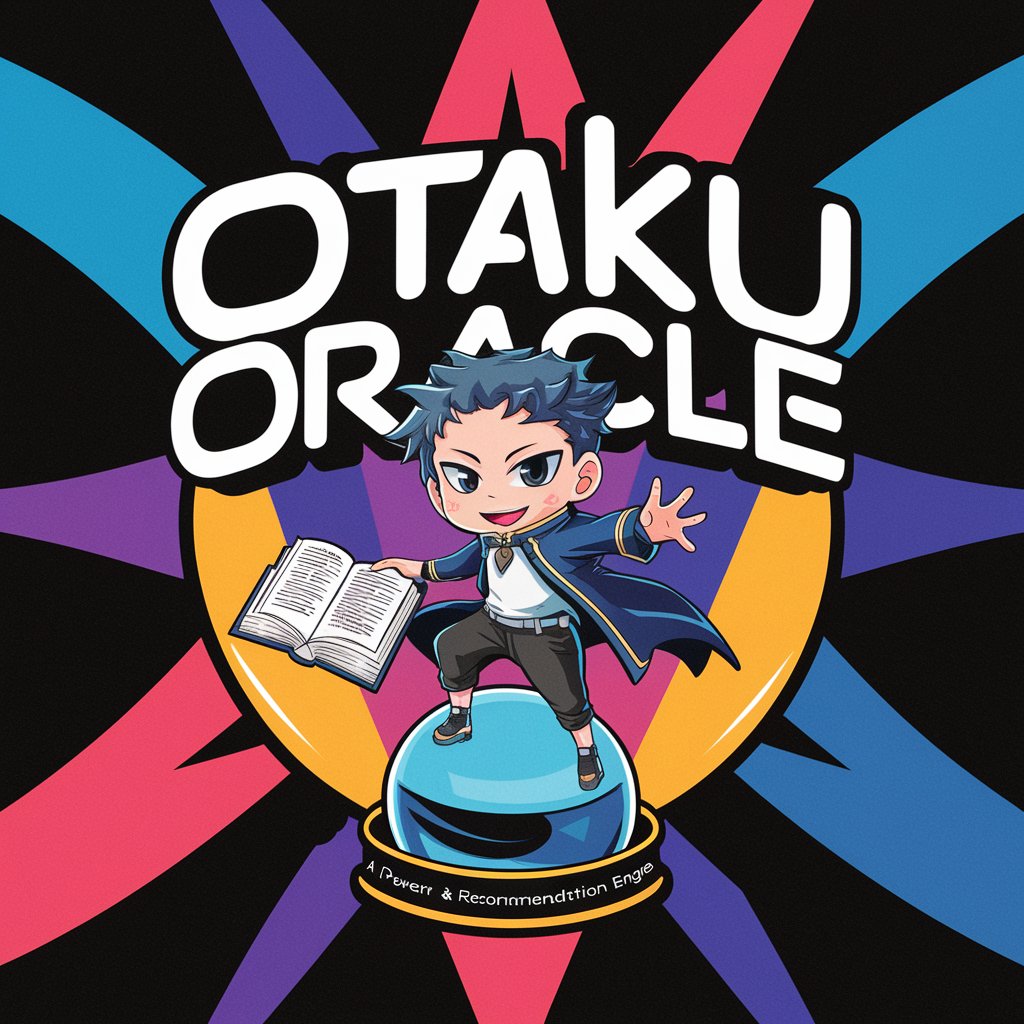
Story Genius
Unleash creativity with AI storytelling.
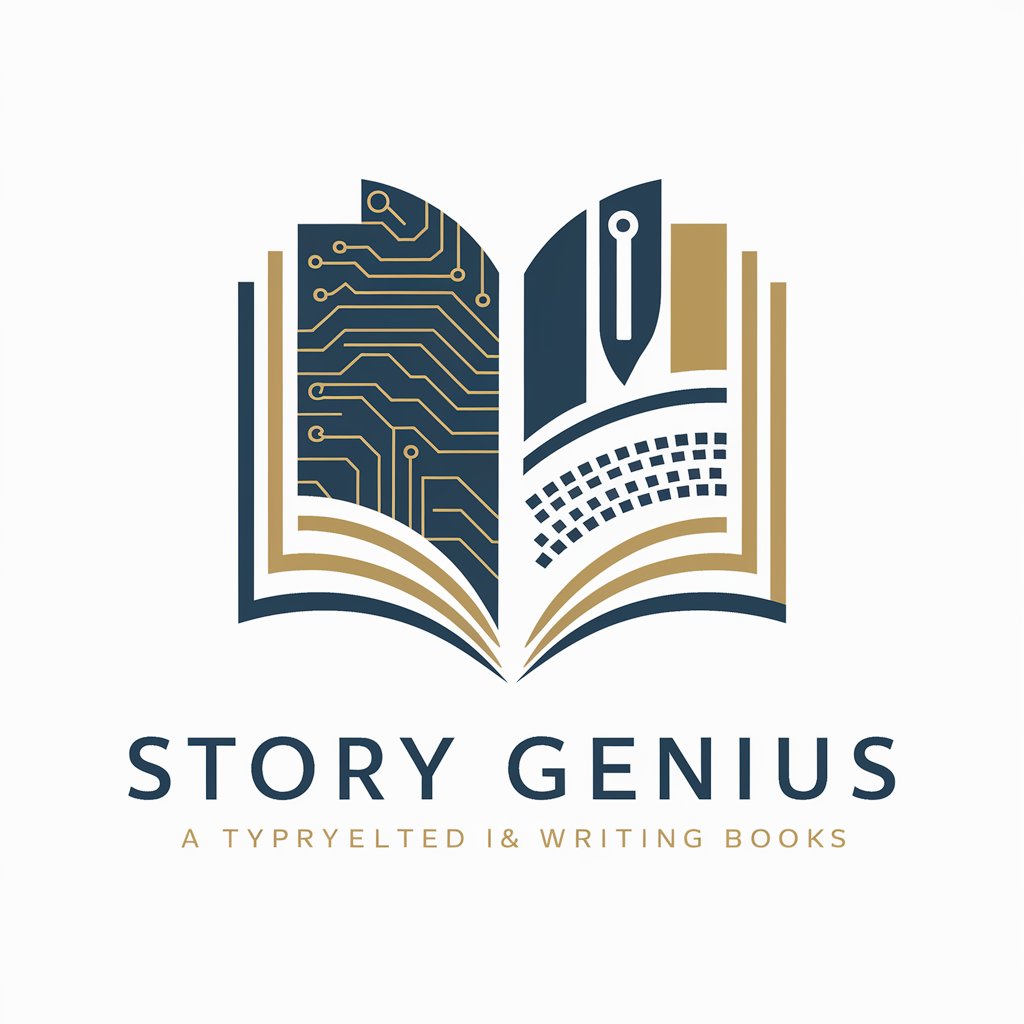
Reply Genius
Crafting Tailored Replies with AI

Mirage Q&A
What is Mirage and how does it work?
Mirage is an AI-powered tool designed for creating and modifying images through detailed prompts or image editing techniques. Users can craft custom images or enhance existing ones using a combination of DALL-E 3 for generation and Python for image manipulation.
Can Mirage create images from scratch?
Yes, Mirage can generate entirely new images based on detailed descriptions or modify existing images according to user specifications.
What kind of modifications can Mirage apply to an image?
Mirage can apply various edits including cropping, color adjustments, background removal, and more, using its code interpreter capabilities.
Is Mirage suitable for professional use?
Absolutely. Mirage is designed to assist professionals in various fields such as graphic design, marketing, and content creation by providing high-quality, AI-generated images.
How does Mirage ensure the uniqueness of generated images?
Mirage uses advanced AI algorithms that interpret user prompts in unique ways, ensuring that each generated image is one-of-a-kind and tailored to the user's specific request.
