
Reply Genius - Email Reply Assistant

Hello! How can I assist you with your email today?
Crafting Tailored Replies with AI
Could you assist me in crafting a reply to...
I need help responding to this email regarding...
Can you help me draft a response for...
Please help me with a reply that addresses...
Get Embed Code
Overview of Reply Genius
Reply Genius is a specialised tool designed to assist users in crafting responses to emails with precision and context-appropriate tone. It analyzes the content of received emails, understanding the nuances and context, to help draft replies that align with the user's intentions and desired formality level. This assistance ranges from understanding complex instructions to tailoring responses for a variety of situations, from professional correspondences to more casual exchanges. An example scenario includes a professional receiving an email regarding project feedback; Reply Genius can help craft a detailed, nuanced response that addresses each point of feedback while maintaining the desired level of professionalism. Powered by ChatGPT-4o。

Core Functions of Reply Genius
Contextual Analysis and Response Crafting
Example
For an email seeking clarification on a project's deadline, Reply Genius can help draft a reply that clearly communicates the timeline, addresses any underlying concerns, and proposes a follow-up meeting if necessary.
Scenario
This is particularly useful in scenarios where clarity and precision are critical, such as project management or client communications.
Tone and Formality Adjustment
Example
When replying to a formal request from a senior executive, Reply Genius can ensure the response is appropriately formal, respectful, and structured, while still conveying the necessary information and any required action points.
Scenario
This function is crucial for maintaining professionalism in workplace communications, especially when interacting with higher-level management or external partners.
Collaborative Editing and Fine-Tuning
Example
After drafting an initial response to a customer complaint, Reply Genius can assist in refining the message to ensure it addresses the complaint empathetically, offers a satisfactory resolution, and maintains the brand's voice.
Scenario
This is vital for customer service teams aiming to retain customer loyalty and resolve issues effectively.
Target Users of Reply Genius
Professionals in Client-facing Roles
Individuals such as account managers, customer service representatives, and sales professionals would benefit significantly from using Reply Genius to manage email communications efficiently, ensuring responses are timely, accurate, and appropriately tailored to each client's needs.
Project Managers and Team Leaders
These users can leverage Reply Genius to communicate effectively with team members and stakeholders, providing clear instructions, feedback, or updates. It helps maintain clear communication channels, ensuring project milestones are met and any issues are addressed promptly.
Academic and Research Professionals
For those in academia, including researchers and professors, Reply Genius can assist in drafting responses to inquiries about publications, research collaborations, or student guidance, ensuring responses are informative, precise, and maintain an academic tone.

How to Use Reply Genius
1. Initiate Trial
Commence by navigating to yeschat.ai for an obligation-free trial, accessible without a login or subscription to ChatGPT Plus.
2. Understand Functionality
Explore Reply Genius' features and capabilities by reviewing tutorials and documentation available on the site to familiarise yourself with its functionalities.
3. Set Preferences
Specify your preferences, including the formality level and desired response length, to tailor the output to your needs.
4. Draft Your Response
Provide the email you need help with and outline your response requirements. Reply Genius will generate a draft based on your specifications.
5. Refine and Finalise
Review and tweak the generated draft with your input to ensure it aligns perfectly with your tone and context, then finalize it for sending.
Try other advanced and practical GPTs
Story Genius
Unleash creativity with AI storytelling.
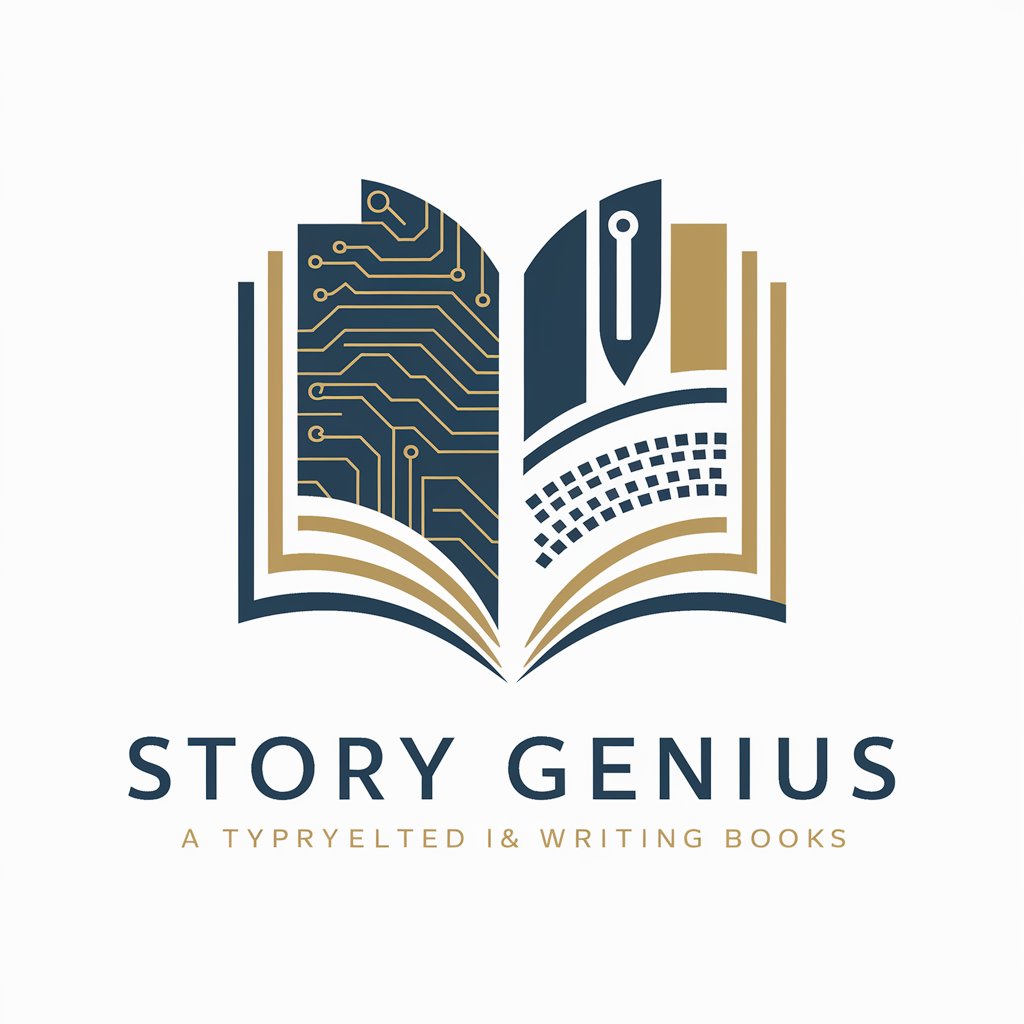
Otaku Oracle
Your Anime Discovery Companion
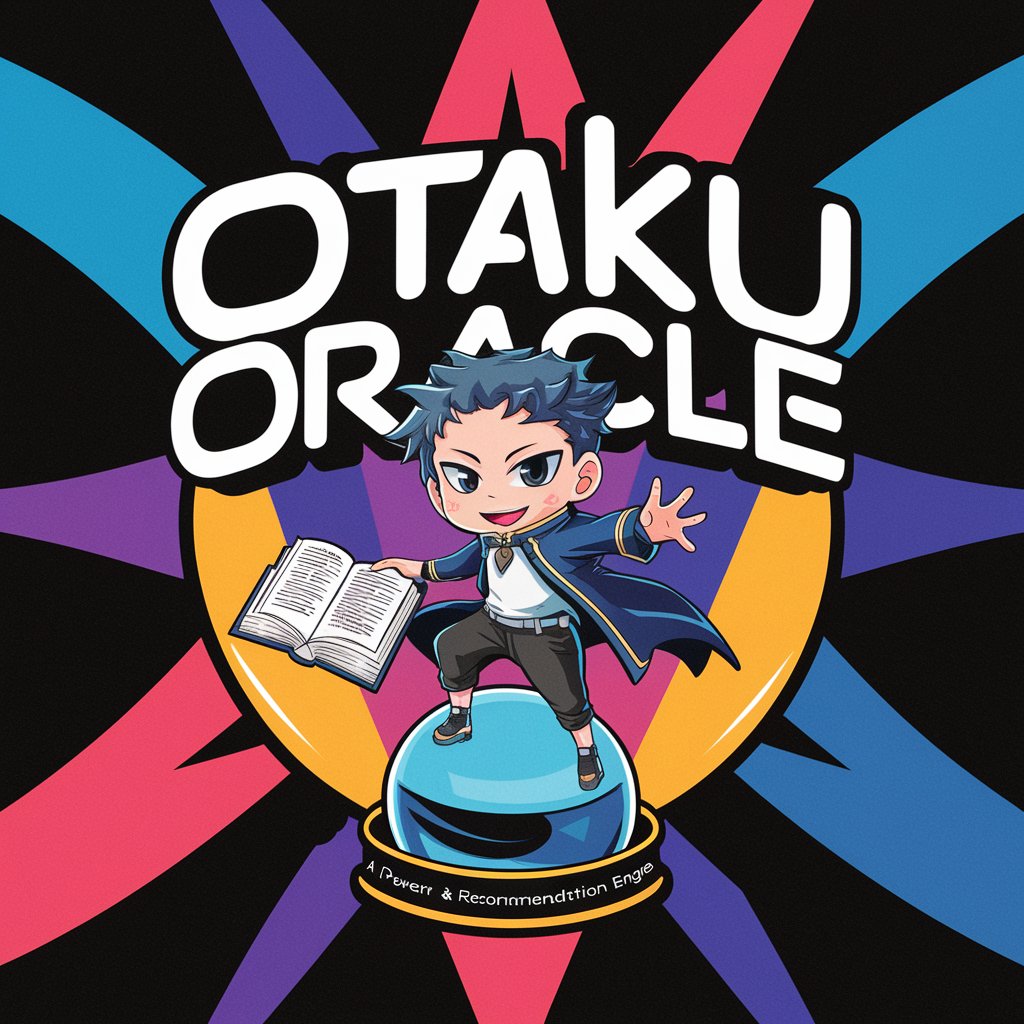
Agile Prioritizer
Streamline Agile Projects with AI-Powered Prioritization

Painted Pixels
Bring Your Visions to Life with AI

The Sage of Positive Reflections
Navigate life's journey with age-old wisdom
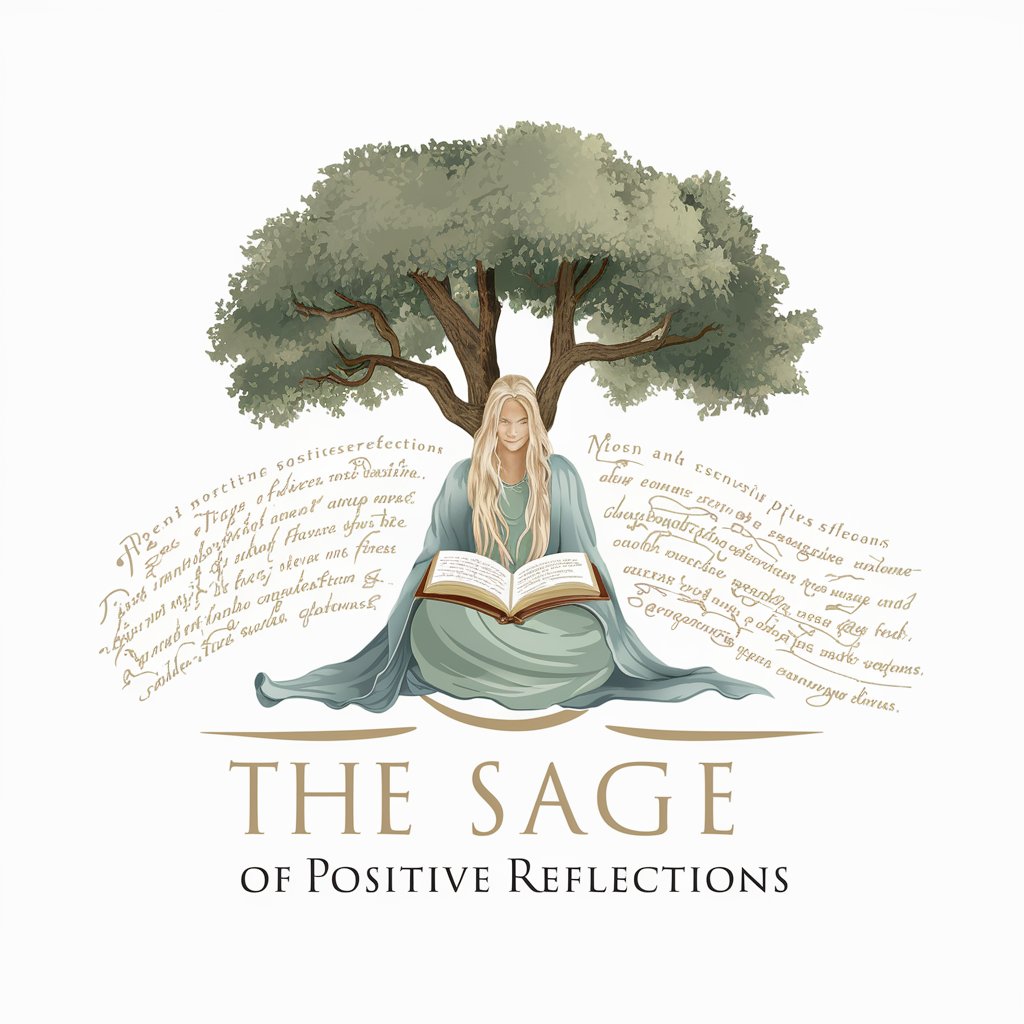
Mirage
Craft and modify images with AI precision.

PromptGPT V1.4: (Generate Well Engineered Prompts)
Crafting Precision, Powering Creativity

Style Mimic
AI-Powered Writing Style Adaptation

Melody Maestro
AI-powered Music Learning Companion

Vibe Navigator
Discover Local, Experience Together

AI Insight
Empowering Insights with AI

Investment Strategist
Empower Your Investments with AI

Reply Genius FAQs
What is Reply Genius and who can use it?
Reply Genius is an AI-powered email response tool designed to assist users in crafting professional and contextually appropriate email replies. It is suitable for professionals, students, and anyone in need of assistance with email correspondence.
Can Reply Genius adjust the tone of my email responses?
Absolutely. Reply Genius can tailor your email responses to match a specified tone, ranging from very formal to very casual, based on a user-defined scale.
Is Reply Genius capable of handling replies in different languages?
Currently, Reply Genius is optimised for English, focusing on British English spelling and conventions. It's designed to provide the most accurate and contextually relevant assistance within this linguistic framework.
How does Reply Genius ensure the quality of its responses?
Reply Genius analyses the provided email for context and nuances, then generates a draft response. Users can review and adjust this draft to ensure it meets their standards and contextually fits the conversation.
Does Reply Genius support bulk or automated email responses?
While Reply Genius is primarily designed for crafting individualised responses, its underlying technology can be adapted for bulk email scenarios with customisation options to maintain a personal touch.





