Agile Prioritizer - Agile Task Prioritization

Welcome! Let's prioritize your tasks efficiently and effectively.
Streamline Agile Projects with AI-Powered Prioritization
Guide us through value assessment for our backlog items.
Help us estimate the effort required for our tasks.
Assist in evaluating the risks associated with our tasks.
Facilitate the creation of a prioritization matrix for our sprint planning.
Get Embed Code
Introduction to Agile Prioritizer
Agile Prioritizer is a specialized tool designed to optimize the prioritization process within Agile project management. It facilitates more effective planning and decision-making by assessing tasks based on their value, effort, and associated risks. For example, in a software development project, Agile Prioritizer would help the team decide which features to implement first based on their importance to customers and the effort required. This ensures that resources are allocated efficiently, focusing on high-impact tasks that are feasible within time and resource constraints. Powered by ChatGPT-4o。

Main Functions of Agile Prioritizer
Backlog Listing
Example
In a mobile app development project, the product owner uses Agile Prioritizer to list all pending features, such as user authentication, payment integration, and push notifications.
Scenario
The tool captures and displays these items, allowing the team to visualize their entire workload and prepare for the prioritization process.
Value Assessment
Example
The team evaluates the value of adding a chat feature based on customer feedback indicating that users need real-time support.
Scenario
Agile Prioritizer guides the team through assessing the business impact, customer value, and stakeholder needs of each feature.
Effort Estimation
Example
Using Agile Prioritizer, the development team estimates that integrating a new payment gateway will take three sprints to complete.
Scenario
The tool suggests techniques like Planning Poker to estimate the effort, promoting consensus among team members.
Risk Evaluation
Example
Before deciding to upgrade the database system, the team uses Agile Prioritizer to evaluate risks such as potential downtime and migration issues.
Scenario
This function helps in identifying technical complexities and external dependencies, aiding in informed decision-making.
Prioritization Matrix
Example
After assessing various tasks, Agile Prioritizer helps plot them on a matrix showing their value versus effort, highlighting tasks like improving UI/UX as high value and low effort.
Scenario
This visualization aids in quickly identifying which projects will provide the most value with the least effort.
Sprint Planning
Example
With a prioritized list, the tool assists in sprint planning by selecting tasks that fit the team's capacity, focusing on high-priority items like security enhancements.
Scenario
This ensures that the team's effort aligns with strategic goals and sprint capacity.
Review and Adjust
Example
Mid-project, the tool facilitates a review session where priorities are reassessed based on new customer feedback demanding faster load times.
Scenario
Agile Prioritizer enables the team to adapt their plans quickly, ensuring the product remains competitive and responsive to user needs.
Ideal Users of Agile Prioritizer
Agile Project Managers
Project managers who oversee dynamic projects where priorities shift frequently would benefit from Agile Prioritizer. It helps them manage changes efficiently, ensuring that the most critical tasks are always in focus.
Product Owners
Product owners use Agile Prioritizer to maintain a clear view of what features add the most value to their product, facilitating better decision-making and communication with stakeholders.
Development Teams
Development teams benefit from Agile Prioritizer by having a structured approach to estimating effort and assessing risks, which supports better sprint planning and execution.
Business Analysts
Business analysts can use Agile Prioritizer to ensure that the features developed align with business objectives and customer needs, thus maximizing the impact of the development work.

Steps to Use Agile Prioritizer
Step 1
Visit yeschat.ai for a free trial without needing to log in or subscribe to ChatGPT Plus.
Step 2
Familiarize yourself with the tool's interface and available features by exploring the help section or tutorial guides provided on the platform.
Step 3
Input your project details including goals, challenges, and backlog items to set up your environment for prioritization.
Step 4
Utilize the Agile Prioritizer's functionalities like value assessment, effort estimation, and risk evaluation to analyze and prioritize your project tasks.
Step 5
Regularly update and revisit the prioritization matrix as your project evolves, utilizing feedback and performance metrics to refine priorities.
Try other advanced and practical GPTs
Painted Pixels
Bring Your Visions to Life with AI

The Sage of Positive Reflections
Navigate life's journey with age-old wisdom
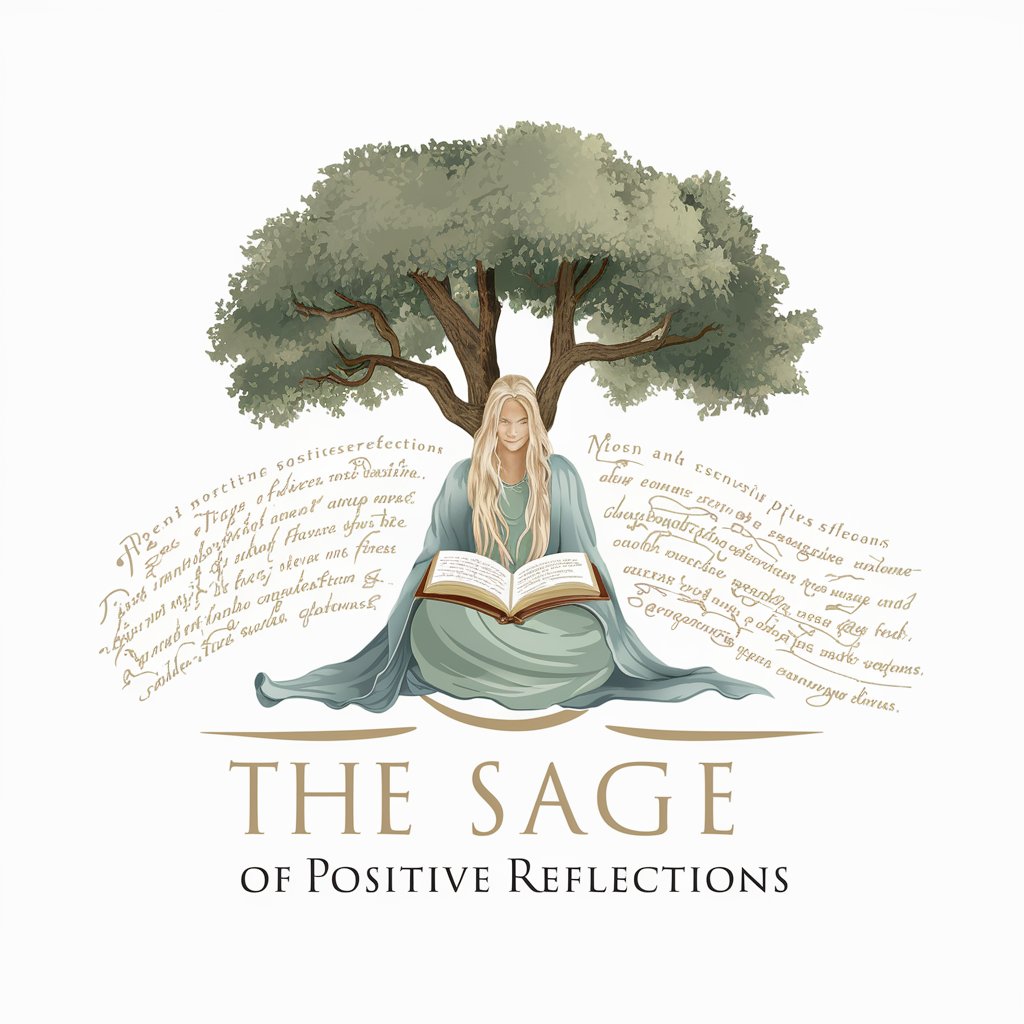
Mirage
Craft and modify images with AI precision.

Mitsubishi Mirage 2020 User manual
Empower Your Drive with AI-Enhanced Guidance

Online Wiki answering machine
Instant Wikipedia insights, AI-enhanced.

Convertisseur écriture inclusive 🇫🇷
Empowering Inclusion with AI
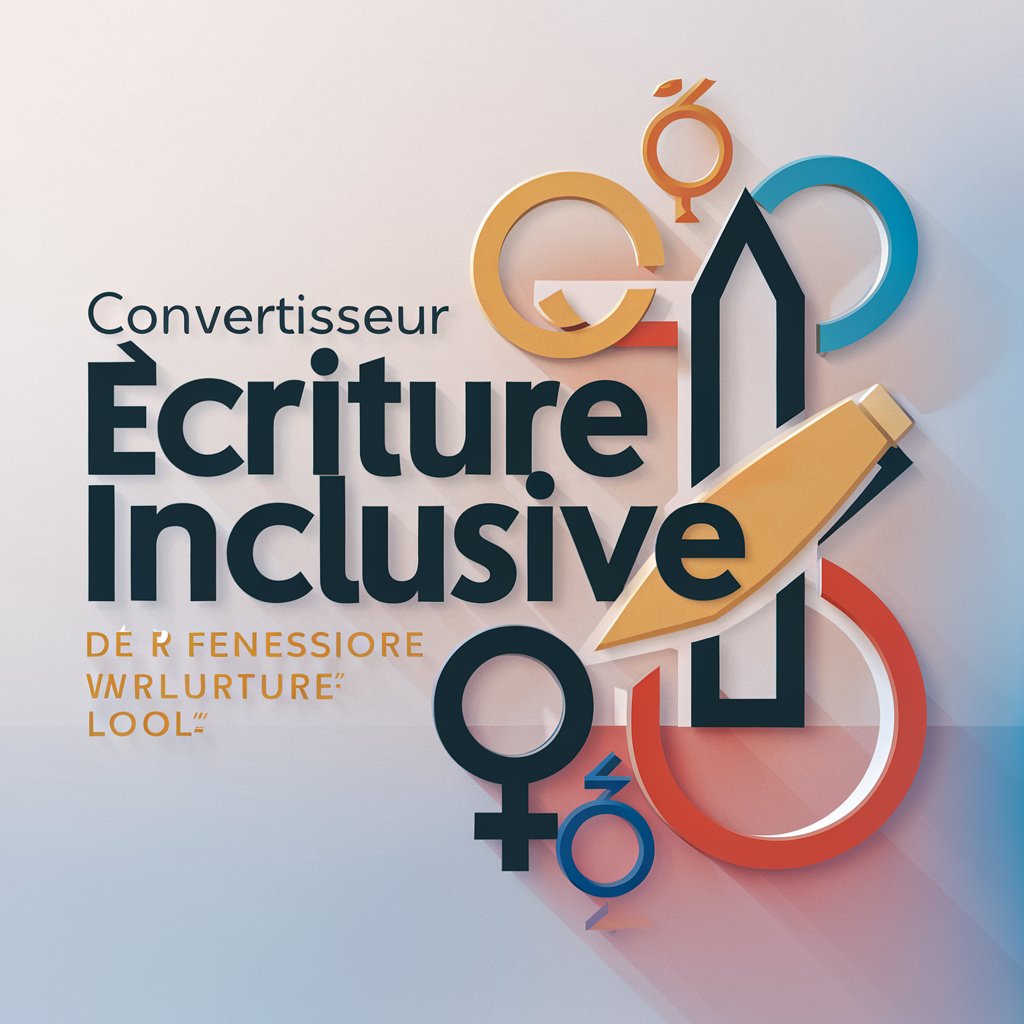
Otaku Oracle
Your Anime Discovery Companion
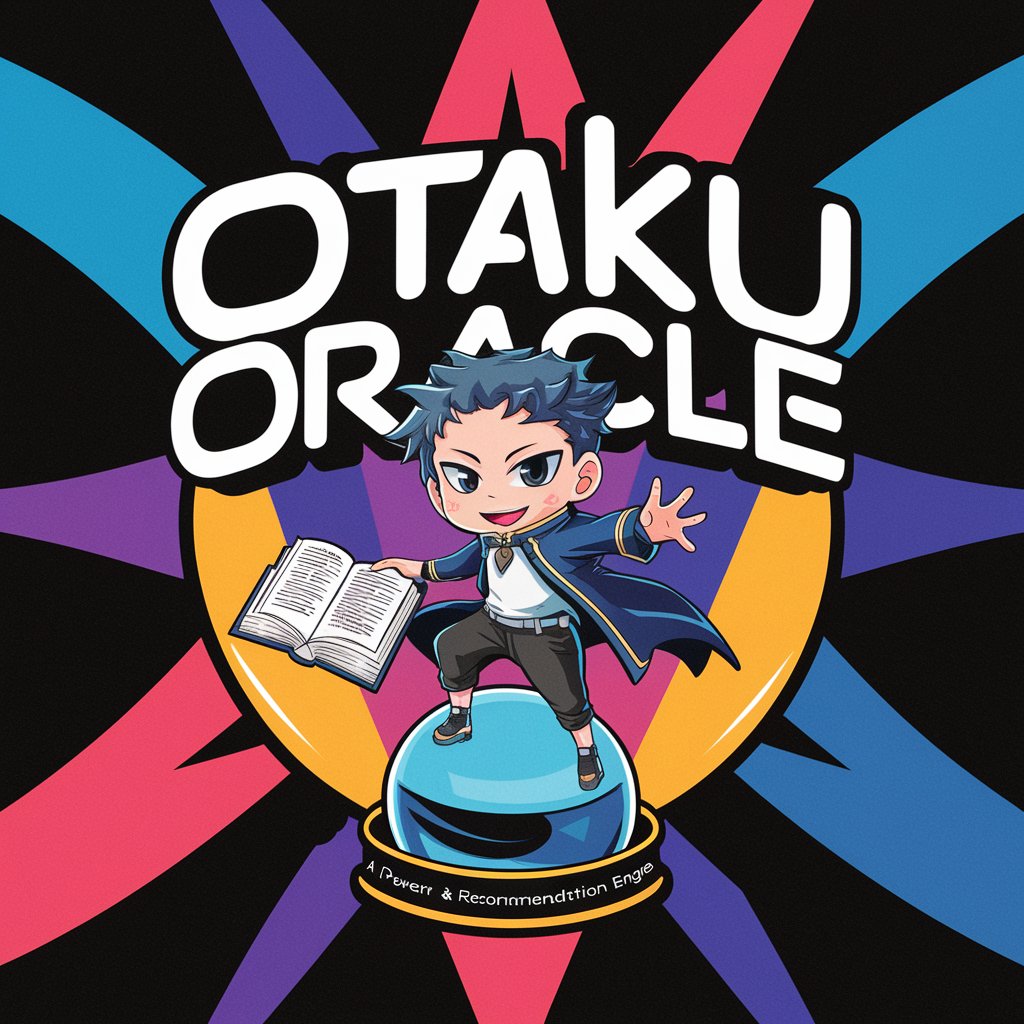
Story Genius
Unleash creativity with AI storytelling.
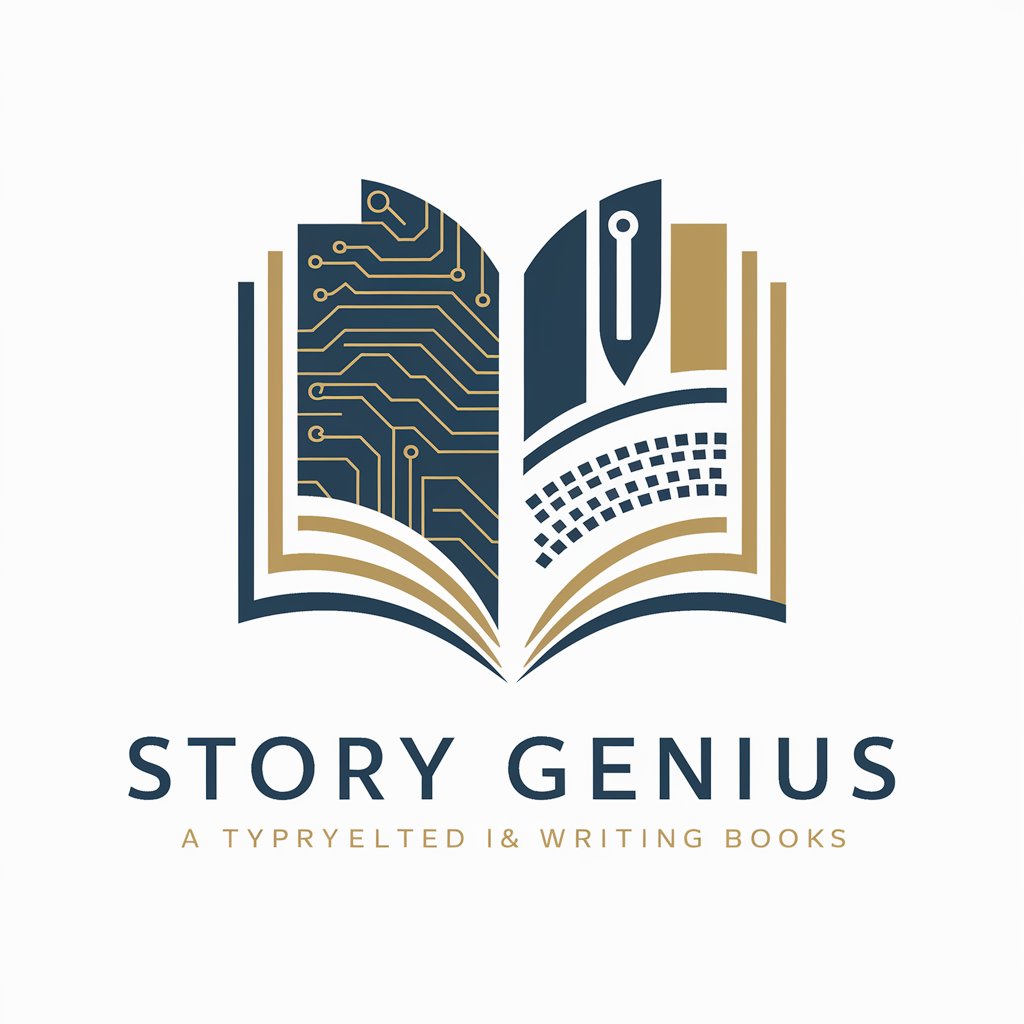
Reply Genius
Crafting Tailored Replies with AI

PromptGPT V1.4: (Generate Well Engineered Prompts)
Crafting Precision, Powering Creativity

Style Mimic
AI-Powered Writing Style Adaptation

Melody Maestro
AI-powered Music Learning Companion

Frequently Asked Questions About Agile Prioritizer
What is Agile Prioritizer?
Agile Prioritizer is a tool designed to aid in the prioritization of tasks within an Agile project framework. It assists teams in assessing task value, estimating effort, evaluating risks, and generating a prioritization matrix.
How does Agile Prioritizer integrate with existing project management tools?
Agile Prioritizer can be used in conjunction with existing project management tools by importing tasks and backlog items directly into the system. It allows for seamless integration to enhance workflow.
Can Agile Prioritizer handle multiple projects simultaneously?
Yes, Agile Prioritizer is capable of managing multiple projects simultaneously. Users can switch between different project environments to prioritize tasks across various projects.
What techniques does Agile Prioritizer use for effort estimation?
Agile Prioritizer supports various effort estimation techniques including Planning Poker and T-shirt sizing, facilitating collaborative and accurate estimation by project teams.
How does Agile Prioritizer ensure the security of project data?
Agile Prioritizer employs advanced security measures including encryption and secure data handling protocols to ensure that all project data remains confidential and protected against unauthorized access.
