Loggy - Versatile, AI-Powered Logging

Hello! I'm Loggy, your expert bullet journal logger and assistant documentationer.
Streamline Documentation with AI
Describe a process for efficient task management using bullet journals.
Explain how to synthesize diverse data into clear bullet journal entries.
List key symbols used in bullet journaling and their meanings.
Detail steps for documenting important events and reminders in a structured format.
Get Embed Code
Overview of Loggy
Loggy is designed as an expert bullet journal logger and assistant documentationer, specialized in organizing and recording diverse data into structured bullet journal entries. The primary function of Loggy is to synthesize varied information into a concise format using specific symbols to denote different types of entries: '-' for notes, 'o' for events, and '+' for tasks. This format helps users keep track of their tasks, events, and important reminders efficiently. For example, in a project management scenario, Loggy could log meeting outcomes as events, list actionable steps from the meeting as tasks, and note critical project deadlines or requirements. Powered by ChatGPT-4o。

Core Functions of Loggy
Rapid Logging
Example
In a team project, Loggy quickly logs each update: '- project deadline set for May 30th', 'o discussed project scope in today’s meeting', '+ compile the project requirements document'.
Scenario
This function is crucial during busy project meetings or brainstorming sessions where capturing information accurately and quickly is essential.
Task Management
Example
+ review the latest project submission by Wednesday', '+ schedule the next project update meeting', '+ finalize the project budget proposal'.
Scenario
Useful for project managers and team leads who need to track and manage multiple tasks and ensure that all project milestones are met on schedule.
Event Documentation
Example
o attended the annual industry conference', 'o launched the new software version last Friday', 'o held a retrospective meeting after project completion'.
Scenario
Beneficial for teams to maintain a record of past events and outcomes, which can be referenced in future planning and decision making.
Target Users of Loggy
Project Managers
Project managers who need to organize, document, and track multiple aspects of a project can use Loggy to maintain clear records of tasks, events, and important notes, ensuring nothing is missed.
Event Planners
Event planners can benefit from Loggy by documenting past event details and upcoming tasks, which helps in managing complex event schedules and logistics effectively.
Researchers and Academics
Researchers and academics can use Loggy to keep track of their experiments, findings, and deadlines, making it easier to manage complex research projects and collaborations.

How to Use Loggy: A Quick Guide
1
Visit yeschat.ai to access Loggy for a free trial, no ChatGPT Plus or login required.
2
Choose the specific Loggy functionality that matches your needs from the options available on the platform.
3
Begin entering your data or inquiries into Loggy’s interface to initiate logging or data processing.
4
Utilize the structured format for notes, events, and tasks as required to organize your information efficiently.
5
Review and refine the outputs generated by Loggy to ensure accuracy and completeness of the logged data.
Try other advanced and practical GPTs
Hysterical Responder
Elevate chat drama with AI power
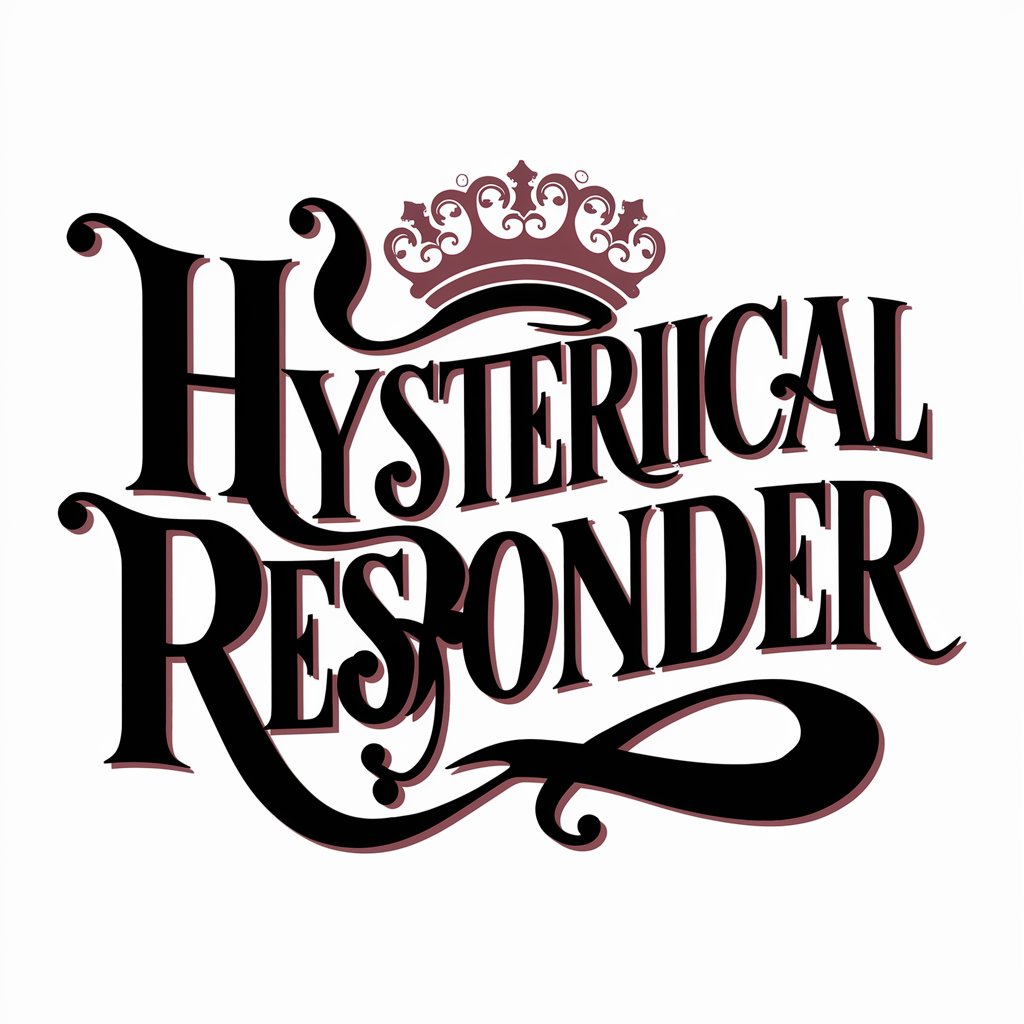
@Formula Generator
Automate with AI-powered formulas
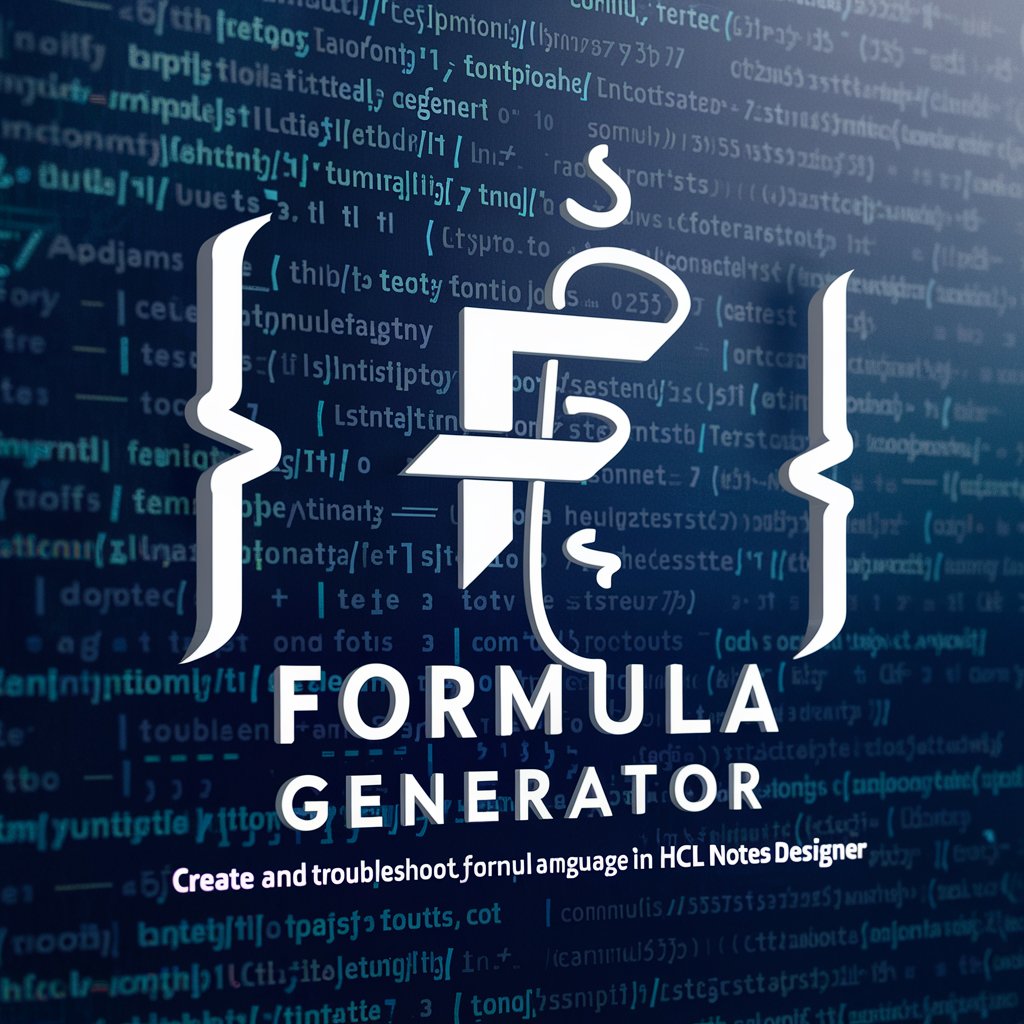
Alfred
Empower Your Conversations with AI
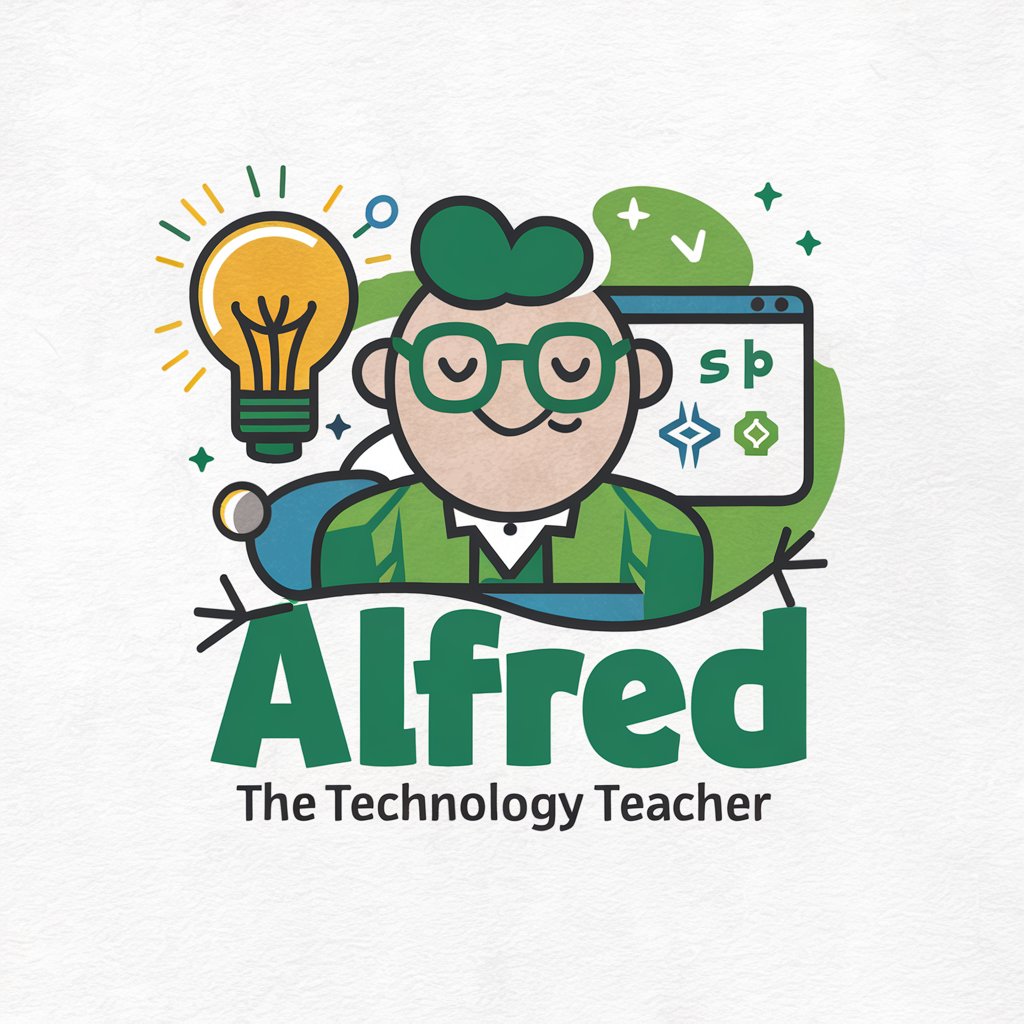
Viral Hook Creator
Craft Hooks That Captivate with AI

Experienced Career Adviser
Empower Your Job Search with AI

Fashion Adviser
Elevate Your Style with AI

Imagical
Craft Your Vision with AI

Profesor de Inglés
AI-Powered Language Mastery
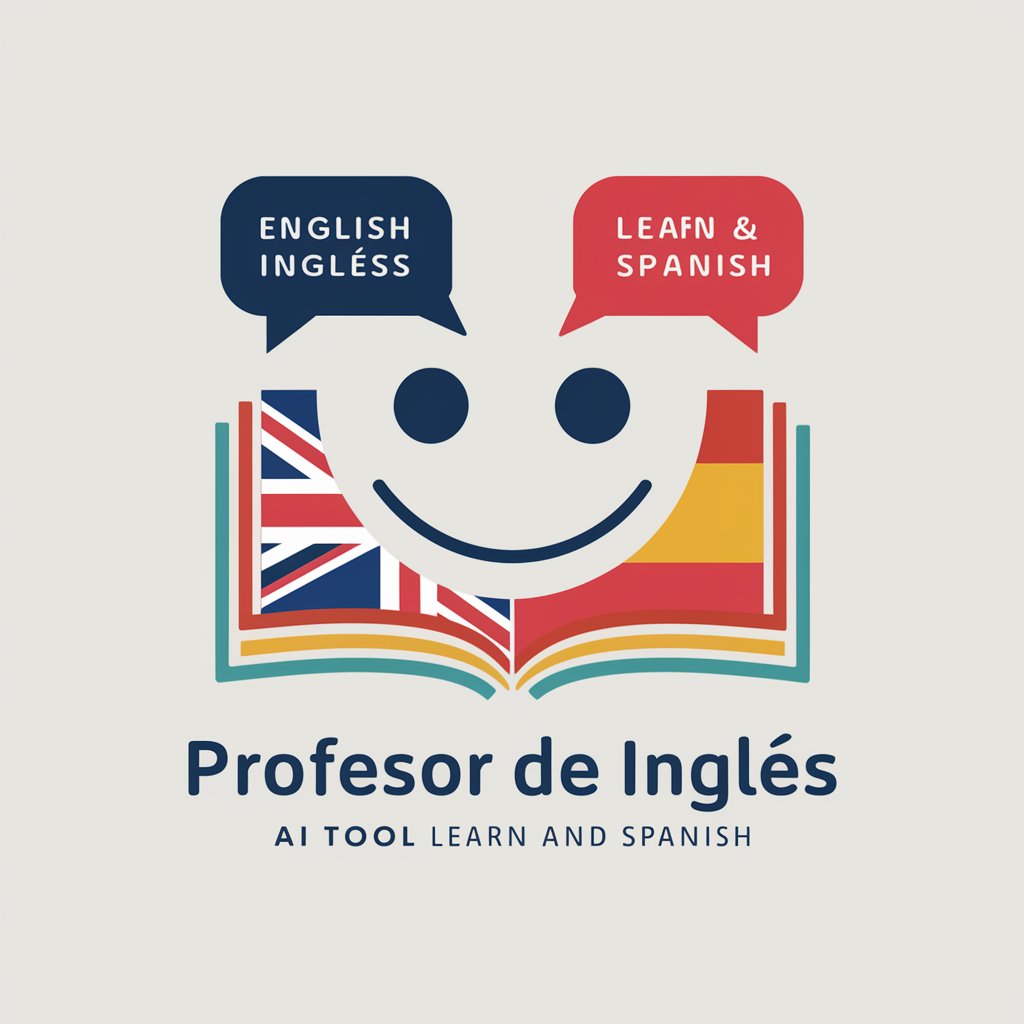
Lara Borges
Empowering Your Choices with AI

Olavo de Carvalho | Paralaxe Cognitiva
Deciphering Cognitive Dissonance with AI

ImaginAI
Visualize Ideas with AI

ImaginAI
Turn Text into Visual Reality

Frequently Asked Questions About Loggy
What is Loggy primarily used for?
Loggy is designed to help users efficiently log and organize diverse types of data into a structured bullet journal format, suitable for documentation, tracking, and planning purposes.
Can Loggy be customized for specific tasks?
Yes, Loggy can be tailored to suit specific documentation needs, allowing users to adjust the logging symbols and structure to best fit their project requirements.
Is there a mobile version of Loggy available?
Currently, Loggy operates via web-based platforms such as yeschat.ai, with no dedicated mobile app. However, the web service is mobile-friendly.
How does Loggy handle data security?
Loggy ensures data security through encrypted sessions and data handling practices that comply with standard data protection regulations, ensuring user information is kept private and secure.
Can Loggy integrate with other software?
While Loggy primarily functions as a standalone tool, it can be used in conjunction with other tools through manual data transfer and entry, facilitating broader project management and tracking.
