Imagical - AI-powered Image Generator

Welcome! Let's create something amazing together.
Craft Your Vision with AI
Create an image of a futuristic cityscape with...
Design a character inspired by...
Illustrate a fantasy landscape featuring...
Generate an artwork depicting the theme of...
Get Embed Code
Introduction to Imagical
Imagical, short for 'Image Generator Tool', is a specialized version of ChatGPT designed to assist users in creating visual content through detailed image prompts. It acts as an intermediary between users who need custom images and AI-driven image generation technologies. Its primary design purpose is to streamline the process of visual content creation by interpreting textual descriptions into image prompts that can be visually represented. For instance, if a user requires a digital painting of a 1920s Paris street scene, Imagical will convert this description into a detailed, specific prompt to produce an image that aligns closely with the user's vision. This process involves understanding the scene, the era's aesthetic, the mood, and any specific elements like attire, architecture, or even time of day, ensuring the generated image meets the user's requirements with precision. Powered by ChatGPT-4o。

Main Functions of Imagical
Detailed Prompt Interpretation
Example
Transforming the description 'A serene lakeside in autumn' into a visual prompt that specifies the lake's size, the density and types of trees, the presence of a dock or boats, and the depiction of fall colors.
Scenario
Used by a novelist to create a book cover that captures the essence of a scene described within the story, enhancing the thematic elements visually.
Creative Adjustment Suggestions
Example
Suggesting adjustments like changing the time of day from noon to sunset to enhance warmth and mood, or adding elements such as a distant mountain range to provide depth.
Scenario
Employed by a marketing team to refine an ad image that needs to invoke specific emotions or themes, tailoring the image to better meet campaign objectives.
Iterative Feedback Implementation
Example
Refining an image prompt based on user feedback that the initial image was too crowded, by reducing the number of elements and focusing more on the central subject.
Scenario
Utilized by a graphic designer to perfect a client's request for a promotional poster, ensuring the visual content aligns precisely with the client’s expectations.
Ideal Users of Imagical Services
Graphic Designers and Artists
These professionals benefit from using Imagical to quickly prototype visuals, explore different aesthetic or thematic concepts without the need for extensive manual labor, and refine visuals to align closely with client specifications. The tool's ability to generate and modify images rapidly accelerates the creative process and enhances productivity.
Marketing Professionals
Marketers use Imagical to create compelling ad images, social media content, and other promotional visuals that require a specific tone, mood, or message. The tool’s ability to rapidly iterate and adapt images makes it invaluable for marketing campaigns that need to be adjusted frequently in response to market reception or testing outcomes.
Writers and Content Creators
These users find Imagical useful for visualizing scenes from books, articles, or blogs, providing them with a tangible representation of the narrative environment, which can be used for cover art, illustrative content, or inspiration. This aids in story development and helps in conveying the atmosphere or setting to the audience more effectively.

How to Use Imagical: A Step-by-Step Guide
Step 1
Visit yeschat.ai for a free trial without login, also no need for ChatGPT Plus.
Step 2
Choose the 'Image Generator' option from the available tools to start creating images.
Step 3
Provide a detailed description of the image you want to create, including scene, subjects, colors, and mood.
Step 4
Review the generated image, and if needed, request modifications by providing specific feedback.
Step 5
Download the final image for your use or share it directly from the platform.
Try other advanced and practical GPTs
Loggy
Streamline Documentation with AI

Hysterical Responder
Elevate chat drama with AI power
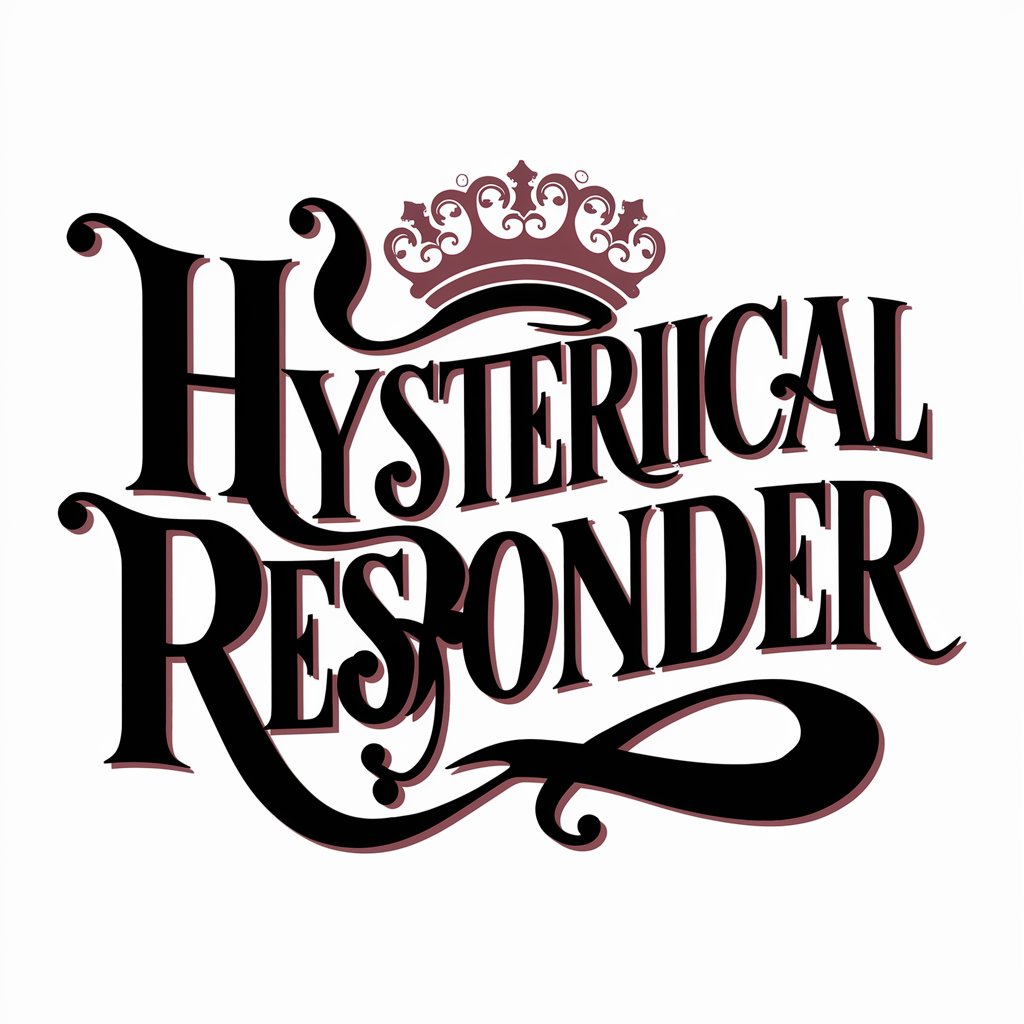
@Formula Generator
Automate with AI-powered formulas
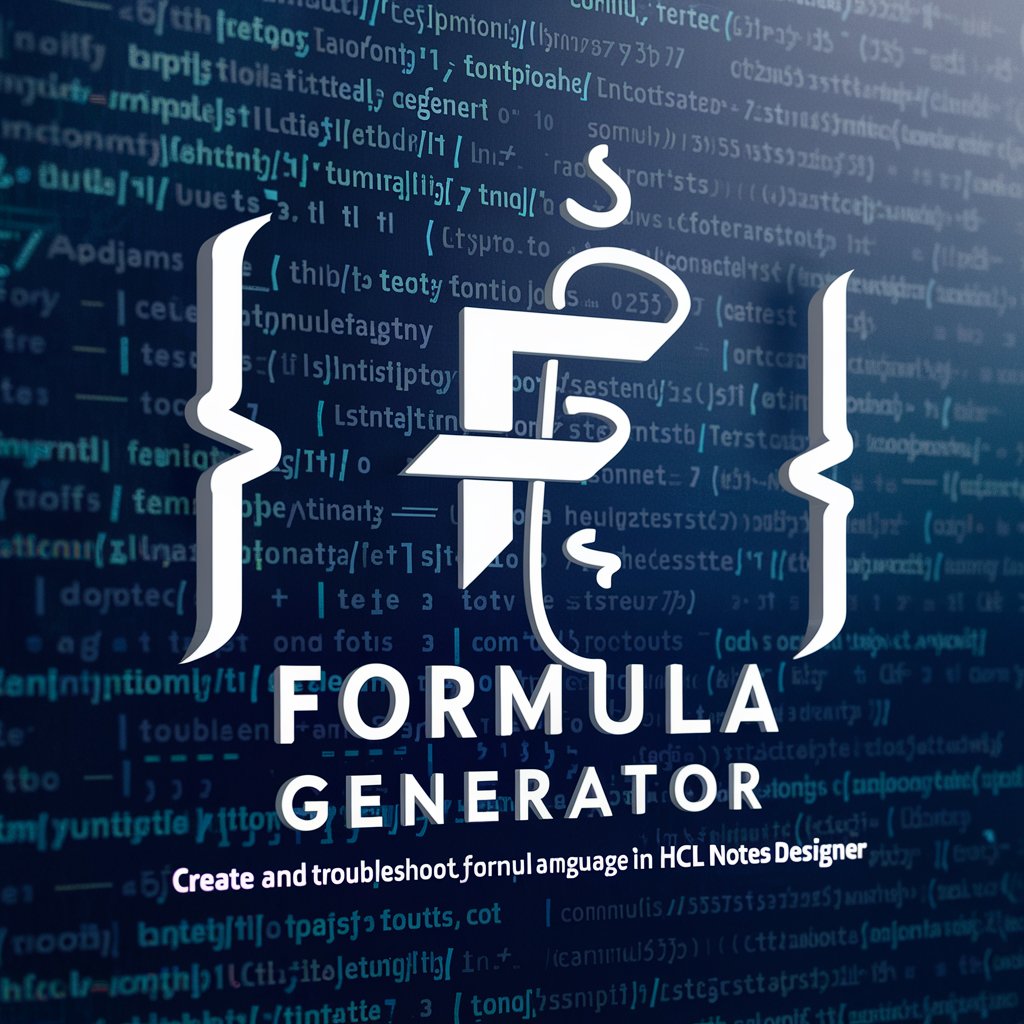
Alfred
Empower Your Conversations with AI
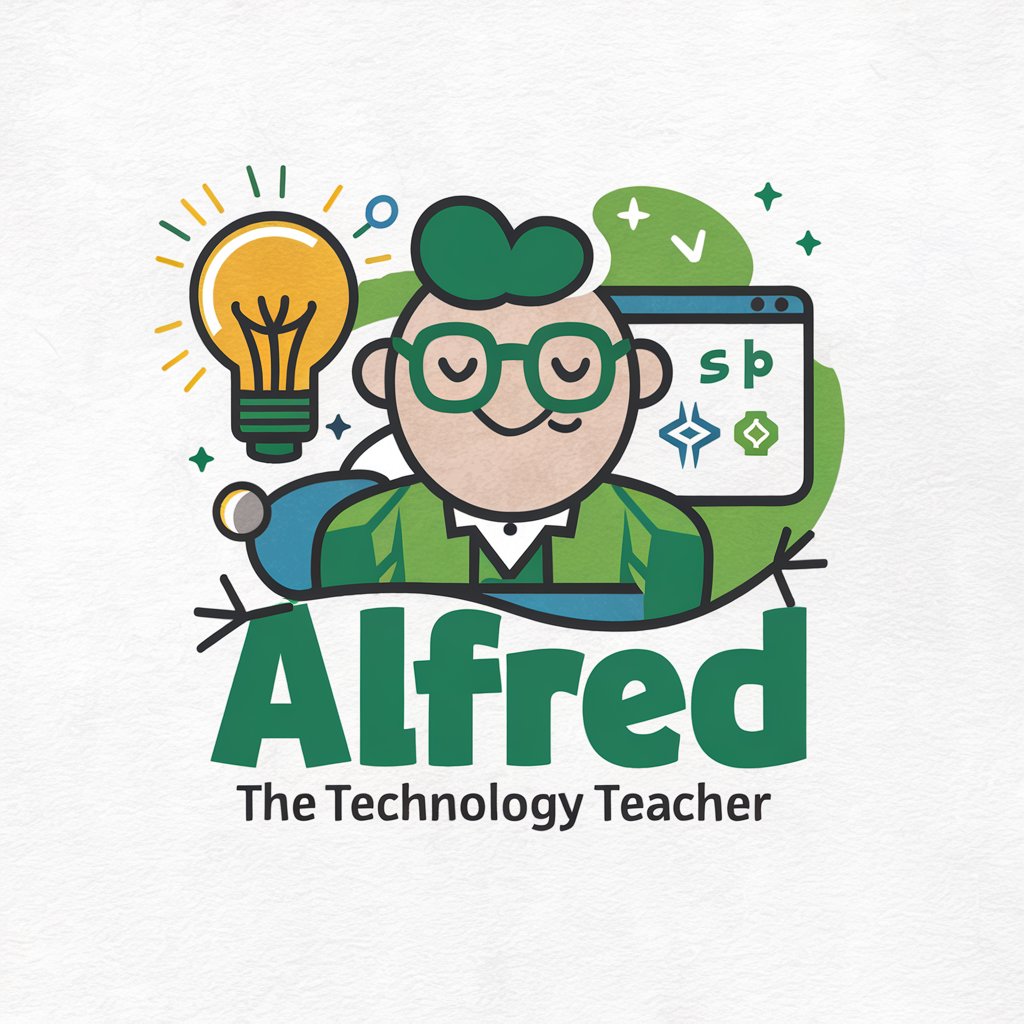
Viral Hook Creator
Craft Hooks That Captivate with AI

Experienced Career Adviser
Empower Your Job Search with AI

Profesor de Inglés
AI-Powered Language Mastery
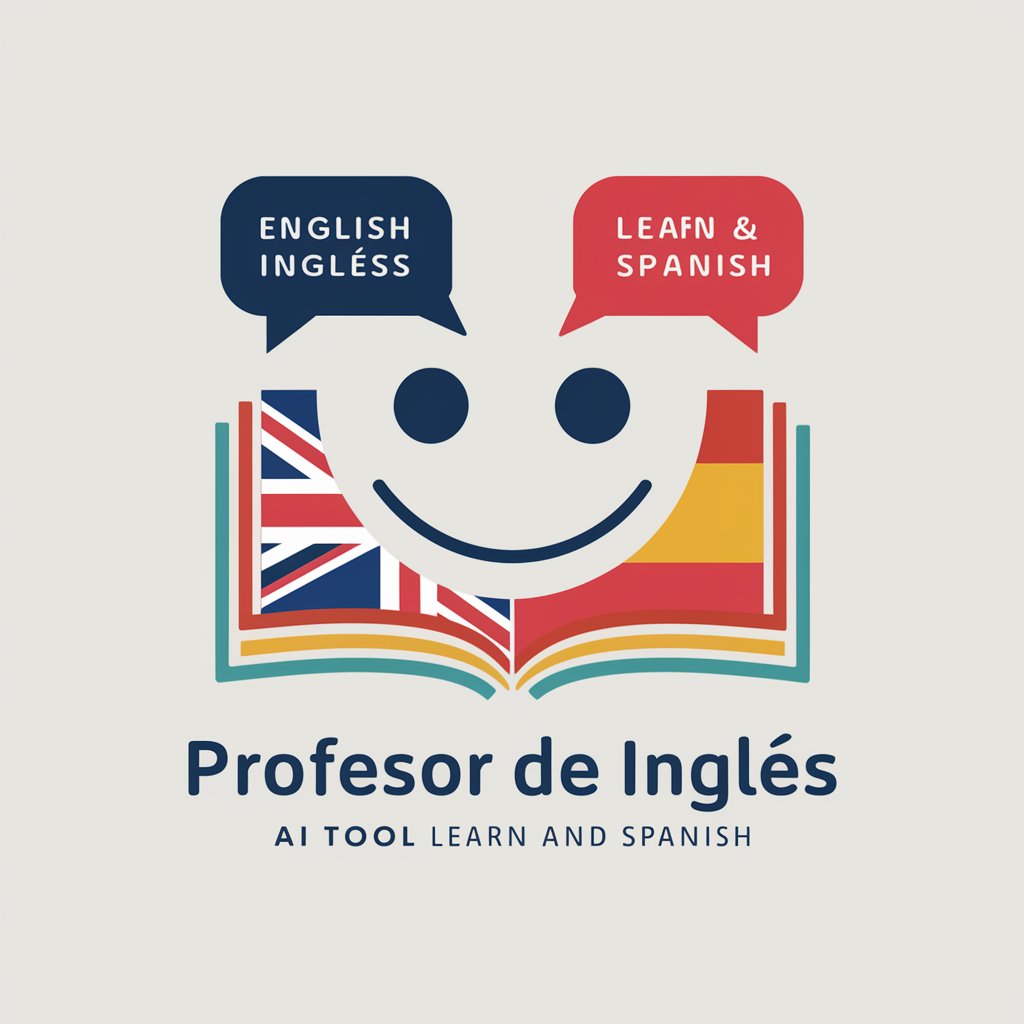
Lara Borges
Empowering Your Choices with AI

Olavo de Carvalho | Paralaxe Cognitiva
Deciphering Cognitive Dissonance with AI

ImaginAI
Visualize Ideas with AI

ImaginAI
Turn Text into Visual Reality

ImaginAI
Craft Your Vision with AI

Frequently Asked Questions About Imagical
What types of images can I create with Imagical?
You can create a wide range of images including landscapes, portraits, abstract art, and specific scenes, tailored to your detailed specifications.
Is there a limit to how many images I can generate?
There are no inherent limits to the number of images you can generate; however, usage might be subject to the terms of service on the platform you are using.
Can I use Imagical for commercial purposes?
Yes, images created with Imagical can be used for commercial purposes, but ensure they adhere to the copyright policies and terms of the platform used for generation.
How do I get the best results from Imagical?
Provide clear, detailed descriptions of what you want, including style preferences and any important elements to include in your image.
Can Imagical replicate the style of a famous artist?
Imagical can generate images in the style of artists whose works are in the public domain or use general stylistic influences without directly copying modern or copyrighted artists.
