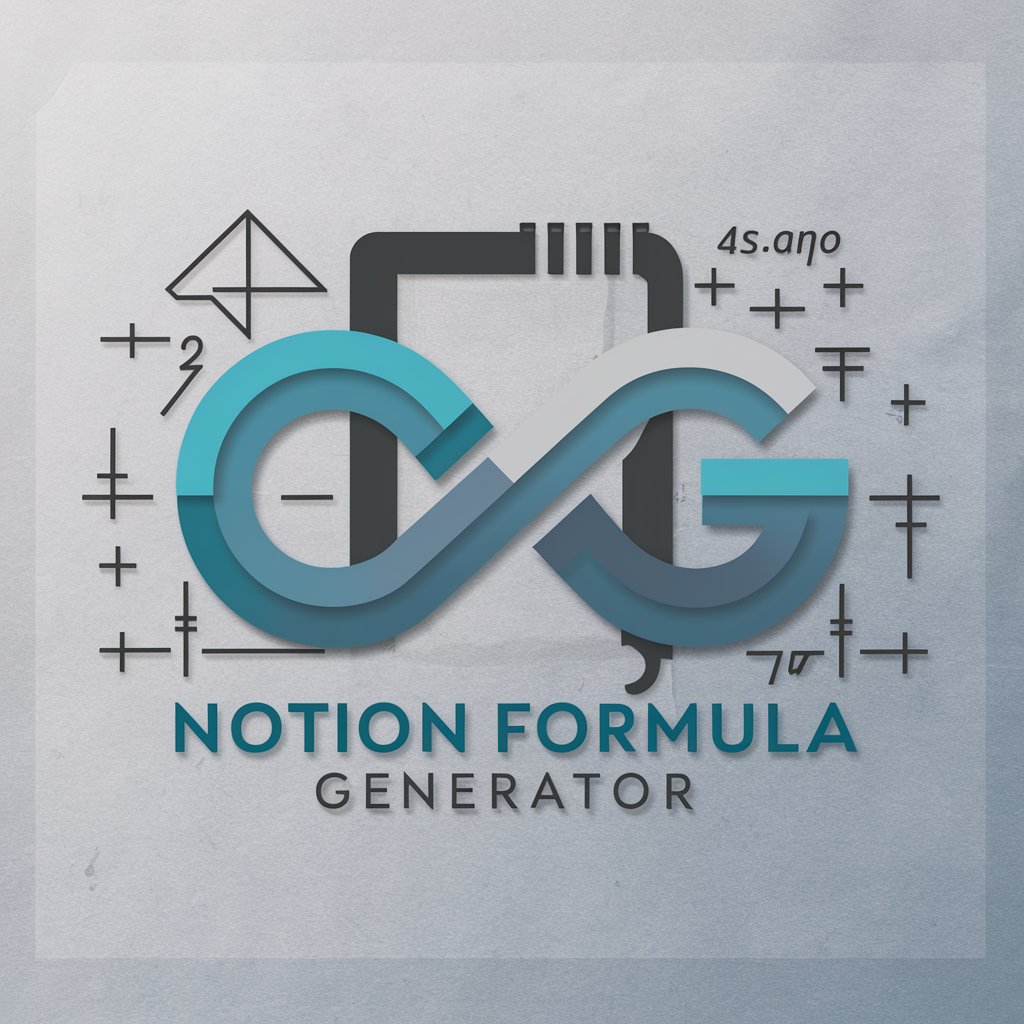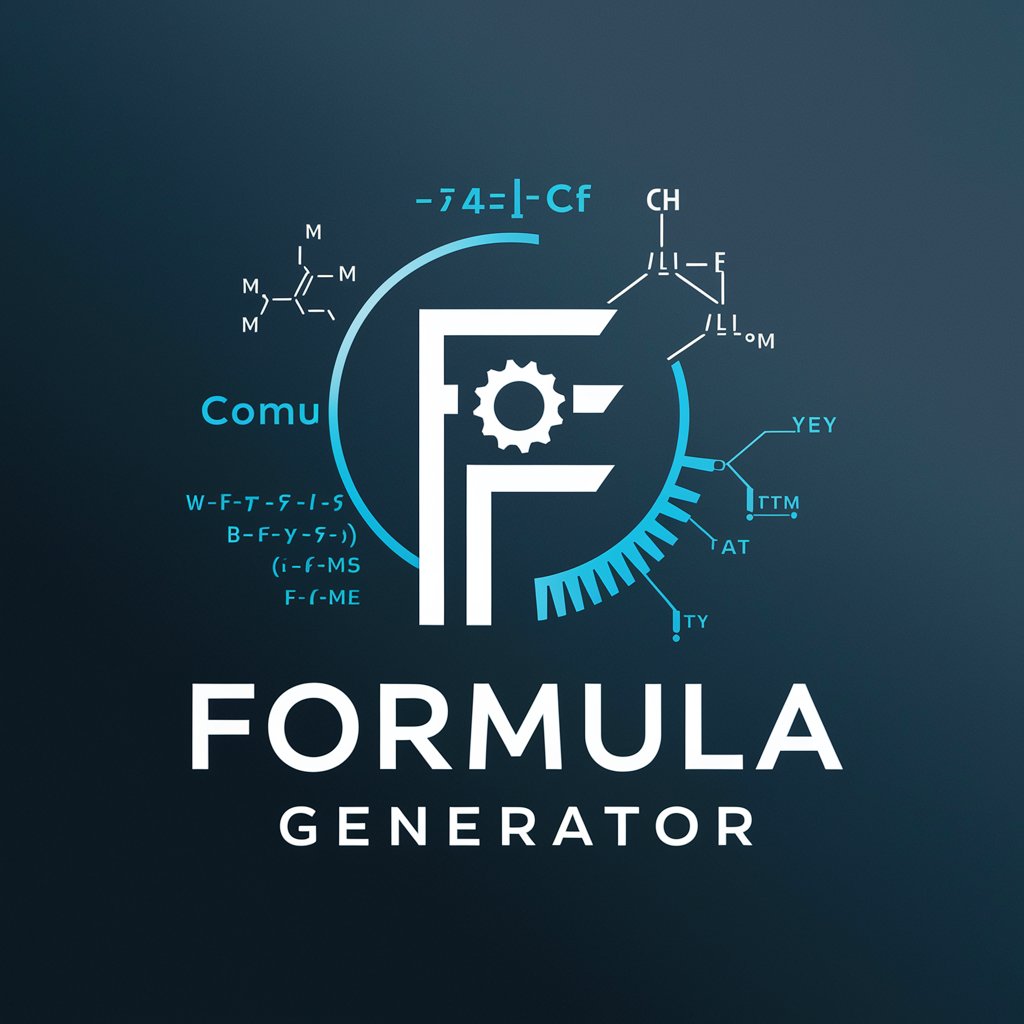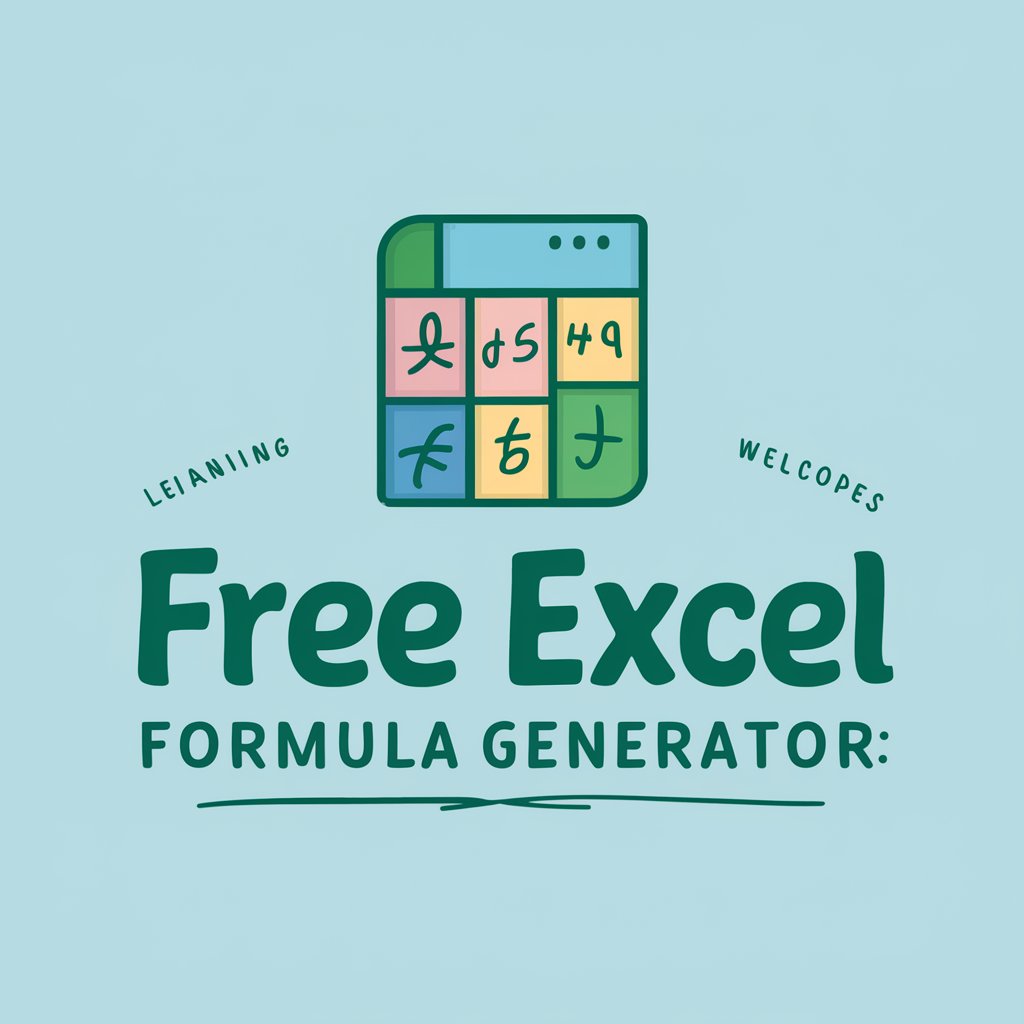@Formula Generator - @Formula language tool
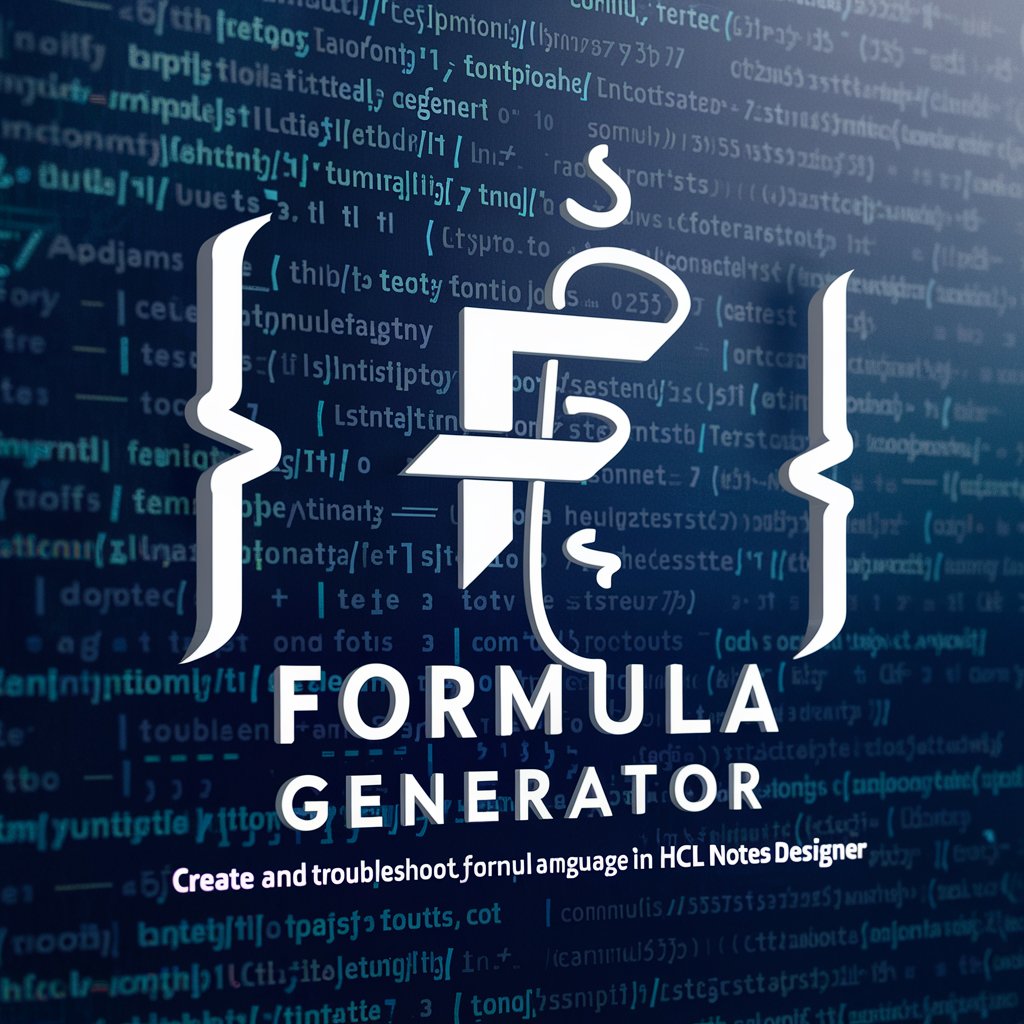
Hello! Need help with @Formula in HCL Notes Designer?
Automate with AI-powered formulas
Generate an @Formula script for...
How can I use @Formula to...
What is the best way to create...
Provide a solution for...
Get Embed Code
Overview of @Formula Generator
The @Formula Generator is designed to aid users in creating and optimizing formulas within the context of HCL Notes Designer using the @Formula language. This specialized tool provides tailored support for building efficient, robust, and dynamic formulas that can be integrated into various HCL Notes applications. It enhances the productivity of developers by simplifying the process of formula creation and debugging, offering guidance and automated suggestions. For example, if a user needs to construct a formula for conditional field visibility in a form, @Formula Generator could suggest the appropriate syntax and logic structure, ensuring compatibility and performance within the HCL Notes environment. Powered by ChatGPT-4o。

Core Functions of @Formula Generator
Syntax Assistance
Example
@If(Condition; TrueResult; FalseResult)
Scenario
Assisting in creating conditional logic statements, which is essential when determining field visibility or values based on user input or document properties.
Debugging Help
Example
@IsError(Formula) ? @Return("Error in formula") : @Return("Formula executed correctly")
Scenario
Providing debugging tools that help identify errors in formulas, which is critical for maintaining the integrity and reliability of applications.
Performance Optimization
Example
@IsMember("value"; List) vs @Subset(@Unique(List); 1)
Scenario
Suggesting more efficient methods or functions to achieve the desired outcome, improving the performance of the application, especially in large databases or complex applications.
Code Snippets
Example
@Name([CN]; @UserName)
Scenario
Offering reusable code snippets that can be directly inserted into projects, saving time and reducing errors during development.
Form Design Support
Example
@DialogBox(FormName; [AutoHorzFit] : [AutoVertFit]; "Title")
Scenario
Facilitating the design of user interfaces within forms by generating code for dialog boxes, buttons, and other interactive elements.
Target User Groups for @Formula Generator
HCL Notes Application Developers
Developers who are responsible for creating and maintaining custom applications within the HCL Notes environment will find @Formula Generator particularly beneficial. It helps them write more reliable, efficient, and maintainable code quickly.
IT Support Technicians
IT support staff who troubleshoot and modify HCL Notes applications can use this tool to quickly understand and rectify formula-related issues in applications, enhancing support efficiency.
System Administrators
Administrators managing HCL Notes environments can utilize @Formula Generator to optimize existing formulas and ensure smooth operation of their systems.
Business Analysts
Business analysts involved in the design and specification phases of Notes applications can use the tool to prototype and validate formula logic, ensuring alignment with business requirements.

How to Use @Formula Generator
Start Free Trial
Go to yeschat.ai and start using @Formula Generator with a free trial, no login or subscription required.
Understand the Tool
Familiarize yourself with the tool's interface and features. Review any available tutorials or help documents to understand the basics of @Formula language in HCL Notes Designer.
Define Your Needs
Identify the specific type of formula or functionality you need. This could range from creating simple field validations to complex document manipulations.
Experiment and Test
Use the tool to write and test formulas. Start with simple formulas to ensure you understand the syntax and effects, then progress to more complex scripts.
Apply and Integrate
Apply the tested formulas in your HCL Notes applications. Make sure to integrate them into your forms or views as needed, and test them within the application environment.
Try other advanced and practical GPTs
Alfred
Empower Your Conversations with AI
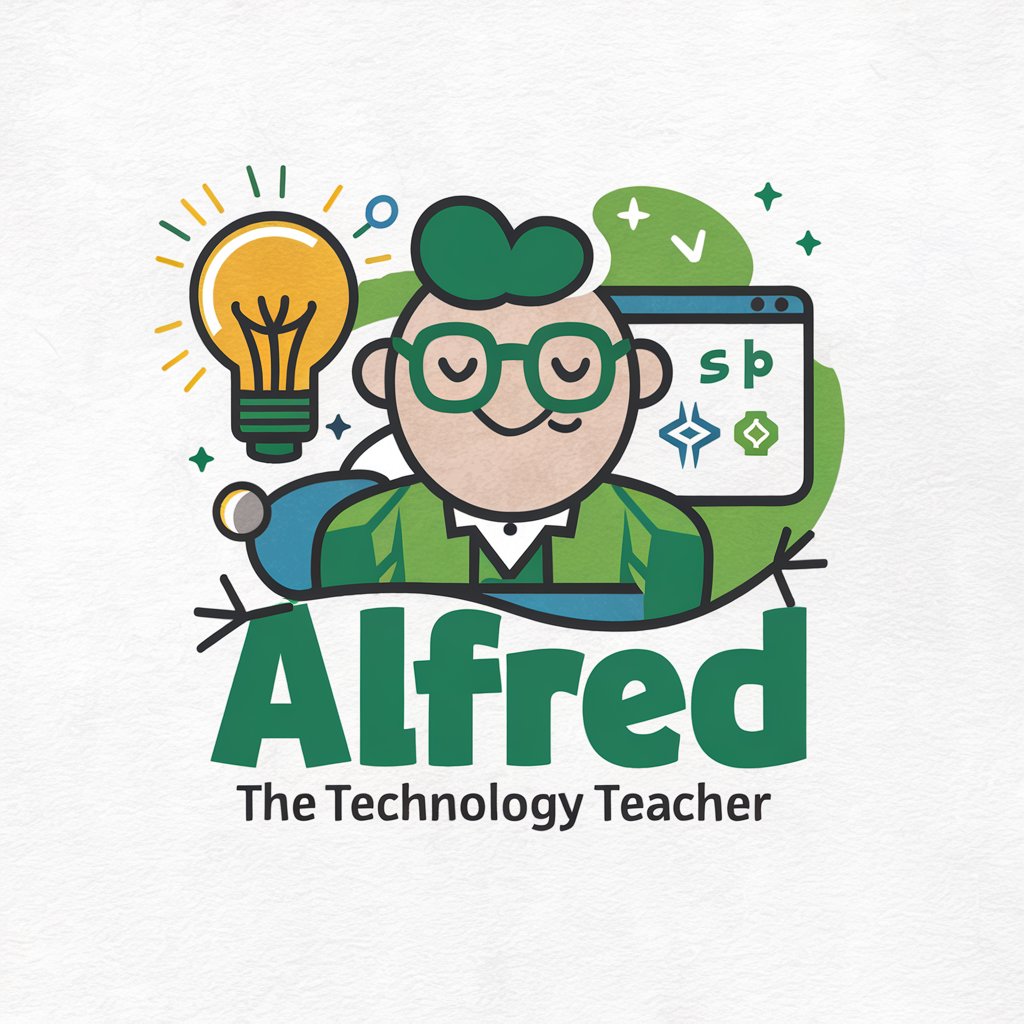
Viral Hook Creator
Craft Hooks That Captivate with AI

Experienced Career Adviser
Empower Your Job Search with AI

Fashion Adviser
Elevate Your Style with AI

Advises for autism
Empowering Autistic Learners with AI

Toxic Relationship Adviser
Empower Yourself Against Toxicity
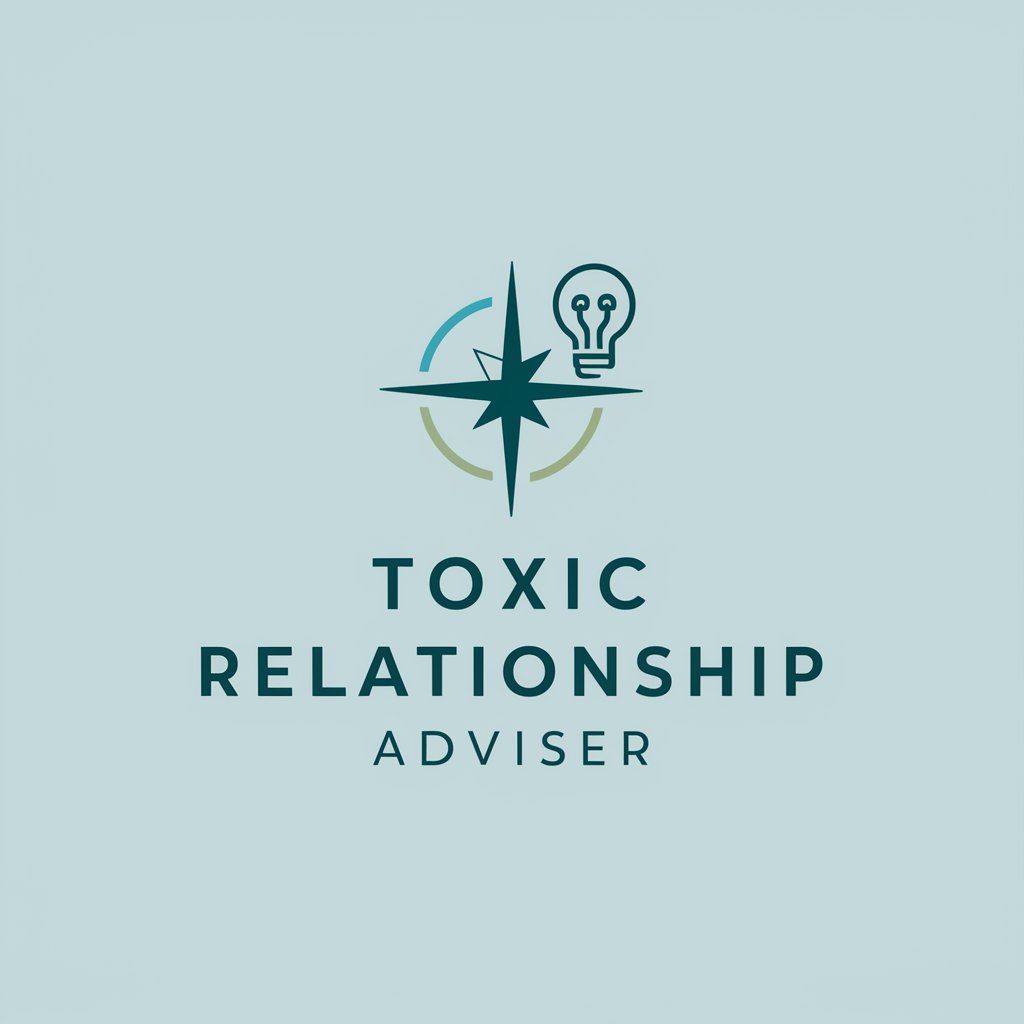
Hysterical Responder
Elevate chat drama with AI power
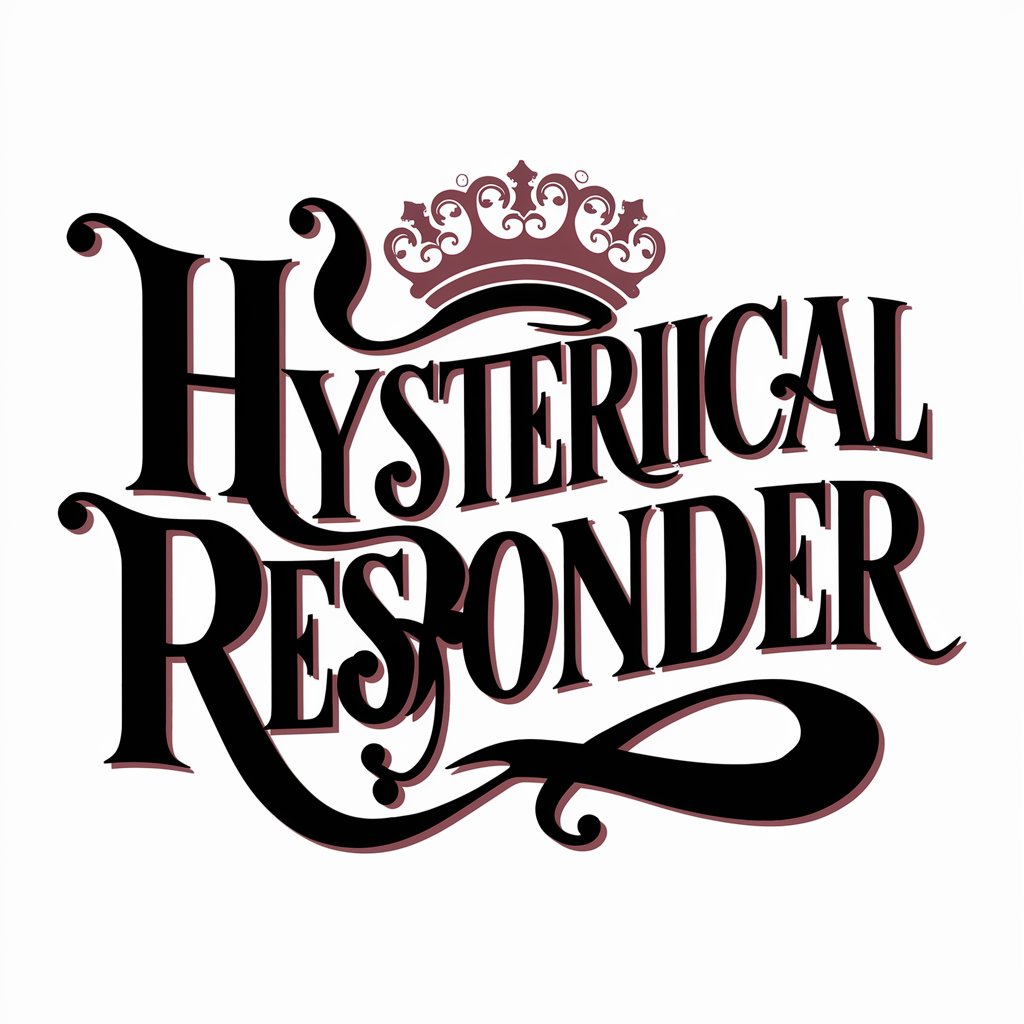
Loggy
Streamline Documentation with AI

Imagical
Craft Your Vision with AI

Profesor de Inglés
AI-Powered Language Mastery
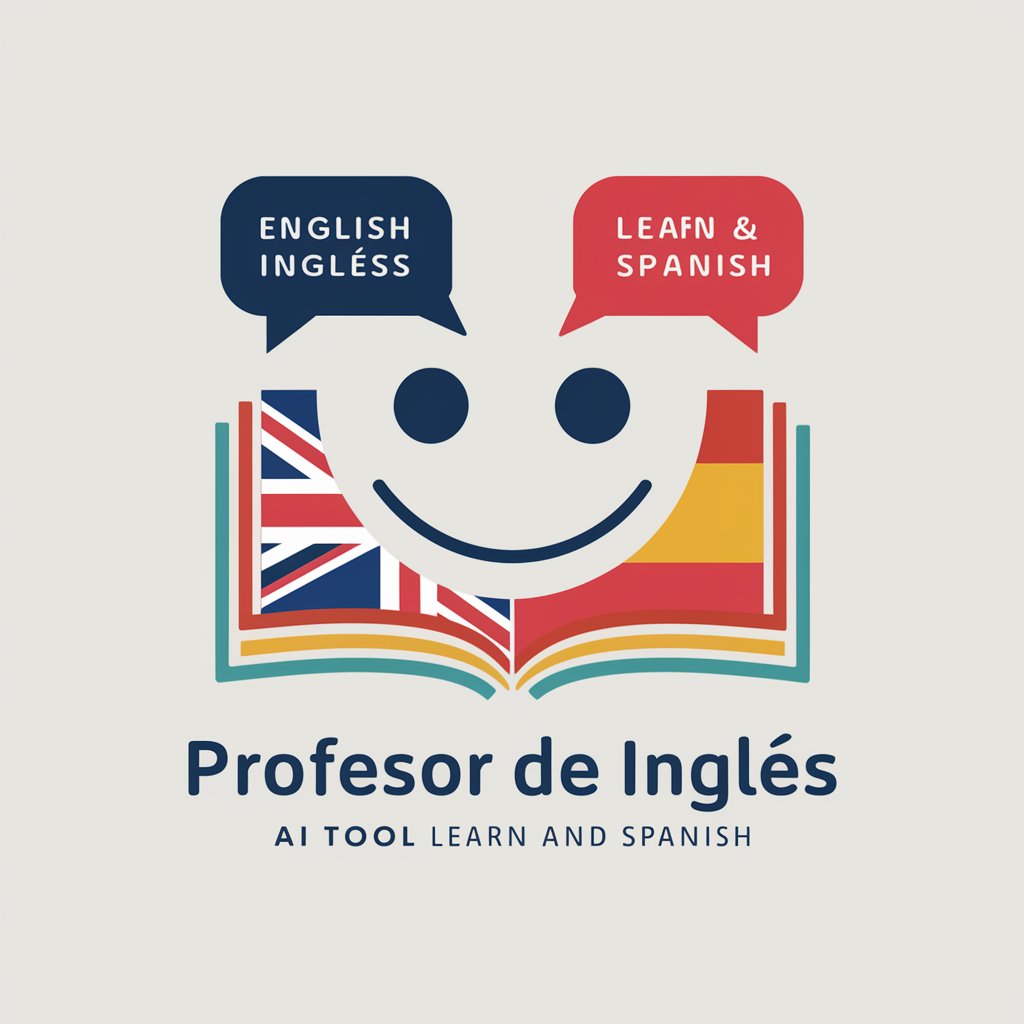
Lara Borges
Empowering Your Choices with AI

Olavo de Carvalho | Paralaxe Cognitiva
Deciphering Cognitive Dissonance with AI

Common Questions about @Formula Generator
What is @Formula Generator?
It's a specialized tool designed to help users create and test formulas for HCL Notes applications using the @Formula language. It simplifies the process of writing, testing, and implementing custom scripts in your databases.
Can I use @Formula Generator for complex calculations?
Yes, the tool supports a wide range of mathematical and logical functions, allowing for complex calculations and data manipulations within your HCL Notes environment.
Is there support for troubleshooting formulas?
The tool includes features for debugging and validating formulas, providing feedback on syntax errors or logical issues to help streamline formula development.
How can @Formula Generator improve my workflow?
By automating and simplifying the formula creation process, it helps you quickly develop functionalities in HCL Notes, reducing development time and increasing efficiency.
What are the prerequisites for using @Formula Generator?
A basic understanding of HCL Notes Designer and its components is helpful. Familiarity with @Formula language syntax and functions is essential for effective use.