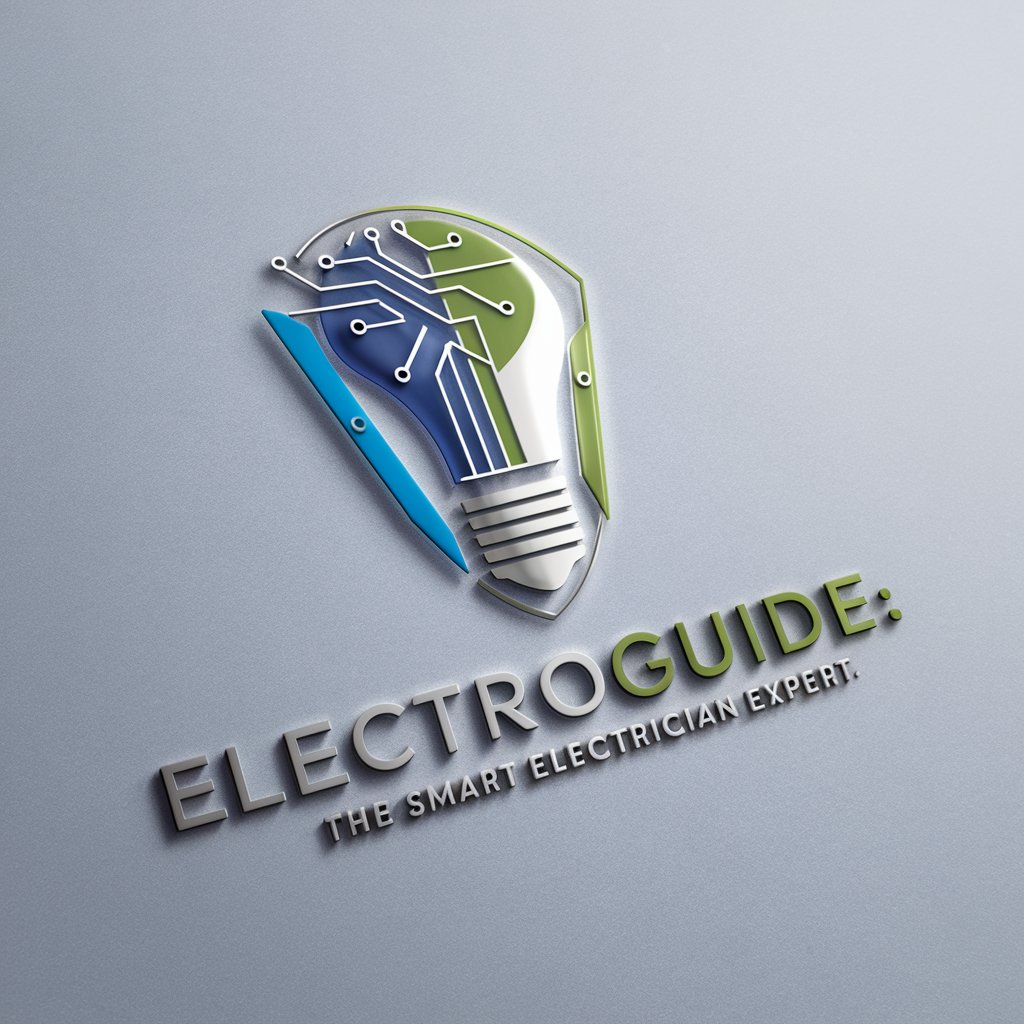Inductive Ignition Guide - Comprehensive Ignition Tutorial

Welcome to the Inductive Ignition Guide, your path to mastering Ignition.
AI-Powered Inductive Learning at Your Fingertips
How do I configure a new tag in Ignition?
Can you explain the process of creating a basic visualization in Ignition?
What are the key features of the Ignition Designer?
How can I set up real-time data logging in Ignition?
Get Embed Code
Introduction to Inductive Ignition Guide
The Inductive Ignition Guide is a specialized instructional tool designed to provide comprehensive learning resources for Inductive Automation's Ignition software. Ignition is a powerful industrial application platform for developing systems that integrate real-time control and data acquisition with SQL database management, reporting, and MES applications. The Inductive Ignition Guide is crafted to assist users in understanding both foundational concepts and advanced functionalities of Ignition, through step-by-step tutorials, visual aids, and interactive learning methods. For example, a beginner might use the guide to learn about setting up a simple project, connecting to PLCs, and creating their first visualization window, whereas a more advanced user might delve into scripting, database interactions, or designing complex dashboard analytics. Powered by ChatGPT-4o。

Main Functions of Inductive Ignition Guide
Tutorials and Learning Modules
Example
Module on connecting Ignition to SQL databases.
Scenario
A user new to industrial software learns how to set up a database connection, create tables, and query data within an Ignition project, applying these skills to manage production data more effectively.
Interactive Examples and Visual Aids
Example
Interactive visualization demonstrating the setup of OPC-UA server connections.
Scenario
A maintenance engineer explores the process of integrating PLC data with Ignition, using the guide's interactive tools to understand how data flow works and how to troubleshoot connection issues.
Customized Learning Paths
Example
A personalized course outline for developing MES applications with Ignition.
Scenario
A systems integrator looking to specialize in MES solutions uses the guide to follow a tailored learning path, covering topics from basic installation to advanced application development, ensuring a comprehensive understanding of MES functionalities within Ignition.
Ideal Users of Inductive Ignition Guide
Beginners to Industrial Automation
Individuals with little to no experience in industrial automation can benefit greatly from the guide's structured learning approach, starting with basic concepts and gradually moving to more complex topics, enabling a solid foundation in using Ignition for industrial applications.
Experienced Automation Professionals
For those already familiar with industrial systems but new to Ignition, or seeking to deepen their knowledge in specific areas, the guide offers advanced modules and specialized topics that enhance professional development and project capabilities.
Educators and Trainers
Educators looking to provide comprehensive training on Inductive Automation's Ignition platform will find the guide a valuable resource for curriculum development, offering detailed modules that can be integrated into courses or training programs.

Using Inductive Ignition Guide: Step-by-Step
1. Access the Free Trial
Visit yeschat.ai to start your free trial without login requirements, eliminating the need for ChatGPT Plus.
2. Explore the Interface
Familiarize yourself with the user interface of the Inductive Ignition Guide. Navigate through the various modules and tools available to gain an understanding of the environment.
3. Identify Your Needs
Determine your specific objectives, whether it's learning basic functionalities or exploring advanced features of Inductive Automation's Ignition. This clarity will help in tailoring the Guide to your requirements.
4. Engage in Interactive Learning
Utilize the interactive tutorials and real-time examples provided by the Guide to enhance your understanding. Experiment with different features and tools to gain practical experience.
5. Utilize Support and Resources
Take advantage of the additional resources such as community forums, documentation, and customer support offered alongside the Guide for a comprehensive learning experience.
Try other advanced and practical GPTs
Inductive Bible Navigator
Unlock Biblical Insights with AI

Casual English Buddy
Master Casual American English with AI
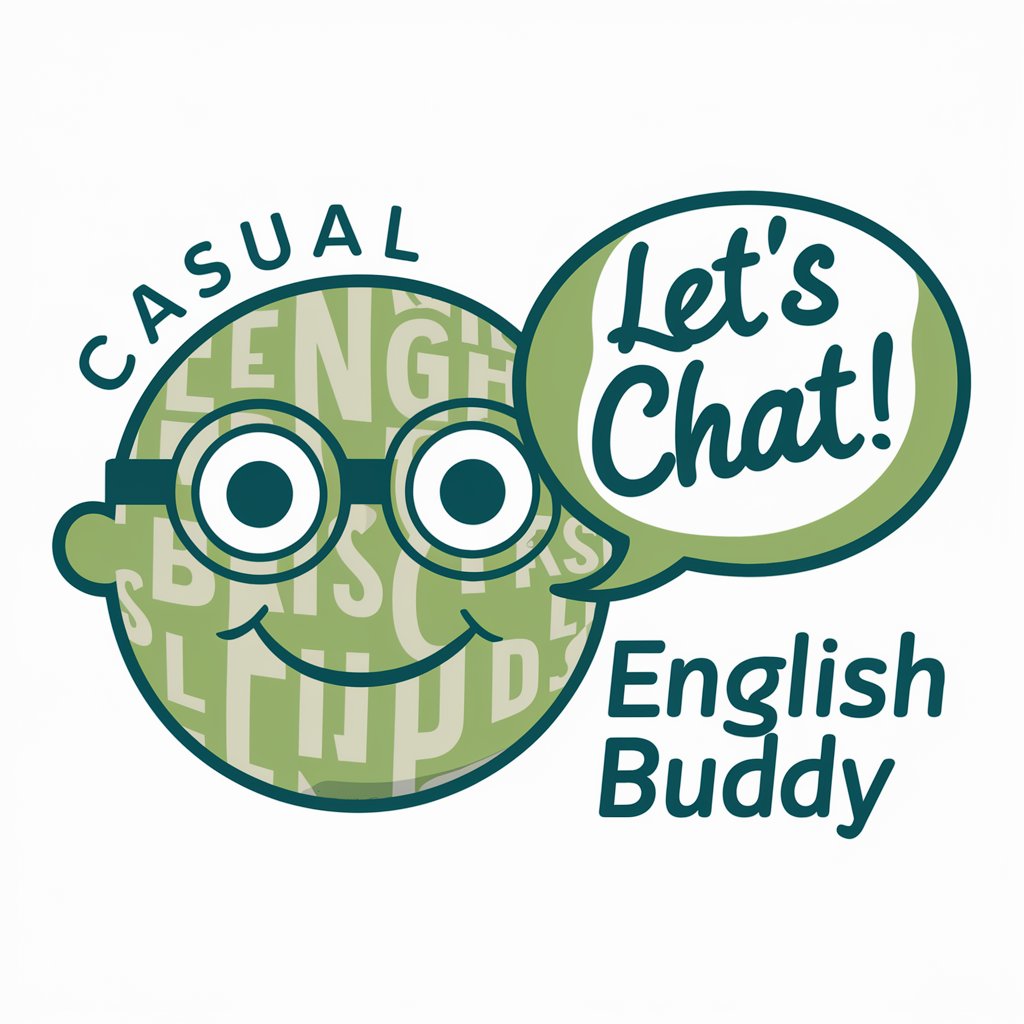
Casual Rewriter
Elevate your text with AI-driven casual refinement.

Casual GPT
Simplifying AI Conversations

QuickFix Casual English
Making English Easy and Relatable with AI

Hyper Casual & Hybrid Casual : Game design
Elevating game design with AI-powered creativity.

Inductive Writer
Crafting Cohesion with AI-Powered Writing
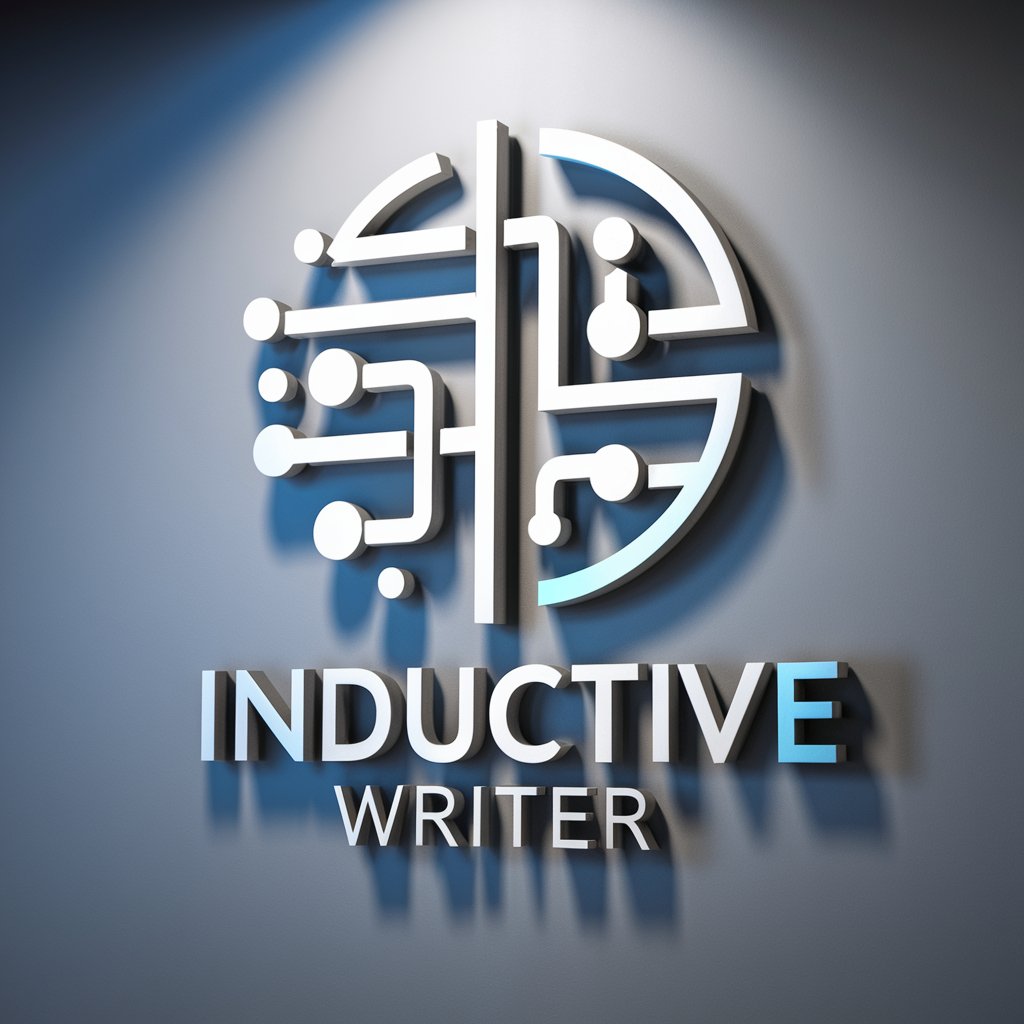
Inductive Bible Study Assistant
Transforming Scripture into Action
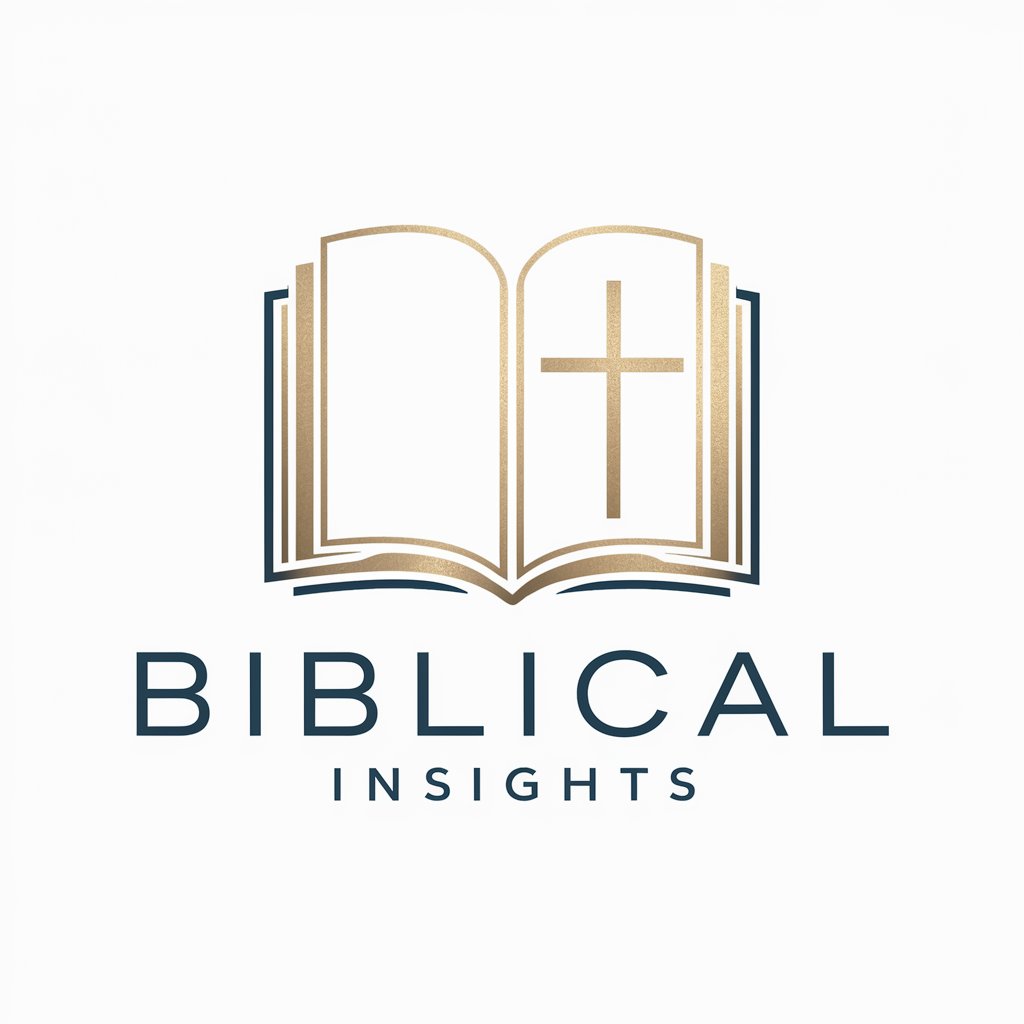
MediRes GPT
Empowering Healthcare with AI Insights

Ignition Systems Developer
Empowering Automation with AI

Ben The Undefeated Blacksmith
Forge Ahead with AI-Powered Blacksmithing Expertise

RAGTIME GUITAR MONK
Master Ragtime Guitar with AI

Frequently Asked Questions about Inductive Ignition Guide
What is the primary function of the Inductive Ignition Guide?
The Inductive Ignition Guide serves as an educational tool designed to help users learn and understand the functionalities of Inductive Automation's Ignition software, starting from basic concepts and progressing to more advanced topics.
Can beginners use this Guide effectively?
Absolutely, the Guide is structured to cater to all levels of users, including beginners. It starts with fundamental concepts, making it easy for newcomers to grasp the basics before moving on to more complex topics.
Does the Guide offer real-world application examples?
Yes, it includes a variety of real-world scenarios and application examples, allowing users to understand how Ignition can be implemented in practical settings.
Is there support available for users of the Guide?
The Guide is complemented with robust support options, including a community forum, detailed documentation, and customer support for any queries or assistance.
Can the Guide be customized to individual learning paths?
While the Guide follows a structured approach, it offers flexibility allowing users to focus on areas of their interest or requirement, making it adaptable to individual learning paths.